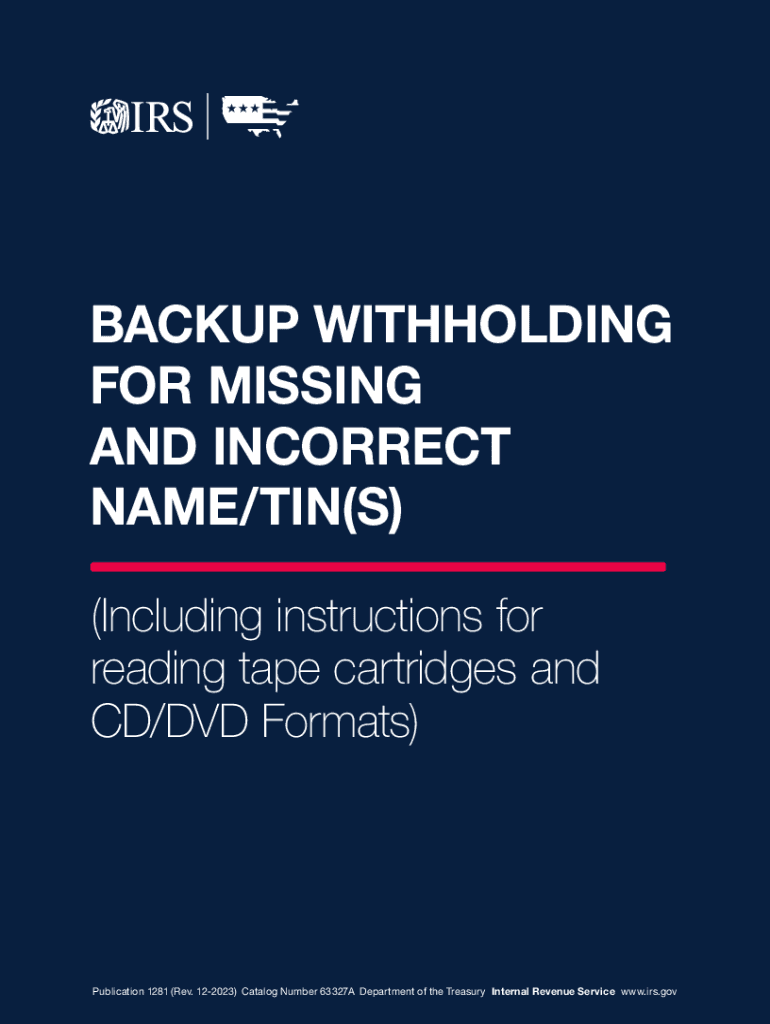
Publication 1281 12 Backup Withholding on Missing and Incorrect NameT INs Including Instructions for Reading Tape Cartridges and 2023-2026


Understanding IRS Form 147C
IRS Form 147C, often referred to as the 147C letter request, is a document that taxpayers use to request a verification of their taxpayer identification number (TIN) from the IRS. This form is particularly important for individuals and businesses that need to confirm their TIN for various purposes, including tax reporting and compliance. The IRS issues this letter to provide official confirmation of the TIN associated with a taxpayer's name, which can be crucial for avoiding issues related to backup withholding.
Eligibility for Backup Withholding
Certain taxpayers may be subject to backup withholding if they fail to provide a correct TIN or if the IRS notifies them that they are subject to backup withholding due to discrepancies. Individuals and businesses that receive a notice from the IRS indicating they are subject to backup withholding must ensure they provide accurate information to avoid unnecessary tax withholding on payments. Understanding who is subject to backup withholding can help taxpayers maintain compliance and avoid penalties.
Steps to Request an IRS 147C Letter
To request an IRS Form 147C, taxpayers should follow these steps:
- Complete the IRS Form 4506-T, Request for Transcript of Tax Return. This form allows taxpayers to request a transcript of their tax return information, which can include the TIN.
- Indicate the specific type of transcript needed and ensure to check the box for verification of TIN.
- Submit the completed Form 4506-T to the IRS, either by mail or fax, depending on the instructions provided for the specific situation.
- Wait for the IRS to process the request and issue the 147C letter, which will be mailed to the address on file.
Important Considerations for Using Form 147C
When using IRS Form 147C, it is important to keep several factors in mind:
- Always ensure that the information provided is accurate to avoid delays in processing.
- Be aware of the potential for backup withholding if the TIN is incorrect or not provided.
- Understand that the IRS may take time to process requests, so plan accordingly if the letter is needed for a specific deadline.
IRS Guidelines for Backup Withholding
The IRS provides specific guidelines regarding backup withholding, including who is subject to it and the necessary steps to rectify any issues. Taxpayers should familiarize themselves with these guidelines to ensure compliance and avoid penalties. Key aspects include:
- Understanding the circumstances that lead to backup withholding.
- Knowing how to respond to IRS notices, such as the CP2100 notice, which indicates discrepancies in TINs.
- Taking proactive measures to correct any inaccuracies in TIN information to prevent future withholding issues.
Legal Implications of Incorrect TIN Information
Providing incorrect TIN information can lead to significant legal and financial implications for taxpayers. If the IRS determines that a taxpayer has provided incorrect information intentionally, they may face penalties, including fines and increased scrutiny during audits. It is crucial for individuals and businesses to maintain accurate records and ensure that all submitted information is correct to avoid these consequences.
Quick guide on how to complete publication 1281 12 backup withholding on missing and incorrect namet ins including instructions for reading tape cartridges
Effortlessly Prepare Publication 1281 12 Backup Withholding On Missing And Incorrect NameT INs including Instructions For Reading Tape Cartridges And on Any Device
Online document handling has gained popularity among businesses and individuals alike. It offers an ideal eco-friendly substitute to traditional printed and signed documents, allowing you to access the necessary form and securely store it online. airSlate SignNow equips you with all the tools required to create, modify, and electronically sign your documents swiftly without delays. Manage Publication 1281 12 Backup Withholding On Missing And Incorrect NameT INs including Instructions For Reading Tape Cartridges And on any device using the airSlate SignNow apps for Android or iOS and simplify any document-related process today.
The Easiest Way to Modify and eSign Publication 1281 12 Backup Withholding On Missing And Incorrect NameT INs including Instructions For Reading Tape Cartridges And Smoothly
- Find Publication 1281 12 Backup Withholding On Missing And Incorrect NameT INs including Instructions For Reading Tape Cartridges And and click on Get Form to initiate.
- Utilize the tools we offer to fill out your document.
- Emphasize pertinent sections of your documents or redact sensitive information using the tools that airSlate SignNow provides specifically for that purpose.
- Create your eSignature with the Sign feature, which takes mere seconds and carries the same legal validity as a conventional wet ink signature.
- Review all the information and click on the Done button to finalize your edits.
- Select your preferred method to share your form via email, SMS, invitation link, or download it to your computer.
Eliminate concerns about lost or misplaced files, tedious form navigation, or mistakes that necessitate printing new document copies. airSlate SignNow addresses your document management needs in just a few clicks from any device you prefer. Modify and eSign Publication 1281 12 Backup Withholding On Missing And Incorrect NameT INs including Instructions For Reading Tape Cartridges And ensuring outstanding communication throughout your form preparation process with airSlate SignNow.
Create this form in 5 minutes or less
Find and fill out the correct publication 1281 12 backup withholding on missing and incorrect namet ins including instructions for reading tape cartridges
Create this form in 5 minutes!
How to create an eSignature for the publication 1281 12 backup withholding on missing and incorrect namet ins including instructions for reading tape cartridges
How to create an electronic signature for a PDF online
How to create an electronic signature for a PDF in Google Chrome
How to create an e-signature for signing PDFs in Gmail
How to create an e-signature right from your smartphone
How to create an e-signature for a PDF on iOS
How to create an e-signature for a PDF on Android
People also ask
-
What is an IRS 147C letter request?
An IRS 147C letter request is a formal request made to the IRS for a letter verifying an entity's Employer Identification Number (EIN). This letter can be essential for businesses needing to confirm their tax status or to fulfill other regulatory requirements.
-
How can airSlate SignNow help with an IRS 147C letter request?
airSlate SignNow provides a streamlined platform for users to send and eSign documents related to their IRS 147C letter request. With our easy-to-use interface, users can efficiently manage their documentation and workflow, ensuring all necessary information is submitted correctly.
-
What features does airSlate SignNow offer for document management?
airSlate SignNow offers features such as customizable templates, automated workflows, and secure cloud storage for all your documents, including those related to an IRS 147C letter request. These tools help simplify the document management process, saving time and reducing errors.
-
Is airSlate SignNow a cost-effective solution for businesses?
Yes, airSlate SignNow is designed to be a cost-effective solution for businesses of all sizes. Our pricing plans are flexible, allowing you to choose the features you need, including support for handling IRS 147C letter requests, without breaking the bank.
-
Can I integrate airSlate SignNow with other software platforms?
Absolutely! airSlate SignNow seamlessly integrates with various software applications, enhancing your workflow. This integration capability is beneficial when handling IRS 147C letter requests, as it allows you to centralize and streamline document processes within your existing systems.
-
What are the benefits of eSigning documents through airSlate SignNow?
eSigning documents through airSlate SignNow offers numerous benefits, including faster turnaround times and improved security. By utilizing eSignatures for your IRS 147C letter request, you can ensure that documents are signed quickly and securely, facilitating a more efficient filing process.
-
How does airSlate SignNow ensure the security of my documents?
airSlate SignNow employs advanced security measures to protect your documents, including encryption and secure storage. When submitting an IRS 147C letter request, you can trust that your sensitive information will be safeguarded against unauthorized access.
Get more for Publication 1281 12 Backup Withholding On Missing And Incorrect NameT INs including Instructions For Reading Tape Cartridges And
- I the undersigned do hereby submit this claim against any form
- Sample personal services contract city and county of san form
- We received your application on date form
- Us 0001 cr form
- Training agreement ampamp waiver fly n gun kennels llc form
- 1 in the united states district court for the southern district of form
- In thedistrict court for the form
- Entered and ordered department of justice form
Find out other Publication 1281 12 Backup Withholding On Missing And Incorrect NameT INs including Instructions For Reading Tape Cartridges And
- eSignature Pennsylvania Letter Bankruptcy Inquiry Computer
- Electronic signature Virginia Residential lease form Free
- eSignature North Dakota Guarantee Agreement Easy
- Can I Electronic signature Indiana Simple confidentiality agreement
- Can I eSignature Iowa Standstill Agreement
- How To Electronic signature Tennessee Standard residential lease agreement
- How To Electronic signature Alabama Tenant lease agreement
- Electronic signature Maine Contract for work Secure
- Electronic signature Utah Contract Myself
- How Can I Electronic signature Texas Electronic Contract
- How Do I Electronic signature Michigan General contract template
- Electronic signature Maine Email Contracts Later
- Electronic signature New Mexico General contract template Free
- Can I Electronic signature Rhode Island Email Contracts
- How Do I Electronic signature California Personal loan contract template
- Electronic signature Hawaii Personal loan contract template Free
- How To Electronic signature Hawaii Personal loan contract template
- Electronic signature New Hampshire Managed services contract template Computer
- Electronic signature Alabama Real estate sales contract template Easy
- Electronic signature Georgia Real estate purchase contract template Secure