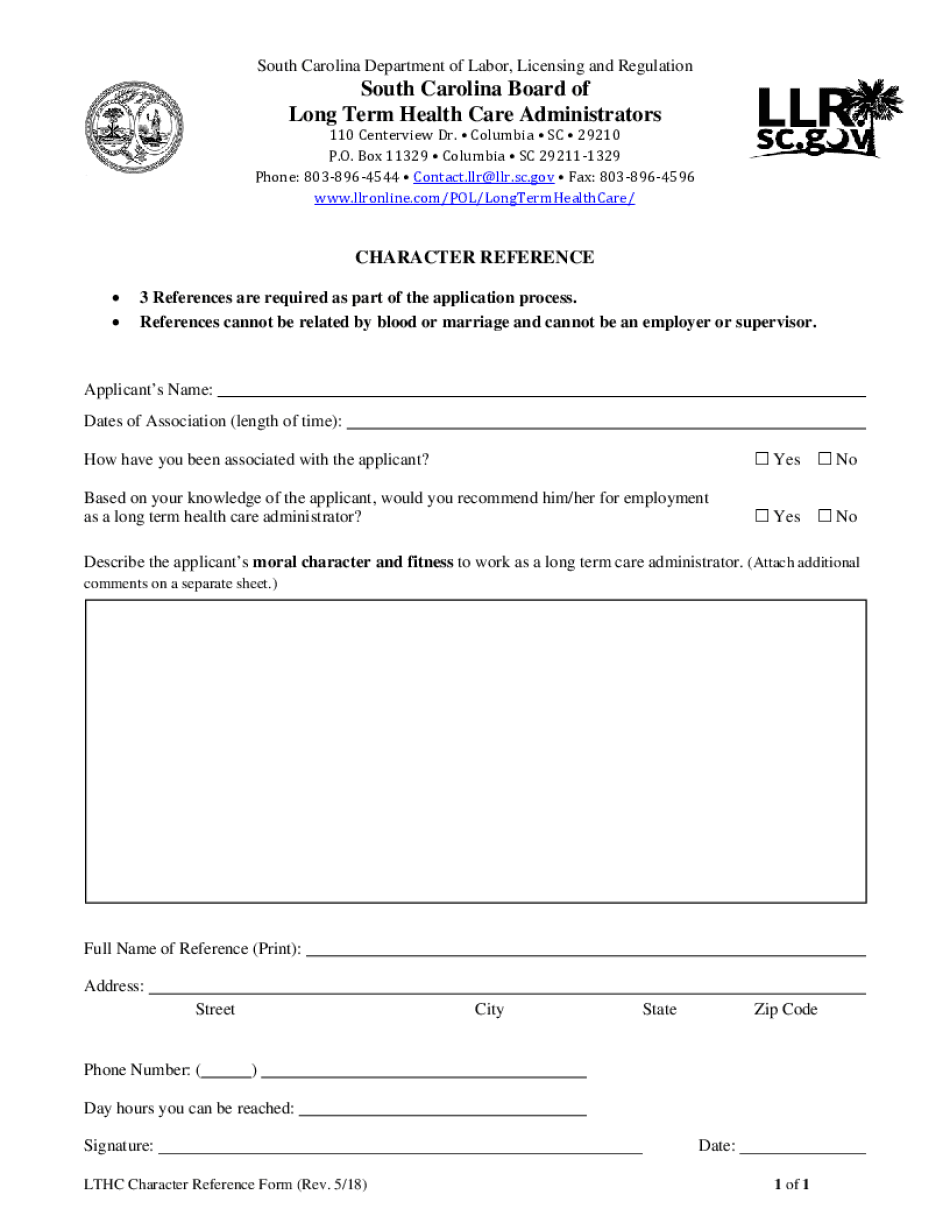
3 References Are Required as Part of the Application Process 2018


Understanding the Requirement for Three References
When applying for the LLR SC, it is essential to provide three references as part of the application process. These references are typically individuals who can vouch for your character, qualifications, and professional experience. They may include colleagues, supervisors, or other professionals familiar with your work ethic and skills. The references should be credible and relevant to the field in which you are applying.
Steps to Obtain the Required References
To successfully gather the necessary references, follow these steps:
- Identify potential references who are familiar with your professional background.
- Contact each individual to request their permission to act as a reference.
- Provide them with context about the position you are applying for and any specific qualities you would like them to highlight.
- Ensure they understand the importance of their input and the deadline for submission.
Legal Use of the References in the Application Process
The references provided must adhere to legal standards. They should be honest and based on factual experiences. Misrepresentation or providing false information can lead to serious consequences, including rejection of the application or future legal implications. It is crucial that references are prepared to provide truthful accounts of your qualifications and character.
Key Elements to Include in the References
When preparing your references, ensure they cover the following key elements:
- Your professional relationship with the reference.
- Your skills and qualifications relevant to the application.
- Specific examples of your work ethic and achievements.
- Any relevant certifications or training that support your application.
Common Scenarios for Reference Requests
Different situations may arise when gathering references. For example:
- If you are a recent graduate, consider asking professors or internship supervisors.
- For those switching careers, former employers in your previous field can provide valuable insights.
- Self-employed individuals might include clients or partners who can attest to their work quality.
Submission Methods for the References
The references can typically be submitted through the application portal or via email, depending on the specific requirements of the LLR SC. Ensure that you follow the guidelines provided in the application instructions to avoid any issues.
Quick guide on how to complete 3 references are required as part of the application process
Prepare 3 References Are Required As Part Of The Application Process effortlessly on any device
Internet document management has gained traction among businesses and individuals alike. It serves as an ideal eco-friendly substitute for conventional printed and signed documents, allowing you to obtain the right form and safely store it online. airSlate SignNow equips you with all the tools necessary to create, modify, and electronically sign your documents promptly and without delays. Handle 3 References Are Required As Part Of The Application Process on any device using airSlate SignNow's Android or iOS applications and enhance any document-related process today.
How to modify and electronically sign 3 References Are Required As Part Of The Application Process with ease
- Obtain 3 References Are Required As Part Of The Application Process and then click Get Form to begin.
- Utilize the tools we provide to fill out your form.
- Emphasize pertinent sections of the documents or redact confidential information using tools specifically designed for that purpose by airSlate SignNow.
- Create your signature with the Sign feature, which takes seconds and holds the same legal validity as a traditional handwritten signature.
- Review the information before clicking the Done button to save your modifications.
- Choose how you wish to deliver your form: via email, SMS, or an invite link, or download it to your computer.
Eliminate worries about lost or misplaced files, tedious form searching, or mistakes that necessitate printing new document copies. airSlate SignNow addresses all your document management needs with just a few clicks from any device you prefer. Alter and electronically sign 3 References Are Required As Part Of The Application Process to ensure seamless communication at any phase of your form preparation journey with airSlate SignNow.
Create this form in 5 minutes or less
Find and fill out the correct 3 references are required as part of the application process
Create this form in 5 minutes!
How to create an eSignature for the 3 references are required as part of the application process
The way to create an eSignature for your PDF online
The way to create an eSignature for your PDF in Google Chrome
The best way to generate an electronic signature for signing PDFs in Gmail
The way to create an eSignature right from your smartphone
The best way to generate an electronic signature for a PDF on iOS
The way to create an eSignature for a PDF on Android
People also ask
-
What is llr sc and how does it relate to airSlate SignNow?
llr sc is a feature within the airSlate SignNow platform that enhances the document signing process for legal and business contexts. It streamlines workflows by providing templates for legal documents and simplifies compliance management, making it easy to use for all levels of users.
-
What are the pricing options for airSlate SignNow with llr sc features?
airSlate SignNow offers various pricing plans that cater to different business needs, including options that incorporate llr sc features. Whether you're a small business or a larger enterprise, you can find a plan that suits your budget while enjoying the benefits of seamless eSigning and document management.
-
Are there any key features of llr sc that enhance user experience?
Yes, llr sc includes features such as customizable templates, automated reminders, and multi-party signing, which all enhance user experience signNowly. These features allow businesses to create, send, and track documents more effectively, simplifying the entire signing process.
-
How can llr sc improve my business’s efficiency?
By using llr sc within airSlate SignNow, your business can reduce the time spent on document management and signing. The automation of workflows and easy eSigning capabilities streamline operations, allowing you to focus on more critical aspects of your business.
-
Can I integrate llr sc with other software tools?
Yes, airSlate SignNow, including its llr sc features, integrates seamlessly with various business tools and applications. This integration capability enhances your existing workflows by allowing you to connect with CRM systems, cloud storage, and other vital software that your business relies on.
-
Is llr sc compliant with legal standards?
Absolutely! airSlate SignNow’s llr sc feature is designed to comply with legal standards for electronic signatures, ensuring that your documents are legally binding. This compliance gives you peace of mind and confidence in your digital document processes.
-
What support is available for llr sc users?
Users of llr sc feature in airSlate SignNow have access to a comprehensive support system, including tutorials, customer service, and community forums. This support ensures that you can get assistance whenever you encounter issues or have questions about maximizing the use of llr sc.
Get more for 3 References Are Required As Part Of The Application Process
Find out other 3 References Are Required As Part Of The Application Process
- How To eSign Vermont Digital contracts
- eSign Vermont Digital contracts Now
- eSign Vermont Digital contracts Later
- How Can I eSign New Jersey Contract of employment
- eSignature Kansas Travel Agency Agreement Now
- How Can I eSign Texas Contract of employment
- eSignature Tennessee Travel Agency Agreement Mobile
- eSignature Oregon Amendment to an LLC Operating Agreement Free
- Can I eSign Hawaii Managed services contract template
- How Do I eSign Iowa Managed services contract template
- Can I eSignature Wyoming Amendment to an LLC Operating Agreement
- eSign Massachusetts Personal loan contract template Simple
- How Do I eSign Massachusetts Personal loan contract template
- How To eSign Mississippi Personal loan contract template
- How Do I eSign Oklahoma Personal loan contract template
- eSign Oklahoma Managed services contract template Easy
- Can I eSign South Carolina Real estate contracts
- eSign Texas Renter's contract Mobile
- How Do I eSign Texas Renter's contract
- eSign Hawaii Sales contract template Myself