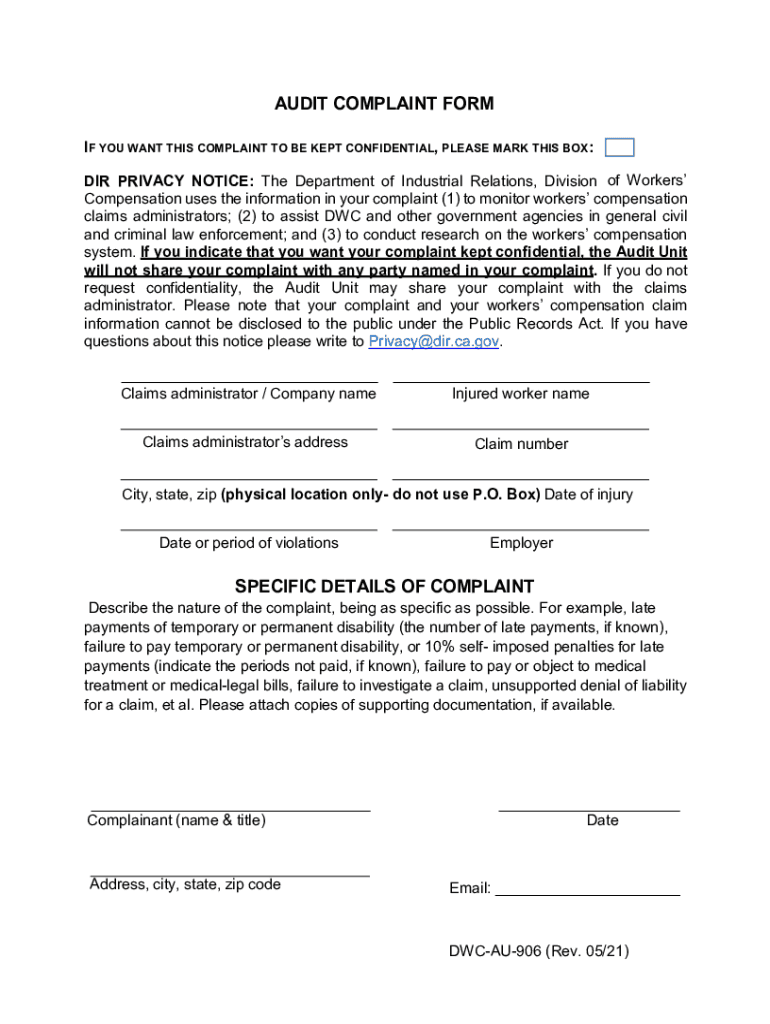
Audit Referral Form Audit Referral Form 2021-2026


Understanding the California Audit Form
The California audit form is a crucial document used to initiate the audit process for various purposes, including compliance and regulatory reviews. This form is essential for ensuring that all necessary information is accurately reported and assessed. It typically requires details about the entity being audited, the nature of the audit, and any relevant supporting documentation. Understanding the specific requirements of this form can help streamline the audit process and ensure compliance with state regulations.
Steps to Complete the California Audit Form
Completing the California audit form involves several key steps that ensure accuracy and compliance. First, gather all necessary information, including identification details and relevant financial records. Next, carefully fill out each section of the form, ensuring that all required fields are completed. Double-check for accuracy and completeness before submission. It is also advisable to retain copies of the completed form and any supporting documents for your records. If you have questions during this process, consulting with a professional can provide clarity.
Legal Use of the California Audit Form
The legal validity of the California audit form hinges on compliance with established regulations. To ensure that the form is legally binding, it must meet specific criteria set forth by state laws. This includes proper signatures, accurate information, and adherence to submission guidelines. Utilizing a reliable eSignature solution can enhance the legal standing of the form by providing digital certificates and maintaining compliance with relevant eSignature laws such as ESIGN and UETA.
Key Elements of the California Audit Form
Key elements of the California audit form include the identification of the entity being audited, the purpose of the audit, and detailed financial disclosures. Each section is designed to capture essential information that auditors will review. Additionally, the form may require attachments of supporting documents, such as financial statements or previous audit reports. Understanding these elements is vital for ensuring that the form is completed correctly and meets all necessary legal requirements.
Obtaining the California Audit Form
The California audit form can typically be obtained through official state agency websites or by contacting the relevant regulatory body directly. Many agencies provide downloadable versions of the form in PDF format, allowing for easy access and completion. It is important to ensure that you are using the most current version of the form to avoid any compliance issues. If you are unsure where to find the form, reaching out to a professional or the agency can provide guidance.
Form Submission Methods
Submitting the California audit form can be done through various methods, including online submission, mail, or in-person delivery. Each method may have specific requirements regarding documentation and deadlines. Online submission often provides immediate confirmation of receipt, while mailing the form may require additional time for processing. It is essential to choose the method that best suits your needs and to be aware of any associated timelines to ensure compliance.
Quick guide on how to complete audit referral form audit referral form
Prepare Audit Referral Form Audit Referral Form effortlessly on any device
Digital document management has become favored by organizations and individuals alike. It offers an ideal eco-friendly alternative to conventional printed and signed documents, allowing you to acquire the appropriate form and safely store it online. airSlate SignNow equips you with all the tools necessary to create, modify, and electronically sign your documents swiftly without delays. Handle Audit Referral Form Audit Referral Form on any device with airSlate SignNow's Android or iOS applications and enhance any document-related task today.
The easiest way to modify and electronically sign Audit Referral Form Audit Referral Form seamlessly
- Locate Audit Referral Form Audit Referral Form and click on Get Form to begin.
- Utilize the tools we provide to complete your document.
- Emphasize important sections of your documents or obscure sensitive details with the tools that airSlate SignNow specifically offers for that purpose.
- Create your electronic signature using the Sign tool, which takes mere moments and carries the same legal validity as a traditional ink signature.
- Review the information and click on the Done button to save your changes.
- Choose how you want to share your form, via email, text message (SMS), or invitation link, or download it to your computer.
Eliminate concerns about lost or misplaced files, tedious form searching, or mistakes that necessitate printing new document copies. airSlate SignNow addresses all your document management needs in just a few clicks from any device of your preference. Modify and electronically sign Audit Referral Form Audit Referral Form and ensure effective communication at every stage of your form preparation process with airSlate SignNow.
Create this form in 5 minutes or less
Find and fill out the correct audit referral form audit referral form
Create this form in 5 minutes!
How to create an eSignature for the audit referral form audit referral form
The way to make an electronic signature for your PDF document online
The way to make an electronic signature for your PDF document in Google Chrome
The best way to make an electronic signature for signing PDFs in Gmail
The way to make an eSignature from your smart phone
The way to generate an electronic signature for a PDF document on iOS
The way to make an eSignature for a PDF file on Android OS
People also ask
-
What is a California audit in relation to airSlate SignNow?
A California audit involves reviewing and verifying business documents and practices within the state. With airSlate SignNow, you can streamline your e-signature processes to ensure compliance and facilitate smoother audits by providing easily accessible records.
-
How does airSlate SignNow help with California audit compliance?
airSlate SignNow provides features that ensure your documents are securely signed and stored, which is crucial during a California audit. By maintaining a complete audit trail of signatures and document changes, you can demonstrate compliance when required.
-
What pricing plans does airSlate SignNow offer for addressing California audit needs?
airSlate SignNow offers a variety of pricing plans tailored to different business needs, including those looking to manage California audit requirements effectively. These plans are cost-effective and designed to provide essential features without overwhelming users with unnecessary costs.
-
Can airSlate SignNow integrate with other software to assist during a California audit?
Yes, airSlate SignNow integrates seamlessly with various software platforms to facilitate document management during a California audit. This ensures that you can easily connect your existing tools and maintain a cohesive workflow while preparing for any audit-related tasks.
-
What features of airSlate SignNow are beneficial for California audit processes?
Key features of airSlate SignNow that benefit California audit processes include secure e-signatures, customizable templates, and robust document tracking. These features help organizations manage their documentation efficiently and ensure all signatures are verifiable and compliant.
-
How do I ensure document security during a California audit using airSlate SignNow?
To ensure document security during a California audit, airSlate SignNow employs advanced encryption and secure access controls. This guarantees that your sensitive documents remain confidential and only authorized personnel can access them, thus protecting your business during audits.
-
What are the benefits of using airSlate SignNow for small businesses dealing with California audits?
Small businesses can signNowly benefit from using airSlate SignNow by saving time and reducing costs associated with California audits. The platform's ease of use enables teams to quickly prepare documents and obtain necessary approvals without cumbersome paperwork.
Get more for Audit Referral Form Audit Referral Form
- Fi out te for onine confidential tulane university first form
- Elac supplemental application form
- Ferpa privacy of recordsoffice of the registraroregon form
- Application for pmampampr interventional spine fellowship form
- Consent to obtain credit report consent to obtain credit report form
- Downloadable forms hostos community college the city
- Student information change
- International admissions application checklist arapahoe form
Find out other Audit Referral Form Audit Referral Form
- Electronic signature West Virginia Orthodontists Living Will Online
- Electronic signature Legal PDF Vermont Online
- How Can I Electronic signature Utah Legal Separation Agreement
- Electronic signature Arizona Plumbing Rental Lease Agreement Myself
- Electronic signature Alabama Real Estate Quitclaim Deed Free
- Electronic signature Alabama Real Estate Quitclaim Deed Safe
- Electronic signature Colorado Plumbing Business Plan Template Secure
- Electronic signature Alaska Real Estate Lease Agreement Template Now
- Electronic signature Colorado Plumbing LLC Operating Agreement Simple
- Electronic signature Arizona Real Estate Business Plan Template Free
- Electronic signature Washington Legal Contract Safe
- How To Electronic signature Arkansas Real Estate Contract
- Electronic signature Idaho Plumbing Claim Myself
- Electronic signature Kansas Plumbing Business Plan Template Secure
- Electronic signature Louisiana Plumbing Purchase Order Template Simple
- Can I Electronic signature Wyoming Legal Limited Power Of Attorney
- How Do I Electronic signature Wyoming Legal POA
- How To Electronic signature Florida Real Estate Contract
- Electronic signature Florida Real Estate NDA Secure
- Can I Electronic signature Florida Real Estate Cease And Desist Letter