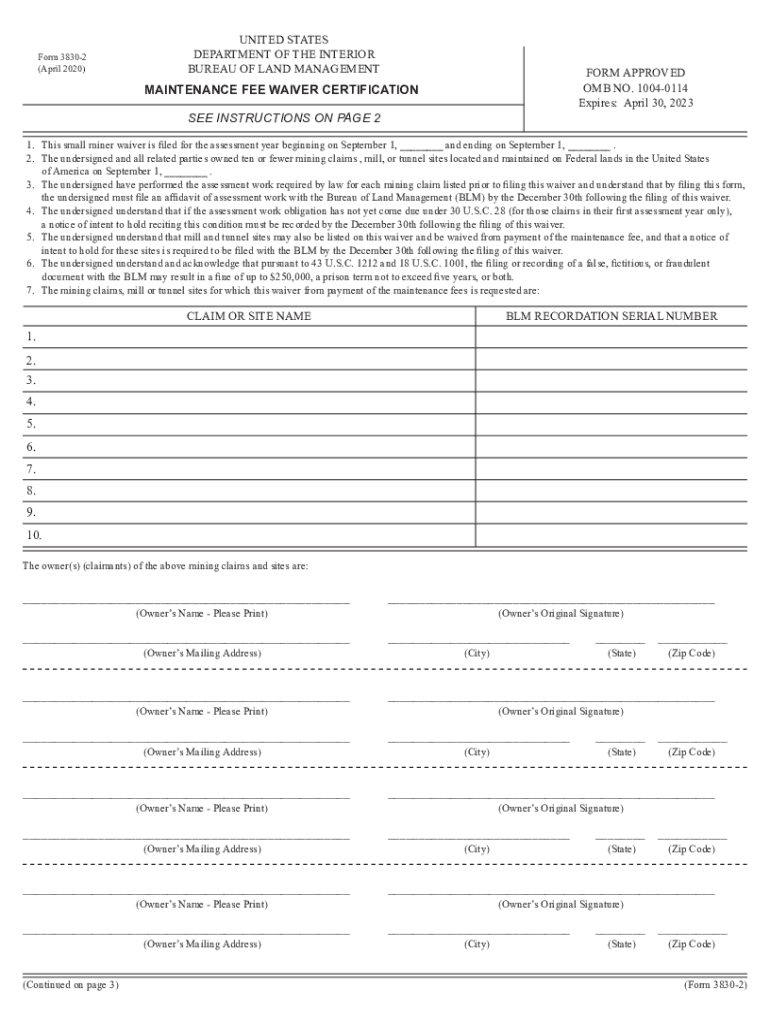
PDF 'Small Miner Waiver Form', 3830 002 Bureau of Land Management 2020-2026


What is the small miner waiver form?
The small miner waiver form, officially known as the 3830-002, is a document issued by the Bureau of Land Management (BLM) in the United States. This form allows small miners to waive certain fees associated with mining claims, specifically for those who meet specific criteria. The waiver is designed to support small-scale mining operations by reducing financial burdens, thus encouraging participation in mining activities on public lands. Understanding the purpose and function of this form is essential for miners seeking to maintain compliance with federal regulations while minimizing costs.
Steps to complete the small miner waiver form
Completing the small miner waiver form involves several key steps to ensure accuracy and compliance. First, gather all necessary information, including your mining claim details and personal identification. Next, fill out the form by providing the required information, such as your name, address, and the specific mining claim you are waiving fees for. It is crucial to review the form for completeness and accuracy before submission. Once completed, submit the form to the appropriate BLM office, either online or via traditional mail, depending on your preference and the options available. Following these steps carefully will help ensure that your application is processed smoothly.
Legal use of the small miner waiver form
The small miner waiver form is legally binding and must be used in accordance with federal regulations. When properly completed and submitted, it serves as an official request to waive certain fees associated with mining claims. It is important to understand that misuse or fraudulent submission of this form can lead to penalties, including fines or loss of mining rights. Therefore, miners should ensure they meet the eligibility criteria and provide accurate information when applying for the waiver. Adhering to legal guidelines will protect both the miner's interests and the integrity of the mining process.
Eligibility criteria for the small miner waiver form
To qualify for the small miner waiver form, applicants must meet specific eligibility criteria set forth by the BLM. Typically, this includes being a small-scale miner operating on a limited basis, often defined by the amount of land claimed and the volume of minerals extracted. Additionally, applicants must demonstrate that their mining activities are not intended for large-scale commercial purposes. It is essential for miners to review these criteria carefully to ensure they qualify before submitting their application, as failure to meet the requirements can result in denial of the waiver.
Form submission methods
The small miner waiver form can be submitted through various methods, providing flexibility for applicants. Miners may choose to submit the form online through the BLM's official website, which often allows for faster processing. Alternatively, the form can be mailed to the appropriate BLM office, ensuring that all required documentation is included. In some cases, in-person submission may also be an option, allowing for direct interaction with BLM representatives. Understanding these submission methods is vital for ensuring that the form is filed correctly and efficiently.
Required documents for the small miner waiver form
When submitting the small miner waiver form, certain documents may be required to support your application. Typically, this includes proof of your mining claim, identification documents, and any additional paperwork that demonstrates your eligibility as a small miner. It is important to review the specific requirements outlined by the BLM, as these may vary based on location and individual circumstances. Having all necessary documents ready will help streamline the application process and reduce the likelihood of delays.
Quick guide on how to complete pdf ampquotsmall miner waiver formampquot 3830 002 bureau of land management
Prepare PDF 'Small Miner Waiver Form', 3830 002 Bureau Of Land Management effortlessly on any device
Managing documents online has gained popularity among businesses and individuals. It serves as an ideal eco-friendly alternative to traditional printed and signed documents, enabling you to find the right form and securely keep it online. airSlate SignNow equips you with all the resources necessary to create, modify, and electronically sign your documents quickly without delays. Handle PDF 'Small Miner Waiver Form', 3830 002 Bureau Of Land Management on any device using the airSlate SignNow apps for Android or iOS and streamline your document-related process today.
How to modify and eSign PDF 'Small Miner Waiver Form', 3830 002 Bureau Of Land Management with ease
- Obtain PDF 'Small Miner Waiver Form', 3830 002 Bureau Of Land Management and then click Get Form to begin.
- Utilize the tools we offer to complete your form.
- Emphasize important sections of your documents or redact sensitive information with tools specifically provided by airSlate SignNow for that purpose.
- Create your signature using the Sign feature, which only takes seconds and carries the same legal value as a traditional wet ink signature.
- Review all the details and then hit the Done button to save your changes.
- Select your preferred method to deliver your form, whether by email, SMS, invite link, or download it to your computer.
Say goodbye to lost or misplaced files, tedious form searching, or errors that require printing new document copies. airSlate SignNow meets all your document management needs in just a few clicks from any device you choose. Revise and eSign PDF 'Small Miner Waiver Form', 3830 002 Bureau Of Land Management and guarantee effective communication at every phase of your form preparation process with airSlate SignNow.
Create this form in 5 minutes or less
Find and fill out the correct pdf ampquotsmall miner waiver formampquot 3830 002 bureau of land management
Create this form in 5 minutes!
How to create an eSignature for the pdf ampquotsmall miner waiver formampquot 3830 002 bureau of land management
How to generate an eSignature for your PDF file online
How to generate an eSignature for your PDF file in Google Chrome
How to make an eSignature for signing PDFs in Gmail
How to make an eSignature straight from your mobile device
The best way to create an electronic signature for a PDF file on iOS
How to make an eSignature for a PDF document on Android devices
People also ask
-
What is fee waiver certification and how does it work?
Fee waiver certification is a process that allows eligible individuals to have certain fees waived, helping to reduce overall costs. This certification is particularly useful for those who may face financial hardships, enabling them to focus on what truly matters without the burden of excessive fees. Understanding how fee waiver certification works can open doors to essential services that may otherwise be unaffordable.
-
How can airSlate SignNow assist with fee waiver certification processes?
airSlate SignNow provides an efficient platform for managing documents related to fee waiver certification. By simplifying the eSigning process, users can easily sign and send necessary documents quickly. This not only saves time but helps ensure that applications for fee waiver certification are submitted promptly.
-
Is there a cost associated with using airSlate SignNow for fee waiver certification?
While airSlate SignNow offers various pricing plans, the exact cost can depend on the features and services you select. However, using airSlate for fee waiver certification can ultimately save money by streamlining document management and eSigning processes. By reducing administrative burdens, businesses can allocate their resources more effectively.
-
What are the benefits of using airSlate SignNow for fee waiver certification?
The primary benefits of using airSlate SignNow for fee waiver certification include improved efficiency, ease of access, and enhanced security. The platform’s user-friendly interface ensures that users can complete their documentation without hassle, while robust security measures protect sensitive information. Ultimately, these features help expedite the fee waiver certification process.
-
Can airSlate SignNow integrate with other tools for fee waiver certification?
Yes, airSlate SignNow offers seamless integrations with various third-party applications, enhancing its utility for fee waiver certification. These integrations allow you to connect with tools you already use, such as CRM systems and document management software. This means you can streamline your processes and manage everything in one place while working on fee waiver certification.
-
What features does airSlate SignNow offer to support fee waiver certification?
airSlate SignNow includes features like customizable templates, automated workflows, and robust eSigning capabilities to support fee waiver certification. These tools allow users to create standardized documents that can be used repeatedly, ensuring consistency. In addition, automated reminders help keep the process on track for timely submissions.
-
How can I ensure my fee waiver certification documents are secure with airSlate SignNow?
With airSlate SignNow, security is a top priority, especially for sensitive fee waiver certification documents. The platform employs encryption protocols and complies with industry-standard regulations to protect user data. Users can have peace of mind knowing that their documents are safe from unauthorized access throughout the certification process.
Get more for PDF 'Small Miner Waiver Form', 3830 002 Bureau Of Land Management
- 2016 form 3502 nonprofit corporation request for pre dissolution tax abatement 2016 form 3502 nonprofit corporation request for
- D40p payment voucher see instructions on back detach at perforation and mail the voucher with payment attached to the office of form
- 2016 delaware monthly withholding form file monthly returns for the year 2016 use the form below if you are required to file
- Illinois department of revenue cpp1 payment installment plan request read this information first please read the instructions
- 3966 taxpayer report of personal property quotmove insquot of used equipment occurring during 3966 taxpayer report of personal form
- Permit number 001 nevada department of taxation combined sales and use tax return please enter your 10 digit tid number without form
- Benton county confidential sexually transmitted disease case report form and fax prescription for std treatment packs
- Benton franklin county confidential sexually transmitted disease case report form and fax prescription for std treatment packs
Find out other PDF 'Small Miner Waiver Form', 3830 002 Bureau Of Land Management
- How Can I Sign Indiana Government POA
- Sign Maryland Government Quitclaim Deed Safe
- Sign Louisiana Government Warranty Deed Easy
- Sign Government Presentation Massachusetts Secure
- How Can I Sign Louisiana Government Quitclaim Deed
- Help Me With Sign Michigan Government LLC Operating Agreement
- How Do I Sign Minnesota Government Quitclaim Deed
- Sign Minnesota Government Affidavit Of Heirship Simple
- Sign Missouri Government Promissory Note Template Fast
- Can I Sign Missouri Government Promissory Note Template
- Sign Nevada Government Promissory Note Template Simple
- How To Sign New Mexico Government Warranty Deed
- Help Me With Sign North Dakota Government Quitclaim Deed
- Sign Oregon Government Last Will And Testament Mobile
- Sign South Carolina Government Purchase Order Template Simple
- Help Me With Sign Pennsylvania Government Notice To Quit
- Sign Tennessee Government Residential Lease Agreement Fast
- Sign Texas Government Job Offer Free
- Sign Alabama Healthcare / Medical LLC Operating Agreement Online
- Sign Alabama Healthcare / Medical Quitclaim Deed Mobile