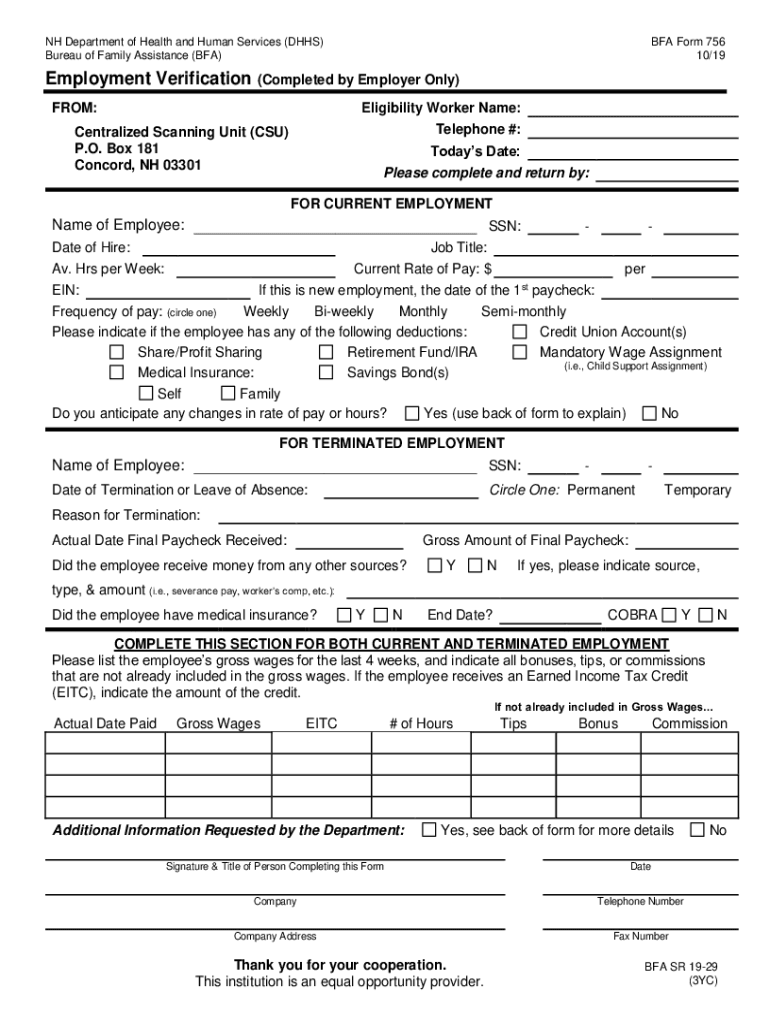
State of New Hampshire756 2019-2026


What is the State of New Hampshire DHHS Form 756?
The State of New Hampshire DHHS Form 756 is an employment verification form used to confirm an individual's employment status. This form is essential for various purposes, including applying for benefits, verifying income, and fulfilling legal requirements. The form collects key information such as the employee's name, Social Security number, and details about their employer. Understanding the specifics of this form is crucial for both employees and employers to ensure compliance and accuracy in employment verification processes.
How to Use the State of New Hampshire DHHS Form 756
Using the DHHS Form 756 involves several straightforward steps. First, download the form from an official source or fill it out online. Ensure that all required fields are completed accurately, including personal information and employment details. Once filled out, the form may need to be signed by both the employee and the employer. After signing, submit the form according to the instructions provided, whether electronically or via mail. It is important to keep a copy for your records.
Steps to Complete the State of New Hampshire DHHS Form 756
Completing the DHHS Form 756 requires careful attention to detail. Follow these steps:
- Download or access the form online.
- Fill in the employee's full name and Social Security number.
- Provide the employer's name, address, and contact information.
- Indicate the employee's job title and the dates of employment.
- Include any additional information required by the form.
- Review the completed form for accuracy.
- Sign the form and ensure the employer does the same.
- Submit the form as directed.
Legal Use of the State of New Hampshire DHHS Form 756
The DHHS Form 756 is legally recognized as a valid document for employment verification in New Hampshire. To ensure its legal standing, it must be completed accurately and submitted according to state guidelines. The form serves as a formal declaration of employment status and can be used in various legal contexts, such as applying for government assistance or during audits. Adhering to the proper procedures when using this form is essential to maintain its legal integrity.
Key Elements of the State of New Hampshire DHHS Form 756
Several key elements are essential for the DHHS Form 756 to be valid:
- Employee Information: Full name and Social Security number.
- Employer Information: Name, address, and contact details.
- Employment Details: Job title and dates of employment.
- Signatures: Required signatures from both the employee and employer.
- Date: The date of completion must be included.
Form Submission Methods for the State of New Hampshire DHHS Form 756
The DHHS Form 756 can be submitted through various methods, ensuring flexibility for users. Common submission methods include:
- Online Submission: Many users prefer to fill out and submit the form electronically for convenience.
- Mail: The completed form can be printed and sent via postal service to the appropriate department.
- In-Person: Individuals may also choose to deliver the form directly to the relevant office.
Quick guide on how to complete state of new hampshire756
Complete State Of New Hampshire756 effortlessly on any device
Digital document management has gained traction among businesses and individuals alike. It offers a perfect eco-friendly alternative to conventional printed and signed documents, allowing you to access the correct form and securely store it online. airSlate SignNow provides all the tools necessary to create, modify, and electronically sign your documents swiftly without delays. Handle State Of New Hampshire756 on any platform using the airSlate SignNow applications for Android or iOS and enhance any document-based workflow today.
How to modify and eSign State Of New Hampshire756 with ease
- Obtain State Of New Hampshire756 and click Get Form to begin.
- Utilize the tools we offer to submit your form.
- Emphasize relevant sections of the documents or obscure sensitive information with tools specifically provided by airSlate SignNow for that purpose.
- Generate your signature using the Sign feature, which takes mere seconds and carries the same legal validity as a traditional wet ink signature.
- Review the details and click on the Done button to save your alterations.
- Select how you would like to send your form, whether by email, text message (SMS), invitation link, or download it to your computer.
Eliminate concerns about lost or misplaced files, tedious form searches, or errors that necessitate printing new copies. airSlate SignNow meets your document management needs in just a few clicks from any device of your choice. Edit and eSign State Of New Hampshire756 and ensure effective communication at every stage of your form preparation process with airSlate SignNow.
Create this form in 5 minutes or less
Find and fill out the correct state of new hampshire756
Create this form in 5 minutes!
How to create an eSignature for the state of new hampshire756
How to make an eSignature for your PDF file online
How to make an eSignature for your PDF file in Google Chrome
The way to make an eSignature for signing PDFs in Gmail
The best way to create an electronic signature from your mobile device
The best way to make an electronic signature for a PDF file on iOS
The best way to create an electronic signature for a PDF file on Android devices
People also ask
-
What is the nh dhhs form 756 and why is it important?
The nh dhhs form 756 is a crucial document used for various health-related applications and services within New Hampshire. It ensures compliance with health regulations and facilitates communication between individuals and the Department of Health and Human Services (DHHS). Completing the form accurately is essential to avoid delays in processing.
-
How can airSlate SignNow assist with the nh dhhs form 756?
airSlate SignNow provides an efficient platform for eSigning and sending the nh dhhs form 756 securely. With our user-friendly interface, you can easily complete, sign, and submit your forms electronically, saving time and reducing paperwork. This streamlined process enhances your workflow and ensures you stay compliant.
-
What are the pricing options for using airSlate SignNow for the nh dhhs form 756?
airSlate SignNow offers flexible pricing plans that cater to businesses of all sizes, allowing you to choose a package that fits your needs for handling the nh dhhs form 756. Our plans are cost-effective, ensuring you get the best value for a reliable eSigning solution. Explore our pricing page for detailed information on our subscriptions.
-
Are there any integrations available with airSlate SignNow for processing the nh dhhs form 756?
Yes, airSlate SignNow integrates seamlessly with various applications to facilitate the processing of the nh dhhs form 756. You can connect with your favorite tools and platforms, ensuring that your workflow remains uninterrupted and efficient. Popular integrations include CRM systems, document management solutions, and cloud storage providers.
-
Is airSlate SignNow suitable for businesses of all sizes handling the nh dhhs form 756?
Absolutely! airSlate SignNow is designed to accommodate businesses of all sizes, making it ideal for anyone dealing with the nh dhhs form 756. Whether you are a small startup or a large enterprise, our platform scales to meet your needs, ensuring you efficiently manage your documents with ease.
-
What security measures does airSlate SignNow implement for the nh dhhs form 756?
Security is a top priority at airSlate SignNow, especially when handling sensitive documents like the nh dhhs form 756. Our platform employs advanced encryption and security protocols to protect your data and ensure that your eSignatures are legally binding. You can trust us to keep your information safe and confidential.
-
Can I access the nh dhhs form 756 on mobile devices with airSlate SignNow?
Yes, airSlate SignNow is optimized for mobile devices, allowing you to access and manage the nh dhhs form 756 anytime, anywhere. Our mobile app provides the same functionalities as the desktop version, ensuring you can sign and send documents on the go. This flexibility is perfect for busy professionals.
Get more for State Of New Hampshire756
Find out other State Of New Hampshire756
- Sign West Virginia Lease agreement template Computer
- Sign Nevada Lease template Myself
- Sign North Carolina Loan agreement Simple
- Sign Maryland Month to month lease agreement Fast
- Help Me With Sign Colorado Mutual non-disclosure agreement
- Sign Arizona Non disclosure agreement sample Online
- Sign New Mexico Mutual non-disclosure agreement Simple
- Sign Oklahoma Mutual non-disclosure agreement Simple
- Sign Utah Mutual non-disclosure agreement Free
- Sign Michigan Non disclosure agreement sample Later
- Sign Michigan Non-disclosure agreement PDF Safe
- Can I Sign Ohio Non-disclosure agreement PDF
- Help Me With Sign Oklahoma Non-disclosure agreement PDF
- How Do I Sign Oregon Non-disclosure agreement PDF
- Sign Oregon Non disclosure agreement sample Mobile
- How Do I Sign Montana Rental agreement contract
- Sign Alaska Rental lease agreement Mobile
- Sign Connecticut Rental lease agreement Easy
- Sign Hawaii Rental lease agreement Mobile
- Sign Hawaii Rental lease agreement Simple