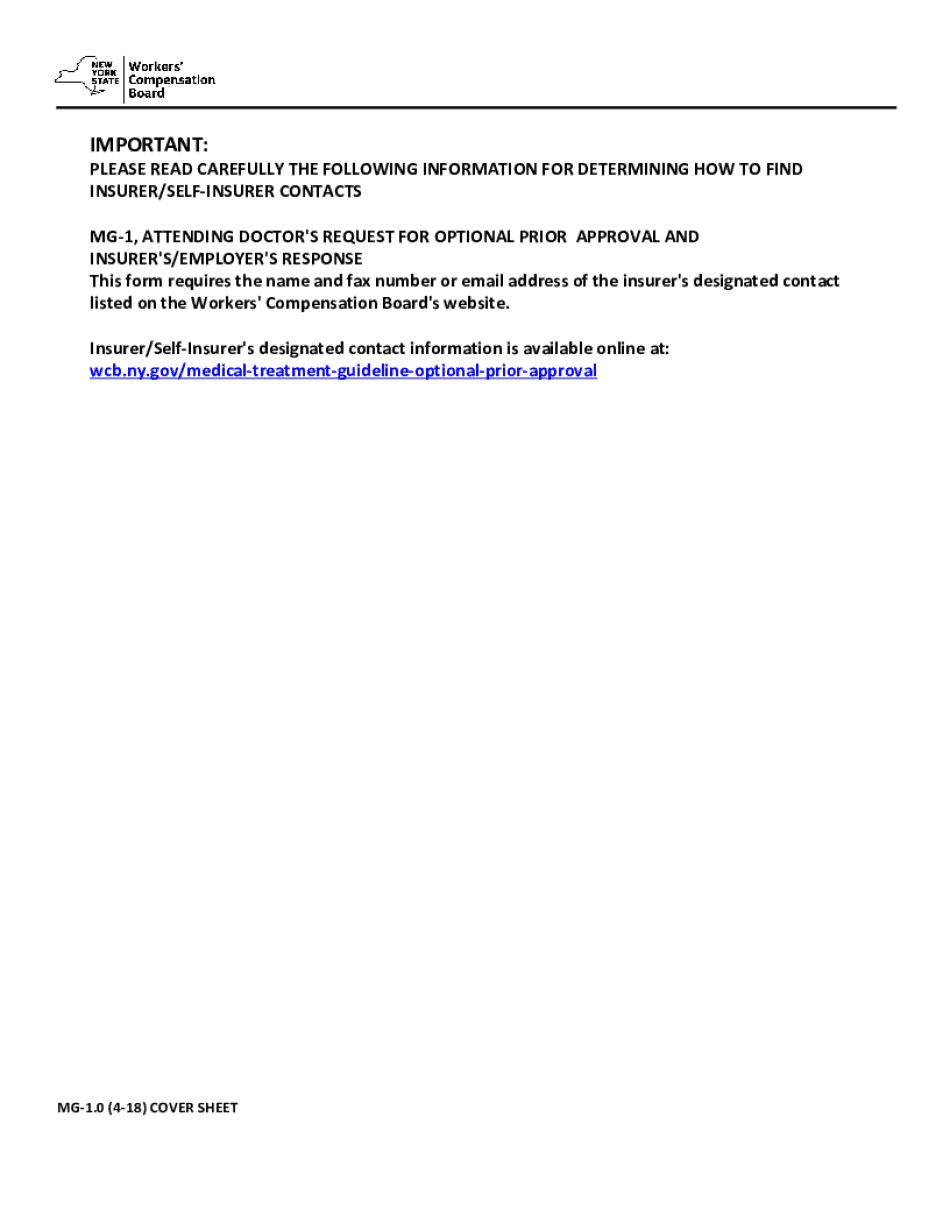
INSURERSELF INSURER CONTACTS 2018-2026


Understanding the insurer self-insurer contacts
The insurer self-insurer contacts are essential for individuals and businesses navigating the complexities of insurance claims and coverage. These contacts typically include the names and details of insurance representatives or departments responsible for managing claims, providing information, and addressing inquiries related to policies. Accurate and accessible contact information is vital for ensuring timely communication and resolution of issues that may arise during the claims process.
How to use the insurer self-insurer contacts
Utilizing the insurer self-insurer contacts effectively involves several steps. First, locate the contact information on your insurance policy documents or the insurer's website. Once you have the relevant details, prepare your questions or concerns to ensure clear communication. When reaching out, provide your policy number and any pertinent information to facilitate a quicker response. This approach helps streamline the process and ensures that you receive the assistance you need efficiently.
Steps to complete the insurer self-insurer contacts
Completing the insurer self-insurer contacts accurately is crucial for effective communication. Follow these steps:
- Gather all necessary policy documents.
- Identify the appropriate contact based on your specific needs (claims, general inquiries, etc.).
- Ensure that you have the correct phone number or email address.
- Prepare any relevant information, such as your policy number and details of your inquiry.
- Reach out to the contact using the provided information.
Legal use of the insurer self-insurer contacts
The legal use of insurer self-insurer contacts is governed by regulations that ensure consumer protection and transparency. It is important to understand your rights when contacting insurers, including the right to receive timely responses and accurate information regarding your policy. Familiarizing yourself with state-specific regulations can also provide additional protections and clarify the obligations of insurers when handling inquiries and claims.
Examples of using the insurer self-insurer contacts
Examples of utilizing the insurer self-insurer contacts include:
- Contacting your insurer to file a claim after an accident.
- Reaching out for clarification on coverage limits or exclusions.
- Inquiring about the status of a pending claim.
- Requesting documentation for tax purposes or audits.
Required documents for insurer self-insurer contacts
When engaging with insurer self-insurer contacts, certain documents may be required to facilitate your inquiry or claim. Commonly needed documents include:
- Your insurance policy or declaration page.
- Any correspondence related to your claim.
- Identification, such as a driver's license or Social Security number.
- Additional documentation supporting your claim, such as police reports or medical records.
Quick guide on how to complete insurerself insurer contacts
Complete INSURERSELF INSURER CONTACTS effortlessly on any device
Web-based document management has gained traction among companies and individuals alike. It offers a perfect eco-friendly substitute for traditional printed and signed documents, allowing you to obtain the correct format and securely store it online. airSlate SignNow equips you with all the tools you need to create, modify, and eSign your documents swiftly without holdups. Manage INSURERSELF INSURER CONTACTS on any device using airSlate SignNow's Android or iOS applications and streamline any document-centric process today.
How to modify and eSign INSURERSELF INSURER CONTACTS with ease
- Obtain INSURERSELF INSURER CONTACTS and click on Get Form to begin.
- Utilize the tools we provide to fill out your form.
- Emphasize important sections of your documents or obscure sensitive details with tools that airSlate SignNow provides specifically for that purpose.
- Create your eSignature using the Sign feature, which takes seconds and carries the same legal authority as a conventional wet ink signature.
- Inspect the information and click on the Done button to finalize your changes.
- Select your preferred method of delivering your form, whether by email, text message (SMS), invitation link, or download it to your PC.
Say goodbye to lost or misplaced documents, time-consuming form searches, or mistakes that necessitate reprinting documents. airSlate SignNow meets all your document management needs in just a few clicks from a device of your choice. Modify and eSign INSURERSELF INSURER CONTACTS to ensure exceptional communication at every stage of the form preparation process with airSlate SignNow.
Create this form in 5 minutes or less
Find and fill out the correct insurerself insurer contacts
Create this form in 5 minutes!
How to create an eSignature for the insurerself insurer contacts
How to make an eSignature for your PDF document online
How to make an eSignature for your PDF document in Google Chrome
The way to make an electronic signature for signing PDFs in Gmail
The best way to create an electronic signature straight from your smart phone
The best way to make an electronic signature for a PDF document on iOS
The best way to create an electronic signature for a PDF document on Android OS
People also ask
-
What is the mg 1 fillable feature in airSlate SignNow?
The mg 1 fillable feature allows users to create fillable fields in documents, making the signing process seamless and efficient. This means you can customize your documents to gather specific information from signers easily. With airSlate SignNow, creating mg 1 fillable documents takes just a few minutes, enhancing your workflow signNowly.
-
How does pricing work for the mg 1 fillable option?
airSlate SignNow offers flexible pricing plans that include access to the mg 1 fillable feature. Depending on the plan you choose, you can benefit from additional features and integrations. It's ideal to check the pricing page for current offers and to find the best fit for your business needs.
-
What are the benefits of using mg 1 fillable documents?
Using mg 1 fillable documents enhances user engagement by simplifying the information collection process. This feature not only saves time but also reduces errors by ensuring signers know exactly where to enter their information. Overall, it leads to a more efficient document workflow for businesses.
-
Can I integrate mg 1 fillable documents with other applications?
Yes, airSlate SignNow allows for various integrations with popular applications, making it easy to use mg 1 fillable documents alongside your existing tools. This integration capability helps streamline processes and improves productivity. Common integrations include CRM systems, cloud storage services, and productivity apps.
-
Is it easy to create mg 1 fillable fields?
Absolutely! airSlate SignNow provides an intuitive interface that enables users to create mg 1 fillable fields effortlessly. You can drag and drop fields into your documents without needing special technical skills. This user-friendly design is a signNow advantage for businesses looking to streamline their document management.
-
What types of documents can I convert into mg 1 fillable forms?
You can convert various document types, including PDFs, Word documents, and more, into mg 1 fillable forms using airSlate SignNow. This versatility allows businesses to utilize their existing documents and repurpose them for efficient signing and data collection. Customization options also enable you to tailor these forms to your specific requirements.
-
Are there any security features associated with mg 1 fillable documents?
Yes, airSlate SignNow ensures that all mg 1 fillable documents are protected by robust security measures, including encryption and secure access controls. This commitment to security gives businesses peace of mind when handling sensitive information. Our platform adheres to industry standards to guarantee the confidentiality of your documents.
Get more for INSURERSELF INSURER CONTACTS
Find out other INSURERSELF INSURER CONTACTS
- eSignature California Non-Profit LLC Operating Agreement Fast
- eSignature Delaware Life Sciences Quitclaim Deed Online
- eSignature Non-Profit Form Colorado Free
- eSignature Mississippi Lawers Residential Lease Agreement Later
- How To eSignature Mississippi Lawers Residential Lease Agreement
- Can I eSignature Indiana Life Sciences Rental Application
- eSignature Indiana Life Sciences LLC Operating Agreement Fast
- eSignature Kentucky Life Sciences Quitclaim Deed Fast
- Help Me With eSignature Georgia Non-Profit NDA
- How Can I eSignature Idaho Non-Profit Business Plan Template
- eSignature Mississippi Life Sciences Lease Agreement Myself
- How Can I eSignature Mississippi Life Sciences Last Will And Testament
- How To eSignature Illinois Non-Profit Contract
- eSignature Louisiana Non-Profit Business Plan Template Now
- How Do I eSignature North Dakota Life Sciences Operating Agreement
- eSignature Oregon Life Sciences Job Offer Myself
- eSignature Oregon Life Sciences Job Offer Fast
- eSignature Oregon Life Sciences Warranty Deed Myself
- eSignature Maryland Non-Profit Cease And Desist Letter Fast
- eSignature Pennsylvania Life Sciences Rental Lease Agreement Easy