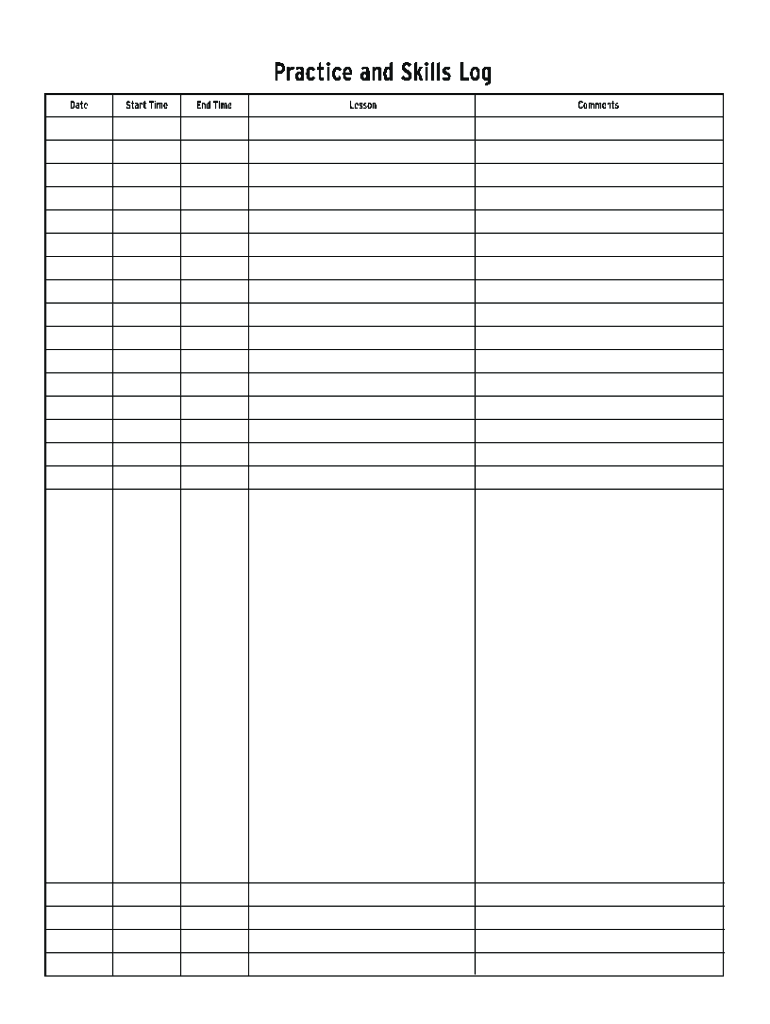
Mva Driving Log Form


What is the MVA Driving Log?
The MVA driving log is an essential document for Maryland residents who are learning to drive. It is used to track the required 60 hours of supervised driving practice, which includes at least ten hours of nighttime driving. This log is a key component in the process of obtaining a driver's license in Maryland. The Maryland Motor Vehicle Administration (MVA) requires this log to ensure that new drivers gain adequate experience before they are licensed to drive independently.
Steps to Complete the MVA Driving Log
Completing the MVA driving log involves several straightforward steps to ensure accuracy and compliance with state regulations. First, the log should be printed or accessed digitally. Next, the supervising driver must enter their name, relationship to the learner, and their driver's license number. Each driving session must be recorded with the date, duration, and type of driving practiced, such as city, highway, or rural driving. Finally, the supervising driver must sign the log to verify that the hours logged are accurate.
Key Elements of the MVA Driving Log
The MVA driving log includes several key elements that must be filled out correctly. These elements consist of:
- Supervising Driver Information: Name, relationship, and license number of the supervising driver.
- Date of Driving: Each entry must include the specific date of the driving session.
- Duration: The total time spent driving during each session, recorded in hours and minutes.
- Driving Conditions: Details about the type of driving, such as day or night, city, or highway.
- Signature: The supervising driver’s signature to confirm the logged hours.
Legal Use of the MVA Driving Log
The MVA driving log is legally binding when filled out correctly. It serves as proof that the learner has completed the required hours of practice driving under supervision. To ensure its legal validity, the log must be signed by the supervising driver. In case of any disputes or verification needs, this document can be presented to the MVA or other authorities as evidence of compliance with the state's driving requirements.
How to Obtain the MVA Driving Log
Obtaining the MVA driving log is a simple process. It can be accessed through the Maryland Motor Vehicle Administration's official website, where it is available as a downloadable PDF. Alternatively, learners can request a physical copy at their local MVA branch. It is important to ensure that the most current version of the log is used to meet the latest state requirements.
Examples of Using the MVA Driving Log
There are various scenarios in which the MVA driving log is utilized. For instance, a learner driver may keep track of their driving hours over several weeks, ensuring they meet the 60-hour requirement before applying for a provisional license. Another example is when a supervising driver uses the log to monitor the learner's progress, noting improvements in their driving skills and confidence. These records can also be beneficial for discussions with driving instructors or during driving tests.
Quick guide on how to complete mva driving log
Complete Mva Driving Log effortlessly on any device
Web-based document management has become increasingly popular among organizations and individuals. It offers an ideal environmentally friendly alternative to traditional printed and signed documents, as you can easily find the right template and securely store it online. airSlate SignNow provides all the tools necessary to create, modify, and electronically sign your documents promptly without holdups. Manage Mva Driving Log on any device using airSlate SignNow Android or iOS applications and enhance any document-based workflow today.
How to modify and eSign Mva Driving Log with ease
- Find Mva Driving Log and click on Get Form to begin.
- Utilize the tools we offer to finalize your document.
- Emphasize important sections of your documents or redact sensitive details with the tools specifically designed for that purpose by airSlate SignNow.
- Create your eSignature using the Sign feature, which takes mere seconds and carries the same legal validity as a conventional wet ink signature.
- Review the details and click on the Done button to save your alterations.
- Choose how you wish to send your form, via email, SMS, or an invitation link, or download it to your computer.
Forget about lost or misplaced documents, cumbersome form searching, or errors requiring the printing of new document copies. airSlate SignNow fulfills your document management needs in just a few clicks from your preferred device. Modify and eSign Mva Driving Log and maintain excellent communication throughout the form preparation process with airSlate SignNow.
Create this form in 5 minutes or less
Create this form in 5 minutes!
How to create an eSignature for the mva driving log
How to generate an eSignature for your PDF in the online mode
How to generate an eSignature for your PDF in Chrome
How to generate an electronic signature for putting it on PDFs in Gmail
The best way to make an eSignature straight from your smart phone
The best way to create an electronic signature for a PDF on iOS devices
The best way to make an eSignature for a PDF document on Android OS
People also ask
-
What is the purpose of the 60 hour driving log filled out Maryland?
The 60 hour driving log filled out Maryland is designed to track the required driving hours for new drivers undergoing training. This log helps ensure compliance with state regulations and facilitates smoother transitions into professional driving careers.
-
How can I fill out the 60 hour driving log filled out Maryland using airSlate SignNow?
You can easily fill out the 60 hour driving log filled out Maryland using airSlate SignNow's intuitive platform. Simply upload the log template, fill in the required information, and eSign where necessary, all within a secure and user-friendly environment.
-
Is there a cost associated with using airSlate SignNow to fill out the 60 hour driving log filled out Maryland?
Yes, while airSlate SignNow offers a free trial, there is a subscription fee for full access to its features. This cost provides you with the ability to electronically sign and manage multiple documents, including the 60 hour driving log filled out Maryland effectively.
-
What are the key features of airSlate SignNow for filling out documents?
Key features of airSlate SignNow include customizable templates, secure eSignature options, and real-time tracking for document status. These capabilities ensure that your 60 hour driving log filled out Maryland is completed accurately and efficiently.
-
Can I integrate airSlate SignNow with other tools to manage my driving logs?
Absolutely! airSlate SignNow offers integrations with various applications, which allows you to streamline your document management process. This way, when filling out the 60 hour driving log filled out Maryland, you can synchronize all related information effortlessly.
-
What are the benefits of using airSlate SignNow for my driving log documentation?
Using airSlate SignNow for your driving log documentation, like the 60 hour driving log filled out Maryland, enhances efficiency and compliance. The platform saves time by automating the document workflow, allowing you to focus on driving training rather than paperwork.
-
Is it safe to store my completed 60 hour driving log filled out Maryland on airSlate SignNow?
Yes, it is safe to store your completed 60 hour driving log filled out Maryland on airSlate SignNow. The platform employs high-level encryption and secure cloud storage to ensure that your documents are protected and accessible only to authorized users.
Get more for Mva Driving Log
- Vechs waiver agreement and statement utmedu form
- Pdx daycare application and agreement pdx daycare application and agreement form
- How to obtain green cards for your family with pictures form
- Student release from school request planning form
- Student health history box elder school district form
- Mckinney vento homeless assistance act us department of form
- Granite school district appropriate use policy form
- Certificated teaching application form
Find out other Mva Driving Log
- How To eSign New York Legal Form
- How Can I eSign North Carolina Non-Profit Document
- How To eSign Vermont Non-Profit Presentation
- How Do I eSign Hawaii Orthodontists PDF
- How Can I eSign Colorado Plumbing PDF
- Can I eSign Hawaii Plumbing PDF
- How Do I eSign Hawaii Plumbing Form
- Can I eSign Hawaii Plumbing Form
- How To eSign Hawaii Plumbing Word
- Help Me With eSign Hawaii Plumbing Document
- How To eSign Hawaii Plumbing Presentation
- How To eSign Maryland Plumbing Document
- How Do I eSign Mississippi Plumbing Word
- Can I eSign New Jersey Plumbing Form
- How Can I eSign Wisconsin Plumbing PPT
- Can I eSign Colorado Real Estate Form
- How To eSign Florida Real Estate Form
- Can I eSign Hawaii Real Estate Word
- How Do I eSign Hawaii Real Estate Word
- How To eSign Hawaii Real Estate Document