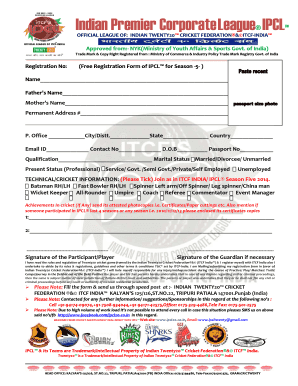
Punjab Cricket Association Registration Form


What is the Punjab Cricket Association Registration Form
The Punjab Cricket Association Registration Form is a crucial document for individuals wishing to participate in cricket activities organized by the Punjab Cricket Association. This form serves as an official application for players, coaches, and officials to register for various cricket events, trials, and tournaments. By completing this form, applicants provide essential information that helps the association manage registrations effectively and ensures that all participants meet the necessary eligibility criteria.
Steps to complete the Punjab Cricket Association Registration Form
Completing the Punjab Cricket Association Registration Form involves several key steps to ensure accuracy and compliance. First, gather all required personal information, including your name, contact details, and any relevant cricket experience. Next, fill out the form with accurate details, ensuring that all sections are completed. It is important to review the information for any errors before submission. Once satisfied, submit the form electronically through the designated online portal or print it out for physical submission if required.
Legal use of the Punjab Cricket Association Registration Form
The Punjab Cricket Association Registration Form is legally binding once completed and submitted. To ensure its validity, it must adhere to specific regulations set forth by the association. This includes providing accurate information and obtaining necessary signatures where required. The form's legal standing is reinforced by compliance with relevant eSignature laws, ensuring that electronic submissions are recognized as valid under U.S. law.
Eligibility Criteria
Eligibility criteria for the Punjab Cricket Association Registration Form vary depending on the specific cricket program or event. Generally, applicants must meet age requirements, possess relevant cricket skills, and have no outstanding disciplinary issues with the association. It is advisable to check the specific eligibility requirements for the event you are applying for, as these can differ based on the level of competition or type of registration.
Form Submission Methods
The Punjab Cricket Association Registration Form can be submitted through various methods to accommodate different preferences. Applicants can choose to complete the cricket form apply online, which is the most efficient method, allowing for immediate processing. Alternatively, forms can be printed and submitted via mail or in person at designated association offices. Each method has its own processing times, so it is essential to consider deadlines when choosing how to submit.
Key elements of the Punjab Cricket Association Registration Form
Key elements of the Punjab Cricket Association Registration Form include personal identification details, contact information, and cricket experience. Additionally, the form may require information about medical conditions or special needs, as well as consent for participation in events. Providing complete and accurate information in these sections is vital for successful registration and participation in cricket activities.
Quick guide on how to complete punjab cricket association registration
Effortlessly Prepare punjab cricket association registration on Any Device
Managing documents online has become increasingly favored by both businesses and individuals. It offers an ideal eco-friendly substitute for conventional printed and signed documents, as you can find the right form and safely store it online. airSlate SignNow provides you with all the necessary tools to create, edit, and electronically sign your documents swiftly without delays. Handle cricket application on any device using airSlate SignNow Android or iOS applications and enhance any document-oriented process today.
How to Edit and Electronically Sign ranji trophy registration form with Ease
- Find cricket form apply online and click Get Form to begin.
- Utilize the tools we offer to complete your document.
- Emphasize pertinent sections of the documents or redact sensitive information with tools specifically provided by airSlate SignNow for that purpose.
- Create your eSignature using the Sign feature, which takes mere seconds and carries the same legal validity as a traditional wet ink signature.
- Verify the details and then click on the Done button to store your updates.
- Select your preferred method to send your form, whether via email, SMS, invite link, or download it to your computer.
No more worrying about lost or misplaced documents, tedious form searching, or mistakes that require new document copies to be printed. airSlate SignNow meets your document management needs in just a few clicks from your chosen device. Edit and electronically sign cricket application form and ensure excellent communication throughout your document preparation process with airSlate SignNow.
Create this form in 5 minutes or less
Related searches to ranji trophy form
Create this form in 5 minutes!
How to create an eSignature for the rct registration form
The best way to create an electronic signature for a PDF file online
The best way to create an electronic signature for a PDF file in Google Chrome
How to create an electronic signature for signing PDFs in Gmail
The way to generate an eSignature right from your mobile device
The way to create an eSignature for a PDF file on iOS
The way to generate an eSignature for a PDF on Android devices
People also ask cricket selection form
-
What is the cricket form apply online service offered by airSlate SignNow?
The cricket form apply online service by airSlate SignNow allows users to easily fill out and eSign necessary documents related to cricket, streamlining the application process. With a user-friendly interface, you can efficiently manage your forms and ensure that all necessary information is captured. This service signNowly reduces paperwork and enhances the overall experience for cricket enthusiasts.
-
How much does it cost to use the cricket form apply online feature?
airSlate SignNow offers competitive pricing plans for the cricket form apply online feature, which vary based on user needs and document volume. You can choose from different subscription models that fit your budget, ensuring you don’t overspend while enjoying the benefits of an efficient signing process. A free trial is also available, allowing you to explore the features before committing.
-
What are the main features of the cricket form apply online tool?
The cricket form apply online tool includes features such as customizable templates, real-time tracking, and cloud-based storage. Users can quickly create, send, and sign forms without any hassle. Additional features like reminders and notifications help ensure that documents are signed promptly, making it an efficient solution for applicants.
-
Can I integrate cricket form apply online with other applications?
Yes, airSlate SignNow allows for seamless integrations with a variety of applications, making the cricket form apply online process even more efficient. You can connect with tools like Google Drive, Salesforce, and Microsoft Office to optimize your workflows. These integrations enable users to manage their documents in one central location, maximizing productivity.
-
What are the benefits of using airSlate SignNow for my cricket form apply online?
Using airSlate SignNow for cricket form apply online simplifies the entire process, saving you time and effort. It minimizes the need for physical paperwork and pushes towards a more sustainable and efficient approach. Moreover, the enhanced security features ensure that your data remains protected, giving you peace of mind while you manage your forms.
-
Is airSlate SignNow secure for submitting the cricket form apply online?
Absolutely! airSlate SignNow prioritizes the security of your documents, ensuring that all cricket form apply online submissions are encrypted and compliant with industry regulations. You can confidently submit sensitive information without worrying about unauthorized access. Our platform is designed to protect your data at all stages of the signing process.
-
How can I get started with the cricket form apply online?
Getting started with the cricket form apply online is easy! Simply sign up for an airSlate SignNow account, choose the cricket form template you need, and customize it as per your requirements. Once your form is ready, you can send it out for eSigning, making the application process smooth and straightforward.
Get more for madhya pradesh cricket association registration form
- Phased retirement eligibility application for faculty geneseo form
- Voluntary separation incentive program application suny geneseo form
- Physics writing guide form
- Separation procedures and sign off form geneseo
- Alternative work location form geneseo
- Lake catholic prom guest form lake catholic high school lakecatholic
- Student housing questionnaire for mckinney vento eligibility form
- Mobile home hardship submittal checklist form
Find out other cricket registration form online 2025
- How Can I Electronic signature Ohio Insurance Document
- Can I Electronic signature South Dakota Insurance PPT
- How Can I Electronic signature Maine Lawers PPT
- How To Electronic signature Maine Lawers PPT
- Help Me With Electronic signature Minnesota Lawers PDF
- How To Electronic signature Ohio High Tech Presentation
- How Can I Electronic signature Alabama Legal PDF
- How To Electronic signature Alaska Legal Document
- Help Me With Electronic signature Arkansas Legal PDF
- How Can I Electronic signature Arkansas Legal Document
- How Can I Electronic signature California Legal PDF
- Can I Electronic signature Utah High Tech PDF
- How Do I Electronic signature Connecticut Legal Document
- How To Electronic signature Delaware Legal Document
- How Can I Electronic signature Georgia Legal Word
- How Do I Electronic signature Alaska Life Sciences Word
- How Can I Electronic signature Alabama Life Sciences Document
- How Do I Electronic signature Idaho Legal Form
- Help Me With Electronic signature Arizona Life Sciences PDF
- Can I Electronic signature Colorado Non-Profit Form