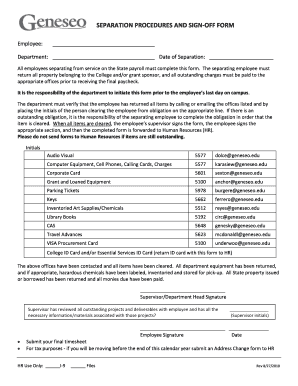
SEPARATION PROCEDURES and SIGN off FORM Geneseo


Understanding the SEPARATION PROCEDURES AND SIGN OFF FORM Geneseo
The SEPARATION PROCEDURES AND SIGN OFF FORM Geneseo is a critical document used primarily in employment transitions. This form outlines the necessary steps and requirements for employees who are separating from their positions within the organization. It serves to ensure that all parties involved understand their responsibilities and the implications of the separation process.
This form typically includes sections for documenting the reason for separation, the return of company property, and the final sign-off from both the employee and the employer. It is essential for maintaining clear communication and legal compliance during the separation process.
Steps to Complete the SEPARATION PROCEDURES AND SIGN OFF FORM Geneseo
Completing the SEPARATION PROCEDURES AND SIGN OFF FORM Geneseo involves several key steps:
- Begin by filling in personal information, including the employee's name, position, and department.
- Specify the reason for separation, whether voluntary or involuntary.
- Document any outstanding company property that needs to be returned, such as keys, equipment, or documents.
- Review the terms of separation, including any final pay or benefits that may be applicable.
- Both the employee and the supervisor should sign the form to acknowledge the completion of the process.
Each step is crucial for ensuring that the separation is handled professionally and legally.
Obtaining the SEPARATION PROCEDURES AND SIGN OFF FORM Geneseo
To obtain the SEPARATION PROCEDURES AND SIGN OFF FORM Geneseo, employees can typically request it from their human resources department. Many organizations also provide access to this form through internal portals or employee handbooks. It is advisable to ensure that the most current version of the form is used to comply with any updated policies or procedures.
Key Elements of the SEPARATION PROCEDURES AND SIGN OFF FORM Geneseo
The SEPARATION PROCEDURES AND SIGN OFF FORM Geneseo includes several key elements that are essential for a smooth transition:
- Employee Information: Basic details about the employee, including their role and department.
- Reason for Separation: A clear indication of why the employee is leaving.
- Company Property: A checklist for any items that need to be returned.
- Final Pay Details: Information regarding the employee's last paycheck and any outstanding benefits.
- Signatures: Required signatures from both the employee and the employer to finalize the process.
Legal Use of the SEPARATION PROCEDURES AND SIGN OFF FORM Geneseo
The SEPARATION PROCEDURES AND SIGN OFF FORM Geneseo serves a legal purpose by documenting the separation process. This form can protect both the employee and the employer by providing a clear record of the terms of separation. It may also be used as evidence in case of disputes regarding employment termination or final pay. Proper completion and retention of this form are essential for compliance with labor laws and company policies.
Examples of Using the SEPARATION PROCEDURES AND SIGN OFF FORM Geneseo
There are various scenarios in which the SEPARATION PROCEDURES AND SIGN OFF FORM Geneseo may be utilized:
- An employee voluntarily resigns and completes the form to document their departure.
- A company terminates an employee, and the form is used to outline the reasons and ensure all company property is returned.
- In the case of layoffs, the form helps to formalize the separation process and clarify any severance packages.
These examples highlight the versatility and importance of the form in different employment situations.
Quick guide on how to complete separation procedures and sign off form geneseo
Effortlessly prepare [SKS] on any device
Digital document management has gained popularity among businesses and individuals. It serves as an ideal eco-friendly substitute for traditional printed and signed paperwork, allowing you to locate the accurate form and securely store it online. airSlate SignNow provides you with all the tools necessary to create, edit, and eSign your documents swiftly without any delays. Manage [SKS] on any platform with airSlate SignNow apps for Android or iOS and simplify any document-related process today.
The easiest way to edit and eSign [SKS] effortlessly
- Find [SKS] and click Get Form to begin.
- Utilize the tools we offer to fill out your form.
- Emphasize important sections of your documents or mask sensitive information with tools that airSlate SignNow provides specifically for that purpose.
- Generate your signature using the Sign tool, which only takes seconds and carries the same legal validity as a conventional wet ink signature.
- Review all the details and click the Done button to save your changes.
- Choose how you want to send your form, via email, text message (SMS), or invite link, or download it to your computer.
Say goodbye to lost or misplaced documents, tedious form searching, or errors that necessitate printing new document copies. airSlate SignNow meets all your document management needs in just a few clicks from your chosen device. Edit and eSign [SKS] and guarantee outstanding communication at every stage of the form preparation process with airSlate SignNow.
Create this form in 5 minutes or less
Create this form in 5 minutes!
How to create an eSignature for the separation procedures and sign off form geneseo
How to create an electronic signature for a PDF online
How to create an electronic signature for a PDF in Google Chrome
How to create an e-signature for signing PDFs in Gmail
How to create an e-signature right from your smartphone
How to create an e-signature for a PDF on iOS
How to create an e-signature for a PDF on Android
People also ask
-
What are the key features of the SEPARATION PROCEDURES AND SIGN OFF FORM Geneseo?
The SEPARATION PROCEDURES AND SIGN OFF FORM Geneseo includes features such as customizable templates, secure eSigning, and real-time tracking of document status. These features ensure that your separation processes are streamlined and compliant with organizational policies. Additionally, the platform allows for easy collaboration among team members.
-
How does airSlate SignNow ensure the security of the SEPARATION PROCEDURES AND SIGN OFF FORM Geneseo?
airSlate SignNow prioritizes security by employing advanced encryption protocols and secure cloud storage for the SEPARATION PROCEDURES AND SIGN OFF FORM Geneseo. This ensures that all sensitive information remains confidential and protected from unauthorized access. Regular security audits further enhance the platform's reliability.
-
Is there a free trial available for the SEPARATION PROCEDURES AND SIGN OFF FORM Geneseo?
Yes, airSlate SignNow offers a free trial for the SEPARATION PROCEDURES AND SIGN OFF FORM Geneseo, allowing users to explore its features without any commitment. This trial period helps prospective customers assess the platform's capabilities and determine if it meets their needs. Sign up today to experience the benefits firsthand.
-
What are the pricing options for the SEPARATION PROCEDURES AND SIGN OFF FORM Geneseo?
airSlate SignNow provides flexible pricing plans for the SEPARATION PROCEDURES AND SIGN OFF FORM Geneseo, catering to businesses of all sizes. Plans are designed to be cost-effective, ensuring that you only pay for the features you need. For detailed pricing information, visit our website or contact our sales team.
-
Can the SEPARATION PROCEDURES AND SIGN OFF FORM Geneseo be integrated with other software?
Absolutely! The SEPARATION PROCEDURES AND SIGN OFF FORM Geneseo can be seamlessly integrated with various third-party applications, enhancing your workflow. This includes popular tools like CRM systems, project management software, and cloud storage solutions. Integration helps streamline processes and improve overall efficiency.
-
What benefits does the SEPARATION PROCEDURES AND SIGN OFF FORM Geneseo offer to businesses?
The SEPARATION PROCEDURES AND SIGN OFF FORM Geneseo offers numerous benefits, including increased efficiency, reduced paperwork, and improved compliance. By digitizing the separation process, businesses can save time and resources while ensuring that all necessary documentation is completed accurately. This leads to a smoother transition for employees and employers alike.
-
How can I customize the SEPARATION PROCEDURES AND SIGN OFF FORM Geneseo?
Customizing the SEPARATION PROCEDURES AND SIGN OFF FORM Geneseo is simple with airSlate SignNow's user-friendly interface. You can easily modify templates to fit your organization's specific requirements, including adding logos, adjusting fields, and setting up workflows. This flexibility ensures that the form aligns with your business processes.
Get more for SEPARATION PROCEDURES AND SIGN OFF FORM Geneseo
- Khoo teck puat hospital medical report form
- Leadership manual georgia fccla fcclainc form
- Scholarship acceptance form
- Utah youth soccer association participant registration form 15162789
- Weight lifting chart form
- Contagious diseaseoutpatient surgery care benefit claim aflac form
- Form 4010
- Nits form fillable pdf fordham university fordham
Find out other SEPARATION PROCEDURES AND SIGN OFF FORM Geneseo
- How To Integrate Sign in Banking
- How To Use Sign in Banking
- Help Me With Use Sign in Banking
- Can I Use Sign in Banking
- How Do I Install Sign in Banking
- How To Add Sign in Banking
- How Do I Add Sign in Banking
- How Can I Add Sign in Banking
- Can I Add Sign in Banking
- Help Me With Set Up Sign in Government
- How To Integrate eSign in Banking
- How To Use eSign in Banking
- How To Install eSign in Banking
- How To Add eSign in Banking
- How To Set Up eSign in Banking
- How To Save eSign in Banking
- How To Implement eSign in Banking
- How To Set Up eSign in Construction
- How To Integrate eSign in Doctors
- How To Use eSign in Doctors