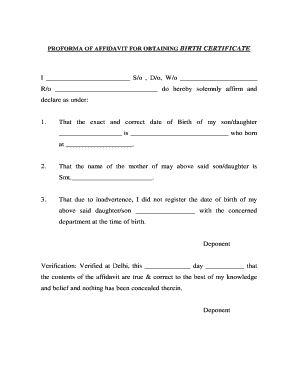
Birth Certificate Affidavit Format


What is the Birth Certificate Affidavit Format
The birth certificate affidavit format is a legal document used to affirm the details of an individual's birth when official records are unavailable or incorrect. This affidavit serves as a sworn statement, typically requiring the signature of a notary public to validate its authenticity. It is essential in situations such as applying for government identification, passports, or other legal documents where proof of identity is necessary.
Key Elements of the Birth Certificate Affidavit Format
A well-structured birth certificate affidavit should include several key elements to ensure its validity:
- Affiant Information: The full name, address, and contact details of the person making the affidavit.
- Child's Information: The full name, date of birth, and place of birth of the individual whose birth is being affirmed.
- Statement of Facts: A clear declaration of the facts surrounding the birth, including any discrepancies in official records.
- Witness Information: Details of any witnesses who can corroborate the information provided in the affidavit.
- Notary Section: A designated area for the notary public to sign and seal the document, confirming its legitimacy.
Steps to Complete the Birth Certificate Affidavit Format
To properly complete a birth certificate affidavit, follow these steps:
- Gather Information: Collect all necessary details regarding the individual’s birth, including names, dates, and places.
- Draft the Affidavit: Use a clear format that includes all key elements, ensuring the information is accurate and complete.
- Review the Document: Carefully check for any errors or omissions before finalizing the affidavit.
- Sign in Front of a Notary: Schedule an appointment with a notary public to sign the affidavit, ensuring it is witnessed and notarized.
Legal Use of the Birth Certificate Affidavit Format
The birth certificate affidavit format is legally recognized in many jurisdictions as a valid means of establishing identity. Courts and government agencies may accept it under specific circumstances, especially when original birth records are lost or incorrect. It is crucial to ensure that the affidavit complies with state laws and regulations to avoid any legal complications.
State-Specific Rules for the Birth Certificate Affidavit Format
Each state may have unique requirements for the birth certificate affidavit format. It is important to check local regulations to ensure compliance. Some states may require additional documentation, such as identification or proof of residency, to accompany the affidavit. Understanding these state-specific rules can help streamline the process and improve the likelihood of acceptance.
Examples of Using the Birth Certificate Affidavit Format
There are various scenarios where a birth certificate affidavit may be necessary:
- Applying for a passport when the original birth certificate is unavailable.
- Correcting discrepancies in official records, such as a wrong date of birth.
- Establishing identity for legal purposes, such as court proceedings or immigration applications.
Quick guide on how to complete birth certificate affidavit format
Effortlessly prepare Birth Certificate Affidavit Format on any device
Digital document management has gained traction among companies and individuals alike. It serves as an excellent environmentally friendly alternative to traditional printed and signed documents, as you can obtain the correct form and securely keep it online. airSlate SignNow equips you with all the tools necessary to create, modify, and eSign your documents quickly without delays. Manage Birth Certificate Affidavit Format on any platform using the airSlate SignNow applications for Android or iOS and simplify any document-related process today.
The easiest way to edit and eSign Birth Certificate Affidavit Format without hassle
- Find Birth Certificate Affidavit Format and click Get Form to initiate.
- Use the tools we provide to fill out your form.
- Emphasize important sections of the documents or blackout sensitive information with tools that airSlate SignNow offers specifically for that purpose.
- Create your eSignature using the Sign tool, which takes moments and has the same legal validity as a conventional wet ink signature.
- Review the information and click the Done button to save your changes.
- Choose your delivery method for the form, whether by email, SMS, or invite link, or download it to your computer.
Say goodbye to lost or misplaced documents, exhausting form searches, or errors that necessitate printing new document copies. airSlate SignNow addresses all your document management needs in just a few clicks from any device of your choice. Edit and eSign Birth Certificate Affidavit Format and ensure excellent communication throughout every stage of your form preparation process with airSlate SignNow.
Create this form in 5 minutes or less
Create this form in 5 minutes!
How to create an eSignature for the birth certificate affidavit format
The best way to create an electronic signature for a PDF file in the online mode
The best way to create an electronic signature for a PDF file in Chrome
How to create an electronic signature for putting it on PDFs in Gmail
The way to generate an eSignature from your smartphone
The way to create an eSignature for a PDF file on iOS devices
The way to generate an eSignature for a PDF file on Android
People also ask
-
What is a date of birth change affidavit format?
A date of birth change affidavit format is a legal document used to request a correction in the recorded date of birth. This affidavit provides an official statement that supports the need for the change and is essential for various legal and administrative processes. Utilizing airSlate SignNow can simplify this process by allowing you to easily create, sign, and eSign your affidavit digitally.
-
How can airSlate SignNow help me with the date of birth change affidavit format?
airSlate SignNow provides a user-friendly platform to create, edit, and eSign your date of birth change affidavit format without any hassle. Our solution allows you to customize the affidavit to meet your specific requirements while ensuring it remains legally compliant. Additionally, you can easily share the completed document with relevant authorities directly from the platform.
-
Is there a cost associated with using airSlate SignNow for my affidavit?
Yes, airSlate SignNow offers various subscription plans that cater to different business sizes and needs. Pricing is transparent, and you can choose a plan that best suits your requirements for managing the date of birth change affidavit format. Our cost-effective solution is designed to save you time and money while ensuring a smooth document signing process.
-
What features does airSlate SignNow offer for handling affidavits?
airSlate SignNow includes several features to enhance your experience with handling affidavits, including customizable templates for the date of birth change affidavit format, secure cloud storage, and real-time notifications when documents are signed. Moreover, the platform is designed to be intuitive, allowing users of all tech levels to navigate and utilize the software effectively.
-
Can I integrate airSlate SignNow with other applications?
Absolutely! airSlate SignNow offers seamless integrations with various applications, including popular productivity and cloud storage services. This allows you to manage your documents, such as the date of birth change affidavit format, efficiently across multiple platforms. With our API, you can also customize integrations to fit specific workflow needs.
-
What benefits does airSlate SignNow provide for legal documents?
Using airSlate SignNow for your legal documents, including the date of birth change affidavit format, offers numerous benefits such as enhanced security, improved compliance, and reduced processing time. Our encrypted platform ensures that your documents remain safe, while the eSigning feature expedites the signing process, making it more efficient. This enhances your overall productivity, allowing you to focus on core tasks.
-
How long does it take to create a date of birth change affidavit format with airSlate SignNow?
Creating a date of birth change affidavit format with airSlate SignNow can be completed in just a few minutes. Our user-friendly interface allows you to fill out necessary fields and customize the affidavit quickly and easily. Once completed, you can eSign the document right away, eliminating the need for physical paperwork.
Get more for Birth Certificate Affidavit Format
Find out other Birth Certificate Affidavit Format
- How Can I Sign Michigan Promissory Note Template
- Sign New Mexico Promissory Note Template Now
- Sign Indiana Basketball Registration Form Now
- Sign Iowa Gym Membership Agreement Later
- Can I Sign Michigan Gym Membership Agreement
- Sign Colorado Safety Contract Safe
- Sign North Carolina Safety Contract Later
- Sign Arkansas Application for University Free
- Sign Arkansas Nanny Contract Template Fast
- How To Sign California Nanny Contract Template
- How Do I Sign Colorado Medical Power of Attorney Template
- How To Sign Louisiana Medical Power of Attorney Template
- How Do I Sign Louisiana Medical Power of Attorney Template
- Can I Sign Florida Memorandum of Agreement Template
- How Do I Sign Hawaii Memorandum of Agreement Template
- Sign Kentucky Accident Medical Claim Form Fast
- Sign Texas Memorandum of Agreement Template Computer
- How Do I Sign Utah Deed of Trust Template
- Sign Minnesota Declaration of Trust Template Simple
- Sign Texas Shareholder Agreement Template Now