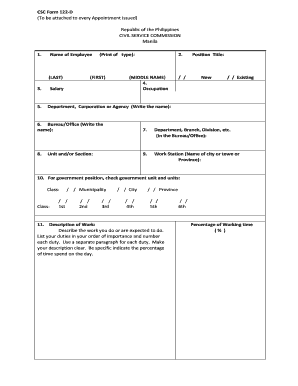
Form 122d Deped


What is the Form 122d Deped
The Form 122d, also known as the position description form, is a crucial document used primarily in educational settings to outline the roles and responsibilities of teaching positions. This form is particularly relevant for educators and administrators within the Department of Education (DepEd) in the Philippines, although it has been adapted for use in various contexts. The revised 2017 version of the form ensures that the job descriptions are clear, comprehensive, and aligned with current educational standards and practices.
How to use the Form 122d Deped
Using the Form 122d involves a systematic approach to ensure that all necessary information is accurately captured. Initially, the form should be filled out by the relevant authority, typically a school administrator or human resources personnel. The form requires detailed descriptions of the position, including the duties, qualifications, and any specific competencies required. Once completed, it should be reviewed for accuracy before being submitted to the appropriate department for approval.
Steps to complete the Form 122d Deped
Completing the Form 122d involves several key steps:
- Gather necessary information regarding the position, including job title, responsibilities, and qualifications.
- Fill out the form with accurate and detailed descriptions of the role.
- Review the completed form for any errors or omissions.
- Obtain necessary approvals from relevant authorities.
- Submit the form to the designated department for processing.
Following these steps ensures that the form is completed correctly and efficiently, facilitating a smooth approval process.
Legal use of the Form 122d Deped
The legal use of the Form 122d is governed by educational regulations and standards set forth by the Department of Education. It serves as an official document that outlines job expectations and requirements, which can be referenced in cases of disputes or clarifications regarding roles. Compliance with these guidelines is essential to maintain transparency and accountability within educational institutions.
Key elements of the Form 122d Deped
Key elements of the Form 122d include:
- Job Title: Clearly states the position being described.
- Responsibilities: Lists the primary duties associated with the role.
- Qualifications: Outlines the necessary skills, education, and experience required.
- Competencies: Identifies specific competencies that the position demands.
- Reporting Structure: Indicates who the position reports to and any supervisory responsibilities.
These elements ensure that the form provides a comprehensive overview of the position, aiding in recruitment and performance evaluation processes.
Examples of using the Form 122d Deped
The Form 122d can be utilized in various scenarios, such as:
- Creating job postings for new teaching positions.
- Updating existing job descriptions to reflect changes in curriculum or educational standards.
- Facilitating performance evaluations by providing clear expectations for educators.
- Assisting in the onboarding process for new hires by outlining their roles and responsibilities.
These examples illustrate the versatility and importance of the Form 122d in maintaining effective educational practices.
Quick guide on how to complete form 122d deped
Complete Form 122d Deped seamlessly on any gadget
Managing documents online has gained signNow traction among businesses and individuals alike. It offers an excellent environmentally friendly substitute for conventional printed and signed documents, since you can obtain the necessary form and securely preserve it online. airSlate SignNow provides all the resources you require to create, modify, and electronically sign your documents quickly without any delays. Handle Form 122d Deped on any device with airSlate SignNow's Android or iOS applications and enhance any document-related workflow today.
The easiest way to modify and eSign Form 122d Deped without hassle
- Find Form 122d Deped and click on Get Form to begin.
- Take advantage of the tools we provide to fill out your form.
- Emphasize important sections of the documents or obscure sensitive information with tools that airSlate SignNow specifically offers for that task.
- Create your signature with the Sign feature, which takes mere seconds and carries the same legal validity as a conventional wet ink signature.
- Review the information and click on the Done button to save your changes.
- Select your preferred method for sharing your form, whether by email, SMS, an invitation link, or downloading it to your computer.
Eliminate concerns about lost or misfiled documents, tedious form searches, or mistakes that necessitate printing new document copies. airSlate SignNow addresses your document management needs in just a few clicks from any device you choose. Edit and eSign Form 122d Deped and guarantee excellent communication at every stage of your form preparation process with airSlate SignNow.
Create this form in 5 minutes or less
Create this form in 5 minutes!
How to create an eSignature for the form 122d deped
The best way to generate an eSignature for a PDF file in the online mode
The best way to generate an eSignature for a PDF file in Chrome
How to create an electronic signature for putting it on PDFs in Gmail
How to create an eSignature from your smartphone
How to create an eSignature for a PDF file on iOS devices
How to create an eSignature for a PDF file on Android
People also ask
-
What is the csc form 122 d revised 2017, and why is it important?
The csc form 122 d revised 2017 is a crucial document used in various official transactions, particularly in government processes. It ensures compliance with administrative requirements and helps organizations maintain accurate records. Understanding this form is beneficial to avoid delays in processing important documents.
-
How can airSlate SignNow help me manage the csc form 122 d revised 2017?
airSlate SignNow simplifies the management of the csc form 122 d revised 2017 by allowing you to eSign and send documents securely and efficiently. Our platform provides templates and tools designed for quick completion and submission, ensuring that you can handle this form with ease. Save time and enhance accuracy with our user-friendly features.
-
What are the pricing options for using airSlate SignNow for the csc form 122 d revised 2017?
airSlate SignNow offers flexible pricing plans that cater to different business needs while allowing you to manage documents like the csc form 122 d revised 2017 efficiently. You can choose from monthly or annual subscriptions, with various features included in each plan. Contact our sales team for tailored options that suit your requirements.
-
Are there any integrations available for the csc form 122 d revised 2017 with airSlate SignNow?
Yes, airSlate SignNow integrates seamlessly with various applications, allowing you to streamline the process of handling the csc form 122 d revised 2017. You can connect with popular platforms like Google Drive, Dropbox, and Salesforce for enhanced productivity. These integrations help you manage your documents without switching between multiple tools.
-
What features does airSlate SignNow offer for eSigning the csc form 122 d revised 2017?
Our platform provides robust features for eSigning the csc form 122 d revised 2017, such as legally binding electronic signatures and advanced security measures. You can also track document status in real-time and receive notifications, ensuring timely completion and compliance with requirements. These features enhance the signing process and make it hassle-free.
-
Is it easy to learn how to use airSlate SignNow for the csc form 122 d revised 2017?
Absolutely! airSlate SignNow is designed to be user-friendly, making it easy for anyone to learn how to manage the csc form 122 d revised 2017. With intuitive navigation and comprehensive support resources, including tutorials and customer assistance, you'll be up and running in no time. Experience a smooth transition to our platform.
-
What are the benefits of using airSlate SignNow for document management, particularly for the csc form 122 d revised 2017?
Using airSlate SignNow for document management, especially for the csc form 122 d revised 2017, offers numerous benefits, including increased efficiency, reduced paperwork, and improved compliance. Our solution enables faster document turnaround times and enhances collaboration between departments. Choose us to streamline your document workflows today.
Get more for Form 122d Deped
- Medical examination amp release form
- Fillable online food service manager self inspection form
- California participating practitioner application sfhporg form
- Ca edrs fax sheet todays date vchcaorg form
- Form template memberprovider form
- 20202021 archbishop riordan high school medical examination and release form
- Medicare form to be completed by the following specialties
- Facilityagency application 521117657 form
Find out other Form 122d Deped
- Can I eSignature Massachusetts Real Estate PDF
- How Can I eSignature New Jersey Police Document
- How Can I eSignature New Jersey Real Estate Word
- Can I eSignature Tennessee Police Form
- How Can I eSignature Vermont Police Presentation
- How Do I eSignature Pennsylvania Real Estate Document
- How Do I eSignature Texas Real Estate Document
- How Can I eSignature Colorado Courts PDF
- Can I eSignature Louisiana Courts Document
- How To Electronic signature Arkansas Banking Document
- How Do I Electronic signature California Banking Form
- How Do I eSignature Michigan Courts Document
- Can I eSignature Missouri Courts Document
- How Can I Electronic signature Delaware Banking PDF
- Can I Electronic signature Hawaii Banking Document
- Can I eSignature North Carolina Courts Presentation
- Can I eSignature Oklahoma Courts Word
- How To Electronic signature Alabama Business Operations Form
- Help Me With Electronic signature Alabama Car Dealer Presentation
- How Can I Electronic signature California Car Dealer PDF