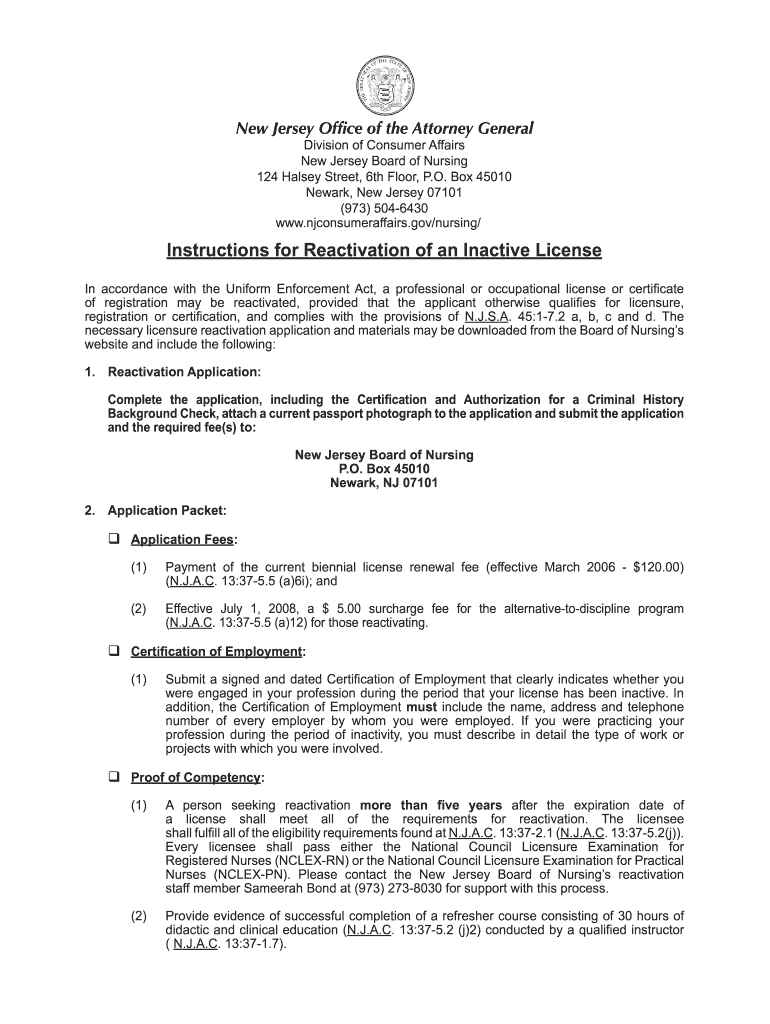
New Jersey Medical License Application Form


What is the New Jersey Medical License Application Form
The New Jersey Medical License Application Form is a critical document for medical professionals seeking licensure in the state of New Jersey. This form collects essential information about the applicant's educational background, training, and professional qualifications. It is designed to ensure that all candidates meet the necessary legal and educational standards required to practice medicine safely and effectively in New Jersey.
Steps to complete the New Jersey Medical License Application Form
Completing the New Jersey Medical License Application Form involves several key steps:
- Gather required documents: Collect all necessary documentation, including proof of education, residency, and any other certifications.
- Fill out the application: Carefully complete each section of the form, ensuring all information is accurate and up-to-date.
- Review your application: Double-check all entries for completeness and correctness before submission.
- Submit the application: Follow the specified submission method, whether online, by mail, or in person.
Legal use of the New Jersey Medical License Application Form
The New Jersey Medical License Application Form must be used in accordance with state regulations. It is essential that applicants provide truthful and complete information, as any discrepancies can lead to delays or denials in the licensing process. Additionally, the form must be submitted within the designated time frame to ensure compliance with state laws governing medical practice.
Required Documents
When completing the New Jersey Medical License Application Form, applicants must include several required documents, such as:
- Proof of medical education from an accredited institution.
- Verification of postgraduate training or residency.
- Any relevant board certifications.
- Background check authorization.
Form Submission Methods
Applicants can submit the New Jersey Medical License Application Form through various methods. These include:
- Online submission: Many applicants prefer this method for its convenience and speed.
- Mail: Printed forms can be filled out and sent via postal service.
- In-person submission: Applicants may also choose to deliver their forms directly to the appropriate state office.
Eligibility Criteria
To be eligible for a medical license in New Jersey, applicants must meet specific criteria, including:
- Completion of a medical degree from an accredited institution.
- Successful completion of residency training.
- Passing scores on relevant licensing examinations.
- Submission of a clean background check.
Quick guide on how to complete nj medical license re activation application form
Complete and submit your New Jersey Medical License Application Form swiftly
Robust solutions for digital document interchange and consent are now crucial for process enhancement and the ongoing evolution of your forms. When handling legal documents and signing a New Jersey Medical License Application Form, the appropriate signature method can conserve signNow time and resources with every submission.
Search, complete, modify, sign, and distribute your legal documents with airSlate SignNow. This service encompasses everything you need to create streamlined paper submission workflows. Its vast collection of legal forms and intuitive navigation can assist you in locating your New Jersey Medical License Application Form promptly, and the editor featuring our signature capability will enable you to complete and authorize it instantly.
Sign your New Jersey Medical License Application Form in a few easy steps
- Locate the New Jersey Medical License Application Form you need in our library by using the search function or browsing the catalog pages.
- Examine the form details and preview it to confirm it meets your requirements and state regulations.
- Click Get form to access it for modification.
- Complete the form using the detailed toolbar.
- Review the information you filled in and click the Sign option to validate your document.
- Select one of three methods to affix your signature.
- Finalize your edits, save the document to your files, and either download it to your device or share it instantly.
Simplify every step in your document preparation and validation with airSlate SignNow. Experience a more effective online solution that considers all aspects of managing your paperwork.
Create this form in 5 minutes or less
FAQs
-
What is the fourth optional subject to be filled out in the medical application form in Tamil Nadu?
You would have taken four subjects in your 12th standard (excluding language). For example, you might have studied Maths, Physics, Chemistry and Biology. Then, Maths is your fourth optional subject.If you have studied, say, Physics, Chemistry, Zoology and Botany, you will not have any optional subject.
-
How do I fill out an application form to open a bank account?
I want to believe that most banks nowadays have made the process of opening bank account, which used to be cumbersome, less cumbersome. All you need to do is to approach the bank, collect the form, and fill. However if you have any difficulty in filling it, you can always call on one of the banks rep to help you out.
-
How many application forms does a person need to fill out in his/her lifetime?
As many as you want to !
-
On which other websites of medical colleges would a candidate have to register even after filling out the NEET application form for 2017?
Hello.Register yourself for IPU, BHU , AMU , Manipal KMC, COMEDK , CMC Vellore, Kalinga Institute of Medical Sciences (KIMS),Bharati Vidyapeeth's,Medical College, Hospital, BVDU,Pune.Plus you can also register for private colleges of different States.Good luck
Create this form in 5 minutes!
How to create an eSignature for the nj medical license re activation application form
How to generate an electronic signature for your Nj Medical License Re Activation Application Form online
How to create an eSignature for the Nj Medical License Re Activation Application Form in Google Chrome
How to generate an electronic signature for putting it on the Nj Medical License Re Activation Application Form in Gmail
How to create an electronic signature for the Nj Medical License Re Activation Application Form from your smartphone
How to make an eSignature for the Nj Medical License Re Activation Application Form on iOS
How to make an eSignature for the Nj Medical License Re Activation Application Form on Android OS
People also ask
-
What are the steps for reactivation license instructions in airSlate SignNow?
To reactivate your license in airSlate SignNow, log into your account and navigate to the 'Billing' or 'Subscriptions' section. Follow the reactivation license instructions provided there and enter your payment information if required. If you encounter any issues, contact our support team for assistance.
-
Is there a fee for reactivation license instructions?
Typically, there is no fee for following the reactivation license instructions in airSlate SignNow, as long as your account is in good standing. However, if your subscription has lapsed, you may need to pay for the outstanding balance. Make sure to review the terms in your account settings.
-
What features are available once I complete the reactivation license instructions?
After successfully completing the reactivation license instructions, you'll regain full access to all features of airSlate SignNow, including document templates, eSignature capabilities, and advanced integrations. This empowers your business to streamline document workflows effectively. You can also manage user roles and permissions seamlessly.
-
How long does it take to complete the reactivation license instructions?
The reactivation license instructions can usually be completed within a few minutes. Once you follow the outlined steps and your payment is processed, your account will typically be reactivated immediately. In rare cases, it may take a few hours for all features to be fully accessible.
-
Will I lose any documents while following the reactivation license instructions?
Following the reactivation license instructions does not result in the loss of any documents stored in your airSlate SignNow account. Your documents will remain intact and accessible after reactivation. Ensure you have backed up any critical information just in case.
-
Can I get help if I encounter issues with the reactivation license instructions?
Absolutely! If you experience any difficulties while following the reactivation license instructions, our customer support team is available to assist you. You can signNow out via chat, email, or phone for prompt assistance to resolve your issue.
-
What happens if I do not follow the reactivation license instructions in time?
If you do not follow the reactivation license instructions within a specified period, your account may be limited to basic features. This could affect your ability to send and sign documents effectively. It's best to reactivate as soon as you notice any notifications regarding your license status.
Get more for New Jersey Medical License Application Form
- Illinois identity theft form
- Illinois ld state form
- Illinois registration investment adviser form
- Illinois issp state form
- Br illinois form
- Illinois secretary of state 6966720 form
- History of illinois dui laws illinois secretary of state form
- Waiver of fees for disaster victims illinois secretary of state form
Find out other New Jersey Medical License Application Form
- How To Integrate Sign in Banking
- How To Use Sign in Banking
- Help Me With Use Sign in Banking
- Can I Use Sign in Banking
- How Do I Install Sign in Banking
- How To Add Sign in Banking
- How Do I Add Sign in Banking
- How Can I Add Sign in Banking
- Can I Add Sign in Banking
- Help Me With Set Up Sign in Government
- How To Integrate eSign in Banking
- How To Use eSign in Banking
- How To Install eSign in Banking
- How To Add eSign in Banking
- How To Set Up eSign in Banking
- How To Save eSign in Banking
- How To Implement eSign in Banking
- How To Set Up eSign in Construction
- How To Integrate eSign in Doctors
- How To Use eSign in Doctors