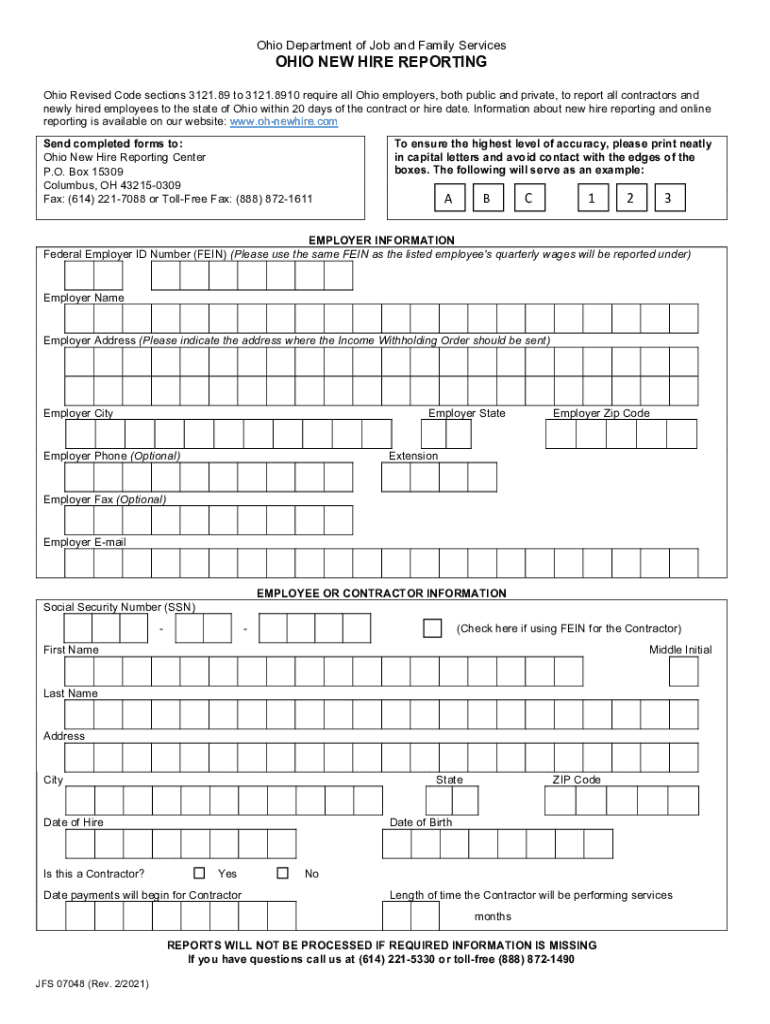
New Hire Reporting Ohio 2021-2026


What is the New Hire Reporting Ohio
The Ohio new hire reporting form is a crucial document that employers in Ohio must complete when hiring new employees. This form is designed to provide essential information about new hires to the state, which helps in tracking employment for various purposes, including child support enforcement and unemployment benefits. By reporting new hires, employers contribute to a system that ensures compliance with state regulations and supports the welfare of families in need.
Steps to complete the New Hire Reporting Ohio
Completing the Ohio new hire reporting form involves several straightforward steps. First, gather the necessary information about the new employee, including their full name, Social Security number, and address. Next, fill out the form accurately, ensuring that all details are correct. After completing the form, submit it through the preferred method, whether online, by mail, or in person. It is important to keep a copy of the submitted form for your records.
Legal use of the New Hire Reporting Ohio
The legal framework surrounding the Ohio new hire reporting form is established to ensure that employers comply with state and federal laws. This reporting is not only a legal requirement but also a means of supporting child support enforcement and preventing fraud in unemployment benefits. Employers must adhere to deadlines for reporting to avoid penalties, ensuring that they remain compliant with Ohio regulations.
Required Documents
When filling out the Ohio new hire reporting form, employers need to provide specific information. This includes the new hire's full name, Social Security number, address, and the date of hire. Employers may also need to provide their business identification number and contact information. Having these documents ready will facilitate a smooth reporting process.
Form Submission Methods (Online / Mail / In-Person)
Employers in Ohio have multiple options for submitting the new hire reporting form. The form can be submitted online through the state’s designated portal, which is often the fastest method. Alternatively, employers can mail the completed form to the appropriate state office or deliver it in person. Each method has its benefits, and employers should choose the one that best suits their needs and ensures timely reporting.
Penalties for Non-Compliance
Failure to comply with the Ohio new hire reporting requirements can result in significant penalties for employers. These may include fines or other legal repercussions. It is essential for employers to understand the importance of timely and accurate reporting to avoid these consequences. Staying informed about deadlines and requirements can help mitigate risks associated with non-compliance.
Quick guide on how to complete new hire reporting ohio
Effortlessly prepare New Hire Reporting Ohio on any device
Managing documents online has gained immense popularity among businesses and individuals alike. It offers an ideal eco-friendly substitute to traditional printed and signed documents, allowing you to access the necessary forms and securely store them online. airSlate SignNow equips you with all the tools required to create, modify, and electronically sign your documents quickly without any holdups. Manage New Hire Reporting Ohio on any device using airSlate SignNow applications for Android or iOS and enhance your document-driven processes today.
How to modify and electronically sign New Hire Reporting Ohio with ease
- Find New Hire Reporting Ohio and click on Get Form to begin.
- Utilize the tools we provide to fill out your form.
- Highlight important sections of the documents or redact sensitive information with the tools that airSlate SignNow specifically offers for that purpose.
- Create your signature using the Sign tool, which takes only seconds and holds the same legal validity as a conventional wet ink signature.
- Review all the details and then click the Done button to save your changes.
- Select how you wish to send your form, whether by email, text message (SMS), or invite link, or download it to your computer.
Eliminate the hassle of lost or misfiled documents, tedious form searches, or errors that necessitate printing new document copies. airSlate SignNow efficiently addresses all your document management needs in just a few clicks from your preferred device. Modify and electronically sign New Hire Reporting Ohio and ensure excellent communication throughout your document preparation process with airSlate SignNow.
Create this form in 5 minutes or less
Find and fill out the correct new hire reporting ohio
Create this form in 5 minutes!
How to create an eSignature for the new hire reporting ohio
The way to make an electronic signature for your PDF in the online mode
The way to make an electronic signature for your PDF in Chrome
The best way to generate an electronic signature for putting it on PDFs in Gmail
The best way to make an eSignature right from your smart phone
The way to generate an electronic signature for a PDF on iOS devices
The best way to make an eSignature for a PDF on Android OS
People also ask
-
What is airSlate SignNow and how does it benefit an Ohio new hire?
airSlate SignNow is a powerful eSignature solution that simplifies the signing process for documents. For an Ohio new hire, this means quicker onboarding, as they can complete and sign necessary paperwork digitally, ensuring a smooth transition into their new role.
-
What features does airSlate SignNow offer for Ohio new hires?
airSlate SignNow offers a variety of features that are perfect for Ohio new hires, including document templates, customizable workflows, and real-time tracking. These features streamline the document management process, making it easier for new employees to focus on their job responsibilities right from the start.
-
How much does airSlate SignNow cost for businesses hiring in Ohio?
The pricing for airSlate SignNow is competitive, making it an affordable choice for businesses hiring new employees in Ohio. Plans vary based on features and the number of users, ensuring that companies can find a package that fits their budget while adequately supporting their Ohio new hire processes.
-
Can I integrate airSlate SignNow with other tools my business uses in Ohio?
Yes, airSlate SignNow offers seamless integrations with popular business tools like Google Workspace, Salesforce, and more. This means that as an Ohio new hire, all your documentation can be easily managed within the platforms you're already familiar with, enhancing productivity from day one.
-
Is airSlate SignNow suitable for small businesses in Ohio hiring new employees?
Absolutely! airSlate SignNow is designed to cater to businesses of all sizes, including small businesses in Ohio. Its user-friendly interface and cost-effective pricing make it an ideal solution for Ohio businesses looking to simplify their onboarding process for new hires.
-
What security measures does airSlate SignNow provide for documents involving Ohio new hires?
airSlate SignNow prioritizes security by offering features like encryption, secure storage, and compliance with legal standards. This ensures that documents involving Ohio new hires are protected, giving both employers and employees peace of mind during the signing process.
-
How does airSlate SignNow improve the onboarding experience for Ohio new hires?
By utilizing airSlate SignNow, businesses can greatly enhance the onboarding experience for Ohio new hires. The platform allows for faster document completion and eliminates the hassle of physical paperwork, making the entire process more efficient and welcoming for new employees.
Get more for New Hire Reporting Ohio
Find out other New Hire Reporting Ohio
- How To Electronic signature New Jersey Education Permission Slip
- Can I Electronic signature New York Education Medical History
- Electronic signature Oklahoma Finance & Tax Accounting Quitclaim Deed Later
- How To Electronic signature Oklahoma Finance & Tax Accounting Operating Agreement
- Electronic signature Arizona Healthcare / Medical NDA Mobile
- How To Electronic signature Arizona Healthcare / Medical Warranty Deed
- Electronic signature Oregon Finance & Tax Accounting Lease Agreement Online
- Electronic signature Delaware Healthcare / Medical Limited Power Of Attorney Free
- Electronic signature Finance & Tax Accounting Word South Carolina Later
- How Do I Electronic signature Illinois Healthcare / Medical Purchase Order Template
- Electronic signature Louisiana Healthcare / Medical Quitclaim Deed Online
- Electronic signature Louisiana Healthcare / Medical Quitclaim Deed Computer
- How Do I Electronic signature Louisiana Healthcare / Medical Limited Power Of Attorney
- Electronic signature Maine Healthcare / Medical Letter Of Intent Fast
- How To Electronic signature Mississippi Healthcare / Medical Month To Month Lease
- Electronic signature Nebraska Healthcare / Medical RFP Secure
- Electronic signature Nevada Healthcare / Medical Emergency Contact Form Later
- Electronic signature New Hampshire Healthcare / Medical Credit Memo Easy
- Electronic signature New Hampshire Healthcare / Medical Lease Agreement Form Free
- Electronic signature North Dakota Healthcare / Medical Notice To Quit Secure