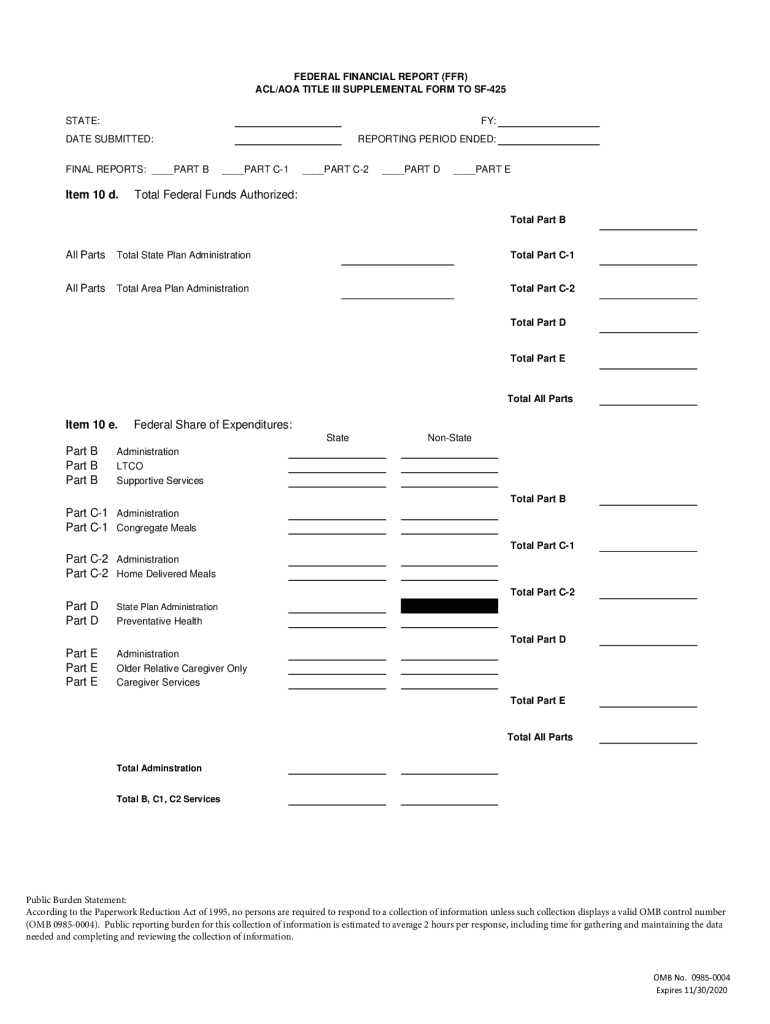
Federal Financial Report FFR ACLAOA Title III Supplemental Form to SF 425 ACLAOA Title III Supplemental Form to SF 425 2020-2026


Understanding the SF 425 Form 2025
The SF 425 form, also known as the Federal Financial Report (FFR), is a crucial document used by federal agencies in the United States to report on the financial status of grants and cooperative agreements. This form is essential for ensuring transparency and accountability in the use of federal funds. The SF 425 form 2025 specifically pertains to the Title III Supplemental Form, which is utilized for reporting expenditures and program income related to specific federal funding programs. Understanding the purpose and requirements of this form is vital for organizations receiving federal funding.
Steps to Complete the SF 425 Form 2025
Completing the SF 425 form 2025 involves several key steps to ensure accuracy and compliance:
- Gather Required Information: Collect all necessary financial data, including expenditures, program income, and matching funds.
- Fill Out the Form: Enter the required information in the appropriate sections of the form, ensuring that all figures are accurate and reflect the reporting period.
- Review for Accuracy: Double-check all entries for correctness and completeness to avoid potential issues during submission.
- Submit the Form: Follow the designated submission methods, which may include online submission or mailing the completed form to the appropriate agency.
Legal Use of the SF 425 Form 2025
The SF 425 form 2025 is legally binding when completed and submitted correctly. It serves as an official record of financial transactions related to federal funding. Organizations must adhere to federal guidelines and regulations when using this form to ensure compliance and avoid penalties. Accurate reporting is essential not only for legal purposes but also for maintaining the trust of funding agencies and stakeholders.
Key Elements of the SF 425 Form 2025
Several key elements must be included in the SF 425 form 2025 to ensure it meets federal requirements:
- Recipient Information: Details about the organization receiving the funds, including name, address, and contact information.
- Financial Data: Comprehensive reporting of expenditures, program income, and matching contributions.
- Certification: A declaration by an authorized representative certifying the accuracy of the information provided.
- Reporting Period: Specific dates that indicate the time frame for the reported financial data.
Obtaining the SF 425 Form 2025
Organizations can obtain the SF 425 form 2025 from the official federal agency websites or through the Grants.gov portal. It is important to ensure that the correct version of the form is used, as updates may occur periodically. Accessing the form online allows for easy downloading and printing, facilitating a smooth completion process.
Penalties for Non-Compliance with the SF 425 Form 2025
Failure to comply with the requirements of the SF 425 form 2025 can result in significant penalties. These may include financial repercussions, such as the withholding of future funding or the requirement to repay funds already disbursed. Additionally, non-compliance can damage an organization's reputation and its relationship with federal agencies, making it crucial to adhere to all reporting guidelines.
Quick guide on how to complete federal financial report ffr aclaoa title iii supplemental form to sf 425 aclaoa title iii supplemental form to sf 425
Easily Prepare Federal Financial Report FFR ACLAOA Title III Supplemental Form To SF 425 ACLAOA Title III Supplemental Form To SF 425 on Any Device
Online document management has become increasingly popular among businesses and individuals alike. It serves as an ideal environmentally friendly alternative to traditional printed and signed documents, allowing you to find the necessary form and securely store it online. airSlate SignNow provides you with all the tools needed to swiftly create, modify, and electronically sign your documents without any delays. Manage Federal Financial Report FFR ACLAOA Title III Supplemental Form To SF 425 ACLAOA Title III Supplemental Form To SF 425 on any platform using the airSlate SignNow Android or iOS applications and streamline any document-related task today.
How to Edit and eSign Federal Financial Report FFR ACLAOA Title III Supplemental Form To SF 425 ACLAOA Title III Supplemental Form To SF 425 Effortlessly
- Find Federal Financial Report FFR ACLAOA Title III Supplemental Form To SF 425 ACLAOA Title III Supplemental Form To SF 425 and click Get Form to begin.
- Use the tools we offer to fill out your document.
- Select important parts of the documents or obscure sensitive information with tools that airSlate SignNow specifically provides for that purpose.
- Create your signature using the Sign tool, which only takes seconds and holds the same legal validity as a conventional wet ink signature.
- Review all the information and click on the Done button to save your modifications.
- Decide how you want to deliver your form, via email, SMS, or invitation link, or download it to your computer.
Eliminate concerns about lost or misplaced files, the hassle of searching for forms, or errors that necessitate printing new copies. airSlate SignNow addresses all your document management needs in just a few clicks from any device you prefer. Modify and eSign Federal Financial Report FFR ACLAOA Title III Supplemental Form To SF 425 ACLAOA Title III Supplemental Form To SF 425 and guarantee excellent communication at every step of your form preparation process with airSlate SignNow.
Create this form in 5 minutes or less
Find and fill out the correct federal financial report ffr aclaoa title iii supplemental form to sf 425 aclaoa title iii supplemental form to sf 425
Create this form in 5 minutes!
How to create an eSignature for the federal financial report ffr aclaoa title iii supplemental form to sf 425 aclaoa title iii supplemental form to sf 425
How to create an electronic signature for a PDF file in the online mode
How to create an electronic signature for a PDF file in Chrome
How to create an electronic signature for putting it on PDFs in Gmail
The way to create an eSignature from your smartphone
How to create an eSignature for a PDF file on iOS devices
The way to create an eSignature for a PDF file on Android
People also ask
-
What is AOA 11 in the context of airSlate SignNow?
AOA 11 refers to a specific version or set of features within the airSlate SignNow platform. This version includes enhanced functionalities that streamline document signing and management processes. By utilizing AOA 11, businesses can improve their workflow efficiency and reduce turnaround times for important documents.
-
How does AOA 11 benefit businesses using airSlate SignNow?
AOA 11 offers several benefits, including advanced security features, user-friendly interfaces, and extensive integration options. These improvements help businesses protect their sensitive information while ensuring a seamless signing experience. With AOA 11, your team can work more collaboratively and effectively.
-
What pricing plans are available for AOA 11 on airSlate SignNow?
AirSlate SignNow offers a variety of pricing plans tailored for different organizational needs, including options that incorporate AOA 11 features. These plans vary based on the number of users and additional functionalities needed. You can find the most suitable plan on our website and see the value AOA 11 adds to your business.
-
Can AOA 11 be integrated with other applications?
Yes, AOA 11 supports integration with multiple third-party applications, enhancing its functionality within your existing workflows. This allows businesses to connect airSlate SignNow with tools they already use, such as CRM or project management software. These integrations can maximize productivity and streamline processes further.
-
Is AOA 11 suitable for small businesses?
Absolutely! AOA 11 is designed to cater to businesses of all sizes, including small enterprises. The features offered in this version simplify the eSigning process, making it easier for small business owners to manage documents without overwhelming complexity or excessive costs.
-
What types of documents can be handled with AOA 11?
With AOA 11, you can easily handle various document types, including contracts, agreements, and forms that require signatures. The platform supports file formats like PDF, Word, and others, ensuring flexibility for your document management needs. This versatility makes AOA 11 an ideal solution for businesses in different industries.
-
How secure is the AOA 11 feature set?
Security is a top priority for airSlate SignNow, including its AOA 11 feature set. The platform employs bank-level encryption and complies with industry standards to protect your data at all stages. Users can confidently send and eSign documents, knowing their information is safe.
Get more for Federal Financial Report FFR ACLAOA Title III Supplemental Form To SF 425 ACLAOA Title III Supplemental Form To SF 425
- Bsnl landline surrender form
- Declaration format in word
- Apply green card lottery form
- Building pangea gizmo answers form
- Mental health screening form
- Midwife form 5 office of the professions
- Form rtso1 relevant tax on a share option return form for the payment of relevant tax on a share option
- Business tax account city of oakland form
Find out other Federal Financial Report FFR ACLAOA Title III Supplemental Form To SF 425 ACLAOA Title III Supplemental Form To SF 425
- Electronic signature Florida Amendment to an LLC Operating Agreement Secure
- Electronic signature Florida Amendment to an LLC Operating Agreement Fast
- Electronic signature Florida Amendment to an LLC Operating Agreement Simple
- Electronic signature Florida Amendment to an LLC Operating Agreement Safe
- How Can I eSignature South Carolina Exchange of Shares Agreement
- Electronic signature Michigan Amendment to an LLC Operating Agreement Computer
- Can I Electronic signature North Carolina Amendment to an LLC Operating Agreement
- Electronic signature South Carolina Amendment to an LLC Operating Agreement Safe
- Can I Electronic signature Delaware Stock Certificate
- Electronic signature Massachusetts Stock Certificate Simple
- eSignature West Virginia Sale of Shares Agreement Later
- Electronic signature Kentucky Affidavit of Service Mobile
- How To Electronic signature Connecticut Affidavit of Identity
- Can I Electronic signature Florida Affidavit of Title
- How Can I Electronic signature Ohio Affidavit of Service
- Can I Electronic signature New Jersey Affidavit of Identity
- How Can I Electronic signature Rhode Island Affidavit of Service
- Electronic signature Tennessee Affidavit of Service Myself
- Electronic signature Indiana Cease and Desist Letter Free
- Electronic signature Arkansas Hold Harmless (Indemnity) Agreement Fast