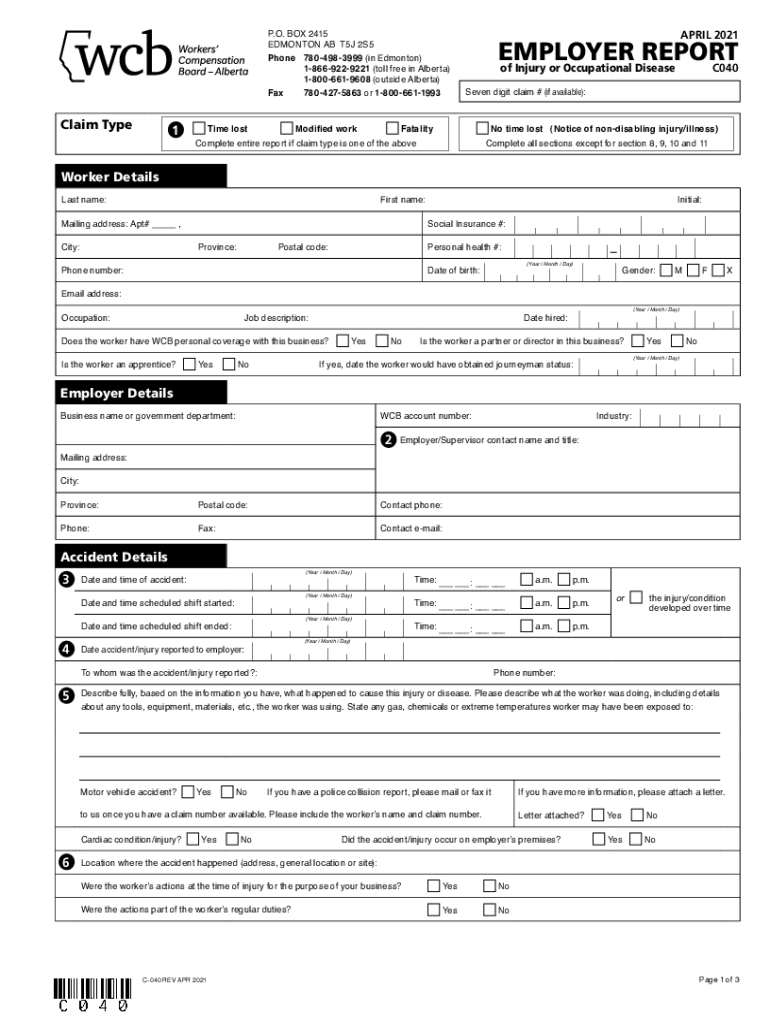
C 040 2021-2026


What is the WCB Form C040?
The WCB Form C040, also known as the WCB Employer Report, is a critical document used in the workers' compensation system in the United States. This form is specifically designed for employers to report injuries or illnesses that occur in the workplace. It serves to inform the Workers' Compensation Board about the nature of the incident, the affected employee, and any relevant details necessary for processing claims. Understanding the purpose and requirements of the C040 is essential for employers to ensure compliance with state regulations and to facilitate timely compensation for injured workers.
How to Obtain the WCB Form C040
Employers can easily obtain the WCB Form C040 through various channels. The form is typically available on the official website of the Workers' Compensation Board in the respective state. Additionally, employers may request a physical copy from their local WCB office or download a PDF version directly from the website. It is essential to ensure that the most current version of the form is used to avoid any compliance issues.
Steps to Complete the WCB Form C040
Filling out the WCB Form C040 requires careful attention to detail. Here are the key steps to ensure accurate completion:
- Begin by entering the employer's information, including the business name, address, and contact details.
- Provide the employee's information, including their full name, job title, and date of hire.
- Detail the nature of the injury or illness, including the date it occurred and a description of the incident.
- Include any medical treatment received by the employee and the names of healthcare providers.
- Sign and date the form to certify that the information provided is accurate and complete.
Legal Use of the WCB Form C040
The WCB Form C040 must be used in accordance with state laws governing workers' compensation. This form is legally binding when completed correctly and submitted within the required timeframe. Employers should ensure they understand their obligations under the law, including the need to file the form promptly after an incident occurs. Failure to submit the form in a timely manner may result in penalties or delays in the processing of claims.
Key Elements of the WCB Form C040
Several key elements are essential for the WCB Form C040 to be considered complete and valid:
- Employer Information: Accurate details about the employer, including their Workers' Compensation insurance policy number.
- Employee Information: Full name, job title, and contact information of the employee involved in the incident.
- Incident Details: A thorough description of the injury or illness, including the date and circumstances surrounding the event.
- Medical Information: Details of any medical treatment received and the names of healthcare providers.
Form Submission Methods
The WCB Form C040 can be submitted through various methods, depending on state regulations. Common submission methods include:
- Online Submission: Many states allow employers to submit the form electronically through their Workers' Compensation Board website.
- Mail: Employers can print the completed form and send it via postal mail to the appropriate WCB office.
- In-Person Submission: Some employers may choose to deliver the form directly to their local WCB office.
Quick guide on how to complete c 040
Complete C 040 effortlessly on any gadget
Digital document management has become popular among companies and individuals. It offers an ideal eco-friendly alternative to conventional printed and signed papers, as you can access the necessary form and securely keep it online. airSlate SignNow equips you with all the tools you need to create, alter, and eSign your documents quickly without delays. Handle C 040 on any platform with airSlate SignNow Android or iOS applications and enhance any document-based procedure today.
How to alter and eSign C 040 with ease
- Find C 040 and click Get Form to begin.
- Utilize the tools we provide to fill out your document.
- Highlight pertinent sections of the documents or obscure sensitive information with tools that airSlate SignNow provides specifically for that purpose.
- Create your signature using the Sign tool, which takes seconds and holds the same legal validity as a conventional wet ink signature.
- Review the information and click on the Done button to preserve your alterations.
- Choose your preferred method to send your form, whether by email, text message (SMS), or invite link, or download it to your computer.
Say goodbye to lost or misplaced files, tedious document searches, or mistakes that necessitate printing new copies. airSlate SignNow meets your needs in document management in just a few clicks from any device you select. Alter and eSign C 040 and ensure outstanding communication at every stage of your form preparation process with airSlate SignNow.
Create this form in 5 minutes or less
Find and fill out the correct c 040
Create this form in 5 minutes!
How to create an eSignature for the c 040
How to create an electronic signature for a PDF document in the online mode
How to create an electronic signature for a PDF document in Chrome
How to generate an eSignature for putting it on PDFs in Gmail
The way to create an eSignature from your mobile device
How to create an eSignature for a PDF document on iOS devices
The way to create an eSignature for a PDF file on Android devices
People also ask
-
What is the wcb c040 form and how does airSlate SignNow help with it?
The wcb c040 form is essential for workers' compensation claims in various jurisdictions. With airSlate SignNow, you can easily create, send, and eSign the wcb c040 form online, streamlining the claim process and ensuring faster approvals.
-
What are the pricing options for using airSlate SignNow for wcb c040?
airSlate SignNow offers flexible pricing plans that cater to different business needs. Whether you're a startup or a large enterprise, our pricing for managing documents like the wcb c040 is designed to be cost-effective and scalable as your business grows.
-
Are there any key features of airSlate SignNow that enhance the wcb c040 signing process?
Yes, airSlate SignNow provides features such as customizable templates, reminders, and a secure eSignature solution to enhance the signing process for the wcb c040. This ensures compliance and increases efficiency within your organization.
-
How does airSlate SignNow ensure compliance when handling the wcb c040?
airSlate SignNow complies with industry standards for eSignatures and document security, ensuring your wcb c040 is processed according to legal requirements. This gives you peace of mind knowing that your documents are secure and compliant.
-
Can airSlate SignNow integrate with other software for managing the wcb c040?
Absolutely! airSlate SignNow integrates seamlessly with various CRM and document management systems, enhancing your workflow for handling the wcb c040. This integration helps you manage all aspects of your documentation efficiently.
-
What benefits does airSlate SignNow offer for team collaboration on the wcb c040?
With airSlate SignNow, teams can collaborate in real time on the wcb c040 form, allowing multiple users to review and eSign simultaneously. This feature not only speeds up the signing process but also enhances teamwork and communication.
-
Is training provided for using airSlate SignNow for the wcb c040 form?
Yes, airSlate SignNow offers comprehensive resources and training to help users effectively navigate the platform for the wcb c040 form. Our support team is also available to assist you with any questions or concerns you may have.
Get more for C 040
- Prevocational services attendance sheet with signature form
- Instructions for filing complete both pages of this application and return to form
- Public vessel license new york form
- Voter registration form new york
- Westchestergov form
- Application for supplemental security income ssi social security form
- Ny lottery winner claim form
- Westchester county civil service rules form
Find out other C 040
- eSignature Indiana Charity Residential Lease Agreement Simple
- How Can I eSignature Maine Charity Quitclaim Deed
- How Do I eSignature Michigan Charity LLC Operating Agreement
- eSignature North Carolina Car Dealer NDA Now
- eSignature Missouri Charity Living Will Mobile
- eSignature New Jersey Business Operations Memorandum Of Understanding Computer
- eSignature North Dakota Car Dealer Lease Agreement Safe
- eSignature Oklahoma Car Dealer Warranty Deed Easy
- eSignature Oregon Car Dealer Rental Lease Agreement Safe
- eSignature South Carolina Charity Confidentiality Agreement Easy
- Can I eSignature Tennessee Car Dealer Limited Power Of Attorney
- eSignature Utah Car Dealer Cease And Desist Letter Secure
- eSignature Virginia Car Dealer Cease And Desist Letter Online
- eSignature Virginia Car Dealer Lease Termination Letter Easy
- eSignature Alabama Construction NDA Easy
- How To eSignature Wisconsin Car Dealer Quitclaim Deed
- eSignature California Construction Contract Secure
- eSignature Tennessee Business Operations Moving Checklist Easy
- eSignature Georgia Construction Residential Lease Agreement Easy
- eSignature Kentucky Construction Letter Of Intent Free