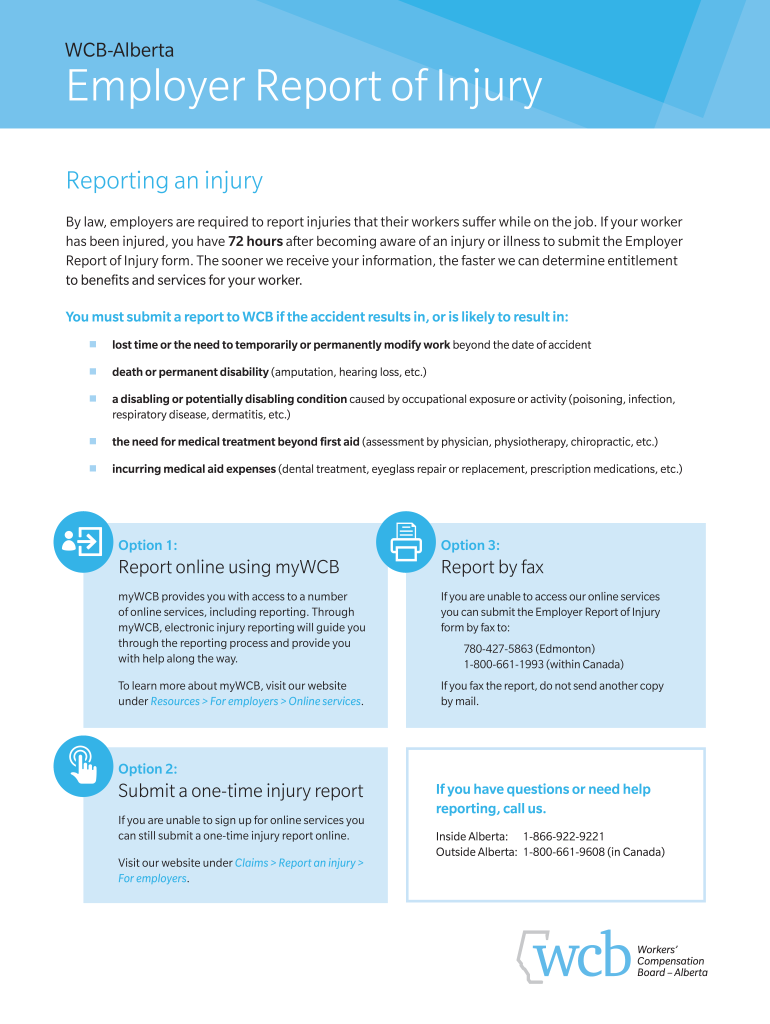
Wcb Ab Employer Report Fillable Online 2018


What is the WCB AB Employer Report Fillable Online
The WCB AB Employer Report Fillable Online is a digital form designed for employers in Alberta, Canada, to report workplace injuries and incidents to the Workers' Compensation Board (WCB). This form allows employers to submit necessary information regarding employee injuries, ensuring compliance with provincial regulations. It serves as an official record that helps facilitate the claims process for injured workers.
How to Use the WCB AB Employer Report Fillable Online
To use the WCB AB Employer Report Fillable Online, employers must access the form through the WCB website. Once there, they can fill in the required fields, which typically include details about the injured employee, the nature of the injury, and the circumstances surrounding the incident. After completing the form, employers can submit it electronically, ensuring it reaches the WCB promptly for processing.
Steps to Complete the WCB AB Employer Report Fillable Online
Completing the WCB AB Employer Report Fillable Online involves several steps:
- Access the WCB AB Employer Report Fillable Online through the official WCB website.
- Fill in the required fields, including the employee's information and details about the incident.
- Review the information for accuracy to avoid delays in processing.
- Submit the completed form electronically to the WCB.
Legal Use of the WCB AB Employer Report Fillable Online
The WCB AB Employer Report Fillable Online is legally recognized as a valid document for reporting workplace injuries in Alberta. It complies with the regulations set forth by the Workers' Compensation Act, ensuring that employers fulfill their legal obligations. Proper use of this form helps protect both the employer and employee by facilitating timely claims and ensuring compliance with workplace safety laws.
Key Elements of the WCB AB Employer Report Fillable Online
Key elements of the WCB AB Employer Report Fillable Online include:
- Employee information: name, position, and contact details.
- Details of the incident: date, time, and location of the injury.
- Description of the injury and any medical treatment received.
- Employer's information: company name, address, and contact person.
Form Submission Methods
The WCB AB Employer Report Fillable Online can be submitted electronically via the WCB website. This method ensures faster processing and reduces the risk of lost paperwork. Employers may also have the option to print the completed form and submit it via mail or in person, although electronic submission is typically preferred for efficiency.
Quick guide on how to complete form c 040 2018 2019
The optimal method to obtain and endorse Wcb Ab Employer Report Fillable Online
Across the entirety of your organization, ineffective procedures concerning paper approval can eat up a signNow amount of working hours. Signing documents such as Wcb Ab Employer Report Fillable Online is an inherent aspect of operations in any enterprise, which is why the productivity of every contract’s lifecycle signNowly impacts the overall performance of the company. With airSlate SignNow, endorsing your Wcb Ab Employer Report Fillable Online is as straightforward and quick as possible. This platform provides you with the most recent version of nearly any form. Even better, you can sign it instantly without needing to install third-party software on your computer or printing physical copies.
Steps to obtain and endorse your Wcb Ab Employer Report Fillable Online
- Browse our collection by category or use the search bar to find the document you require.
- Examine the form preview by clicking Learn more to confirm it’s the correct one.
- Select Get form to begin editing immediately.
- Fill out your form and include any essential information using the toolbar.
- Once finished, click the Sign tool to endorse your Wcb Ab Employer Report Fillable Online.
- Choose the signature method that suits you best: Draw, Create initials, or upload a photo of your handwritten signature.
- Click Done to finalize editing and proceed to sharing options as required.
With airSlate SignNow, you possess everything needed to manage your paperwork efficiently. You can find, fill out, edit, and even send your Wcb Ab Employer Report Fillable Online within a single tab with no complications. Optimize your processes by utilizing a single, intelligent eSignature solution.
Create this form in 5 minutes or less
Find and fill out the correct form c 040 2018 2019
FAQs
-
Which ITR form should an NRI fill out for AY 2018–2019 to claim the TDS deducted by banks only?
ITR form required to be submitted depends upon nature of income. As a NRI shall generally have income from other sources like interest, rental income therefore s/he should file ITR 2.
-
Which ITR form should an NRI fill out for AY 2018–2019 for salary income?
File ITR 2 and for taking credit of foreign taxes fill form 67 before filling ITR.For specific clarifications / legal advice feel free to write to dsssvtax[at]gmail or call/WhatsApp: 9052535440.
-
Can I fill the form for the SSC CGL 2018 which will be held in June 2019 and when will the form for 2019 come out?
No, you can’t fill the form for SSC CGL 2018 as application process has been long over.SSC CGL 2019 : No concrete information at this time. Some update should come by August-September 2019.Like Exambay on facebook for all latest updates on SSC CGL 2018 , SSC CGL 2019 and other upcoming exams
-
How do I fill out a CLAT 2019 application form?
Hi thereFirst of all, let me tell you some important points:CLAT 2019 has gone OFFLINE this yearBut the application forms for CLAT 2019 have to be filled ONLINEThe payment of the application fees also should be made onlineNow, kindly note the important dates:Note the details regarding the application fees:Here, if you want the Previous Year Question papers, Rs.500 would be added to the application fees.Apart from this, there would be bank transaction charges added to the application fees.The application fees is non-refundable.Note one important point here that before you fill the application form, check for your eligibility.To know the complete details of filling the application form along with other information like the eligibility - in terms of age, educational qualification, list of NLUs participating and the seats offered under each category, CLAT Reservation policies, CLAT exam pattern, marking scheme, syllabus, important documents required to be kept ready before filling the form, kindly go to the link below:How to fill CLAT 2019 Application form? Registration OPEN | All you need to knowTo know how to prepare for one of the very important section of CLAT exam, GK and Current Affairs, kindly go to the link below:How to prepare GK & Current Affairs for CLAT 2019To practice, daily MCQs on Current Affairs, kindly go to the link below:#CLAT2019 | #AILET2019 | #DULLB2019 | GK and Current Affairs Series: 5 in 10 Series: Day 12For any other queries, kindly write to us at mailateasyway@gmail.comThanks & Regards!
-
How do I fill out the CAT 2018 application form?
The procedure for filling up the CAT Application form is very simple. I’ll try to explain it to you in simple words.I have provided a link below for CAT registration.See, first you have to register, then fill in details in the application form, upload images, pay the registration fee and finally submit the form.Now, to register online, you have to enter details such as your name, date of birth, email id, mobile number and choose your country. You must and must enter your own personal email id and mobile number, as you will receive latest updates on CAT exam through email and SMS only.Submit the registration details, after which an OTP will be sent to the registered email id and mobile number.Once the registration part is over, you will get the Login credentials.Next, you need to fill in your personal details, academic details, work experience details, etc.Upload scanned images of your photograph, and signature as per the specifications.Pay the registration fee, which is Rs. 950 for SC/ST/PWD category candidates and Rs. 1900 for all other categories by online mode (Credit Card/ Debit Card/ Net Banking).Final step - Submit the form and do not forget to take the print out of the application form. if not print out then atleast save it somewhere.CAT 2018 Registration (Started): Date, Fees, CAT 2018 Online Application iimcat.ac.in
Create this form in 5 minutes!
How to create an eSignature for the form c 040 2018 2019
How to generate an eSignature for the Form C 040 2018 2019 online
How to create an eSignature for your Form C 040 2018 2019 in Chrome
How to generate an electronic signature for signing the Form C 040 2018 2019 in Gmail
How to generate an electronic signature for the Form C 040 2018 2019 right from your mobile device
How to generate an eSignature for the Form C 040 2018 2019 on iOS devices
How to generate an eSignature for the Form C 040 2018 2019 on Android OS
People also ask
-
What is c040 in the context of airSlate SignNow?
The term c040 refers to a specific feature set within airSlate SignNow that enhances document management. This feature allows users to efficiently send, manage, and eSign documents securely, streamlining the workflow. Understanding c040 can signNowly boost your operational efficiency.
-
How does airSlate SignNow's c040 benefit businesses?
The c040 feature of airSlate SignNow provides businesses with the flexibility to manage electronic signatures with ease. This functionality not only simplifies the signing process but also reduces turnaround times for document approval. By using c040, businesses can boost productivity and improve customer satisfaction.
-
What pricing plans are available for the c040 feature in airSlate SignNow?
airSlate SignNow offers various pricing plans that include the c040 feature, allowing businesses of all sizes to find a suitable option. The pricing typically depends on the number of users and specific features needed. Visit our pricing page to compare the different plans and find the one that fits your needs best.
-
Are there any limitations with the c040 feature in airSlate SignNow?
While the c040 feature in airSlate SignNow is designed for maximum efficiency, it may have certain limitations based on the chosen pricing plan. For instance, the number of documents you can send for eSigning might vary with different tiers. It's advisable to review the details to ensure that c040 meets your business requirements.
-
Can I integrate airSlate SignNow's c040 feature with other software?
Yes, the c040 functionality in airSlate SignNow supports integrations with several popular software applications. This flexibility allows businesses to incorporate electronic signing into their existing workflows seamlessly. Check the integration options to see how c040 can work with your tools.
-
What security measures are in place for the c040 feature?
The c040 feature in airSlate SignNow is built with top-notch security protocols to protect your documents and user data. Encryption and secure access controls ensure that your sensitive information remains confidential and secure during the signing process. You can trust that c040 complies with industry standards for document security.
-
How user-friendly is the c040 option in airSlate SignNow?
airSlate SignNow's c040 feature is designed with user-friendliness in mind, making it accessible even to those with limited tech skills. The intuitive interface allows users to navigate through the document sending and signing processes effortlessly. This ease of use helps accelerate adoption within teams.
Get more for Wcb Ab Employer Report Fillable Online
- Comprehensive solo repertoire list fsu college of music florida form
- Camp killoqua packing list form
- St charles country club caddie application form
- Standard work day and reporting resolution rs 2417 osc state ny form
- Child support worksheet csf 020910 form
- Amended income tax return mi 1040x 12 state of michigan michigan form
- Veterinary services at belton veterinary clinic form
- Website management contract template form
Find out other Wcb Ab Employer Report Fillable Online
- How Do I Sign New York Banking PPT
- Help Me With Sign Ohio Banking Document
- How To Sign Oregon Banking PDF
- Help Me With Sign Oregon Banking Presentation
- Can I Sign Pennsylvania Banking Form
- How To Sign Arizona Business Operations PDF
- Help Me With Sign Nebraska Business Operations Presentation
- How To Sign Arizona Car Dealer Form
- How To Sign Arkansas Car Dealer Document
- How Do I Sign Colorado Car Dealer PPT
- Can I Sign Florida Car Dealer PPT
- Help Me With Sign Illinois Car Dealer Presentation
- How Can I Sign Alabama Charity Form
- How Can I Sign Idaho Charity Presentation
- How Do I Sign Nebraska Charity Form
- Help Me With Sign Nevada Charity PDF
- How To Sign North Carolina Charity PPT
- Help Me With Sign Ohio Charity Document
- How To Sign Alabama Construction PDF
- How To Sign Connecticut Construction Document