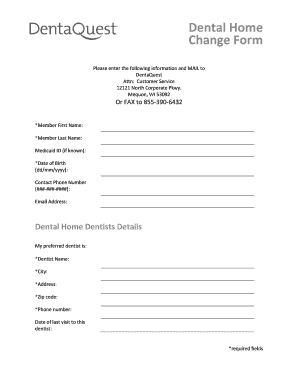
Dental Home Change Form DentaQuest


What is the DentaQuest provider change form?
The DentaQuest provider change form is a crucial document that allows patients to officially request a change in their dental care provider. This form is essential for ensuring that patients receive the appropriate care from a provider of their choice within the DentaQuest network. It captures necessary information such as the patient's details, the current provider, and the desired new provider, facilitating a smooth transition in dental care.
Steps to complete the DentaQuest provider change form
Completing the DentaQuest provider change form involves several straightforward steps:
- Gather necessary information, including your member ID, current provider details, and the new provider's information.
- Fill out the form accurately, ensuring all required fields are completed to avoid delays.
- Review the form for any errors or missing information.
- Submit the completed form through the preferred method, whether online, by mail, or in person.
Following these steps carefully helps ensure that your request is processed efficiently.
How to obtain the DentaQuest provider change form
The DentaQuest provider change form can be obtained through various channels. Patients can access the form directly from the DentaQuest website, where it is available for download. Additionally, you can request a physical copy by contacting DentaQuest customer service or visiting a local DentaQuest office. Having the form readily available ensures that patients can initiate a provider change whenever necessary.
Legal use of the DentaQuest provider change form
The DentaQuest provider change form is legally binding once completed and submitted according to DentaQuest guidelines. It is essential that patients understand the implications of signing the form, as it signifies consent to change providers. Ensuring compliance with relevant regulations, such as those outlined by state dental boards, is critical for the legitimacy of the request.
Key elements of the DentaQuest provider change form
Several key elements must be included in the DentaQuest provider change form to ensure it is valid:
- Patient Information: Full name, member ID, and contact details.
- Current Provider Details: Name and contact information of the current dental provider.
- New Provider Information: Name and contact information of the desired new provider.
- Signature: The patient's signature to authorize the change.
Including all these elements is vital for the processing of the change request.
Form submission methods for the DentaQuest provider change
Patients have multiple options for submitting the DentaQuest provider change form. The form can be submitted online through the DentaQuest member portal, providing a quick and efficient method. Alternatively, patients may choose to mail the completed form to the designated address or deliver it in person at a local DentaQuest office. Each method ensures that the request is received and processed in a timely manner.
Quick guide on how to complete dental home change form dentaquest
Complete Dental Home Change Form DentaQuest effortlessly on any device
Online document management has gained traction with organizations and individuals. It offers an ideal environmentally friendly alternative to traditional printed and signed documents, as you can easily locate the right form and securely keep it online. airSlate SignNow equips you with all the tools necessary to create, modify, and eSign your documents quickly without delays. Manage Dental Home Change Form DentaQuest on any device using airSlate SignNow's Android or iOS applications and streamline any document-related process today.
The most efficient way to modify and eSign Dental Home Change Form DentaQuest with ease
- Find Dental Home Change Form DentaQuest and click on Get Form to begin.
- Utilize the tools we offer to fill out your document.
- Emphasize pertinent sections of your documents or redact sensitive information with tools that airSlate SignNow provides specifically for that purpose.
- Create your eSignature using the Sign tool, which only takes a few seconds and carries the same legal validity as a conventional wet ink signature.
- Review all the information and click on the Done button to save your modifications.
- Choose how you want to share your form, via email, SMS, or invite link, or download it to your computer.
Forget about lost or misplaced documents, cumbersome form searches, or mistakes that require printing new copies. airSlate SignNow satisfies all your document management needs in just a few clicks from any device you prefer. Adjust and eSign Dental Home Change Form DentaQuest and guarantee excellent communication throughout your document preparation process with airSlate SignNow.
Create this form in 5 minutes or less
Create this form in 5 minutes!
How to create an eSignature for the dental home change form dentaquest
How to generate an electronic signature for a PDF document online
How to generate an electronic signature for a PDF document in Google Chrome
The way to generate an eSignature for signing PDFs in Gmail
The way to generate an electronic signature right from your smart phone
How to make an eSignature for a PDF document on iOS
The way to generate an electronic signature for a PDF on Android OS
People also ask
-
What is a dq provider change?
A dq provider change refers to the process of switching from one data quality provider to another. This can enhance the quality of your data management and improve your business operations. Understanding this process is crucial for seamless transitions and optimal data use.
-
How does airSlate SignNow facilitate a dq provider change?
airSlate SignNow simplifies the dq provider change by offering a user-friendly interface that integrates with various data management systems. Our platform ensures that your document management and eSigning processes remain uninterrupted during the transition. This enhances efficiency and supports better data quality.
-
What are the benefits of a dq provider change for my business?
Changing your dq provider can lead to improved data accuracy, efficiency, and compliance with industry standards. By leveraging airSlate SignNow’s capabilities, you can ensure that your business operations are backed by reliable data quality, ultimately driving better decision-making.
-
What features should I look for during a dq provider change?
When undergoing a dq provider change, it's essential to look for features like integration capabilities, user-friendly interfaces, and robust security measures. airSlate SignNow offers all these features to ensure a smooth transition while maintaining high data standards. This can greatly enhance your overall document management process.
-
Is there a cost associated with making a dq provider change using airSlate SignNow?
While there may be costs related to switching dq providers, airSlate SignNow offers competitive pricing plans that can accommodate various budget needs. Our solutions are designed to deliver value without compromising on quality. We ensure that the investment in a dq provider change yields signNow returns for your business.
-
How does airSlate SignNow integrate with other data systems during a dq provider change?
airSlate SignNow seamlessly integrates with various data systems, making a dq provider change hassle-free. Our platform connects with CRM, ERP, and other data management tools to ensure uninterrupted workflows. This integration supports a smooth transition and maintains data consistency across platforms.
-
Can I track the progress of my dq provider change with airSlate SignNow?
Yes, airSlate SignNow allows you to track the progress of your dq provider change through our dashboard. You can monitor key metrics and status updates in real-time. This transparency ensures you stay informed and can manage the transition effectively.
Get more for Dental Home Change Form DentaQuest
- Illinois driver training school application for branch license form
- Certificate of conversion wisconsin department of form
- Form 1000 dfi wisconsin department of financial institutions
- Secretary of state annual reports soskygov form
- Fertilizer license massachusetts form
- Verification of supervised professional practice ncblpc form
- Nc abc inventory form
- Pdf verification of supervised professional practice form
Find out other Dental Home Change Form DentaQuest
- How To eSignature West Virginia Police POA
- eSignature Rhode Island Real Estate Letter Of Intent Free
- eSignature Rhode Island Real Estate Business Letter Template Later
- eSignature South Dakota Real Estate Lease Termination Letter Simple
- eSignature Tennessee Real Estate Cease And Desist Letter Myself
- How To eSignature New Mexico Sports Executive Summary Template
- Can I eSignature Utah Real Estate Operating Agreement
- eSignature Vermont Real Estate Warranty Deed Online
- eSignature Vermont Real Estate Operating Agreement Online
- eSignature Utah Real Estate Emergency Contact Form Safe
- eSignature Washington Real Estate Lease Agreement Form Mobile
- How Can I eSignature New York Sports Executive Summary Template
- eSignature Arkansas Courts LLC Operating Agreement Now
- How Do I eSignature Arizona Courts Moving Checklist
- eSignature Wyoming Real Estate Quitclaim Deed Myself
- eSignature Wyoming Real Estate Lease Agreement Template Online
- How Can I eSignature Delaware Courts Stock Certificate
- How Can I eSignature Georgia Courts Quitclaim Deed
- Help Me With eSignature Florida Courts Affidavit Of Heirship
- Electronic signature Alabama Banking RFP Online