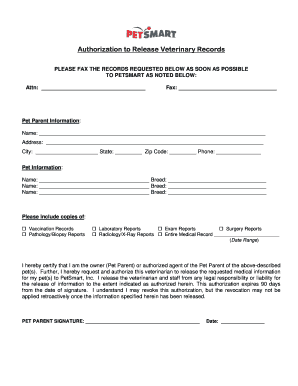
Petsmart Job Application PDF Form


What is the Petsmart Job Application PDF
The Petsmart job application PDF is a standardized form used by individuals seeking employment at Petsmart. This document captures essential information about the applicant, including personal details, work history, and references. It is designed to streamline the hiring process and ensure that all candidates provide the necessary information for consideration. The PDF format allows for easy printing and filling out by hand or can be completed electronically, making it accessible for all potential applicants.
How to Use the Petsmart Job Application PDF
Using the Petsmart job application PDF involves several straightforward steps. First, download the PDF from a reliable source or obtain a printed copy from a Petsmart location. Next, carefully read through the instructions provided within the form to understand the required information. Fill out the application with accurate details, ensuring that all sections are completed. After filling out the form, review it for any errors or omissions before submitting it to ensure your application is considered.
Steps to Complete the Petsmart Job Application PDF
Completing the Petsmart job application PDF requires attention to detail. Follow these steps for a successful submission:
- Download or print the application form.
- Fill in your personal information, including your name, address, and contact details.
- Provide your employment history, listing previous jobs, responsibilities, and dates of employment.
- Include references who can vouch for your character and work ethic.
- Sign and date the application to certify that the information provided is accurate.
Legal Use of the Petsmart Job Application PDF
The Petsmart job application PDF is legally binding once it is signed by the applicant. To ensure its legal standing, it is important to provide truthful and complete information. Misrepresentation or false statements can lead to disqualification from the hiring process or termination if discovered after employment. Utilizing a secure electronic signature tool can enhance the legitimacy of the submission and ensure compliance with eSignature laws.
Key Elements of the Petsmart Job Application PDF
Several key elements are essential to the Petsmart job application PDF. These include:
- Personal Information: Name, address, and contact details.
- Employment History: Previous job titles, responsibilities, and employment dates.
- Education: Academic qualifications and relevant certifications.
- References: Individuals who can provide insights into your character and work history.
- Signature: A declaration of the accuracy of the information provided.
Eligibility Criteria
To be eligible for employment at Petsmart, applicants typically need to meet certain criteria. This includes being at least 18 years old, having a valid work permit if applicable, and possessing the necessary skills or experience for the desired position. Petsmart values diversity and encourages individuals from various backgrounds to apply, reflecting a commitment to inclusivity in their hiring practices.
Quick guide on how to complete petsmart job application pdf
Prepare Petsmart Job Application Pdf effortlessly on any device
Digital document management has gained traction with companies and individuals alike. It serves as an ideal eco-friendly alternative to conventional printed and signed paperwork, enabling you to locate the appropriate form and securely store it online. airSlate SignNow equips you with all the tools necessary to create, modify, and electronically sign your documents quickly without delays. Handle Petsmart Job Application Pdf on any device using airSlate SignNow's Android or iOS applications and simplify any document-related task today.
How to modify and eSign Petsmart Job Application Pdf with ease
- Locate Petsmart Job Application Pdf and click Get Form to begin.
- Utilize the tools we provide to fill out your document.
- Emphasize important sections of the documents or redact sensitive information with tools that airSlate SignNow offers specifically for that purpose.
- Generate your eSignature using the Sign feature, which takes mere seconds and holds the same legal validity as a traditional wet ink signature.
- Review the information and click the Done button to save your modifications.
- Choose how you would like to send your form, whether by email, SMS, invitation link, or download it to your computer.
Eliminate concerns about lost or misplaced files, tedious form searching, or mistakes that necessitate printing new document copies. airSlate SignNow addresses all your document management needs in just a few clicks from any device you prefer. Modify and eSign Petsmart Job Application Pdf and ensure excellent communication throughout every phase of the document preparation process with airSlate SignNow.
Create this form in 5 minutes or less
Create this form in 5 minutes!
People also ask
-
What is the process to complete a PetSmart job application?
To complete a PetSmart job application, visit their careers page and select the position you’re interested in. Fill out the online application form with your personal information, work experience, and availability. Be sure to review your application before submitting it to ensure accuracy.
-
What qualifications are needed for a PetSmart job application?
The qualifications for a PetSmart job application vary by position, but most require a high school diploma or equivalent for entry-level jobs. Experience in customer service, pet care, or retail can be beneficial. Always check the specific requirements listed in the job description for detailed information.
-
How long does it take to hear back after submitting a PetSmart job application?
Typically, you can expect to hear back regarding your PetSmart job application within a week or two. If you're not contacted within that timeframe, it's acceptable to follow up by signNowing out to the store or contacting their HR department. Stay proactive and interested in the role you applied for.
-
What benefits does PetSmart offer to its employees?
PetSmart offers a range of benefits to its employees, including health insurance, retirement plans, employee discounts, and paid time off. Additionally, team members have access to pet care resources and opportunities for career advancement. Review the PetSmart job application for specifics on benefits related to the role you're applying for.
-
Can I apply for multiple positions at PetSmart with one application?
No, each PetSmart job application must be submitted separately for each position you are interested in. This allows for your qualifications and experiences to be tailored to the specific role. Ensure you highlight relevant skills for each application to improve your chances of being considered.
-
Is there an age requirement for a PetSmart job application?
Yes, the minimum age to submit a PetSmart job application is typically 18 years old. Some entry-level positions may allow younger applicants, but this varies by location and local labor laws. It’s best to check the specific requirements on the job listing.
-
What is the best way to prepare for an interview after submitting a PetSmart job application?
Preparation for an interview at PetSmart involves researching the company, understanding their values, and familiarizing yourself with the role you applied for. Practice common interview questions related to customer service and teamwork. Demonstrating a passion for pets and a willingness to engage with the community will enhance your chances.
Get more for Petsmart Job Application Pdf
- Kentucky self proving affidavit form
- Vermont non disclosure agreement nda template form
- Kansas non disclosure agreement nda template form
- Motion blank order form
- Massachusetts consent to dual agency tesla realty group form
- Suspicious death affidavit massgov mass form
- General estate information office of the register of wills
- Maryland agency disclosure form required mrec form
Find out other Petsmart Job Application Pdf
- eSign Delaware Shareholder Agreement Template Now
- eSign Wyoming Shareholder Agreement Template Safe
- eSign Kentucky Strategic Alliance Agreement Secure
- Can I eSign Alaska Equipment Rental Agreement Template
- eSign Michigan Equipment Rental Agreement Template Later
- Help Me With eSignature Washington IOU
- eSign Indiana Home Improvement Contract Myself
- eSign North Dakota Architectural Proposal Template Online
- How To eSignature Alabama Mechanic's Lien
- Can I eSign Alabama Car Insurance Quotation Form
- eSign Florida Car Insurance Quotation Form Mobile
- eSign Louisiana Car Insurance Quotation Form Online
- Can I eSign Massachusetts Car Insurance Quotation Form
- eSign Michigan Car Insurance Quotation Form Online
- eSign Michigan Car Insurance Quotation Form Mobile
- eSignature Massachusetts Mechanic's Lien Online
- eSignature Massachusetts Mechanic's Lien Free
- eSign Ohio Car Insurance Quotation Form Mobile
- eSign North Dakota Car Insurance Quotation Form Online
- eSign Pennsylvania Car Insurance Quotation Form Mobile