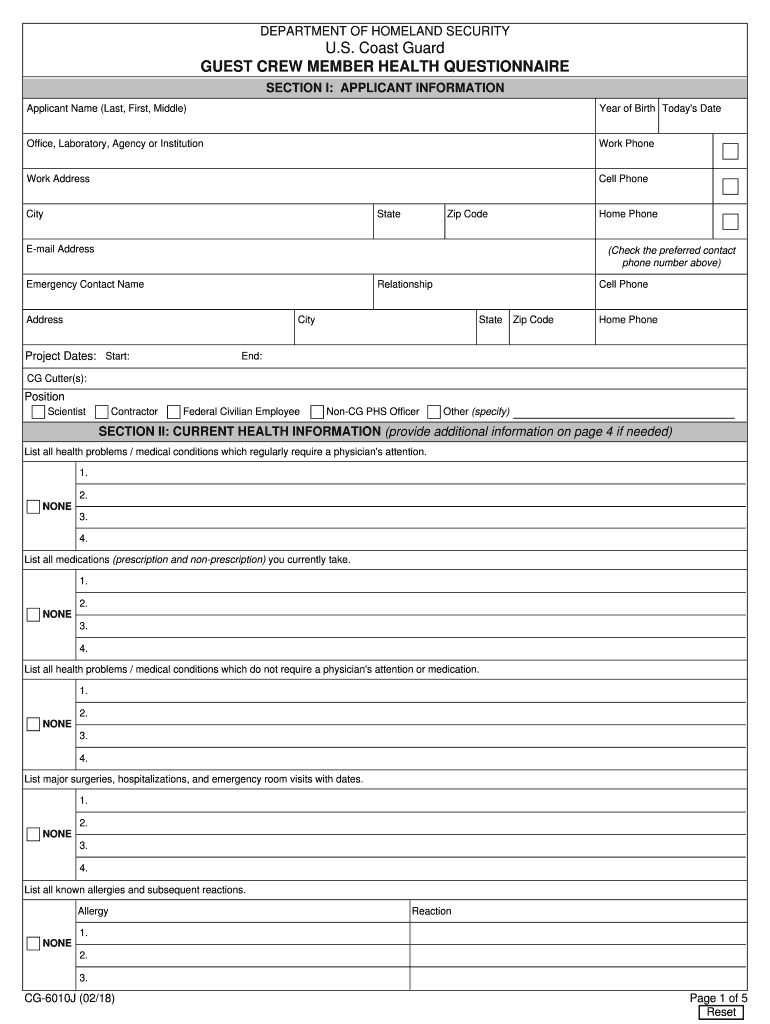
Guest Crew Member Health Questionnaire Form


What is the Guest Crew Member Health Questionnaire
The Guest Crew Member Health Questionnaire is a critical document designed to ensure the health and safety of all individuals on board Royal Caribbean vessels. This form collects essential health information from guests and crew members, helping to identify any potential health risks before boarding. By completing this questionnaire, individuals contribute to the overall safety and well-being of everyone on the cruise. The information gathered may include recent illnesses, exposure to contagious diseases, and other health-related inquiries relevant to maritime travel.
How to use the Guest Crew Member Health Questionnaire
Using the Guest Crew Member Health Questionnaire involves several straightforward steps. First, access the form, which is typically available online through the Royal Caribbean website or directly from the cruise line. Next, carefully read each question to ensure accurate responses. It is vital to provide truthful and complete information, as this affects not only your safety but also that of other passengers and crew members. After filling out the questionnaire, review your answers for accuracy before submitting it as instructed, either electronically or in person, depending on the cruise line's requirements.
Steps to complete the Guest Crew Member Health Questionnaire
Completing the Guest Crew Member Health Questionnaire requires careful attention to detail. Follow these steps for a smooth process:
- Access the questionnaire from the official Royal Caribbean platform.
- Begin by entering your personal information, including your full name, contact details, and cruise itinerary.
- Respond to health-related questions honestly, detailing any recent illnesses or symptoms.
- Review your answers to ensure they are accurate and complete.
- Submit the form as directed, whether electronically or in person at the port.
Legal use of the Guest Crew Member Health Questionnaire
The legal use of the Guest Crew Member Health Questionnaire is governed by various regulations that ensure the confidentiality and protection of personal health information. When submitting this form, it is essential to understand that the information provided is used solely for health and safety purposes. Compliance with laws such as HIPAA (Health Insurance Portability and Accountability Act) ensures that your health data is handled securely and confidentially. Additionally, the questionnaire must be completed accurately to avoid any legal implications related to false information.
Key elements of the Guest Crew Member Health Questionnaire
Key elements of the Guest Crew Member Health Questionnaire include specific inquiries that focus on recent health conditions and potential exposure to communicable diseases. Typical sections of the form may cover:
- Personal identification details.
- Recent travel history, particularly to areas with known health risks.
- Symptoms experienced in the days leading up to the cruise.
- Vaccination status for diseases relevant to travel.
These elements are crucial for assessing the health status of individuals prior to boarding and ensuring a safe environment on board.
How to obtain the Guest Crew Member Health Questionnaire
Obtaining the Guest Crew Member Health Questionnaire is a straightforward process. Travelers can typically find the form on the Royal Caribbean website under the health and safety section. Alternatively, it may be provided via email as part of the pre-cruise documentation. For those who prefer a physical copy, it is often available at the cruise terminal during check-in. Ensuring you have the latest version of the questionnaire, such as the 2024 template, is essential for compliance with the cruise line's health protocols.
Quick guide on how to complete guest crew member health questionnaire
Complete Guest Crew Member Health Questionnaire effortlessly on any device
Digital document management has become increasingly popular among businesses and individuals. It offers an ideal eco-friendly substitute for traditional printed and signed documents, as you can access the necessary form and securely store it online. airSlate SignNow provides you with all the tools you require to create, modify, and eSign your documents quickly and without delays. Manage Guest Crew Member Health Questionnaire on any platform using airSlate SignNow Android or iOS applications and enhance any document-centric process today.
How to modify and eSign Guest Crew Member Health Questionnaire seamlessly
- Obtain Guest Crew Member Health Questionnaire and click Get Form to begin.
- Utilize the tools we provide to complete your form.
- Highlight pertinent sections of the documents or redact sensitive information using the tools that airSlate SignNow provides specifically for that purpose.
- Create your eSignature with the Sign feature, which takes mere seconds and holds the same legal validity as a conventional wet ink signature.
- Review the information and click on the Done button to save your changes.
- Select your preferred method to send your form, whether by email, SMS, invitation link, or download it to your computer.
Eliminate concerns about lost or misplaced files, tedious form searches, or errors that necessitate printing new document copies. airSlate SignNow addresses all your document management needs in just a few clicks from any device of your choice. Edit and eSign Guest Crew Member Health Questionnaire to ensure excellent communication throughout the document preparation process with airSlate SignNow.
Create this form in 5 minutes or less
Create this form in 5 minutes!
People also ask
-
What is the royal caribbean health questionnaire 2024 template?
The royal caribbean health questionnaire 2024 template is a digital form designed to streamline the health screening process for cruise passengers. It collects essential health information to ensure the safety and well-being of all guests. This template can be easily customized and accessed through airSlate SignNow.
-
How can I access the royal caribbean health questionnaire 2024 template?
To access the royal caribbean health questionnaire 2024 template, simply sign up for an airSlate SignNow account. Once registered, you can navigate to the templates section and find the health questionnaire ready for use. This easy access helps facilitate quick and efficient operations.
-
Is the royal caribbean health questionnaire 2024 template customizable?
Yes, the royal caribbean health questionnaire 2024 template is highly customizable. You can modify the questions and format to align with your specific requirements while maintaining compliance with health protocols. airSlate SignNow allows you to tailor the template for your organization’s needs.
-
What are the benefits of using the royal caribbean health questionnaire 2024 template?
Using the royal caribbean health questionnaire 2024 template provides numerous advantages, including enhanced efficiency and improved data accuracy. It reduces paper usage and simplifies the health screening process for passengers. This template ensures you adhere to health guidelines while offering a seamless experience.
-
How much does it cost to use the royal caribbean health questionnaire 2024 template?
The cost to use the royal caribbean health questionnaire 2024 template varies based on the subscription plans available through airSlate SignNow. There are various pricing tiers designed to accommodate different business sizes and needs. Check the airSlate SignNow website for detailed pricing information.
-
Can I integrate the royal caribbean health questionnaire 2024 template with other software?
Absolutely! The royal caribbean health questionnaire 2024 template can be integrated with various software applications through airSlate SignNow's API. This flexibility allows you to streamline your workflows by connecting your health questionnaire with other tools you already use for better data management.
-
Is the royal caribbean health questionnaire 2024 template secure?
Yes, security is a top priority with the royal caribbean health questionnaire 2024 template. airSlate SignNow employs advanced security measures to ensure that all health information collected is safe and compliant with data protection regulations. You can trust that your data is protected when using our platform.
Get more for Guest Crew Member Health Questionnaire
- 2016 form 3864 group nonresident return election ftb ca
- California tax exempt form
- Edd form
- This information is required for entry into the districts order and payment system
- Tax check authorization waiver and request to release form
- Sales ampamp use taxdepartment of revenue coloradogov form
- Tax statement for leased motor vehicle form
- Co dr 2275 form
Find out other Guest Crew Member Health Questionnaire
- How Can I Electronic signature Alabama Declaration of Trust Template
- How Do I Electronic signature Illinois Declaration of Trust Template
- Electronic signature Maryland Declaration of Trust Template Later
- How Can I Electronic signature Oklahoma Declaration of Trust Template
- Electronic signature Nevada Shareholder Agreement Template Easy
- Electronic signature Texas Shareholder Agreement Template Free
- Electronic signature Mississippi Redemption Agreement Online
- eSignature West Virginia Distribution Agreement Safe
- Electronic signature Nevada Equipment Rental Agreement Template Myself
- Can I Electronic signature Louisiana Construction Contract Template
- Can I eSignature Washington Engineering Proposal Template
- eSignature California Proforma Invoice Template Simple
- eSignature Georgia Proforma Invoice Template Myself
- eSignature Mississippi Proforma Invoice Template Safe
- eSignature Missouri Proforma Invoice Template Free
- Can I eSignature Mississippi Proforma Invoice Template
- eSignature Missouri Proforma Invoice Template Simple
- eSignature Missouri Proforma Invoice Template Safe
- eSignature New Hampshire Proforma Invoice Template Mobile
- eSignature North Carolina Proforma Invoice Template Easy