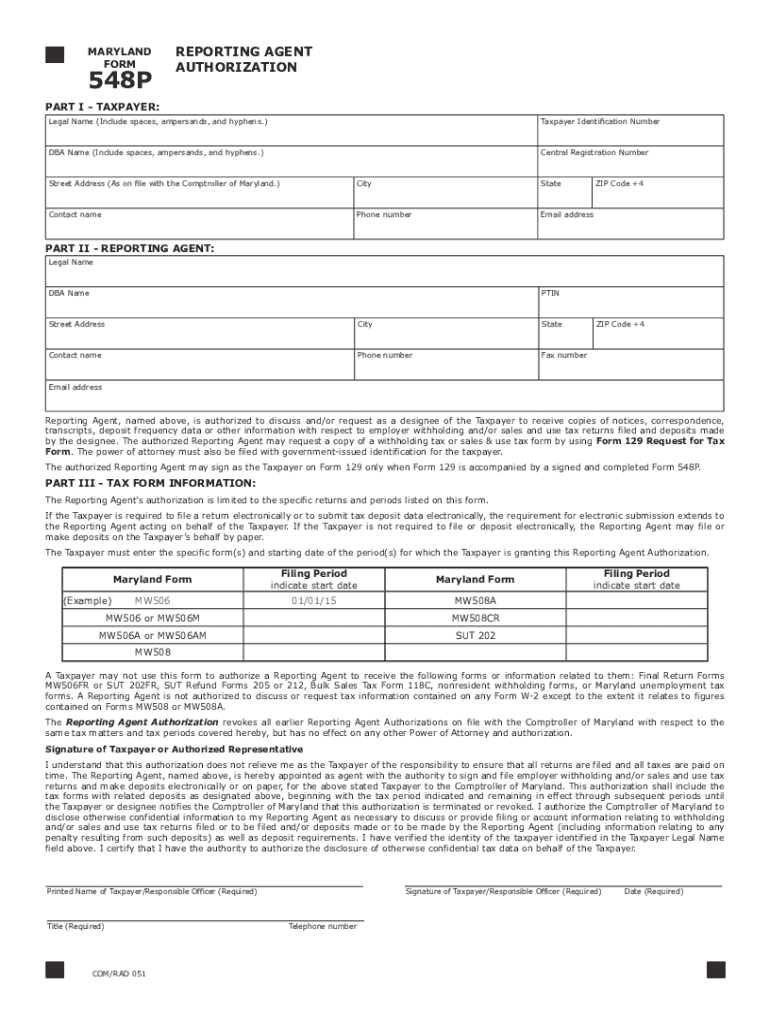
REPORTING AGENT AUTHORIZATION 2021


What is the reporting agent authorization?
The reporting agent authorization is a formal document that allows an individual or entity to act on behalf of another taxpayer in matters related to tax reporting. This authorization is essential for tax professionals, such as accountants or tax preparers, who need to access a taxpayer's information directly from the IRS. By completing this form, taxpayers grant permission for their reporting agent to receive and manage tax-related correspondence, ensuring that their financial matters are handled efficiently and accurately.
How to use the reporting agent authorization
Using the reporting agent authorization involves a few straightforward steps. First, the taxpayer must complete the form by providing their personal information, such as name, address, and Social Security number. Next, the taxpayer should include the reporting agent's details, ensuring that the agent is properly identified. After filling out the necessary sections, the taxpayer must sign and date the form, confirming their consent. Once completed, the form can be submitted to the IRS, allowing the reporting agent to act on the taxpayer's behalf.
Steps to complete the reporting agent authorization
Completing the reporting agent authorization requires careful attention to detail. Follow these steps:
- Obtain the reporting agent authorization form, typically available through the IRS website or from your tax professional.
- Fill in your personal information, including your name, address, and Social Security number.
- Provide the reporting agent's information, including their name and contact details.
- Specify the tax matters for which the authorization is granted, such as income tax or payroll tax.
- Sign and date the form to validate your authorization.
- Submit the completed form to the IRS, either electronically or by mail, based on your preference.
Legal use of the reporting agent authorization
The legal use of the reporting agent authorization is governed by IRS guidelines, which outline the rights and responsibilities of both the taxpayer and the reporting agent. This form is legally binding, meaning that once signed, it grants the reporting agent the authority to handle specific tax matters on behalf of the taxpayer. It is crucial for both parties to understand the implications of this authorization, as it can affect the taxpayer's rights to privacy and the reporting agent's obligations to act in the taxpayer's best interest.
Key elements of the reporting agent authorization
Several key elements must be included in the reporting agent authorization to ensure its validity:
- Taxpayer Information: Complete details of the taxpayer, including name, address, and Social Security number.
- Reporting Agent Information: Accurate identification of the reporting agent, including their name and contact information.
- Scope of Authorization: Clear definition of the tax matters for which the agent is authorized to act.
- Signature and Date: The taxpayer's signature and the date of signing are essential for legal recognition.
Form submission methods
The reporting agent authorization can be submitted to the IRS through various methods. Taxpayers have the option to file the form electronically, which is often faster and more efficient. Alternatively, the form can be mailed directly to the appropriate IRS address. In some cases, taxpayers may also deliver the form in person at a local IRS office. It is important to choose the submission method that best suits the taxpayer's needs and to ensure that the form is submitted before any relevant deadlines.
Quick guide on how to complete reporting agent authorization
Complete REPORTING AGENT AUTHORIZATION effortlessly on any device
Digital document management has gained signNow traction among businesses and individuals. It serves as an excellent eco-friendly substitute for traditional printed and signed documents, allowing you to locate the correct form and securely store it online. airSlate SignNow provides all the necessary tools to create, modify, and eSign your documents quickly without interruptions. Manage REPORTING AGENT AUTHORIZATION on any device using airSlate SignNow's Android or iOS applications and streamline any document-heavy process today.
The easiest way to edit and eSign REPORTING AGENT AUTHORIZATION with ease
- Locate REPORTING AGENT AUTHORIZATION and click Get Form to begin.
- Employ the tools we provide to fill out your document.
- Emphasize important sections of your documents or redact sensitive information with tools that airSlate SignNow offers specifically for that purpose.
- Generate your eSignature using the Sign tool, which takes mere seconds and carries the same legal validity as a conventional wet ink signature.
- Review all the details and click the Done button to preserve your changes.
- Select how you would like to deliver your form, via email, SMS, or invitation link, or download it to your computer.
Say goodbye to lost or misplaced documents, cumbersome form searches, or errors that require printing new document copies. airSlate SignNow addresses your document management needs in just a few clicks from any device of your preference. Edit and eSign REPORTING AGENT AUTHORIZATION to ensure excellent communication at every stage of your form preparation process with airSlate SignNow.
Create this form in 5 minutes or less
Find and fill out the correct reporting agent authorization
Create this form in 5 minutes!
People also ask
-
What is REPORTING AGENT AUTHORIZATION and why is it important?
REPORTING AGENT AUTHORIZATION allows a business to designate a specific agent to handle tax reporting and filing. This is crucial as it ensures compliance with tax regulations and streamlines the management of financial documentation. By using airSlate SignNow, businesses can easily authorize reporting agents electronically, expediting the process.
-
How does airSlate SignNow facilitate REPORTING AGENT AUTHORIZATION?
airSlate SignNow provides a user-friendly platform to create and manage documents, including the REPORTING AGENT AUTHORIZATION form. Our electronic signature functionality ensures that the authorization is executed quickly, reducing time and increasing efficiency. The platform’s security features also safeguard sensitive information during the process.
-
What are the pricing options for using airSlate SignNow for REPORTING AGENT AUTHORIZATION?
airSlate SignNow offers competitive pricing plans tailored for businesses of all sizes, making REPORTING AGENT AUTHORIZATION affordable. Each plan includes essential features for document management and electronic signing. Visit our pricing page to find the perfect plan that fits your needs.
-
Can I integrate airSlate SignNow with other applications for REPORTING AGENT AUTHORIZATION?
Yes, airSlate SignNow seamlessly integrates with various applications and platforms to streamline your document workflows, including those related to REPORTING AGENT AUTHORIZATION. This connectivity allows for improved efficiency and better collaboration across different systems. Explore our integration options to enhance your experience.
-
What benefits does airSlate SignNow offer for managing REPORTING AGENT AUTHORIZATION?
Using airSlate SignNow for REPORTING AGENT AUTHORIZATION offers numerous benefits, such as increased speed, reduced paperwork, and enhanced security. Our platform enables easy tracking of document statuses and provides audit trails for compliance purposes. These features signNowly optimize your tax reporting processes.
-
Is training available for using airSlate SignNow for REPORTING AGENT AUTHORIZATION?
Absolutely! airSlate SignNow provides comprehensive resources and training materials to help you navigate the REPORTING AGENT AUTHORIZATION process. Whether through tutorials, webinars, or customer support, we ensure you have the knowledge needed to utilize our platform effectively.
-
How secure is the REPORTING AGENT AUTHORIZATION process with airSlate SignNow?
The security of your data is our top priority at airSlate SignNow. Our platform employs advanced encryption measures and complies with industry standards to ensure that all documents, including those related to REPORTING AGENT AUTHORIZATION, are secure. You can trust us to protect your sensitive information.
Get more for REPORTING AGENT AUTHORIZATION
Find out other REPORTING AGENT AUTHORIZATION
- How Can I Sign Ohio Real Estate LLC Operating Agreement
- Sign Ohio Real Estate Quitclaim Deed Later
- How Do I Sign Wisconsin Sports Forbearance Agreement
- How To Sign Oregon Real Estate Resignation Letter
- Can I Sign Oregon Real Estate Forbearance Agreement
- Sign Pennsylvania Real Estate Quitclaim Deed Computer
- How Do I Sign Pennsylvania Real Estate Quitclaim Deed
- How Can I Sign South Dakota Orthodontists Agreement
- Sign Police PPT Alaska Online
- How To Sign Rhode Island Real Estate LLC Operating Agreement
- How Do I Sign Arizona Police Resignation Letter
- Sign Texas Orthodontists Business Plan Template Later
- How Do I Sign Tennessee Real Estate Warranty Deed
- Sign Tennessee Real Estate Last Will And Testament Free
- Sign Colorado Police Memorandum Of Understanding Online
- How To Sign Connecticut Police Arbitration Agreement
- Sign Utah Real Estate Quitclaim Deed Safe
- Sign Utah Real Estate Notice To Quit Now
- Sign Hawaii Police LLC Operating Agreement Online
- How Do I Sign Hawaii Police LLC Operating Agreement