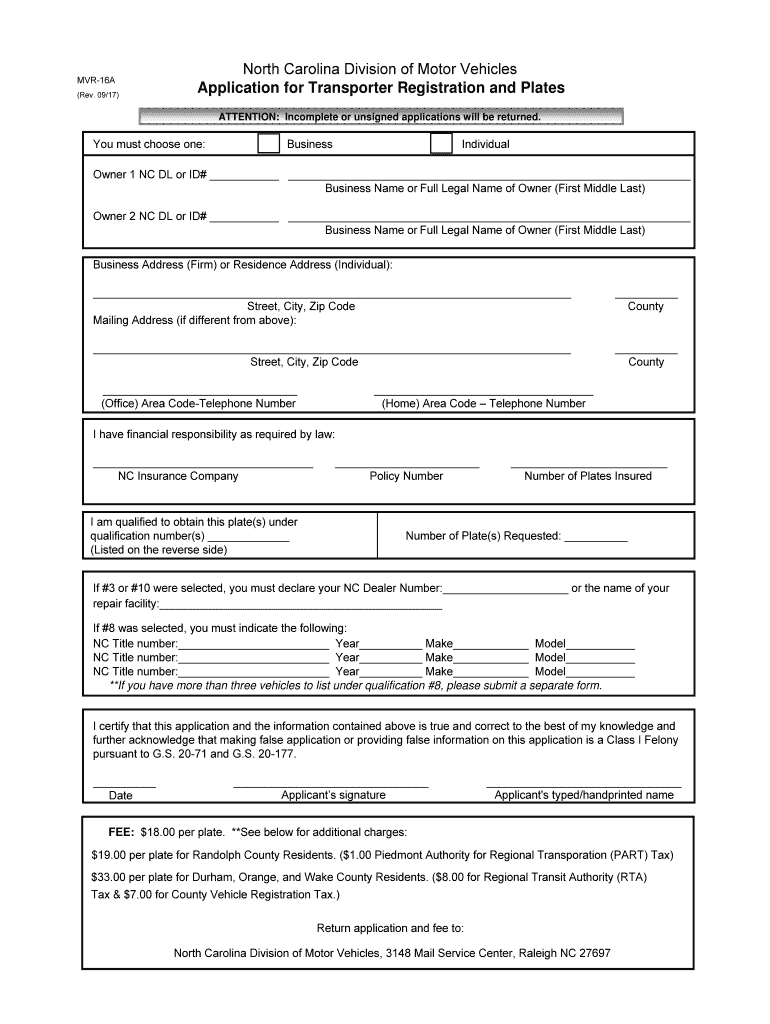
NCDMV Vehicle Registration Forms Ncdot


What are the NCDMV Vehicle Registration Forms?
The NCDMV vehicle registration forms are official documents required by the North Carolina Division of Motor Vehicles (NCDMV) for registering vehicles within the state. These forms facilitate the legal process of vehicle ownership transfer, title issuance, and registration renewal. They ensure that all necessary information is collected and verified, such as the vehicle's identification number (VIN), owner details, and proof of insurance. Proper completion of these forms is essential for compliance with state laws and regulations.
Steps to Complete the NCDMV Vehicle Registration Forms
Completing the NCDMV vehicle registration forms involves several important steps to ensure accuracy and compliance. Here’s a straightforward guide to help you through the process:
- Gather required information, including your VIN, proof of identity, and proof of residency.
- Access the appropriate NCDMV vehicle registration form, which can be found on the NCDMV website or at local DMV offices.
- Fill out the form completely, ensuring all sections are completed accurately.
- Review the form for any errors or missing information before submission.
- Submit the form via the chosen method: online, by mail, or in person at a DMV office.
How to Obtain the NCDMV Vehicle Registration Forms
Obtaining the NCDMV vehicle registration forms is a straightforward process. You can access these forms through various methods:
- Visit the official NCDMV website, where forms are available for download in PDF format.
- Request forms at your local DMV office, where staff can assist you in selecting the correct form for your needs.
- Contact the NCDMV customer service for assistance in obtaining forms, especially if you have specific questions.
Legal Use of the NCDMV Vehicle Registration Forms
The NCDMV vehicle registration forms are legally binding documents that must be completed accurately to ensure compliance with state laws. When filled out correctly, these forms serve as official records of vehicle ownership and registration. It is crucial to understand that submitting false information on these forms can lead to legal penalties, including fines or other repercussions. Therefore, it is important to provide truthful and complete information when completing these forms.
Key Elements of the NCDMV Vehicle Registration Forms
Understanding the key elements of the NCDMV vehicle registration forms is essential for successful completion. Important components typically include:
- Owner Information: Full name, address, and contact details of the vehicle owner.
- Vehicle Details: Make, model, year, color, and VIN of the vehicle.
- Insurance Information: Proof of insurance coverage, including policy number and provider details.
- Signature: The owner's signature, certifying that the information provided is accurate.
Form Submission Methods
Submitting the NCDMV vehicle registration forms can be done through various methods, depending on convenience and preference. The available options include:
- Online: Many forms can be submitted electronically through the NCDMV website.
- By Mail: Completed forms can be sent to the designated address provided on the form.
- In-Person: You can submit forms directly at your local DMV office, where staff can assist with any questions.
Quick guide on how to complete ncdmv vehicle registration forms ncdot
Manage NCDMV Vehicle Registration Forms Ncdot effortlessly on any device
Digital document management has become increasingly favored by organizations and individuals. It serves as an excellent eco-friendly substitute for conventional printed and signed papers, allowing you to obtain the necessary form and securely store it online. airSlate SignNow provides you with all the tools essential for crafting, modifying, and electronically signing your documents quickly without holdups. Handle NCDMV Vehicle Registration Forms Ncdot on any device with airSlate SignNow's Android or iOS applications and enhance any document-related process today.
How to modify and electronically sign NCDMV Vehicle Registration Forms Ncdot with ease
- Locate NCDMV Vehicle Registration Forms Ncdot and then click Get Form to begin.
- Utilize the tools we provide to complete your document.
- Emphasize pertinent sections of your documents or obscure sensitive details with tools that airSlate SignNow offers specifically for that purpose.
- Generate your eSignature using the Sign tool, which takes mere seconds and has the same legal validity as a traditional ink signature.
- Review all the details and then click on the Done button to save your changes.
- Select how you wish to send your form, whether by email, SMS, invitation link, or download it to your computer.
Eliminate concerns about lost or misplaced documents, tedious form searches, or mistakes that necessitate printing new copies. airSlate SignNow fulfills your document management needs in just a few clicks from any device of your choice. Modify and electronically sign NCDMV Vehicle Registration Forms Ncdot and ensure excellent communication throughout your form preparation process with airSlate SignNow.
Create this form in 5 minutes or less
Create this form in 5 minutes!
People also ask
-
What are ncdmv forms and why are they important?
NCDMV forms are official documents required by the North Carolina Division of Motor Vehicles for various services such as vehicle registration, title transfers, and license applications. Understanding these forms is essential for ensuring compliance with state regulations and completing transactions smoothly.
-
How can airSlate SignNow help me manage ncdmv forms?
airSlate SignNow offers a streamlined solution to electronically send, sign, and store NCDMV forms, making the process quick and efficient. This eliminates the hassle of printing and mailing documents, ensuring that you can complete your DMV requirements with ease.
-
Is there a cost associated with using airSlate SignNow for ncdmv forms?
Yes, airSlate SignNow offers various pricing plans that cater to different business needs. The cost-effectiveness of using airSlate SignNow for handling NCDMV forms can save you time and resources, especially when processing multiple documents.
-
What features does airSlate SignNow offer for ncdmv forms?
With airSlate SignNow, you get features like electronic signatures, template creation, and document tracking for NCDMV forms. These features help ensure that your documents are signed and submitted promptly, enhancing your workflow.
-
Can airSlate SignNow integrate with other applications for processing ncdmv forms?
Absolutely! airSlate SignNow integrates seamlessly with a variety of applications, allowing users to manage ncdmv forms alongside other essential business tools. This integration enhances efficiency and ensures that your documents are easily accessible.
-
What are the benefits of using airSlate SignNow for ncdmv forms?
Using airSlate SignNow for your ncdmv forms can signNowly reduce the turnaround time for document processing. Additionally, it enhances security, minimizes errors, and provides a user-friendly experience, all of which contribute to smoother operations.
-
How secure is airSlate SignNow for handling ncdmv forms?
AirSlate SignNow prioritizes security by employing advanced encryption standards to protect your ncdmv forms. Your documents are stored securely, ensuring that only authorized individuals have access, thus maintaining confidentiality.
Get more for NCDMV Vehicle Registration Forms Ncdot
- Petition to compel accounting form
- Wichita municipal court probation office bb city of wichita wichita form
- Maryland acknowledgmentsindividualus legal forms
- Free nebraska notary acknowledgment form pdf eforms
- Wisconsin notarial certificates for an acknowledgment in an form
- I petition the court for an order for adoption of this person and state form
- Justia form u 2 uniform consent to service of process
- No trespass order vermont form
Find out other NCDMV Vehicle Registration Forms Ncdot
- How To eSign Illinois Legal Form
- How Do I eSign Nebraska Life Sciences Word
- How Can I eSign Nebraska Life Sciences Word
- Help Me With eSign North Carolina Life Sciences PDF
- How Can I eSign North Carolina Life Sciences PDF
- How Can I eSign Louisiana Legal Presentation
- How To eSign Louisiana Legal Presentation
- Can I eSign Minnesota Legal Document
- How Do I eSign Hawaii Non-Profit PDF
- How To eSign Hawaii Non-Profit Word
- How Do I eSign Hawaii Non-Profit Presentation
- How Do I eSign Maryland Non-Profit Word
- Help Me With eSign New Jersey Legal PDF
- How To eSign New York Legal Form
- How Can I eSign North Carolina Non-Profit Document
- How To eSign Vermont Non-Profit Presentation
- How Do I eSign Hawaii Orthodontists PDF
- How Can I eSign Colorado Plumbing PDF
- Can I eSign Hawaii Plumbing PDF
- How Do I eSign Hawaii Plumbing Form