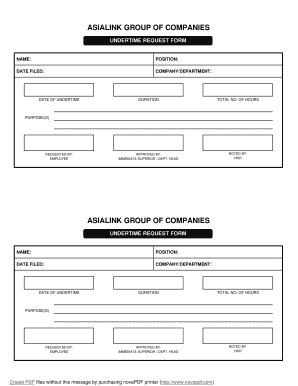
Undertime Form


What is the undertime form
The undertime form is a document used by employees to formally request time away from work due to personal reasons, illness, or other valid circumstances. This form allows employees to communicate their need for undertime clearly to their employers, ensuring that both parties are on the same page regarding attendance and scheduling. It serves as a record of the request, which can be important for both tracking employee attendance and maintaining workplace policies.
How to use the undertime form
Using the undertime form involves several straightforward steps. First, obtain the appropriate template, which can often be found in your company's HR resources or requested from your supervisor. Next, fill out the form with the necessary details, including your name, employee ID, the dates and times you are requesting off, and the reason for your request. Once completed, submit the form to your supervisor or HR department according to your company’s procedures. It is advisable to keep a copy of the submitted form for your records.
Steps to complete the undertime form
Completing the undertime form requires careful attention to detail to ensure that all necessary information is included. Follow these steps:
- Access the undertime form template from your HR department or company portal.
- Fill in your personal information, including your full name and employee identification number.
- Specify the dates and times you are requesting for undertime.
- Provide a brief explanation for your request, ensuring it aligns with company policies.
- Review the completed form for accuracy and completeness.
- Submit the form to the designated authority, whether that be your supervisor or HR.
Legal use of the undertime form
The undertime form is legally recognized as a formal request for time off, provided it is completed accurately and submitted according to company policies. It is important for employees to understand that misuse of the form, such as providing false information, can lead to disciplinary action. Employers are also required to handle these requests in accordance with labor laws and company policies, ensuring that all employees are treated fairly and equitably.
Key elements of the undertime form
When filling out the undertime form, certain key elements must be included to ensure its validity and effectiveness. These elements typically include:
- Employee's full name and identification number.
- Specific dates and times for the requested undertime.
- A clear reason for the request.
- Signature of the employee, indicating agreement with the information provided.
- Supervisor's or HR's approval section, which may include a signature line.
Examples of using the undertime form
There are various scenarios in which an employee might use the undertime form. Common examples include:
- Requesting time off for a medical appointment.
- Taking care of a family member who is ill.
- Attending a personal matter that requires immediate attention.
- Participating in a significant life event, such as a wedding or graduation.
Quick guide on how to complete undertime form
Effortlessly Complete Undertime Form on Any Device
Digital document management has gained signNow traction among businesses and individuals. It serves as an ideal eco-friendly alternative to traditional printed and signed documents, allowing you to easily locate the appropriate form and securely store it online. airSlate SignNow equips you with all the tools necessary to swiftly create, modify, and eSign your documents without complications. Manage Undertime Form on any device using airSlate SignNow's Android or iOS applications and simplify any document-related process today.
The Simplest Way to Edit and eSign Undertime Form with Ease
- Find Undertime Form and click on Get Form to begin.
- Utilize the tools we offer to complete your document.
- Emphasize important sections of the documents or obscure sensitive details with tools specially designed for that purpose by airSlate SignNow.
- Create your signature using the Sign feature, which only takes seconds and holds the same legal validity as a traditional wet signature.
- Review the information and click on the Done button to save your changes.
- Select your preferred method for sharing your form, whether by email, SMS, or invite link, or download it to your computer.
Say goodbye to lost or misplaced documents, tedious form searches, or errors that necessitate printing new copies. airSlate SignNow addresses your document management needs in just a few clicks from any device you prefer. Edit and eSign Undertime Form and ensure seamless communication at any stage of the form preparation process with airSlate SignNow.
Create this form in 5 minutes or less
Create this form in 5 minutes!
People also ask
-
What is an undertime form and how can it benefit my business?
An undertime form is a document used to record and manage the instances when employees work less than their scheduled hours. Utilizing an undertime form can help streamline payroll processes and ensure that employees are fairly compensated for their hours worked. With airSlate SignNow, you can create and send undertime forms quickly and securely.
-
How do I create an undertime form using airSlate SignNow?
Creating an undertime form with airSlate SignNow is simple. You can start by selecting a template or creating a new form from scratch. The platform allows you to customize fields, ensuring that the information captured meets your business's specific needs.
-
Is there a cost associated with using the undertime form feature?
Yes, the cost of using the undertime form feature depends on the airSlate SignNow subscription plan you choose. The platform offers several pricing tiers, allowing you to select a plan that fits your budget while providing access to essential features, including the ability to manage undertime forms.
-
Can I integrate the undertime form with other applications?
Absolutely! airSlate SignNow offers seamless integrations with various applications, making it easy to synchronize your undertime forms with other tools you use. This helps centralize your workflow and ensures that all relevant data is accessible in one place.
-
What are the key features of the undertime form in airSlate SignNow?
The undertime form in airSlate SignNow comes with features such as customizable templates, eSigning capabilities, automated workflows, and secure document storage. These features help enhance productivity by streamlining the processes of requesting and approving undertime effectively.
-
How secure is the information submitted in the undertime form?
Security is a top priority at airSlate SignNow. The undertime form ensures that all data is encrypted and securely stored, safeguarding sensitive employee information. Users can trust that their submissions are handled with the utmost confidentiality and in compliance with regulatory standards.
-
What are the advantages of using an electronic undertime form over a paper one?
Using an electronic undertime form via airSlate SignNow offers numerous advantages, such as faster processing times, reduced paperwork, and easier access to records. Additionally, electronic forms minimize the risk of errors and improve data accuracy, ensuring better management of employee hours.
Get more for Undertime Form
- Assessement form for mental retardation
- Iowa pharmacist licensure by form
- Pharmacist intern registration application iowa board of form
- Tattoo establishment application form iowa department of public idph state ia
- Arizona state board of pharmacy protects the health form
- Alabama birth certificate application pdf form
- How do i file a medical malpractice claimalllaw form
- Wholesale distributor instructions form
Find out other Undertime Form
- Electronic signature Mississippi Police Living Will Safe
- Can I Electronic signature South Carolina Real Estate Work Order
- How To Electronic signature Indiana Sports RFP
- How Can I Electronic signature Indiana Sports RFP
- Electronic signature South Dakota Real Estate Quitclaim Deed Now
- Electronic signature South Dakota Real Estate Quitclaim Deed Safe
- Electronic signature Indiana Sports Forbearance Agreement Myself
- Help Me With Electronic signature Nevada Police Living Will
- Electronic signature Real Estate Document Utah Safe
- Electronic signature Oregon Police Living Will Now
- Electronic signature Pennsylvania Police Executive Summary Template Free
- Electronic signature Pennsylvania Police Forbearance Agreement Fast
- How Do I Electronic signature Pennsylvania Police Forbearance Agreement
- How Can I Electronic signature Pennsylvania Police Forbearance Agreement
- Electronic signature Washington Real Estate Purchase Order Template Mobile
- Electronic signature West Virginia Real Estate Last Will And Testament Online
- Electronic signature Texas Police Lease Termination Letter Safe
- How To Electronic signature Texas Police Stock Certificate
- How Can I Electronic signature Wyoming Real Estate Quitclaim Deed
- Electronic signature Virginia Police Quitclaim Deed Secure