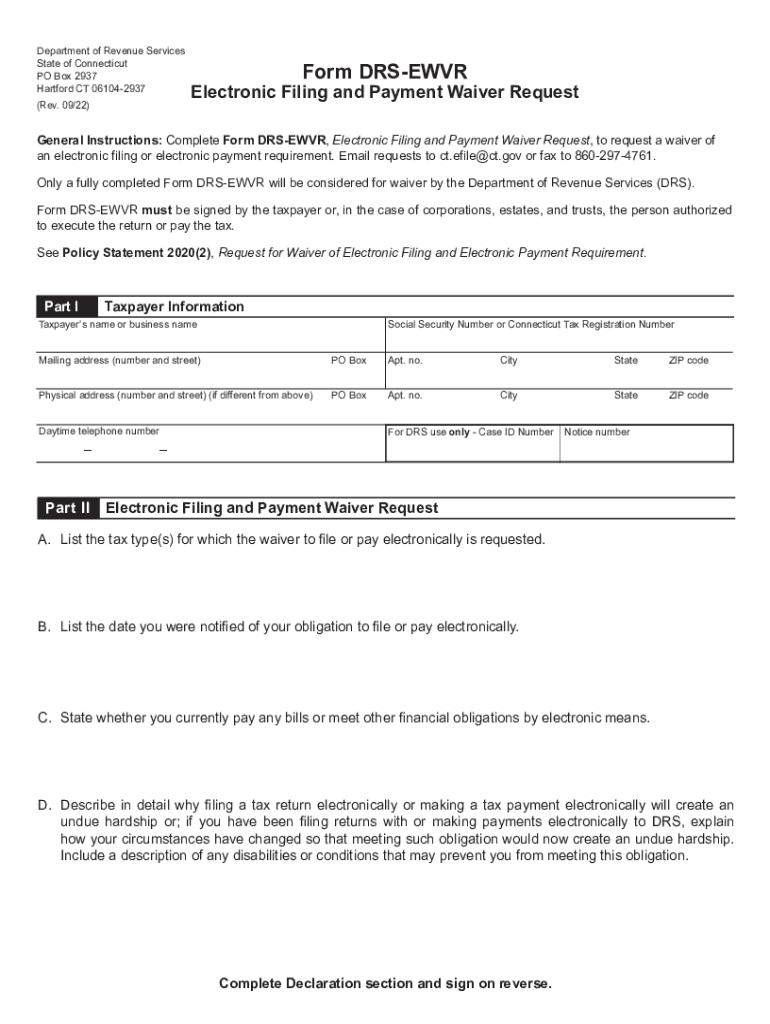
Form DRS EWVR CT Gov 2022-2026


What is the Form DRS EWVR CT gov
The Form DRS EWVR is a document used in the state of Connecticut for specific tax-related purposes. It serves as a vehicle for taxpayers to report certain financial information to the Connecticut Department of Revenue Services (DRS). This form is essential for ensuring compliance with state tax regulations and may be required for various tax filings, including those related to income, sales, or property taxes. Understanding the purpose and requirements of the Form DRS EWVR is crucial for residents and businesses alike to maintain their tax obligations accurately.
How to use the Form DRS EWVR CT gov
Using the Form DRS EWVR involves several steps that ensure accurate completion and submission. First, gather all necessary documentation and information required to fill out the form. This may include income statements, previous tax returns, and any relevant financial records. Next, carefully complete each section of the form, ensuring that all information is accurate and up-to-date. Once completed, the form can be submitted electronically or via mail, depending on the specific instructions provided by the Connecticut DRS. It is important to review the form for any errors before submission to avoid delays or penalties.
Steps to complete the Form DRS EWVR CT gov
Completing the Form DRS EWVR requires attention to detail and a systematic approach. Follow these steps to ensure proper completion:
- Gather necessary documents, including income statements and previous tax filings.
- Carefully read the instructions provided with the form to understand all requirements.
- Fill out the form accurately, ensuring that all fields are completed as required.
- Double-check all entries for accuracy and completeness.
- Submit the form according to the guidelines, either electronically or by mail.
Legal use of the Form DRS EWVR CT gov
The legal use of the Form DRS EWVR is governed by the tax laws and regulations of the state of Connecticut. Proper completion and submission of this form are essential for compliance with state tax obligations. Failure to use the form correctly can result in penalties, including fines or additional taxes owed. It is important for taxpayers to understand their responsibilities and ensure that the form is used in accordance with the law to avoid any legal repercussions.
Key elements of the Form DRS EWVR CT gov
Several key elements are crucial for the proper completion of the Form DRS EWVR. These include:
- Taxpayer Information: Accurate identification details of the taxpayer, including name, address, and taxpayer identification number.
- Financial Data: Relevant financial information that supports the claims made on the form.
- Signature: A signature is required to validate the information provided, confirming that it is true and accurate to the best of the taxpayer's knowledge.
- Submission Method: Clear instructions on how to submit the form, whether electronically or by mail.
Form Submission Methods
The Form DRS EWVR can be submitted through various methods, allowing flexibility for taxpayers. The primary submission methods include:
- Online Submission: Many taxpayers prefer to submit the form electronically through the Connecticut DRS website, which often provides a faster processing time.
- Mail: Taxpayers can also print the completed form and send it via postal mail to the designated address provided in the instructions.
- In-Person Submission: For those who prefer face-to-face interaction, submitting the form at a local DRS office is also an option.
Quick guide on how to complete form drs ewvr ctgov
Accomplish Form DRS EWVR CT gov easily on any gadget
Digital document management has gained traction among businesses and individuals. It offers an ideal eco-friendly substitute to conventional printed and signed paperwork, as you can obtain the necessary form and securely save it online. airSlate SignNow provides you with all the resources required to create, modify, and electronically sign your documents swiftly without interruptions. Handle Form DRS EWVR CT gov on any gadget with the airSlate SignNow Android or iOS applications and simplify any document-based procedure today.
How to modify and eSign Form DRS EWVR CT gov effortlessly
- Find Form DRS EWVR CT gov and click Get Form to begin.
- Utilize the tools we provide to submit your file.
- Highlight important sections of the documents or obscure sensitive information with tools that airSlate SignNow offers specifically for that purpose.
- Create your electronic signature with the Sign tool, which takes mere seconds and carries the same legal validity as a conventional handwritten signature.
- Review all the details and click on the Done button to save your modifications.
- Select how you would prefer to send your form, via email, SMS, or invitation link, or download it to your computer.
Forget about missing or misplaced files, tedious form searches, or mistakes that necessitate printing new document copies. airSlate SignNow meets your document management needs in just a few clicks from any device you choose. Modify and eSign Form DRS EWVR CT gov and ensure excellent communication at any stage of the form preparation process with airSlate SignNow.
Create this form in 5 minutes or less
Find and fill out the correct form drs ewvr ctgov
Create this form in 5 minutes!
People also ask
-
What is the purpose of the form drs ewvr?
The form drs ewvr is designed to streamline document management by allowing users to electronically sign and send essential documents with ease. Utilizing airSlate SignNow ensures that your form drs ewvr stays secure and compliant, facilitating a smoother workflow for your business.
-
How much does it cost to use the form drs ewvr with airSlate SignNow?
airSlate SignNow offers a variety of pricing plans to accommodate different business sizes and needs. The cost for using the form drs ewvr is competitive, and you can choose a plan that fits your budget while reaping the benefits of eSigning and document management.
-
What features does airSlate SignNow offer for form drs ewvr users?
airSlate SignNow provides a range of features tailored for users of the form drs ewvr, including customizable templates, advanced security, real-time tracking, and mobile access. These features enhance the user experience and make handling documents more efficient.
-
How can the form drs ewvr improve my business processes?
Using the form drs ewvr can signNowly improve your business processes by reducing the time spent on manual paperwork and enhancing collaboration. With airSlate SignNow, the automated workflows help ensure timely approvals, leading to faster decision-making.
-
Can I integrate other applications with the form drs ewvr in airSlate SignNow?
Yes, airSlate SignNow allows seamless integration with various applications to enhance the functionality of your form drs ewvr. Whether it's a CRM system or a cloud storage platform, these integrations enable better data management and workflow automation.
-
What are the security features associated with the form drs ewvr?
When using the form drs ewvr on airSlate SignNow, you can rest assured that your data is protected with top-notch security features, including encryption and secure access controls. This ensures that your sensitive information remains confidential and compliant with industry standards.
-
Is the form drs ewvr suitable for all types of businesses?
Absolutely! The form drs ewvr is versatile and can be utilized by businesses of all sizes and across various industries. Whether you run a small startup or a large corporation, airSlate SignNow provides the tools you need to effectively manage your documents.
Get more for Form DRS EWVR CT gov
- Temporary lease agreement to prospective buyer of residence prior to closing hawaii form
- Letter from tenant to landlord containing notice to landlord to cease retaliatory threats to evict or retaliatory eviction 497304412 form
- Letter from landlord to tenant returning security deposit less deductions hawaii form
- Letter from tenant to landlord containing notice of failure to return security deposit and demand for return hawaii form
- Letter from tenant to landlord containing notice of wrongful deductions from security deposit and demand for return hawaii form
- Letter from tenant to landlord containing request for permission to sublease hawaii form
- Hawaii sublease form
- Hawaii landlord tenant form
Find out other Form DRS EWVR CT gov
- How To Sign Colorado Car Dealer Arbitration Agreement
- Sign Florida Car Dealer Resignation Letter Now
- Sign Georgia Car Dealer Cease And Desist Letter Fast
- Sign Georgia Car Dealer Purchase Order Template Mobile
- Sign Delaware Car Dealer Limited Power Of Attorney Fast
- How To Sign Georgia Car Dealer Lease Agreement Form
- How To Sign Iowa Car Dealer Resignation Letter
- Sign Iowa Car Dealer Contract Safe
- Sign Iowa Car Dealer Limited Power Of Attorney Computer
- Help Me With Sign Iowa Car Dealer Limited Power Of Attorney
- Sign Kansas Car Dealer Contract Fast
- Sign Kansas Car Dealer Agreement Secure
- Sign Louisiana Car Dealer Resignation Letter Mobile
- Help Me With Sign Kansas Car Dealer POA
- How Do I Sign Massachusetts Car Dealer Warranty Deed
- How To Sign Nebraska Car Dealer Resignation Letter
- How Can I Sign New Jersey Car Dealer Arbitration Agreement
- How Can I Sign Ohio Car Dealer Cease And Desist Letter
- How To Sign Ohio Car Dealer Arbitration Agreement
- How To Sign Oregon Car Dealer Limited Power Of Attorney