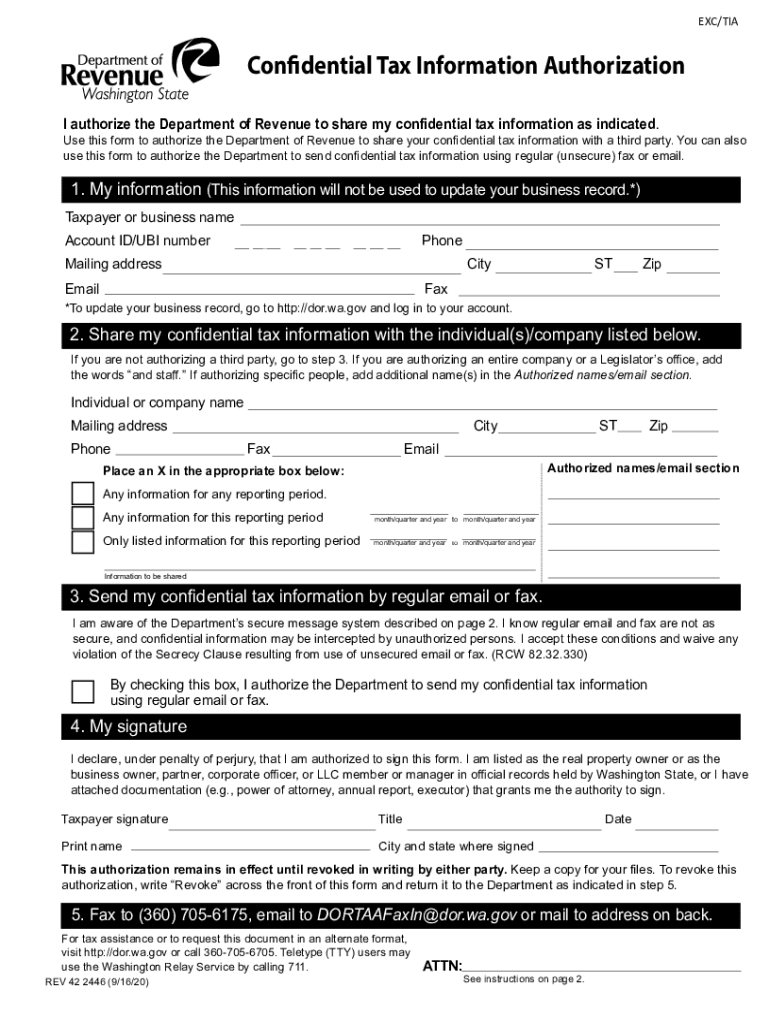
California Form 3534 Tax Information Authorization


What is the California Form 3534 Tax Information Authorization
The California Form 3534, also known as the Tax Information Authorization, is a document that allows taxpayers to authorize another individual or entity to receive confidential tax information on their behalf. This form is essential for individuals who wish to delegate their tax matters to a representative, such as a tax preparer or accountant. By completing this form, taxpayers can ensure that their authorized representatives have access to necessary tax records, facilitating smoother communication with the California Department of Tax and Fee Administration (CDTFA).
How to use the California Form 3534 Tax Information Authorization
Using the California Form 3534 is straightforward. Taxpayers need to fill out the form with accurate information, including their name, address, and taxpayer identification number, along with the details of the authorized representative. Once completed, the form must be signed and dated by the taxpayer. It is important to ensure that the information provided is correct to avoid any delays in processing. After signing, the form can be submitted to the CDTFA, allowing the designated representative to act on behalf of the taxpayer regarding tax matters.
Steps to complete the California Form 3534 Tax Information Authorization
Completing the California Form 3534 involves several key steps:
- Obtain the form from the official California Department of Tax and Fee Administration website or other reliable sources.
- Fill in the taxpayer's personal information, including name, address, and taxpayer identification number.
- Provide the name and contact information of the authorized representative.
- Sign and date the form to validate the authorization.
- Submit the completed form to the CDTFA via mail or in person, ensuring that it reaches the appropriate department.
Legal use of the California Form 3534 Tax Information Authorization
The legal use of the California Form 3534 is governed by state tax laws, which outline the rights and responsibilities of both the taxpayer and the authorized representative. This form is legally binding, meaning that once it is signed and submitted, the authorized representative can legally access the taxpayer's confidential tax information. It is crucial for taxpayers to understand that they remain responsible for any actions taken by their representatives under this authorization, highlighting the importance of choosing a trustworthy individual or entity.
Key elements of the California Form 3534 Tax Information Authorization
Key elements of the California Form 3534 include:
- The taxpayer's personal identification details, which must be accurate for proper processing.
- Information about the authorized representative, including their name and contact details.
- A clear statement of the powers granted to the representative, specifying the extent of the authorization.
- The taxpayer's signature and date, which are essential for validating the form.
Required Documents
When submitting the California Form 3534, no additional documents are typically required. However, it is advisable for taxpayers to keep a copy of the completed form for their records. In some cases, the CDTFA may request further documentation to verify the identity of the taxpayer or the authorized representative, especially if there are discrepancies in the information provided.
Quick guide on how to complete california form 3534 tax information authorization
Complete California Form 3534 Tax Information Authorization effortlessly on any device
Online document organization has surged in popularity among businesses and individuals. It offers an ideal eco-friendly alternative to conventional printed and signed documents, as you can locate the appropriate form and securely save it online. airSlate SignNow provides you with all the tools necessary to create, modify, and electronically sign your documents quickly without delays. Manage California Form 3534 Tax Information Authorization on any device with airSlate SignNow's Android or iOS applications and enhance any document-based process today.
How to modify and electronically sign California Form 3534 Tax Information Authorization with ease
- Locate California Form 3534 Tax Information Authorization and then click Get Form to begin.
- Utilize the tools we offer to complete your form.
- Emphasize relevant sections of your documents or obscure sensitive information with tools that airSlate SignNow provides explicitly for that purpose.
- Create your electronic signature using the Sign tool, which takes mere seconds and carries the same legal validity as a traditional wet ink signature.
- Verify the information and then click the Done button to save your changes.
- Choose how you wish to send your form, whether by email, SMS, or invitation link, or download it to your computer.
Eliminate the worry of lost or misplaced documents, tedious form searches, or mistakes that require printing additional copies. airSlate SignNow meets your document management needs in just a few clicks from a device of your choice. Edit and electronically sign California Form 3534 Tax Information Authorization and ensure exceptional communication throughout your form preparation process with airSlate SignNow.
Create this form in 5 minutes or less
Create this form in 5 minutes!
People also ask
-
What is form 3534 and how is it used?
Form 3534 is an essential document used in various industries for specific regulatory requirements. It aids businesses in efficiently managing their compliance and documentation processes. Understanding how to properly fill out and submit form 3534 can streamline operations and reduce errors.
-
How can airSlate SignNow help with form 3534?
airSlate SignNow offers a user-friendly platform for creating, sending, and eSigning form 3534 electronically. This eliminates the need for physical paperwork and ensures that the form is completed accurately and efficiently. With airSlate SignNow, you can easily track the status of your form 3534 and obtain timely signatures.
-
What are the pricing options for using airSlate SignNow for form 3534?
We offer flexible pricing plans for businesses looking to utilize airSlate SignNow for managing form 3534 and other documents. Our plans are designed to accommodate different business sizes, ensuring cost-effectiveness regardless of your needs. You can choose a plan that best suits your workflow for handling form 3534.
-
Are there any integrations available for handling form 3534 with airSlate SignNow?
Yes, airSlate SignNow provides seamless integrations with various software platforms which can enhance your ability to manage form 3534. These integrations allow you to automate workflows and connect with CRM systems, making document management more efficient. You can easily link your existing tools while handling form 3534.
-
What features does airSlate SignNow offer for form 3534?
airSlate SignNow includes a variety of features tailored for form 3534 management, such as customizable templates, bulk sending, and secure storage. Additionally, you can utilize advanced tracking options to monitor the status of your form 3534 as it moves through the signing process. These features simplify the completion and management of form 3534.
-
What benefits does eSigning provide for form 3534?
eSigning with airSlate SignNow signNowly speeds up the turnaround time for form 3534 while reducing the risk of lost documents. By digitizing the signing process, you can collect signatures quickly and securely from anywhere. This enhancement improves efficiency and updates compliance with modern documentation standards.
-
Is user training available for using airSlate SignNow with form 3534?
Absolutely! airSlate SignNow offers extensive user training for efficiently using the platform to manage form 3534. Our resources include webinars, tutorials, and customer support to ensure you can make the most out of our features. You'll be well-equipped to handle form 3534 smoothly and effectively.
Get more for California Form 3534 Tax Information Authorization
- How to announce that a new employee has joined the team form
- Assessment results release form modesto junior college
- Kingdom of hawaii declaration form
- Open enrollmentfiscal services college of marin athletics form
- Student field form
- 2018 2019 v 4 custom verification worksheet form
- College withdrawal form wesley college wesley
- Federal student aid fafsa us department of education form
Find out other California Form 3534 Tax Information Authorization
- eSignature Pennsylvania High Tech Bill Of Lading Safe
- eSignature Washington Insurance Work Order Fast
- eSignature Utah High Tech Warranty Deed Free
- How Do I eSignature Utah High Tech Warranty Deed
- eSignature Arkansas Legal Affidavit Of Heirship Fast
- Help Me With eSignature Colorado Legal Cease And Desist Letter
- How To eSignature Connecticut Legal LLC Operating Agreement
- eSignature Connecticut Legal Residential Lease Agreement Mobile
- eSignature West Virginia High Tech Lease Agreement Template Myself
- How To eSignature Delaware Legal Residential Lease Agreement
- eSignature Florida Legal Letter Of Intent Easy
- Can I eSignature Wyoming High Tech Residential Lease Agreement
- eSignature Connecticut Lawers Promissory Note Template Safe
- eSignature Hawaii Legal Separation Agreement Now
- How To eSignature Indiana Legal Lease Agreement
- eSignature Kansas Legal Separation Agreement Online
- eSignature Georgia Lawers Cease And Desist Letter Now
- eSignature Maryland Legal Quitclaim Deed Free
- eSignature Maryland Legal Lease Agreement Template Simple
- eSignature North Carolina Legal Cease And Desist Letter Safe