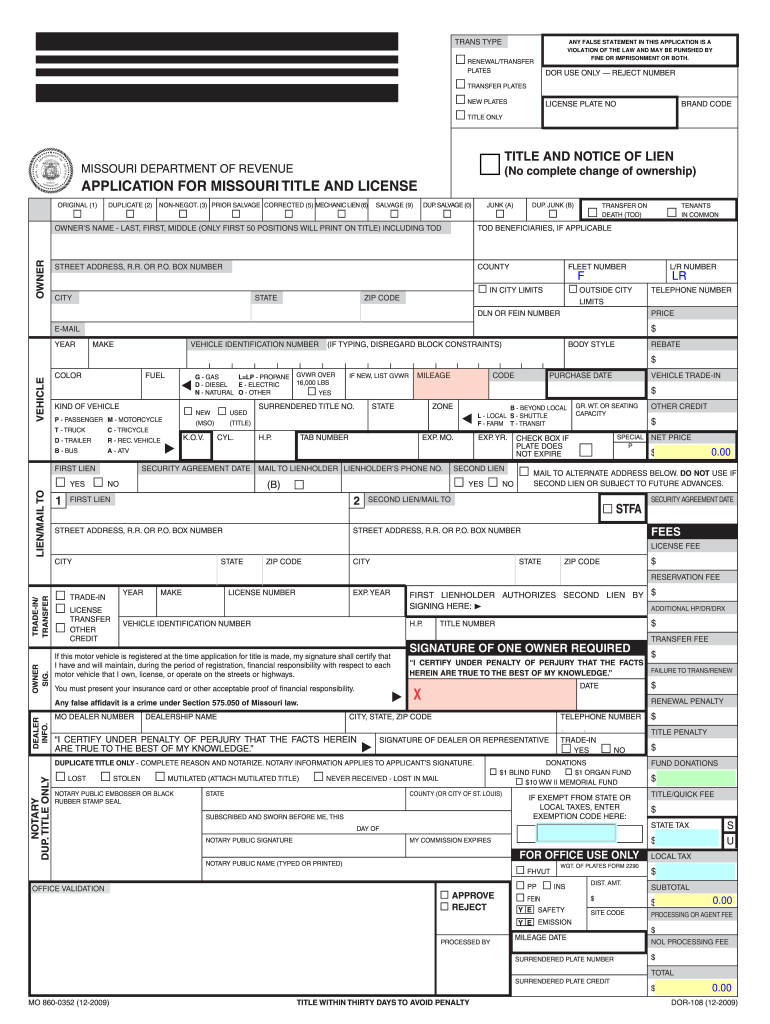
DOR 108 Application for Missouri Title and Fill Any PDF Form 2017


What is the DOR 108 Application For Missouri Title And Fill Any PDF Form
The DOR 108 Application for Missouri Title is a crucial document used for obtaining a title for vehicles in Missouri. This form is essential for individuals who are registering a vehicle that has not been previously titled in the state or for those who are applying for a replacement title. Filling out this form accurately ensures that the title is issued correctly and legally. The form can be completed digitally, making it convenient for users to fill out and submit from anywhere.
Steps to complete the DOR 108 Application For Missouri Title And Fill Any PDF Form
Completing the DOR 108 Application involves several key steps:
- Gather necessary information about the vehicle, including the Vehicle Identification Number (VIN), make, model, and year.
- Provide personal information, such as your name, address, and contact details.
- Indicate the reason for applying for the title, whether it's for a new title or a replacement.
- Review the completed form for accuracy before submission.
- Submit the form electronically or print it for mailing or in-person delivery to the appropriate state office.
How to use the DOR 108 Application For Missouri Title And Fill Any PDF Form
Using the DOR 108 Application is straightforward. Begin by accessing the form online, where you can fill it out digitally. This method allows for easy editing and ensures that all required fields are completed. Once the form is filled, you can either save it for electronic submission or print it for mailing. Utilizing digital tools streamlines the process and minimizes errors, making it easier to manage your vehicle title application.
Required Documents for the DOR 108 Application For Missouri Title And Fill Any PDF Form
When completing the DOR 108 Application, certain documents are required to support your application:
- Proof of ownership, such as a bill of sale or previous title.
- Identification, which may include a driver’s license or state ID.
- Any applicable fees for processing the title application.
- Additional documentation if the vehicle was previously registered in another state.
Legal use of the DOR 108 Application For Missouri Title And Fill Any PDF Form
The DOR 108 Application is legally binding when completed according to Missouri state regulations. To ensure its validity, the form must be signed and submitted in compliance with state laws regarding vehicle registration and titling. Electronic signatures are accepted, provided they meet the requirements set forth by the ESIGN Act and other relevant legislation. This legal framework ensures that digital submissions are treated with the same authority as traditional paper forms.
How to obtain the DOR 108 Application For Missouri Title And Fill Any PDF Form
The DOR 108 Application can be obtained through the Missouri Department of Revenue's website. Users can access the form in a fillable PDF format, allowing for easy completion online. Additionally, physical copies may be available at local Department of Revenue offices or authorized vehicle registration locations. Ensuring you have the latest version of the form is crucial for a smooth application process.
Quick guide on how to complete dor 108 application for missouri title and fill any pdf form
Complete DOR 108 Application For Missouri Title And Fill Any PDF Form effortlessly on any device
Managing documents online has become increasingly popular among businesses and individuals. It offers a perfect eco-friendly substitute for traditional printed and signed paperwork, allowing you to access the required form and securely store it online. airSlate SignNow provides you with all the essential tools needed to create, edit, and eSign your documents promptly without any delays. Handle DOR 108 Application For Missouri Title And Fill Any PDF Form on any device using airSlate SignNow's Android or iOS applications and enhance any document-centric process today.
The simplest way to edit and eSign DOR 108 Application For Missouri Title And Fill Any PDF Form effortlessly
- Locate DOR 108 Application For Missouri Title And Fill Any PDF Form and click on Get Form to begin.
- Utilize the tools we offer to fill out your form.
- Highlight important sections of your documents or redact sensitive information with tools specifically provided by airSlate SignNow for that purpose.
- Create your eSignature using the Sign feature, which takes only seconds and holds the same legal validity as a traditional wet ink signature.
- Review the details and then click on the Done button to save your edits.
- Select your preferred method of sending your form, whether by email, text message (SMS), or invitation link, or download it to your computer.
Eliminate concerns over lost or misplaced documents, tedious form searching, or mistakes that require reprinting new copies. airSlate SignNow caters to all your document management needs in just a few clicks from any device you choose. Edit and eSign DOR 108 Application For Missouri Title And Fill Any PDF Form and ensure effective communication at every stage of your form preparation with airSlate SignNow.
Create this form in 5 minutes or less
Find and fill out the correct dor 108 application for missouri title and fill any pdf form
Create this form in 5 minutes!
How to create an eSignature for the dor 108 application for missouri title and fill any pdf form
The way to create an electronic signature for a PDF in the online mode
The way to create an electronic signature for a PDF in Chrome
How to create an eSignature for putting it on PDFs in Gmail
The best way to make an eSignature right from your smart phone
The best way to create an eSignature for a PDF on iOS devices
The best way to make an eSignature for a PDF on Android OS
People also ask
-
What is the DOR 108 Application For Missouri Title?
The DOR 108 Application For Missouri Title is a state form used to apply for a vehicle title in Missouri. This form is essential for individuals looking to register their vehicle legally. By utilizing airSlate SignNow, you can easily fill the DOR 108 Application For Missouri Title And Fill Any PDF Form electronically.
-
How can airSlate SignNow help me fill out the DOR 108 Application For Missouri Title?
With airSlate SignNow, you can fill out the DOR 108 Application For Missouri Title And Fill Any PDF Form quickly and efficiently. Our platform offers a user-friendly interface that simplifies the process of entering your information and ensuring accuracy. Additionally, you can save and edit your forms as needed.
-
Is there a cost associated with using airSlate SignNow for the DOR 108 Application?
Yes, airSlate SignNow offers various pricing plans to suit your needs when filling out the DOR 108 Application For Missouri Title And Fill Any PDF Form. We provide a range of subscriptions, from basic to premium, ensuring you'll find an option that fits your budget and requirements.
-
What features does airSlate SignNow offer for PDF forms like the DOR 108 Application?
airSlate SignNow offers a myriad of features for managing PDF forms, including eSigning, form filling, collaboration tools, and secure document storage. When dealing with the DOR 108 Application For Missouri Title And Fill Any PDF Form, these features enhance usability and efficiency, making document handling effortless.
-
Can I integrate airSlate SignNow with other applications?
Absolutely! airSlate SignNow can integrate seamlessly with various applications such as Google Drive, Dropbox, and CRM systems. This allows you to easily manage and access your DOR 108 Application For Missouri Title And Fill Any PDF Form alongside your other essential documents.
-
What are the benefits of using airSlate SignNow for title applications?
Using airSlate SignNow for title applications like the DOR 108 Application For Missouri Title And Fill Any PDF Form offers numerous benefits, including speed, security, and convenience. The platform allows for immediate submission and reduces paperwork, helping you streamline your title application process efficiently.
-
How secure is my information when using airSlate SignNow?
airSlate SignNow prioritizes your data security, employing encryption and advanced security protocols to protect your information. When you fill out the DOR 108 Application For Missouri Title And Fill Any PDF Form, you can trust that your personal details are safeguarded against unauthorized access.
Get more for DOR 108 Application For Missouri Title And Fill Any PDF Form
- Interfaith housing application form
- Georgia warranty deed from individual to individual form
- Lavcafaxk12com form
- In what year was fccla known then as fha born form
- Adultery in the court system form
- Can i fill in forms on my computer
- Dtt affidavit county of san mateo transfer tax form
- Clearly print or type all information
Find out other DOR 108 Application For Missouri Title And Fill Any PDF Form
- How To Integrate Sign in Banking
- How To Use Sign in Banking
- Help Me With Use Sign in Banking
- Can I Use Sign in Banking
- How Do I Install Sign in Banking
- How To Add Sign in Banking
- How Do I Add Sign in Banking
- How Can I Add Sign in Banking
- Can I Add Sign in Banking
- Help Me With Set Up Sign in Government
- How To Integrate eSign in Banking
- How To Use eSign in Banking
- How To Install eSign in Banking
- How To Add eSign in Banking
- How To Set Up eSign in Banking
- How To Save eSign in Banking
- How To Implement eSign in Banking
- How To Set Up eSign in Construction
- How To Integrate eSign in Doctors
- How To Use eSign in Doctors