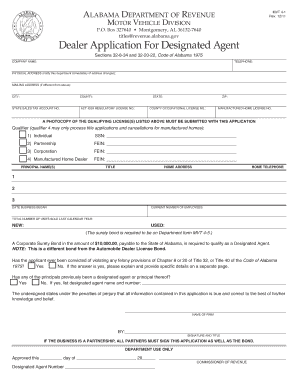
Mvt 4 1 Form 2011


What is the Mvt 4 3 Form
The Mvt 4 3 form is a specific document used within the context of vehicle registration and titling in the United States. It is typically required for certain transactions related to motor vehicles, such as transferring ownership or registering a vehicle. Understanding the purpose and requirements of this form is essential for individuals and businesses involved in vehicle transactions.
Steps to Complete the Mvt 4 3 Form
Completing the Mvt 4 3 form involves several key steps to ensure accuracy and compliance. Begin by gathering all necessary information, including vehicle details, owner information, and any relevant identification numbers. Next, fill out the form carefully, ensuring that all sections are completed as required. After completing the form, review it for any errors or omissions before submission. Finally, submit the form through the appropriate channels, whether online, by mail, or in person.
Legal Use of the Mvt 4 3 Form
The Mvt 4 3 form must be used in accordance with state laws and regulations governing vehicle registration and titling. It is important to understand the legal implications of submitting this form, as inaccuracies or incomplete information can lead to delays or penalties. Compliance with the relevant legal frameworks ensures that the form is recognized as valid and enforceable.
Who Issues the Mvt 4 3 Form
The Mvt 4 3 form is typically issued by the Department of Motor Vehicles (DMV) or equivalent state agency responsible for vehicle registration and titling. Each state may have its own version of the form, so it is crucial to obtain the correct document from the appropriate authority. This ensures that the form meets all state-specific requirements and is accepted for processing.
Form Submission Methods
Submitting the Mvt 4 3 form can be done through various methods, depending on state regulations. Common submission options include:
- Online submission through the state DMV website.
- Mailing the completed form to the designated address provided by the DMV.
- In-person submission at a local DMV office or authorized service center.
Choosing the right submission method can help ensure timely processing of the form.
Required Documents
When completing the Mvt 4 3 form, certain documents may be required to accompany the submission. These typically include:
- Proof of identity, such as a driver's license or state ID.
- Vehicle title or bill of sale.
- Proof of insurance, if applicable.
Having these documents ready can facilitate a smoother submission process.
Quick guide on how to complete mvt 4 1 form
Complete Mvt 4 1 Form effortlessly on any device
Digital document administration has gained traction among businesses and individuals. It serves as an ideal environmentally-friendly substitute for traditional printed and signed paperwork, allowing you to locate the right form and securely store it online. airSlate SignNow provides you with all the tools necessary to create, modify, and electronically sign your documents promptly without holdups. Manage Mvt 4 1 Form on any device using airSlate SignNow's Android or iOS applications and enhance any document-centric workflow today.
How to alter and electronically sign Mvt 4 1 Form with ease
- Obtain Mvt 4 1 Form and click Get Form to begin.
- Utilize the tools we provide to complete your form.
- Emphasize pertinent sections of the documents or mask confidential information using tools specifically offered by airSlate SignNow for that purpose.
- Create your electronic signature using the Sign feature, which takes mere seconds and carries the same legal standing as a conventional wet ink signature.
- Review all the details and then click the Done button to save your modifications.
- Decide how you wish to send your form, whether by email, SMS, or invite link, or download it to your computer.
Eliminate concerns about lost or misplaced documents, tedious form searching, or errors that necessitate printing new document copies. airSlate SignNow fulfills all your document management needs in just a few clicks from any device you choose. Alter and electronically sign Mvt 4 1 Form to ensure excellent communication at every phase of your form preparation process with airSlate SignNow.
Create this form in 5 minutes or less
Find and fill out the correct mvt 4 1 form
Create this form in 5 minutes!
People also ask
-
What is mvt 4 3 and how does it benefit my business?
The mvt 4 3 model offers a streamlined approach to managing electronic signatures and document workflows. By utilizing mvt 4 3, businesses can enhance efficiency, reduce turnaround times, and ensure secure transactions. This model is designed for ease of use, making it accessible for teams of any size.
-
How much does the mvt 4 3 solution cost?
Pricing for mvt 4 3 varies based on the plan selected, but it is designed to be cost-effective for businesses of all sizes. airSlate SignNow offers competitive pricing with tiered packages to accommodate varying needs. Users can expect signNow savings compared to traditional paper-based methods.
-
What features are included in the mvt 4 3 offering?
The mvt 4 3 option includes a range of powerful features such as customizable templates, real-time tracking, and integration capabilities with popular business software. These features enhance productivity and ensure that document management is efficient and effective. Users can easily create, send, and sign documents from anywhere.
-
Can mvt 4 3 integrate with other software solutions?
Yes, the mvt 4 3 solution is designed to integrate seamlessly with various software applications, including CRMs and project management tools. This enhances your workflow by allowing you to manage documents directly within your existing systems. Integration capability is one of the key benefits of choosing mvt 4 3.
-
Is mvt 4 3 secure for sensitive documents?
Absolutely, mvt 4 3 prioritizes security with advanced encryption and compliance standards to protect your sensitive documents. The platform meets industry regulations, ensuring that all data shared through electronic signatures is secure. You can trust that your information remains private and secure with mvt 4 3.
-
What types of documents can be signed using mvt 4 3?
The mvt 4 3 solution supports a wide variety of document types, from contracts and agreements to forms and invoices. Regardless of the document format, airSlate SignNow allows for easy eSigning, making it versatile for any business need. This flexibility is essential in today’s fast-paced business environment.
-
What customer support options are available with mvt 4 3?
With mvt 4 3, customers have access to comprehensive support options, including live chat, email, and a knowledge base filled with resources. airSlate SignNow is committed to helping users maximize their experience with timely and effective assistance. Whether you have questions or technical issues, our support team is here to help.
Get more for Mvt 4 1 Form
Find out other Mvt 4 1 Form
- Sign Alabama House rental lease agreement Online
- Sign Arkansas House rental lease agreement Free
- Sign Alaska Land lease agreement Computer
- How Do I Sign Texas Land lease agreement
- Sign Vermont Land lease agreement Free
- Sign Texas House rental lease Now
- How Can I Sign Arizona Lease agreement contract
- Help Me With Sign New Hampshire lease agreement
- How To Sign Kentucky Lease agreement form
- Can I Sign Michigan Lease agreement sample
- How Do I Sign Oregon Lease agreement sample
- How Can I Sign Oregon Lease agreement sample
- Can I Sign Oregon Lease agreement sample
- How To Sign West Virginia Lease agreement contract
- How Do I Sign Colorado Lease agreement template
- Sign Iowa Lease agreement template Free
- Sign Missouri Lease agreement template Later
- Sign West Virginia Lease agreement template Computer
- Sign Nevada Lease template Myself
- Sign North Carolina Loan agreement Simple