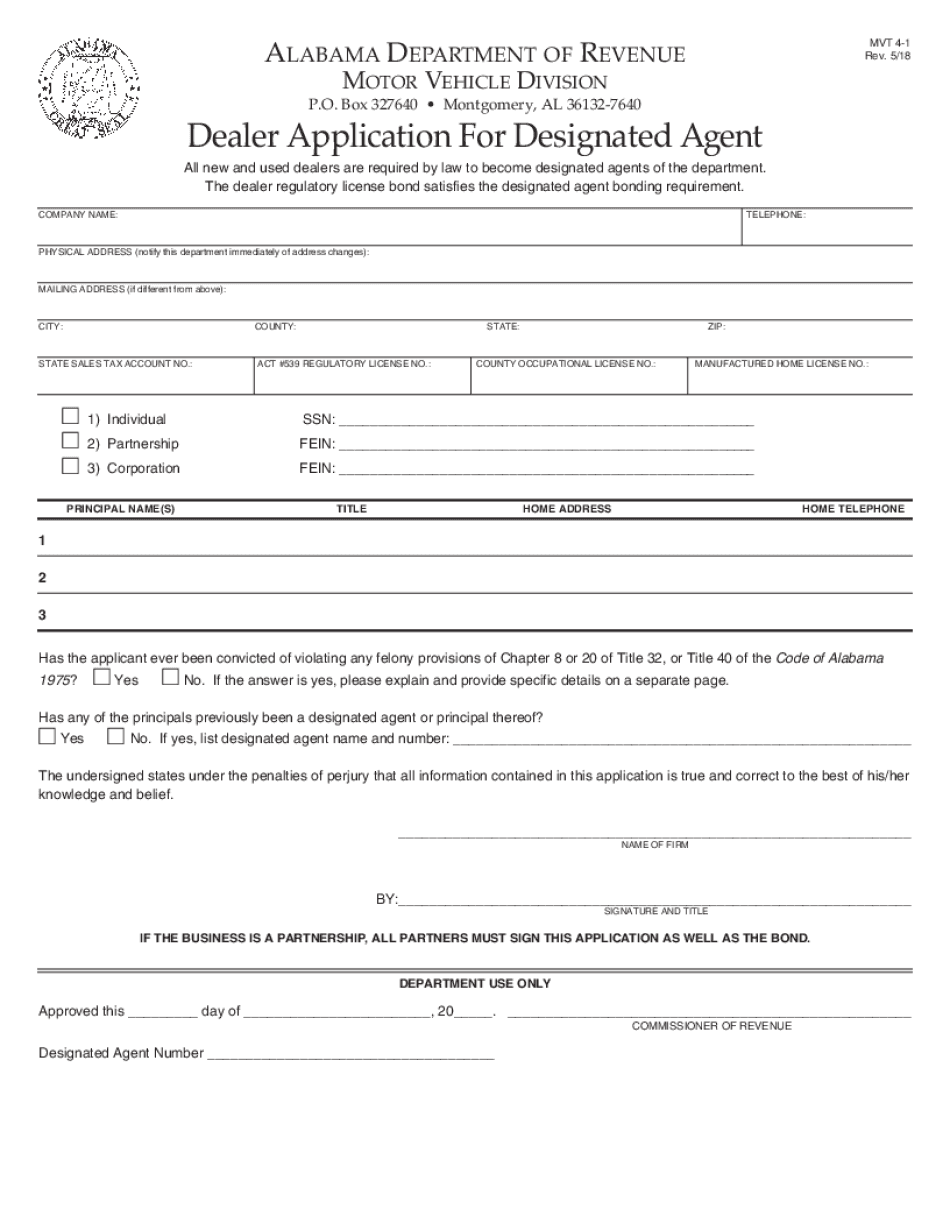
Fill and Sign PDF 113013 2018-2026 Form


Understanding the Role of Designated Agents for Dealers
All new and used dealers in Alabama are required by law to become designated agents of the Department of Revenue. This designation allows dealers to facilitate the registration and titling of vehicles on behalf of the department. By acting as a liaison, designated agents help streamline the process for customers, ensuring compliance with state regulations while enhancing customer service.
Steps to Become a Designated Agent
To become a designated agent, dealers must follow a specific process outlined by the Alabama Department of Revenue. This typically involves:
- Completing the required application form.
- Providing necessary documentation, such as proof of business registration and identification.
- Submitting the application to the appropriate department for review.
- Undergoing any required training or orientation sessions.
Once approved, dealers will receive confirmation of their status as designated agents, allowing them to perform necessary functions related to vehicle registration and titling.
Required Documentation for Designation
Dealers must prepare specific documents to support their application for designation. Key documents typically include:
- Business license or registration.
- Identification documents for the owner or authorized representative.
- Proof of compliance with state regulations.
Ensuring that all documentation is accurate and complete is crucial for a smooth application process.
Legal Considerations for Designated Agents
As designated agents, dealers must adhere to various legal requirements. This includes maintaining accurate records of all transactions conducted on behalf of the Department of Revenue. Failure to comply with these regulations can result in penalties, including fines or revocation of designated agent status.
Submission Methods for Applications
Dealers can submit their applications to become designated agents through several methods. Options typically include:
- Online submission via the Alabama Department of Revenue's official website.
- Mailing the completed application to the designated department address.
- In-person submission at local Department of Revenue offices.
Choosing the most convenient submission method can help expedite the application process.
Compliance and Penalties for Non-Compliance
It is essential for designated agents to remain compliant with all applicable laws and regulations. Non-compliance can lead to significant consequences, including:
- Fines imposed by the state.
- Revocation of designated agent status.
- Legal action for repeated violations.
Staying informed about changes in regulations and maintaining accurate records can help mitigate these risks.
Quick guide on how to complete alabama dealer agent
Easily prepare alabama dealer agent on any device
Managing documents online has gained signNow traction among both businesses and individuals. It serves as an ideal eco-friendly substitute for traditional printed and signed paperwork, enabling you to locate the necessary form and securely archive it online. airSlate SignNow equips you with all the essential tools to swiftly create, modify, and eSign your documents without any hurdles. Manage fill and sign pdf form 113013 effortlessly on any device using airSlate SignNow's applications for Android or iOS and streamline any document-related operation today.
Effortlessly modify and eSign alabama dealer license application
- Locate alabama wholesale dealer license and click on Get Form to begin.
- Utilize the tools we provide to finish your document.
- Emphasize important sections of your documents or conceal sensitive information with tools specifically designed for that purpose by airSlate SignNow.
- Create your signature using the Sign tool, which takes just moments and holds the same legal validity as a conventional wet ink signature.
- Review all the details and click on the Done button to save your modifications.
- Select your preferred method to submit your form, whether by email, text message (SMS), invitation link, or download it to your computer.
Say goodbye to lost or misfiled documents, time-consuming form searches, or errors that necessitate printing new document copies. airSlate SignNow caters to all your document management requirements in just a few clicks from your chosen device. Edit and eSign alabama application designated to maintain clear communication at every step of the form preparation process with airSlate SignNow.
Create this form in 5 minutes or less
Find and fill out the correct al dealer designated
Related searches to al dor agent
Create this form in 5 minutes!
How to create an eSignature for the al mvt4 1
How to generate an e-signature for your PDF file online
How to generate an e-signature for your PDF file in Google Chrome
How to make an e-signature for signing PDFs in Gmail
The best way to make an e-signature straight from your mobile device
The best way to create an electronic signature for a PDF file on iOS
The best way to make an e-signature for a PDF document on Android devices
People also ask alabama application agent
-
What is airSlate SignNow's role in managing alabama revenue designated documents?
airSlate SignNow provides a streamlined process for managing alabama revenue designated documents, allowing businesses to easily send and eSign important forms securely. This simplifies compliance and accelerates workflows, making it easier for businesses to stay organized and efficient.
-
How does airSlate SignNow ensure the security of alabama revenue designated documents?
With top-notch encryption and secure cloud storage, airSlate SignNow ensures that all alabama revenue designated documents are protected. Our platform complies with industry standards, giving users peace of mind when handling sensitive information.
-
What features does airSlate SignNow offer for managing alabama revenue designated documents?
airSlate SignNow offers features like customizable templates, in-app collaboration, and automated workflows for handling alabama revenue designated documents. These tools empower teams to speed up the document signing process and reduce turnaround time signNowly.
-
Is airSlate SignNow cost-effective for handling alabama revenue designated documents?
Yes, airSlate SignNow offers competitive pricing plans to suit various business needs, making it a cost-effective solution for managing alabama revenue designated documents. Users benefit from flexible subscription options that cater to businesses of all sizes.
-
Can airSlate SignNow integrate with other software for managing alabama revenue designated documents?
Absolutely! airSlate SignNow seamlessly integrates with numerous applications, allowing for easy management of alabama revenue designated documents alongside your existing tools. This enhances your workflow by creating a connected ecosystem for document management.
-
What benefits do businesses experience when using airSlate SignNow for alabama revenue designated documents?
Using airSlate SignNow for alabama revenue designated documents enables businesses to streamline their processes, improve document accuracy, and ensure timely compliance. This results in increased productivity and reduced operational costs for organizations.
-
How can airSlate SignNow help with compliance regarding alabama revenue designated documents?
airSlate SignNow helps ensure compliance with regulations concerning alabama revenue designated documents through its legally binding eSignature solution. This feature guarantees that all signed documents adhere to legal standards, providing validation and security.
Get more for revenue mvt4 1
- Irs form 3621
- Hoja de solicitud de participaci n premios asprima sima form
- Residential occupancy permit 12212018 form
- Buck hill waiver form
- Minneapolis police department victims domestic violence supplement bwjp form
- Worship team application form template
- Chaska dog registration form
- Gp 48836 1 page 1 of 2 11 vision care claim g2em net form
Find out other al application agent
- Sign Florida Non-Profit LLC Operating Agreement Free
- Sign Florida Non-Profit Cease And Desist Letter Simple
- Sign Florida Non-Profit Affidavit Of Heirship Online
- Sign Hawaii Non-Profit Limited Power Of Attorney Myself
- Sign Hawaii Non-Profit Limited Power Of Attorney Free
- Sign Idaho Non-Profit Lease Agreement Template Safe
- Help Me With Sign Illinois Non-Profit Business Plan Template
- Sign Maryland Non-Profit Business Plan Template Fast
- How To Sign Nevada Life Sciences LLC Operating Agreement
- Sign Montana Non-Profit Warranty Deed Mobile
- Sign Nebraska Non-Profit Residential Lease Agreement Easy
- Sign Nevada Non-Profit LLC Operating Agreement Free
- Sign Non-Profit Document New Mexico Mobile
- Sign Alaska Orthodontists Business Plan Template Free
- Sign North Carolina Life Sciences Purchase Order Template Computer
- Sign Ohio Non-Profit LLC Operating Agreement Secure
- Can I Sign Ohio Non-Profit LLC Operating Agreement
- Sign South Dakota Non-Profit Business Plan Template Myself
- Sign Rhode Island Non-Profit Residential Lease Agreement Computer
- Sign South Carolina Non-Profit Promissory Note Template Mobile