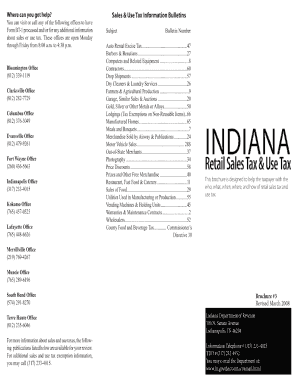
Reg 1 Form Indiana


What is the Reg 1 Form Indiana
The Reg 1 Form Indiana is a crucial document used by businesses in the state for reporting the sales and use tax. This form is specifically designed for retail merchants and is essential for compliance with Indiana tax regulations. It allows businesses to report their gross sales, taxable sales, and any exempt sales, ensuring that the correct amount of sales tax is collected and remitted to the Indiana Department of Revenue.
How to use the Reg 1 Form Indiana
Using the Reg 1 Form Indiana involves several steps. First, businesses must gather relevant sales data for the reporting period. This includes total sales, taxable sales, and any exemptions. Next, the form should be filled out accurately, ensuring that all required fields are completed. Finally, the form can be submitted either electronically or via mail to the Indiana Department of Revenue, depending on the preference of the business. It is important to keep a copy of the submitted form for record-keeping purposes.
Steps to complete the Reg 1 Form Indiana
Completing the Reg 1 Form Indiana requires careful attention to detail. Here are the steps to follow:
- Gather sales records for the reporting period.
- Calculate total gross sales and identify taxable sales.
- Fill in the required fields on the form, including business information and sales figures.
- Review the form for accuracy to avoid errors that could lead to penalties.
- Submit the completed form by the designated deadline.
Legal use of the Reg 1 Form Indiana
The legal use of the Reg 1 Form Indiana is governed by state tax laws. It is essential for businesses to ensure that the form is completed in accordance with Indiana tax regulations. This includes accurately reporting sales figures and adhering to deadlines. Failure to comply with these regulations can result in penalties, including fines or interest on unpaid taxes. Therefore, understanding the legal implications of the form is vital for all retail merchants operating in Indiana.
Key elements of the Reg 1 Form Indiana
Key elements of the Reg 1 Form Indiana include:
- Business Information: Name, address, and taxpayer identification number.
- Sales Data: Total gross sales, taxable sales, and exempt sales.
- Signature: Required signature of the business owner or authorized representative.
- Filing Period: Indication of the reporting period for which the form is being submitted.
Form Submission Methods
The Reg 1 Form Indiana can be submitted through various methods to accommodate different business needs. Businesses can choose to file the form electronically via the Indiana Department of Revenue's online portal, which is often the fastest option. Alternatively, the form can be mailed to the appropriate department address or submitted in person at designated state offices. Each submission method has its own processing times and requirements, so businesses should select the one that best fits their circumstances.
Quick guide on how to complete reg 1 form indiana
Prepare Reg 1 Form Indiana effortlessly on any device
Digital document management has gained popularity among businesses and individuals. It offers an ideal eco-friendly alternative to traditional printed and signed documents, allowing you to locate the correct form and securely store it online. airSlate SignNow provides you with all the tools necessary to create, edit, and eSign your documents quickly and without delays. Manage Reg 1 Form Indiana on any device with airSlate SignNow’s Android or iOS applications and streamline any document-related task today.
How to modify and eSign Reg 1 Form Indiana with ease
- Obtain Reg 1 Form Indiana and click on Get Form to begin.
- Use the tools we provide to complete your form.
- Emphasize pertinent sections of the documents or mask sensitive information with tools that airSlate SignNow offers specifically for that purpose.
- Generate your eSignature using the Sign tool, which is quick and holds the same legal significance as a conventional wet ink signature.
- Review all details and click on the Done button to finalize your changes.
- Choose your preferred method for sending your form, whether by email, SMS, invitation link, or download it to your computer.
Eliminate concerns over lost or misplaced documents, tedious form searches, or mistakes that require printing new copies. airSlate SignNow fulfills all your document management needs in just a few clicks from any device you prefer. Edit and eSign Reg 1 Form Indiana while ensuring excellent communication at every step of the document preparation process with airSlate SignNow.
Create this form in 5 minutes or less
Create this form in 5 minutes!
People also ask
-
What is the reg 1 form indiana and why is it important?
The reg 1 form indiana is a state tax form required for businesses operating in Indiana. It is crucial for ensuring compliance with state tax regulations and helping you accurately report taxes owed. Properly filing the reg 1 form indiana can prevent penalties and ensure smooth operations.
-
How can airSlate SignNow help with completing the reg 1 form indiana?
airSlate SignNow simplifies the process of filling out the reg 1 form indiana by providing intuitive templates and eSigning capabilities. You can easily modify the form, add necessary information, and get it signed electronically, which streamlines your workflow. This efficiency reduces the time spent on paperwork and increases accuracy.
-
Is there a cost associated with using airSlate SignNow for the reg 1 form indiana?
Yes, airSlate SignNow offers various pricing plans that cater to different business needs. Depending on the features you require for managing documents like the reg 1 form indiana, you can choose a plan that suits your budget and preferences. The cost is generally offset by the time and effort saved in document management.
-
What features does airSlate SignNow offer for managing the reg 1 form indiana?
airSlate SignNow provides features like customizable templates, automated workflows, and secure cloud storage, all designed to help manage the reg 1 form indiana efficiently. Additionally, the platform facilitates tracking document statuses and offers reminders for deadlines. These features ensure you never miss an important filing.
-
Can I integrate airSlate SignNow with other software for managing the reg 1 form indiana?
Absolutely! airSlate SignNow offers seamless integrations with various software tools, which can be beneficial for managing the reg 1 form indiana. Whether you use accounting software or customer relationship management (CRM) systems, integrating airSlate SignNow can streamline your workflow and improve collaboration.
-
How secure is my information when using airSlate SignNow for the reg 1 form indiana?
Security is a top priority for airSlate SignNow. When handling the reg 1 form indiana, your information is protected by advanced encryption and secure access protocols. This ensures that sensitive data remains confidential and safeguarded against unauthorized access.
-
What are the benefits of using airSlate SignNow over traditional paper methods for the reg 1 form indiana?
Using airSlate SignNow for the reg 1 form indiana eliminates the need for physical paperwork, thereby reducing clutter and the risk of loss. It also accelerates the process through automated eSignatures and instant sharing options. Overall, this efficiency leads to quicker turnaround times and less hassle.
Get more for Reg 1 Form Indiana
- Printable 2020 illinois form il 2210 computation of penalties for individuals
- How to control your mouse using a keyboard on windows 10 use mouse keys to move the mouse pointerhow to move the mouse cursor form
- Forms ampamp templateshealthmil military health system
- Printable 2020 indiana form in occ other certified credits
- Kansas form ia 22 questionnaire of earnings allocation
- Printable 2020 kansas form k 40pt property tax relief claim
- Printable 2020 kentucky form 2210 k underpayment of estimated tax by individuals
- R 2868v sd 121 louisiana department of revenue individual form
Find out other Reg 1 Form Indiana
- Sign Arizona Insurance Moving Checklist Secure
- Sign New Mexico High Tech Limited Power Of Attorney Simple
- Sign Oregon High Tech POA Free
- Sign South Carolina High Tech Moving Checklist Now
- Sign South Carolina High Tech Limited Power Of Attorney Free
- Sign West Virginia High Tech Quitclaim Deed Myself
- Sign Delaware Insurance Claim Online
- Sign Delaware Insurance Contract Later
- Sign Hawaii Insurance NDA Safe
- Sign Georgia Insurance POA Later
- How Can I Sign Alabama Lawers Lease Agreement
- How Can I Sign California Lawers Lease Agreement
- Sign Colorado Lawers Operating Agreement Later
- Sign Connecticut Lawers Limited Power Of Attorney Online
- Sign Hawaii Lawers Cease And Desist Letter Easy
- Sign Kansas Insurance Rental Lease Agreement Mobile
- Sign Kansas Insurance Rental Lease Agreement Free
- Sign Kansas Insurance Rental Lease Agreement Fast
- Sign Kansas Insurance Rental Lease Agreement Safe
- How To Sign Kansas Insurance Rental Lease Agreement