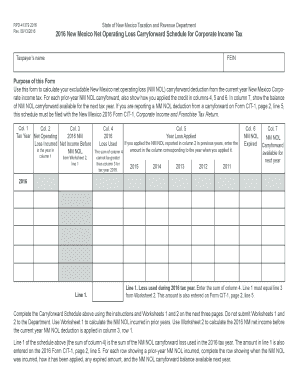
Rpd 41379 2016


What is the RPD-41379?
The RPD-41379, also known as the New Mexico Net Operating Loss Carryforward Schedule, is a crucial tax form used by businesses to report their net operating loss for the tax year. This form allows taxpayers to carry forward losses to offset future taxable income, which can significantly reduce tax liabilities in subsequent years. Understanding the RPD-41379 is essential for effective tax planning and compliance in New Mexico.
Steps to Complete the RPD-41379
Completing the RPD-41379 requires careful attention to detail. Here are the key steps to ensure accurate submission:
- Gather all necessary financial documents, including income statements and previous tax returns.
- Calculate the net operating loss for the current tax year by subtracting total deductions from total income.
- Fill out the RPD-41379 form, ensuring all fields are completed accurately.
- Review the calculations to confirm the accuracy of the reported loss.
- Submit the completed form along with your tax return to the New Mexico Taxation and Revenue Department.
Legal Use of the RPD-41379
The RPD-41379 must be used in accordance with New Mexico tax laws. This form is legally binding, provided it is completed accurately and submitted on time. Taxpayers should ensure compliance with all relevant regulations to avoid penalties. Additionally, maintaining proper documentation to support the reported losses is essential for legal protection in case of an audit.
Filing Deadlines / Important Dates
Timely filing of the RPD-41379 is critical to ensure that taxpayers can utilize their net operating losses effectively. The deadline for submitting this form typically aligns with the due date of the annual income tax return. Taxpayers should be aware of any changes to deadlines that may occur due to state regulations or extensions. Keeping track of these dates helps to avoid late filing penalties.
Required Documents
To complete the RPD-41379 accurately, several documents are necessary:
- Previous year’s tax returns, including any schedules related to income and deductions.
- Financial statements that detail income and expenses for the current tax year.
- Any supporting documentation that verifies the claimed net operating loss, such as receipts and invoices.
Eligibility Criteria
Not all taxpayers may qualify to use the RPD-41379. Eligibility typically includes:
- Businesses that have incurred a net operating loss in the current tax year.
- Compliance with New Mexico tax laws and regulations.
- Proper documentation to support the claimed losses.
Quick guide on how to complete rpd 41379
Complete Rpd 41379 effortlessly on any device
Online document management has gained traction among businesses and individuals. It serves as an ideal eco-friendly alternative to traditional printed and signed paperwork, as you can locate the appropriate form and securely store it online. airSlate SignNow provides all the tools necessary to create, modify, and eSign your documents swiftly without delays. Manage Rpd 41379 on any platform using airSlate SignNow Android or iOS applications and simplify any document-related task today.
How to modify and eSign Rpd 41379 with ease
- Obtain Rpd 41379 and then click Get Form to begin.
- Utilize the tools we offer to fill out your document.
- Emphasize important sections of your documents or redact sensitive information with tools that airSlate SignNow specifically provides for that purpose.
- Create your eSignature using the Sign tool, which takes mere seconds and carries the same legal validity as a traditional wet ink signature.
- Review the information and then click on the Done button to save your changes.
- Select your preferred method to deliver your form, whether by email, text message (SMS), invitation link, or download it to your computer.
Eliminate concerns about lost or misplaced documents, tedious form searches, or mistakes that require printing new copies. airSlate SignNow addresses your document management needs in just a few clicks from any device of your choice. Modify and eSign Rpd 41379 and guarantee exceptional communication at every step of your form preparation process with airSlate SignNow.
Create this form in 5 minutes or less
Find and fill out the correct rpd 41379
Create this form in 5 minutes!
People also ask
-
How can airSlate SignNow help me increase my income?
By streamlining the document signing process, airSlate SignNow can help you close deals faster, which directly impacts your income. The efficient eSigning solution reduces the time spent on paperwork, allowing your team to focus on revenue-generating activities. Ultimately, this can lead to increased sales and higher income for your business.
-
What are the pricing options available for airSlate SignNow?
airSlate SignNow offers flexible pricing plans designed for businesses of all sizes to manage their income effectively. With tiered pricing, you can choose a plan that fits your budget while gaining access to essential features that can help improve your workflow. This affordability ensures that companies can enhance operations without compromising their income potential.
-
What features does airSlate SignNow offer that can help my business grow its income?
airSlate SignNow includes features like customizable templates, API access, and advanced reporting, all aimed at enhancing user efficiency. These capabilities can signNowly reduce turnaround times for document transactions, leading to more completed sales and increased income. Additionally, integration with popular tools ensures a seamless workflow that supports revenue growth.
-
How does electronic signature technology help in generating income?
Electronic signatures simplify the approval process, ensuring that contracts are signed quickly, thereby accelerating cash flow and enhancing income. Companies using airSlate SignNow can avoid delays associated with physical signatures, allowing transactions to move forward without obstacles. This speed in execution directly translates to improved income opportunities for businesses.
-
Can airSlate SignNow integrate with other tools to better manage business income?
Yes, airSlate SignNow offers robust integrations with popular platforms like CRM systems and accounting tools, facilitating a comprehensive approach to managing income. These integrations allow for streamlined workflows, ensuring that income-related documents are efficiently handled. By connecting various applications, businesses can harness valuable data insights to optimize their income strategies.
-
Is airSlate SignNow secure for handling sensitive income-related documents?
Absolutely, airSlate SignNow prioritizes security with features such as bank-grade encryption and compliance with industry regulations. This ensures that sensitive income-related documents are protected during signing and storage. By trusting airSlate SignNow with your critical documents, you can focus on driving growth without worrying about security risks.
-
What benefits can I expect from using airSlate SignNow for my income documentation?
Using airSlate SignNow brings numerous benefits, including higher efficiency, reduced processing times, and improved accuracy in income documentation. With a user-friendly interface, your team can quickly adapt to the eSigning process, minimizing training time. These advantages lead to an effective management of your income-related documentation, ultimately increasing your bottom line.
Get more for Rpd 41379
- Eha corporate sponsor program application form
- Olmsted parks conservancywaiver of liability and hold harmless form
- Uscg certificate documentation form
- Form 1 129
- Hud form 92458
- Hud 50071 form
- Consumer use tax nevada form
- Rev 677 le 05 14 power of attorney and declaration of representative general instructions this form provides limited authority
Find out other Rpd 41379
- How Can I eSignature Virginia Banking PPT
- How Can I eSignature Virginia Banking PPT
- Can I eSignature Washington Banking Word
- Can I eSignature Mississippi Business Operations Document
- How To eSignature Missouri Car Dealer Document
- How Can I eSignature Missouri Business Operations PPT
- How Can I eSignature Montana Car Dealer Document
- Help Me With eSignature Kentucky Charity Form
- How Do I eSignature Michigan Charity Presentation
- How Do I eSignature Pennsylvania Car Dealer Document
- How To eSignature Pennsylvania Charity Presentation
- Can I eSignature Utah Charity Document
- How Do I eSignature Utah Car Dealer Presentation
- Help Me With eSignature Wyoming Charity Presentation
- How To eSignature Wyoming Car Dealer PPT
- How To eSignature Colorado Construction PPT
- How To eSignature New Jersey Construction PDF
- How To eSignature New York Construction Presentation
- How To eSignature Wisconsin Construction Document
- Help Me With eSignature Arkansas Education Form