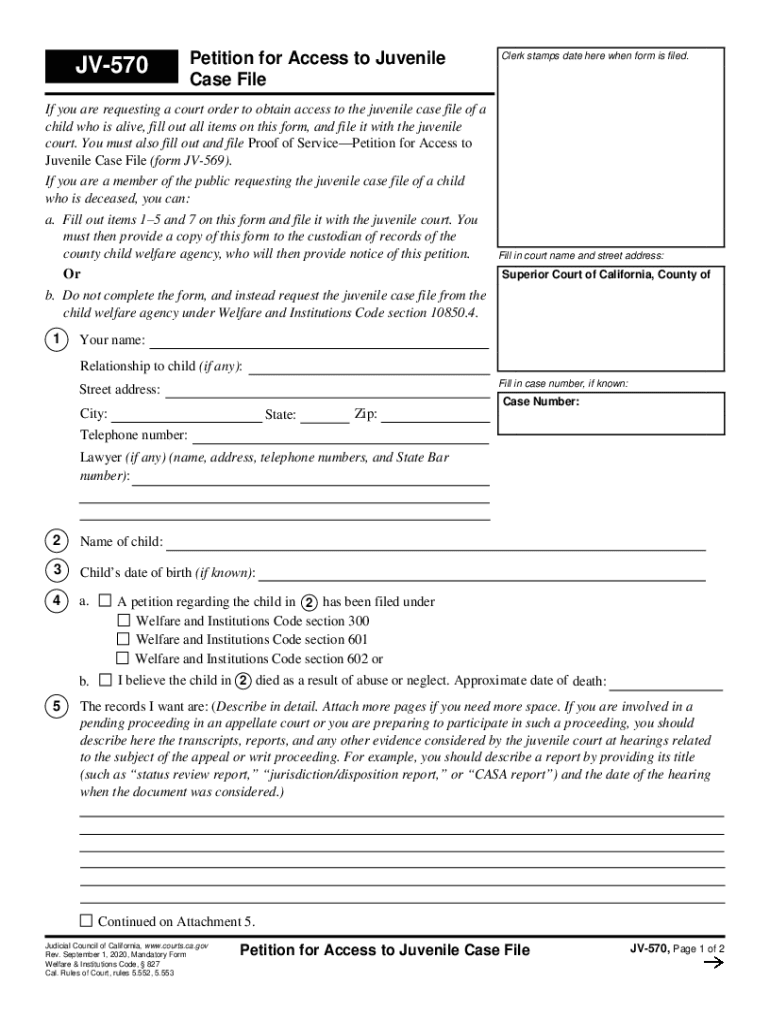
APPLICATION and DECLARATION for ACCESS to JUVENILE CASE 2020-2026


What is the application and declaration for access to juvenile case?
The application and declaration for access to juvenile case is a formal request made to obtain access to records related to a juvenile's legal proceedings. This document is crucial for individuals seeking to review or obtain information from juvenile court files, which are typically confidential. The intent of this application is to ensure that only authorized individuals, such as legal guardians, attorneys, or certain government officials, can access sensitive information regarding minors involved in the juvenile justice system.
How to use the application and declaration for access to juvenile case
Using the application and declaration for access to juvenile case involves several steps. First, individuals must complete the form accurately, providing all necessary information, including the juvenile's name, date of birth, and details about the case. Once filled out, the application should be submitted to the appropriate juvenile court or agency. It is important to include any required supporting documents, such as identification or proof of relationship to the juvenile, to facilitate the review process.
Steps to complete the application and declaration for access to juvenile case
Completing the application and declaration for access to juvenile case requires careful attention to detail. Here are the key steps:
- Gather necessary information about the juvenile, including their full name and date of birth.
- Fill out the application form, ensuring all sections are completed accurately.
- Attach any required documentation, such as identification or proof of your relationship to the juvenile.
- Review the application for completeness and accuracy before submission.
- Submit the application to the designated juvenile court or agency, either online, by mail, or in person.
Legal use of the application and declaration for access to juvenile case
The legal use of the application and declaration for access to juvenile case is governed by state laws that protect the privacy of minors. Access is typically limited to specific individuals or entities, such as parents, legal guardians, or attorneys representing the juvenile. Unauthorized access or misuse of the information obtained through this application can lead to legal consequences, including penalties or restrictions on future access.
Eligibility criteria for the application and declaration for access to juvenile case
Eligibility to submit the application and declaration for access to juvenile case varies by state but generally includes individuals who have a legitimate interest in the juvenile's welfare. Common eligible parties include:
- Parents or legal guardians of the juvenile.
- Attorneys representing the juvenile or their family.
- Social workers or other professionals involved in the juvenile's case.
It is essential to check specific state regulations to confirm eligibility requirements before submitting the application.
Required documents for the application and declaration for access to juvenile case
When submitting the application and declaration for access to juvenile case, certain documents may be required to validate the request. Commonly required documents include:
- A completed application form.
- Proof of identity, such as a driver's license or state-issued ID.
- Documentation establishing the relationship to the juvenile, if applicable.
Providing complete and accurate documentation can expedite the review process and increase the likelihood of approval.
Quick guide on how to complete application and declaration for access to juvenile case
Complete APPLICATION AND DECLARATION FOR ACCESS TO JUVENILE CASE effortlessly on any device
Digital document management has gained traction among enterprises and individuals. It offers an ideal eco-friendly substitute for traditional printed and signed documents, as you can obtain the accurate form and securely store it online. airSlate SignNow equips you with all the necessary tools to create, modify, and eSign your documents swiftly without delays. Handle APPLICATION AND DECLARATION FOR ACCESS TO JUVENILE CASE on any device using airSlate SignNow's Android or iOS applications and streamline any document-related task today.
How to modify and eSign APPLICATION AND DECLARATION FOR ACCESS TO JUVENILE CASE with ease
- Locate APPLICATION AND DECLARATION FOR ACCESS TO JUVENILE CASE and then click Get Form to begin.
- Utilize the tools we provide to finish your form.
- Emphasize important sections of the documents or redact sensitive information with tools that airSlate SignNow offers specifically for that purpose.
- Create your eSignature with the Sign feature, which takes moments and holds the same legal weight as a conventional handwritten signature.
- Review all the details and then click on the Done button to save your changes.
- Select how you prefer to share your form, via email, SMS, or invitation link, or download it to your computer.
Put an end to lost or mislaid files, tedious form searches, or errors that necessitate printing new copies. airSlate SignNow addresses all your document management requirements in just a few clicks from any device of your choice. Modify and eSign APPLICATION AND DECLARATION FOR ACCESS TO JUVENILE CASE while ensuring excellent communication throughout the form preparation process with airSlate SignNow.
Create this form in 5 minutes or less
Find and fill out the correct application and declaration for access to juvenile case
Create this form in 5 minutes!
How to create an eSignature for the application and declaration for access to juvenile case
How to make an e-signature for your PDF document in the online mode
How to make an e-signature for your PDF document in Chrome
The way to make an electronic signature for putting it on PDFs in Gmail
The best way to create an electronic signature straight from your mobile device
The best way to make an electronic signature for a PDF document on iOS devices
The best way to create an electronic signature for a PDF document on Android devices
People also ask
-
What is 'requesting juvenile' in the context of airSlate SignNow?
'Requesting juvenile' refers to the ability of users to streamline document requests related to juvenile issues using airSlate SignNow. Our platform allows you to create and send these requests efficiently, ensuring compliance and clarity throughout the process.
-
How can airSlate SignNow assist with requesting juvenile documents?
AirSlate SignNow enables users to compile, sign, and manage juvenile-related documents easily. With our intuitive interface, you can create templates that simplify the requesting juvenile process, ensuring that all necessary data is collected accurately.
-
What are the pricing options for using airSlate SignNow for requesting juvenile purposes?
We offer competitive pricing plans tailored to various needs, including those focused on requesting juvenile documents. Please check our pricing page for detailed information on plans that suit individual or organizational requirements.
-
Are there any features specifically designed for requesting juvenile forms?
Yes, airSlate SignNow provides features like customizable templates, automated workflow management, and real-time tracking, all of which enhance the process of requesting juvenile forms. These tools help you manage interactions seamlessly, ensuring timely responses and actions.
-
What are the benefits of using airSlate SignNow for requesting juvenile documents?
Using airSlate SignNow to manage requesting juvenile documents offers numerous benefits, including improved efficiency, enhanced compliance, and reduced turnaround times. Our platform allows for easy electronic signatures, making the process quicker and more dependable.
-
Can airSlate SignNow integrate with other tools for managing requesting juvenile processes?
Absolutely! airSlate SignNow integrates seamlessly with various business tools, helping you manage the requesting juvenile workflow alongside your existing systems. This integration capability ensures that you can maintain full visibility and control over your documents.
-
Is it secure to use airSlate SignNow for requesting juvenile document transactions?
Yes, security is a top priority at airSlate SignNow. We implement advanced encryption protocols and compliance measures to ensure that all your requesting juvenile document transactions are safe, protecting sensitive information at all stages.
Get more for APPLICATION AND DECLARATION FOR ACCESS TO JUVENILE CASE
- After judgment packet desoto county clerk form
- Motion ampamp declaration show cause re contempt washington form
- Filing for contempt of court for violation of parenting plan form
- Order on show cause re contempt form
- Domestic relations forms washington courts
- Petition to modify child support order washington state courts form
- Gr 22c2 form
- Form fl relocate 702 motion to limit notice of intent to move
Find out other APPLICATION AND DECLARATION FOR ACCESS TO JUVENILE CASE
- How Do I eSign South Carolina High Tech Work Order
- eSign Texas High Tech Moving Checklist Myself
- eSign Texas High Tech Moving Checklist Secure
- Help Me With eSign New Hampshire Government Job Offer
- eSign Utah High Tech Warranty Deed Simple
- eSign Wisconsin High Tech Cease And Desist Letter Fast
- eSign New York Government Emergency Contact Form Online
- eSign North Carolina Government Notice To Quit Now
- eSign Oregon Government Business Plan Template Easy
- How Do I eSign Oklahoma Government Separation Agreement
- How Do I eSign Tennessee Healthcare / Medical Living Will
- eSign West Virginia Healthcare / Medical Forbearance Agreement Online
- eSign Alabama Insurance LLC Operating Agreement Easy
- How Can I eSign Alabama Insurance LLC Operating Agreement
- eSign Virginia Government POA Simple
- eSign Hawaii Lawers Rental Application Fast
- eSign Hawaii Lawers Cease And Desist Letter Later
- How To eSign Hawaii Lawers Cease And Desist Letter
- How Can I eSign Hawaii Lawers Cease And Desist Letter
- eSign Hawaii Lawers Cease And Desist Letter Free