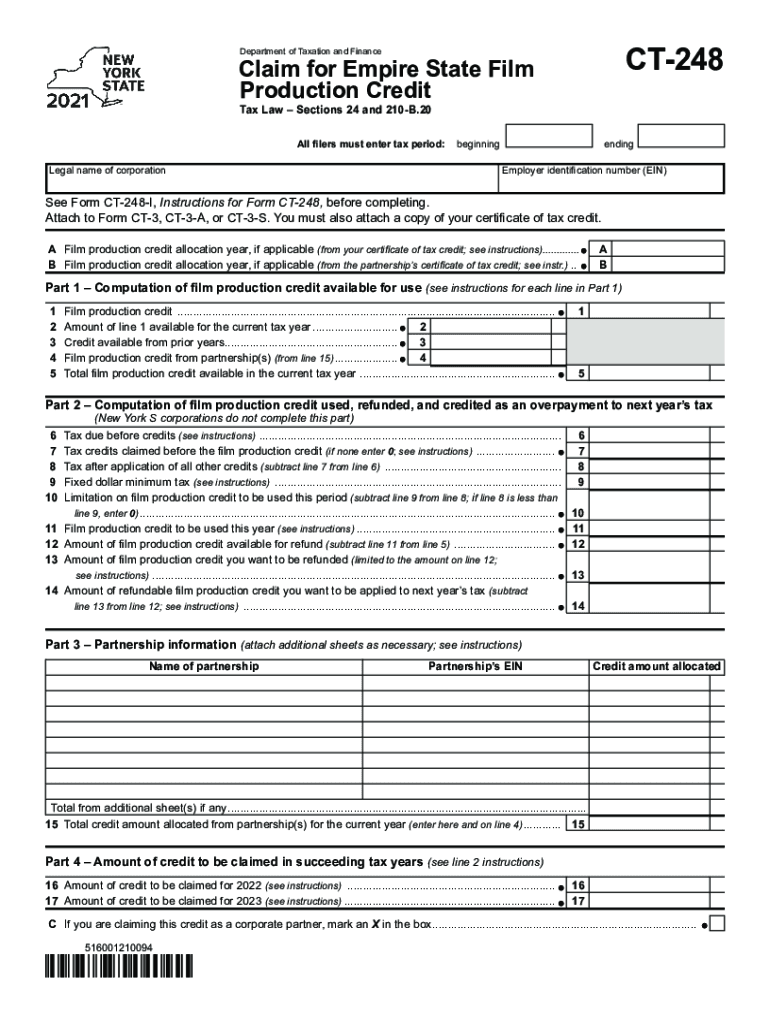
Www Tax Ny GovpdfcurrentformsForm CT 246 Claim for Empire State Commercial Production 2021


Understanding the CT 248 Form
The CT 248 form, officially known as the Claim for Empire State Commercial Production, is a tax document used in New York State. It is specifically designed for businesses that engage in commercial production activities within the state. This form allows eligible businesses to claim certain tax credits and incentives, which can significantly reduce their tax liability. The CT 248 is essential for businesses looking to maximize their financial benefits while complying with state regulations.
Steps to Complete the CT 248 Form
Completing the CT 248 form involves several key steps to ensure accuracy and compliance. First, gather all necessary documentation, including proof of production activities and any relevant financial records. Next, accurately fill out each section of the form, providing detailed information about your business and the production activities undertaken. It is crucial to double-check all entries for accuracy before submission. Finally, submit the completed form to the appropriate state department, ensuring you keep copies for your records.
Eligibility Criteria for the CT 248 Form
To qualify for the CT 248 form, businesses must meet specific eligibility criteria set forth by New York State. These criteria typically include being a registered business entity in New York, engaging in qualifying commercial production activities, and maintaining adequate records to substantiate claims. Additionally, businesses must adhere to any deadlines for submission to ensure their claims are considered valid. Understanding these requirements is essential for successful completion and submission of the form.
Required Documents for CT 248 Submission
When submitting the CT 248 form, businesses must provide several supporting documents. These may include financial statements, proof of production expenditures, and any contracts or agreements related to the production activities. It is important to compile these documents thoroughly, as they serve to validate the claims made on the form. Incomplete submissions may lead to delays or rejections, so ensuring all required documentation is included is crucial.
Form Submission Methods for CT 248
The CT 248 form can be submitted through various methods, including online, by mail, or in person. Online submission is often the most efficient option, allowing for quicker processing times. If submitting by mail, ensure that the form is sent to the correct address and consider using a trackable mailing option. In-person submissions may be available at designated state offices, providing an opportunity for immediate confirmation of receipt.
Legal Use of the CT 248 Form
The CT 248 form is legally recognized as a valid claim for tax credits in New York State. To ensure its legal standing, businesses must comply with all relevant state laws and regulations regarding commercial production. This includes maintaining accurate records and adhering to deadlines for submission. Utilizing a reliable eSignature solution can further enhance the legal validity of the form by providing secure signatures and compliance with electronic signature laws.
Quick guide on how to complete wwwtaxnygovpdfcurrentformsform ct 246 claim for empire state commercial production
Complete Www tax ny govpdfcurrentformsForm CT 246 Claim For Empire State Commercial Production effortlessly on any gadget
Web-based document management has become increasingly popular among businesses and individuals. It serves as an excellent environmentally friendly option to traditional printed and signed documents, allowing you to locate the appropriate form and securely store it online. airSlate SignNow provides all the resources necessary to create, modify, and eSign your documents swiftly without delays. Manage Www tax ny govpdfcurrentformsForm CT 246 Claim For Empire State Commercial Production on any device using airSlate SignNow's Android or iOS applications and simplify any document-focused process today.
The easiest way to modify and eSign Www tax ny govpdfcurrentformsForm CT 246 Claim For Empire State Commercial Production without hassle
- Locate Www tax ny govpdfcurrentformsForm CT 246 Claim For Empire State Commercial Production and then click Get Form to begin.
- Utilize the tools we offer to complete your document.
- Emphasize important sections of the documents or redact sensitive information with tools specifically designed for that purpose by airSlate SignNow.
- Create your signature using the Sign tool, which takes mere seconds and holds the same legal standing as a conventional wet ink signature.
- Review all the details and then click on the Done button to store your modifications.
- Choose how you'd like to send your form, via email, text message (SMS), invite link, or download it to your computer.
Eliminate worries about lost or misplaced documents, tedious form searches, or errors requiring the printing of new document copies. airSlate SignNow addresses all your document management needs in just a few clicks from your chosen device. Modify and eSign Www tax ny govpdfcurrentformsForm CT 246 Claim For Empire State Commercial Production to ensure seamless communication at every step of your form preparation process with airSlate SignNow.
Create this form in 5 minutes or less
Find and fill out the correct wwwtaxnygovpdfcurrentformsform ct 246 claim for empire state commercial production
Create this form in 5 minutes!
How to create an eSignature for the wwwtaxnygovpdfcurrentformsform ct 246 claim for empire state commercial production
The way to make an e-signature for your PDF document online
The way to make an e-signature for your PDF document in Google Chrome
The way to make an electronic signature for signing PDFs in Gmail
The way to make an electronic signature straight from your smart phone
The way to make an electronic signature for a PDF document on iOS
The way to make an electronic signature for a PDF document on Android OS
People also ask
-
What is ct 248 in relation to airSlate SignNow?
CT 248 refers to the specific document management capabilities offered by airSlate SignNow. This feature allows users to efficiently send, receive, and eSign documents while ensuring compliance with legal standards. With CT 248, businesses can streamline their document workflows and improve productivity.
-
How does airSlate SignNow utilize ct 248 for document security?
AirSlate SignNow uses CT 248 to implement advanced security measures for documents being signed. This includes encryption, secure user authentication, and compliance with various industry regulations. By employing CT 248 protocols, users can trust that their sensitive documents are protected throughout the signing process.
-
What are the pricing plans for using ct 248 features on airSlate SignNow?
AirSlate SignNow offers various pricing plans that include CT 248 features tailored to different business needs. These plans range from basic to advanced, ensuring that organizations of all sizes can find a suitable option. A free trial is also available to help potential customers evaluate the CT 248 functionalities before committing.
-
Can ct 248 be integrated with other software applications?
Yes, CT 248 on airSlate SignNow supports integrations with several popular software applications. This enables businesses to incorporate document signing seamlessly into their existing workflows. Integrations with platforms like Google Workspace and Microsoft Office streamline the signing process while utilizing CT 248 features.
-
What benefits does using ct 248 provide for businesses?
Using CT 248 with airSlate SignNow offers numerous benefits, including enhanced efficiency in handling documents, reduced turnaround times, and increased accuracy in the signing process. Organizations can also achieve better collaboration among team members, leading to improved business outcomes. The user-friendly interface of CT 248 makes it accessible for staff at all levels.
-
Is ct 248 suitable for small businesses?
Absolutely! CT 248 is designed to cater to businesses of all sizes, including small businesses seeking effective document management solutions. The cost-effective nature of airSlate SignNow allows small enterprises to leverage the benefits of CT 248 without breaking the bank. Many small businesses have reported increased efficiency by adopting this feature.
-
How does airSlate SignNow ensure compliance with ct 248 regulations?
AirSlate SignNow adheres to stringent compliance requirements related to CT 248 by implementing industry-standard security protocols. This includes maintaining records of eSignatures and ensuring that all document workflows meet legal standards. Regular updates and audits are part of the process to guarantee ongoing compliance with regulations.
Get more for Www tax ny govpdfcurrentformsForm CT 246 Claim For Empire State Commercial Production
Find out other Www tax ny govpdfcurrentformsForm CT 246 Claim For Empire State Commercial Production
- Can I Sign New York Business Operations Promissory Note Template
- Sign Oklahoma Business Operations Contract Safe
- Sign Oregon Business Operations LLC Operating Agreement Now
- Sign Utah Business Operations LLC Operating Agreement Computer
- Sign West Virginia Business Operations Rental Lease Agreement Now
- How To Sign Colorado Car Dealer Arbitration Agreement
- Sign Florida Car Dealer Resignation Letter Now
- Sign Georgia Car Dealer Cease And Desist Letter Fast
- Sign Georgia Car Dealer Purchase Order Template Mobile
- Sign Delaware Car Dealer Limited Power Of Attorney Fast
- How To Sign Georgia Car Dealer Lease Agreement Form
- How To Sign Iowa Car Dealer Resignation Letter
- Sign Iowa Car Dealer Contract Safe
- Sign Iowa Car Dealer Limited Power Of Attorney Computer
- Help Me With Sign Iowa Car Dealer Limited Power Of Attorney
- Sign Kansas Car Dealer Contract Fast
- Sign Kansas Car Dealer Agreement Secure
- Sign Louisiana Car Dealer Resignation Letter Mobile
- Help Me With Sign Kansas Car Dealer POA
- How Do I Sign Massachusetts Car Dealer Warranty Deed