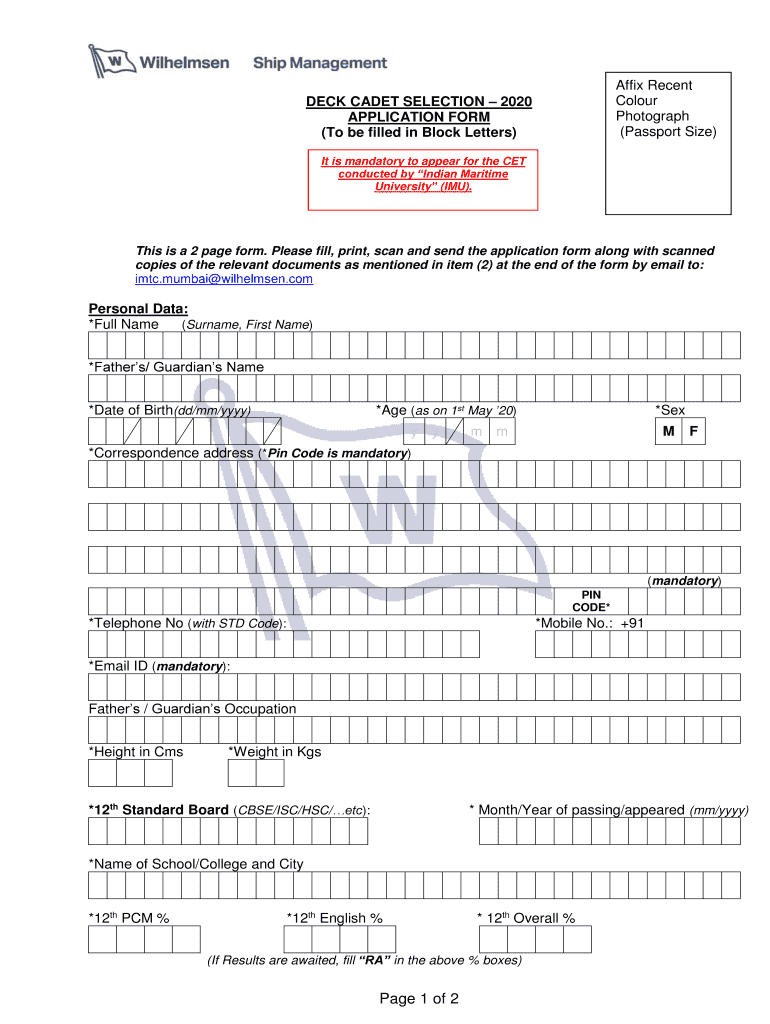
Deck Cadet Form


What is the Deck Cadet Form
The Deck Cadet Form is a crucial document used in the maritime industry for aspiring cadets seeking training and employment opportunities. This form typically includes personal information, educational background, and relevant experience. It serves as an application for positions within ship management companies, such as Wilhelmsen, which is known for its rigorous selection process for cadets. The form ensures that candidates meet specific eligibility criteria and are prepared for the demands of a maritime career.
How to use the Deck Cadet Form
Using the Deck Cadet Form involves several straightforward steps. First, candidates should gather all necessary personal and academic information. Next, they can access the form online or download it as a PDF. Once the form is filled out, it should be reviewed for accuracy before submission. Candidates must ensure that all required fields are completed, as incomplete forms may delay the application process. After finalizing the form, it can be submitted electronically or printed for mailing, depending on the specific submission guidelines provided by the organization.
Steps to complete the Deck Cadet Form
Completing the Deck Cadet Form requires careful attention to detail. Here are the steps to follow:
- Begin by entering your full name, contact information, and date of birth.
- Provide details about your educational background, including schools attended and degrees obtained.
- List any relevant maritime training or certifications you have completed.
- Include your work experience, particularly any positions related to the maritime industry.
- Review the form for any errors or omissions before submission.
Following these steps will help ensure that your application is complete and ready for review.
Legal use of the Deck Cadet Form
The Deck Cadet Form is legally binding when completed and submitted in accordance with maritime employment regulations. It is essential that all information provided is accurate and truthful, as any discrepancies could lead to disqualification from consideration. Additionally, the form must comply with relevant laws governing employment and training in the maritime sector. Using a reputable platform, such as airSlate SignNow, can enhance the legal standing of the document by ensuring compliance with eSignature laws.
Key elements of the Deck Cadet Form
Several key elements are essential to the Deck Cadet Form. These include:
- Personal Information: Full name, address, contact details, and date of birth.
- Educational Background: Detailed information about academic qualifications and maritime training.
- Work Experience: A summary of relevant positions held, including responsibilities and duration.
- Certifications: Any additional qualifications that enhance the candidate's profile.
- References: Contact information for individuals who can vouch for the candidate's qualifications and character.
Including these elements ensures that the form provides a comprehensive overview of the candidate's qualifications.
Examples of using the Deck Cadet Form
The Deck Cadet Form can be utilized in various scenarios within the maritime industry. For instance, a recent graduate from a maritime academy may use the form to apply for a cadetship with Wilhelmsen. Additionally, individuals seeking to transition into maritime careers from other fields can leverage the form to showcase their transferable skills and relevant training. By effectively using the Deck Cadet Form, candidates can present themselves as strong contenders for available positions in ship management.
Quick guide on how to complete deck cadet form
Prepare Deck Cadet Form effortlessly on any device
Online document handling has gained popularity among businesses and individuals. It offers an excellent eco-friendly alternative to conventional printed and signed documents, as you can easily locate the appropriate form and securely keep it online. airSlate SignNow provides all the tools necessary to create, modify, and electronically sign your documents quickly without delays. Manage Deck Cadet Form on any platform with airSlate SignNow Android or iOS applications and simplify any document-related process today.
How to adjust and electronically sign Deck Cadet Form without difficulty
- Locate Deck Cadet Form and click on Get Form to begin.
- Utilize the tools we offer to fill out your document.
- Highlight important parts of the documents or conceal sensitive information with tools specifically provided by airSlate SignNow for this purpose.
- Create your electronic signature using the Sign tool, which takes moments and carries the same legal validity as a conventional ink signature.
- Review all the information and click on the Done button to save your changes.
- Choose how you wish to send your form, via email, SMS, or invitation link, or download it to your computer.
Eliminate concerns about lost or misplaced documents, cumbersome form searches, or errors that require printing new document copies. airSlate SignNow satisfies your document management needs in just a few clicks from your chosen device. Modify and electronically sign Deck Cadet Form and ensure outstanding communication throughout the form preparation process with airSlate SignNow.
Create this form in 5 minutes or less
Create this form in 5 minutes!
People also ask
-
What is a Wilhelmsen deck template?
The Wilhelmsen deck template is a specialized document designed to streamline shipping and marine industry workflows. With the airSlate SignNow platform, this template allows users to easily create, edit, and manage their shipping documentation effectively.
-
How can the Wilhelmsen deck template benefit my business?
Using the Wilhelmsen deck template can signNowly enhance your document management process. It minimizes errors, reduces paperwork, and accelerates the eSigning process, allowing your team to focus on more crucial tasks.
-
Is there a cost associated with using the Wilhelmsen deck template?
The Wilhelmsen deck template is available as part of airSlate SignNow's subscription plans. Pricing is competitive, and businesses can choose a plan that fits their needs, ensuring you get excellent value for a vital document tool.
-
What features are included in the Wilhelmsen deck template?
The Wilhelmsen deck template includes customizable fields, drag-and-drop document creation, and eSignature capabilities. Additionally, airSlate SignNow provides tracking and audit trail features for enhanced document security and compliance.
-
Can I integrate the Wilhelmsen deck template with other tools?
Yes, the Wilhelmsen deck template can seamlessly integrate with various third-party applications and tools offered by airSlate SignNow. This ensures that organizations can use their existing technology stack along with the template for optimal efficiency.
-
How do I get started with the Wilhelmsen deck template?
Getting started with the Wilhelmsen deck template is simple. Sign up for airSlate SignNow, choose the relevant plan, and then access the template from the dashboard to customize it according to your business requirements.
-
Are there any advantages of using the Wilhelmsen deck template for remote teams?
The Wilhelmsen deck template is particularly advantageous for remote teams as it facilitates easy collaboration and efficient document signing from anywhere. This flexibility helps maintain productivity and ensures that important shipping documents are processed on time.
Get more for Deck Cadet Form
- Hemet 880 n riverside courts ca form
- Flf021 apostille order california form
- Declaration in support of deficiency judgment on ventura courts ca form
- Csd600 form
- This delegation cannot last more than one year and can be revoked by the parent or form
- Delegation of powers by parent or guardian alaska court system courts alaska form
- Marriage bureau dccourts form
- City of sunrise general employees retirement plan et al v form
Find out other Deck Cadet Form
- Electronic signature Texas Time Off Policy Later
- Electronic signature Texas Time Off Policy Free
- eSignature Delaware Time Off Policy Online
- Help Me With Electronic signature Indiana Direct Deposit Enrollment Form
- Electronic signature Iowa Overtime Authorization Form Online
- Electronic signature Illinois Employee Appraisal Form Simple
- Electronic signature West Virginia Business Ethics and Conduct Disclosure Statement Free
- Electronic signature Alabama Disclosure Notice Simple
- Electronic signature Massachusetts Disclosure Notice Free
- Electronic signature Delaware Drug Testing Consent Agreement Easy
- Electronic signature North Dakota Disclosure Notice Simple
- Electronic signature California Car Lease Agreement Template Free
- How Can I Electronic signature Florida Car Lease Agreement Template
- Electronic signature Kentucky Car Lease Agreement Template Myself
- Electronic signature Texas Car Lease Agreement Template Easy
- Electronic signature New Mexico Articles of Incorporation Template Free
- Electronic signature New Mexico Articles of Incorporation Template Easy
- Electronic signature Oregon Articles of Incorporation Template Simple
- eSignature Montana Direct Deposit Enrollment Form Easy
- How To Electronic signature Nevada Acknowledgement Letter