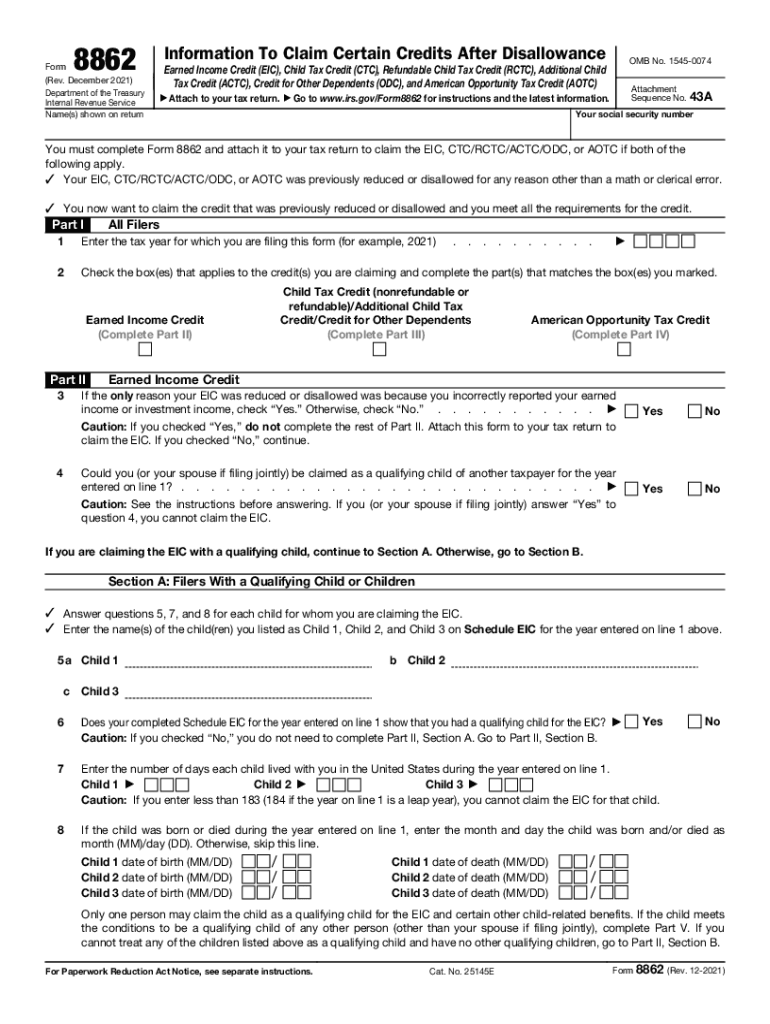
Form 8912 Credit to Holders of Tax Credit Bonds 2021


Understanding Form 8862
The form 8862, officially known as the IRS Form 8862, is utilized by taxpayers who wish to claim the Earned Income Tax Credit (EITC) after having previously been disqualified. This form is essential for those who want to demonstrate their eligibility for the credit following a prior denial. Understanding the purpose and requirements of this form is crucial for ensuring compliance with IRS regulations and maximizing potential tax benefits.
Eligibility Criteria for Form 8862
To qualify for the IRS form 8862, taxpayers must meet specific eligibility criteria. These include:
- Having been disqualified from claiming the EITC in a previous tax year.
- Meeting the income requirements set forth by the IRS for the current tax year.
- Providing accurate information regarding qualifying children, if applicable.
It is important to review these criteria carefully to ensure that all conditions are met before submitting the form.
Steps to Complete Form 8862
Completing the form 8862 involves several key steps:
- Gather necessary documentation, including previous tax returns and records of income.
- Fill out the form accurately, ensuring that all personal information is correct.
- Provide details regarding any qualifying children, if claiming the credit based on dependents.
- Review the completed form for accuracy before submission.
Following these steps can help ensure that the form is completed correctly and submitted on time.
Filing Deadlines for Form 8862
Taxpayers must be aware of the filing deadlines associated with the IRS form 8862. Typically, the form must be submitted along with the annual tax return by the tax filing deadline, which is usually April 15. If additional time is needed, taxpayers may file for an extension, but it is important to note that the extension does not apply to any payments owed.
Form Submission Methods
The form 8862 can be submitted through various methods:
- Electronically through tax preparation software, which often includes built-in guidance for completing the form.
- By mail, sending the completed form directly to the appropriate IRS address based on the taxpayer's location.
Choosing the right submission method can facilitate a smoother filing process and ensure timely processing of the tax return.
IRS Guidelines for Form 8862
The IRS provides detailed guidelines regarding the use of form 8862. Taxpayers should familiarize themselves with these guidelines to ensure compliance. Key points include:
- Understanding the consequences of incorrect information, which can lead to delays or disqualification from the EITC.
- Recognizing the importance of submitting the form in conjunction with the tax return to avoid complications.
Adhering to IRS guidelines is essential for a successful filing experience.
Quick guide on how to complete form 8912 credit to holders of tax credit bonds
Effortlessly Prepare Form 8912 Credit To Holders Of Tax Credit Bonds on Any Device
The management of online documents has gained signNow traction among both organizations and individuals. It offers an ideal environmentally friendly substitute to traditional printed and signed paperwork, allowing you to locate the correct form and securely keep it online. airSlate SignNow equips you with all the necessary tools to create, modify, and electronically sign your documents quickly and without interruptions. Manage Form 8912 Credit To Holders Of Tax Credit Bonds on any device using the airSlate SignNow apps available for Android or iOS and simplify any document-related process today.
The Simplest Method to Alter and Electronically Sign Form 8912 Credit To Holders Of Tax Credit Bonds Effortlessly
- Access Form 8912 Credit To Holders Of Tax Credit Bonds and click on Get Form to begin.
- Utilize the tools we offer to fill out your document.
- Highlight important sections of your documents or obscure sensitive information with tools that airSlate SignNow specifically provides for this purpose.
- Generate your signature using the Sign tool, which takes mere seconds and has the same legal validity as a conventional wet ink signature.
- Review the information and click on the Done button to save your modifications.
- Choose your preferred method for sending your form, via email, text message (SMS), or invitation link, or download it to your computer.
Eliminate concerns about lost or misplaced files, time-consuming form searches, or mistakes that necessitate reprinting document copies. airSlate SignNow meets all your document management needs in just a few clicks from any chosen device. Modify and electronically sign Form 8912 Credit To Holders Of Tax Credit Bonds and ensure excellent communication at every stage of the form preparation process with airSlate SignNow.
Create this form in 5 minutes or less
Find and fill out the correct form 8912 credit to holders of tax credit bonds
Create this form in 5 minutes!
How to create an eSignature for the form 8912 credit to holders of tax credit bonds
The way to create an electronic signature for your PDF document in the online mode
The way to create an electronic signature for your PDF document in Chrome
How to make an electronic signature for putting it on PDFs in Gmail
The way to make an electronic signature right from your mobile device
The best way to create an electronic signature for a PDF document on iOS devices
The way to make an electronic signature for a PDF on Android devices
People also ask
-
What is form 8862 and why is it important?
Form 8862 is a tax form that is used to claim the Earned Income Tax Credit (EITC) or the Child Tax Credit after a disallowance. It is important because it allows taxpayers to reclaim these credits if they believe they qualify again, following a previous rejection. Ensuring proper use of form 8862 can signNowly affect your tax refund.
-
How can airSlate SignNow help with form 8862 submissions?
airSlate SignNow provides an easy-to-use platform to send and eSign form 8862 documents securely. Its streamlined processes ensure that you can quickly fill out, sign, and send your form 8862, reducing the time spent on tax-related paperwork. The platform's efficiency allows you to focus more on your financial planning.
-
Is there a cost associated with using airSlate SignNow for form 8862?
Yes, there is a cost for using airSlate SignNow, but it is a cost-effective solution for managing form 8862 submissions and other documents. Pricing varies based on the features you select, ensuring you only pay for what you need. The investment can lead to signNow time savings and improved productivity.
-
What features does airSlate SignNow offer for processing form 8862?
airSlate SignNow offers features such as customizable templates, electronic signatures, and secure document storage for processing form 8862. These features facilitate a smooth workflow, making it easier to manage your submissions efficiently. Additionally, the audit trail ensures that all actions taken on the form are documented.
-
How secure is the signing process for form 8862 with airSlate SignNow?
The signing process for form 8862 with airSlate SignNow is highly secure, employing robust encryption and authentication protocols. This ensures that your sensitive tax information is protected throughout the entire signing and submission process. Using airSlate SignNow gives you peace of mind regarding your document security.
-
Can I integrate airSlate SignNow with other software for my form 8862?
Yes, airSlate SignNow offers integrations with various productivity and business software to enhance your form 8862 processing. Whether you're using accounting, CRM, or document management systems, integration can streamline your workflow and improve efficiency. This flexibility makes airSlate SignNow a suitable choice for many businesses.
-
What are the benefits of using airSlate SignNow for form 8862 over traditional methods?
Using airSlate SignNow for form 8862 provides considerable benefits over traditional methods, such as reduced processing time and increased accuracy. The electronic signing feature allows users to sign documents remotely, eliminating the need for physical paperwork. Additionally, the automated features minimize human error, making your submission process more reliable.
Get more for Form 8912 Credit To Holders Of Tax Credit Bonds
Find out other Form 8912 Credit To Holders Of Tax Credit Bonds
- eSignature Indiana Charity Residential Lease Agreement Simple
- How Can I eSignature Maine Charity Quitclaim Deed
- How Do I eSignature Michigan Charity LLC Operating Agreement
- eSignature North Carolina Car Dealer NDA Now
- eSignature Missouri Charity Living Will Mobile
- eSignature New Jersey Business Operations Memorandum Of Understanding Computer
- eSignature North Dakota Car Dealer Lease Agreement Safe
- eSignature Oklahoma Car Dealer Warranty Deed Easy
- eSignature Oregon Car Dealer Rental Lease Agreement Safe
- eSignature South Carolina Charity Confidentiality Agreement Easy
- Can I eSignature Tennessee Car Dealer Limited Power Of Attorney
- eSignature Utah Car Dealer Cease And Desist Letter Secure
- eSignature Virginia Car Dealer Cease And Desist Letter Online
- eSignature Virginia Car Dealer Lease Termination Letter Easy
- eSignature Alabama Construction NDA Easy
- How To eSignature Wisconsin Car Dealer Quitclaim Deed
- eSignature California Construction Contract Secure
- eSignature Tennessee Business Operations Moving Checklist Easy
- eSignature Georgia Construction Residential Lease Agreement Easy
- eSignature Kentucky Construction Letter Of Intent Free