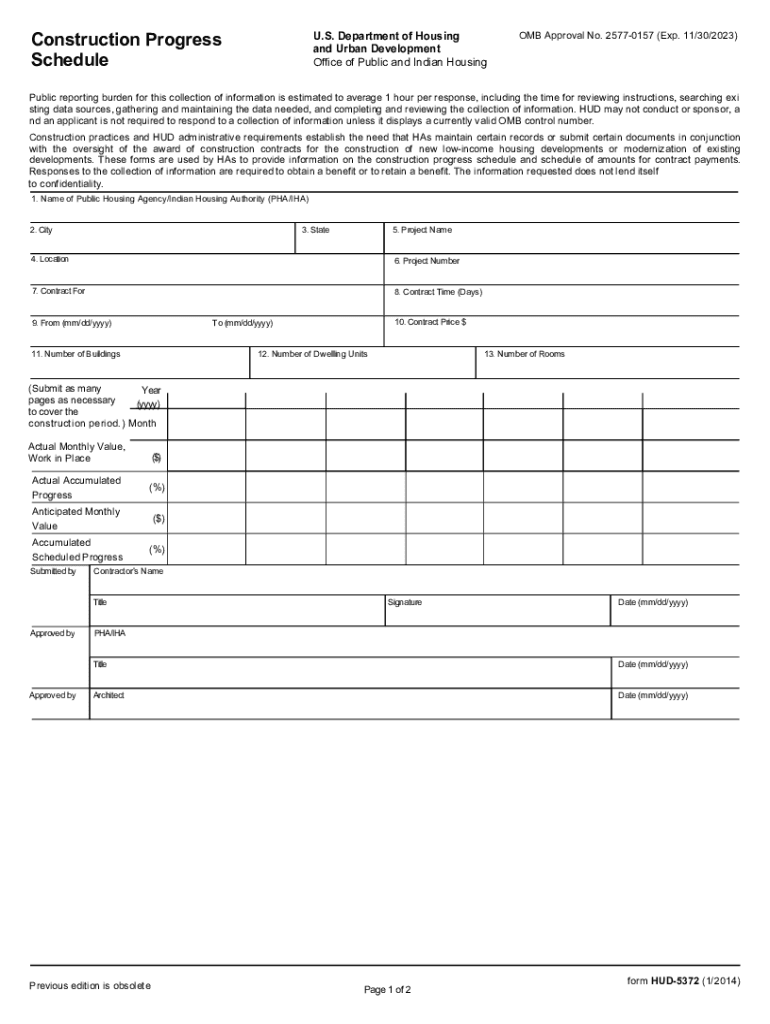
Hud Schedule Values Form 2014-2026


What is the HUD Schedule Values Form?
The HUD Schedule Values Form, commonly referred to as HUD 5372, is a crucial document used in the construction industry, particularly for federally funded projects. This form outlines the estimated costs associated with various project components, serving as a financial blueprint for project management. It ensures transparency and accountability in the allocation of funds, which is essential for compliance with federal regulations.
How to Use the HUD Schedule Values Form
Using the HUD Schedule Values Form involves several key steps. First, gather all necessary project information, including estimated costs for labor, materials, and overhead. Next, accurately fill out the form, ensuring that each section reflects the true costs associated with the project. It is important to review the completed form for accuracy before submission, as errors can lead to delays or compliance issues. Lastly, submit the form to the appropriate HUD office for review and approval.
Steps to Complete the HUD Schedule Values Form
Completing the HUD Schedule Values Form requires attention to detail. Follow these steps for effective completion:
- Begin by entering the project name and identification number at the top of the form.
- Detail the estimated costs in the designated sections, categorizing them into labor, materials, and other expenses.
- Ensure that all calculations are accurate and reflect current market rates.
- Include any necessary supporting documentation that verifies the costs listed.
- Sign and date the form to certify its accuracy before submission.
Legal Use of the HUD Schedule Values Form
The legal use of the HUD Schedule Values Form is governed by federal regulations that mandate its accuracy and completeness. This form must be filled out in compliance with the guidelines set forth by the U.S. Department of Housing and Urban Development (HUD). Proper use of the form not only facilitates funding but also ensures that the project adheres to legal standards, protecting all parties involved from potential disputes or penalties.
Key Elements of the HUD Schedule Values Form
Several key elements must be included in the HUD Schedule Values Form to ensure its effectiveness and compliance:
- Project Identification: Clearly state the project name and identification number.
- Cost Breakdown: Provide a detailed breakdown of estimated costs for labor, materials, and other expenses.
- Supporting Documentation: Attach any necessary documents that substantiate the costs listed.
- Certification: Include signatures and dates to validate the information provided.
How to Obtain the HUD Schedule Values Form
The HUD Schedule Values Form can be obtained through the official HUD website or by contacting your local HUD office. It is available in a PDF format, which can be downloaded and printed for completion. Ensure you are using the most current version of the form to comply with all regulations.
Quick guide on how to complete hud schedule values form
Complete Hud Schedule Values Form effortlessly on any device
Online document management has gained popularity among businesses and individuals alike. It serves as an ideal eco-friendly alternative to traditional printed and signed documents, allowing you to locate the appropriate form and securely store it in the cloud. airSlate SignNow equips you with all the tools necessary to create, modify, and electronically sign your documents swiftly and without interruption. Manage Hud Schedule Values Form on any device using airSlate SignNow's Android or iOS applications and streamline any document-related process today.
How to modify and electronically sign Hud Schedule Values Form with ease
- Obtain Hud Schedule Values Form and click on Get Form to begin.
- Utilize the tools we provide to complete your document.
- Emphasize important sections of your documents or obscure sensitive details with features specifically offered by airSlate SignNow for that purpose.
- Create your electronic signature using the Sign tool, which takes just moments and has the same legal validity as a conventional wet ink signature.
- Review all the details and click on the Done button to save your adjustments.
- Choose your preferred way to send your form, whether by email, SMS, or invitation link, or download it to your computer.
Forget about lost or misplaced files, tedious form searches, or mistakes that necessitate printing new copies of documents. airSlate SignNow takes care of all your document management needs in just a few clicks from any device you prefer. Modify and electronically sign Hud Schedule Values Form and ensure outstanding communication at every stage of your form preparation process with airSlate SignNow.
Create this form in 5 minutes or less
Find and fill out the correct hud schedule values form
Create this form in 5 minutes!
People also ask
-
What is the HUD 5372 form used for?
The HUD 5372 form is primarily used to report the disposition of real property acquired by a housing authority under a community development block grant. Understanding how to properly complete the HUD 5372 form can streamline your documentation process.
-
How can airSlate SignNow help with HUD 5372 form signing?
airSlate SignNow provides a user-friendly platform for electronically signing the HUD 5372 form. With easy-to-use features, you can upload the form, get it signed by all relevant parties, and store it securely, all in one place.
-
What are the pricing options for airSlate SignNow?
airSlate SignNow offers several pricing plans, catering to different business needs and budgets. You can choose a plan that suits your requirements for managing documents like the HUD 5372 form, ensuring a cost-effective solution.
-
Can I integrate airSlate SignNow with other software for HUD 5372 processing?
Yes, airSlate SignNow allows for seamless integrations with various platforms, enhancing your workflow efficiency towards managing documents like the HUD 5372 form. You can connect with tools like Google Drive, Salesforce, and more.
-
What are the main benefits of using airSlate SignNow for HUD 5372?
Using airSlate SignNow for the HUD 5372 form simplifies the signing and management process, providing faster turnaround times and improved organization. It also enhances document security through encryption and allows tracking of document status.
-
Is airSlate SignNow compliant with regulations for HUD 5372 documentation?
Absolutely, airSlate SignNow complies with industry standards for eSignature legislation, ensuring that your HUD 5372 documentation meets all necessary legal requirements. Our platform guarantees the authenticity and security of your signed documents.
-
How do I get started with airSlate SignNow for HUD 5372 forms?
Getting started with airSlate SignNow is easy! Simply sign up for an account, upload your HUD 5372 form, and follow the guided prompts to send it for eSigning. Our user-friendly interface will help you through each step of the process.
Get more for Hud Schedule Values Form
- Unlawful detainer answer superior court of kern county form
- Fw 005 notice judicial council forms
- Small claims statement of claim hawaii state judiciary form
- Ct superior court forms wapznet
- Pca 301a petition for direct placement adoption form
- Administrative adjustment miami dade county form
- Office of the clerk of the courtjury commissioner biographical form
- State bar of texas grievance fill online printable form
Find out other Hud Schedule Values Form
- How Do I Sign Wisconsin Legal Form
- Help Me With Sign Massachusetts Life Sciences Presentation
- How To Sign Georgia Non-Profit Presentation
- Can I Sign Nevada Life Sciences PPT
- Help Me With Sign New Hampshire Non-Profit Presentation
- How To Sign Alaska Orthodontists Presentation
- Can I Sign South Dakota Non-Profit Word
- Can I Sign South Dakota Non-Profit Form
- How To Sign Delaware Orthodontists PPT
- How Can I Sign Massachusetts Plumbing Document
- How To Sign New Hampshire Plumbing PPT
- Can I Sign New Mexico Plumbing PDF
- How To Sign New Mexico Plumbing Document
- How To Sign New Mexico Plumbing Form
- Can I Sign New Mexico Plumbing Presentation
- How To Sign Wyoming Plumbing Form
- Help Me With Sign Idaho Real Estate PDF
- Help Me With Sign Idaho Real Estate PDF
- Can I Sign Idaho Real Estate PDF
- How To Sign Idaho Real Estate PDF