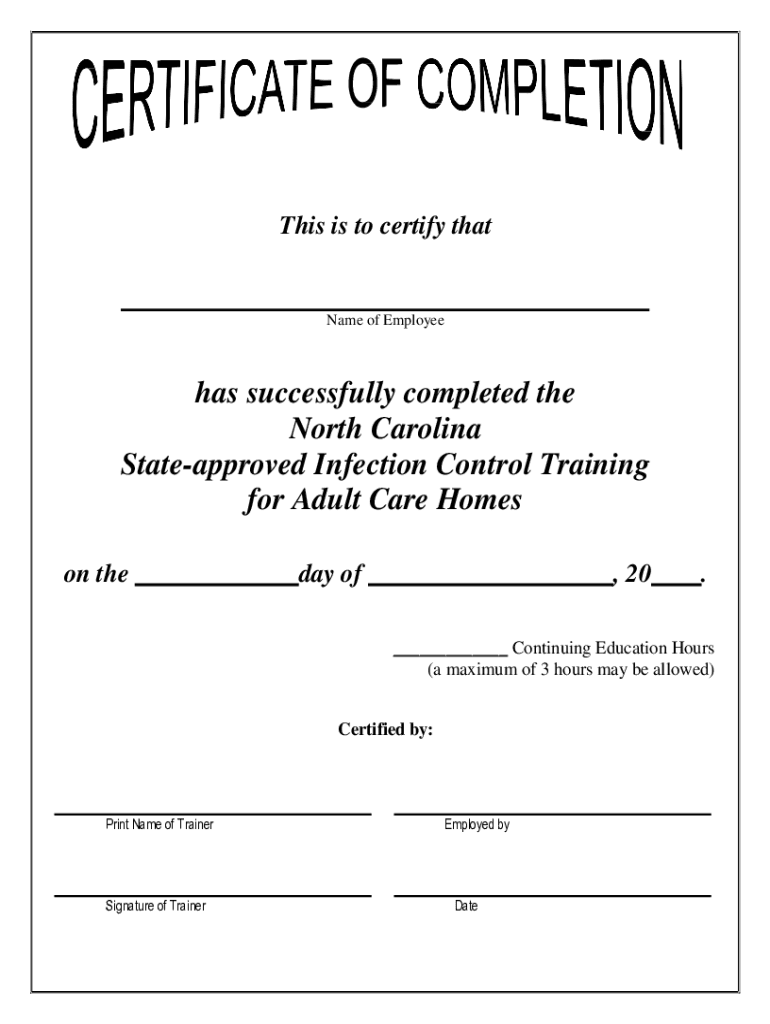
NC DHSR ACLS Infection Control Course Certificate of Completion Ncdhhs Form


Key elements of the NC DHSR ACLS Infection Control Course Certificate Of Completion Ncdhhs
The NC DHSR ACLS Infection Control Course Certificate of Completion is essential for healthcare professionals seeking to demonstrate their understanding of infection control protocols. Key elements of this certificate include:
- Course Completion: Participants must successfully complete the course to receive the certificate.
- Content Coverage: The course covers critical infection control practices, including hand hygiene, personal protective equipment, and environmental cleaning.
- Assessment: A final assessment is typically required to ensure comprehension of the material.
- Validity: The certificate is valid for a specified period, after which re-certification may be necessary.
- Issuing Authority: The certificate is issued by the North Carolina Department of Health and Human Services, ensuring its recognition in the state.
Steps to complete the NC DHSR ACLS Infection Control Course Certificate Of Completion Ncdhhs
Completing the NC DHSR ACLS Infection Control Course Certificate of Completion involves several steps to ensure that participants meet the necessary requirements:
- Registration: Sign up for the course through the official NC DHSR website or designated training providers.
- Course Participation: Attend all required modules, either in-person or online, as specified by the course format.
- Engagement: Actively participate in discussions and practical exercises to enhance understanding.
- Final Assessment: Complete the final assessment to demonstrate knowledge of the infection control practices covered in the course.
- Certificate Issuance: Upon successful completion, the certificate will be issued, which can be downloaded or printed.
Legal use of the NC DHSR ACLS Infection Control Course Certificate Of Completion Ncdhhs
The legal use of the NC DHSR ACLS Infection Control Course Certificate of Completion is significant for healthcare professionals. This certificate serves as proof of training in infection control, which is essential for compliance with state regulations and healthcare standards. Employers may require this certification to ensure that their staff is knowledgeable about infection prevention techniques. Additionally, this certificate can be beneficial during audits or inspections by health authorities, as it demonstrates a commitment to maintaining high standards of patient safety.
How to obtain the NC DHSR ACLS Infection Control Course Certificate Of Completion Ncdhhs
Obtaining the NC DHSR ACLS Infection Control Course Certificate of Completion involves a straightforward process:
- Identify Training Providers: Research and select accredited training providers offering the NC DHSR ACLS Infection Control Course.
- Complete Registration: Fill out the registration form and pay any associated fees to enroll in the course.
- Participate in Course: Attend all sessions and complete any required assignments or practical components.
- Pass the Assessment: Successfully pass the final assessment to qualify for the certificate.
- Receive Certificate: After meeting all requirements, receive the certificate, which can be used for professional purposes.
Examples of using the NC DHSR ACLS Infection Control Course Certificate Of Completion Ncdhhs
The NC DHSR ACLS Infection Control Course Certificate of Completion can be utilized in various professional scenarios:
- Employment Verification: Job applicants can present the certificate to demonstrate their qualifications to potential employers.
- Continuing Education: Healthcare professionals may use the certificate to fulfill continuing education requirements for licensure.
- Compliance Documentation: Facilities may keep copies of the certificate on file to comply with state health regulations.
- Professional Development: The certificate can enhance a professional's resume, showcasing their commitment to infection control.
Quick guide on how to complete nc dhsr acls infection control course certificate of completion ncdhhs
Effortlessly prepare NC DHSR ACLS Infection Control Course Certificate Of Completion Ncdhhs on any device
Digital document management has become increasingly popular among businesses and individuals. It serves as an ideal eco-friendly alternative to conventional printed and signed papers, allowing you to access the right form and securely save it online. airSlate SignNow equips you with all the tools necessary to create, modify, and electronically sign your documents swiftly and without delays. Manage NC DHSR ACLS Infection Control Course Certificate Of Completion Ncdhhs on any device using airSlate SignNow's Android or iOS applications and simplify any document-related process today.
The easiest way to modify and electronically sign NC DHSR ACLS Infection Control Course Certificate Of Completion Ncdhhs without hassle
- Find NC DHSR ACLS Infection Control Course Certificate Of Completion Ncdhhs and click Get Form to begin.
- Make use of the tools we provide to complete your form.
- Emphasize relevant sections of your documents or conceal sensitive information with tools that airSlate SignNow specifically provides for that purpose.
- Generate your signature using the Sign feature, which only takes seconds and carries the same legal validity as a conventional wet ink signature.
- Review the information and click the Done button to save your modifications.
- Select your preferred delivery method for the form, whether by email, SMS, invite link, or download it to your computer.
Eliminate the worry of missing or lost files, tedious form searching, or mistakes that necessitate printing new document copies. airSlate SignNow addresses your document management needs in just a few clicks from any device you choose. Alter and electronically sign NC DHSR ACLS Infection Control Course Certificate Of Completion Ncdhhs and maintain exceptional communication throughout the entire form preparation process with airSlate SignNow.
Create this form in 5 minutes or less
Create this form in 5 minutes!
People also ask
-
What is the average email date for documents sent through airSlate SignNow?
The average email date for documents sent through airSlate SignNow depends on the complexity of the documents and the recipients' response times. Typically, documents can be signed and returned within a few hours, making it a quick solution for urgent needs. You can easily track the status of your documents, including the email date, to stay updated.
-
How does airSlate SignNow enhance my email date tracking?
airSlate SignNow provides robust tracking features that allow you to monitor the email date of when documents are sent and signed. This tracking helps ensure timely follow-ups and maintains efficiency in your workflow. With notifications set for each milestone in the signing process, you will never miss an important email date.
-
Can I customize the email date reminder settings?
Yes, airSlate SignNow allows you to customize your email date reminder settings to suit your workflow. You can set reminders for both senders and recipients, letting them know when documents need attention. This feature helps improve engagement and ensures that important email dates are not overlooked.
-
What pricing plans does airSlate SignNow offer?
airSlate SignNow offers competitive pricing plans tailored to various business needs. You can choose from individual, small business, and enterprise plans that include features like unlimited document sending and eSigning. Each plan provides clarity on the value you receive, helping you manage your budget effectively while optimizing email date management.
-
Is airSlate SignNow compatible with my existing email system?
airSlate SignNow integrates seamlessly with popular email platforms, ensuring that you can manage your email date communications without disruption. This compatibility allows you to send documents directly from your preferred email service and easily track the signing process. Such integrations simplify workflows and enhance productivity.
-
What benefits does airSlate SignNow provide for remote teams?
airSlate SignNow signNowly benefits remote teams by providing a streamlined method for sending, signing, and managing documents electronically. This process eliminates delays associated with traditional methods, allowing for prompt email dates and efficient collaboration. Team members can access documents anytime, anywhere, ensuring smooth operations across different time zones.
-
How does airSlate SignNow enhance document security while managing email dates?
With airSlate SignNow, document security is paramount. Advanced encryption technologies protect your documents, while also maintaining the integrity of email dates. You can have peace of mind knowing that your sensitive information remains safe, even during the eSigning process, allowing you to focus on more important tasks.
Get more for NC DHSR ACLS Infection Control Course Certificate Of Completion Ncdhhs
Find out other NC DHSR ACLS Infection Control Course Certificate Of Completion Ncdhhs
- Can I Electronic signature South Dakota Engineering Proposal Template
- How Do I Electronic signature Arizona Proforma Invoice Template
- Electronic signature California Proforma Invoice Template Now
- Electronic signature New York Equipment Purchase Proposal Now
- How Do I Electronic signature New York Proforma Invoice Template
- How Can I Electronic signature Oklahoma Equipment Purchase Proposal
- Can I Electronic signature New Jersey Agreement
- How To Electronic signature Wisconsin Agreement
- Electronic signature Tennessee Agreement contract template Mobile
- How To Electronic signature Florida Basic rental agreement or residential lease
- Electronic signature California Business partnership agreement Myself
- Electronic signature Wisconsin Business associate agreement Computer
- eSignature Colorado Deed of Indemnity Template Safe
- Electronic signature New Mexico Credit agreement Mobile
- Help Me With Electronic signature New Mexico Credit agreement
- How Do I eSignature Maryland Articles of Incorporation Template
- How Do I eSignature Nevada Articles of Incorporation Template
- How Do I eSignature New Mexico Articles of Incorporation Template
- How To Electronic signature Georgia Home lease agreement
- Can I Electronic signature South Carolina Home lease agreement