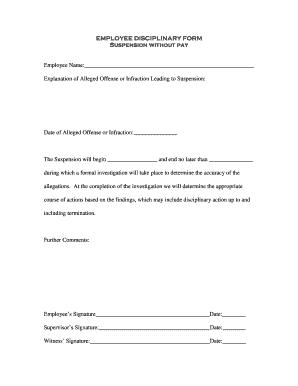
EMPLOYEE DISCIPLINARY FORM Suspension Without Pay


Understanding the employee suspension form
The employee suspension form is a critical document used by employers to formally notify an employee about their suspension from work. This form typically outlines the reasons for the suspension, the duration, and any conditions that may apply. It serves as an official record of the disciplinary action taken and ensures that both the employer and employee have a clear understanding of the situation. The form can be used for various types of suspensions, including those with or without pay, and is essential for maintaining compliance with workplace policies and legal guidelines.
Key elements of the employee suspension form
When completing an employee suspension form, several key elements must be included to ensure its effectiveness and legal validity. These elements typically consist of:
- Employee Information: Full name, job title, and department of the employee being suspended.
- Reason for Suspension: A clear and concise explanation of the reasons leading to the suspension.
- Duration of Suspension: Specific dates indicating when the suspension starts and ends.
- Conditions for Return: Any requirements that the employee must meet before returning to work.
- Signature Lines: Spaces for both the employer and employee to sign, acknowledging the contents of the form.
Steps to complete the employee suspension form
Completing the employee suspension form involves several important steps to ensure accuracy and compliance. Follow these steps:
- Gather necessary information about the employee, including their personal details and employment history.
- Clearly define the reason for the suspension, ensuring it aligns with company policies and any relevant laws.
- Specify the duration of the suspension, including start and end dates.
- Outline any conditions that must be met for the employee's return to work.
- Review the form for accuracy and completeness before obtaining signatures from both parties.
Legal use of the employee suspension form
The legal use of the employee suspension form is crucial for protecting both the employer and the employee. It must comply with federal and state labor laws, ensuring that the reasons for suspension are justified and documented. Employers should be aware of regulations regarding unpaid suspensions, as these can vary by state. By using a properly completed suspension form, employers can mitigate the risk of potential legal disputes and demonstrate adherence to due process in disciplinary actions.
How to use the employee suspension form
Using the employee suspension form effectively involves several considerations. Once the form is completed, it should be provided to the employee in a private setting to maintain confidentiality. The employer should explain the reasons for the suspension and any implications it may have on the employee's status. After the employee has had an opportunity to review the form, both parties should sign it to acknowledge receipt and understanding. Retaining a copy of the signed form in the employee's personnel file is also essential for record-keeping purposes.
Examples of using the employee suspension form
There are various scenarios in which an employee suspension form may be utilized. Common examples include:
- Violation of Company Policy: An employee may be suspended for repeated infractions of workplace rules.
- Misconduct: Serious misconduct, such as harassment or theft, may warrant immediate suspension.
- Performance Issues: An employee may be suspended pending further investigation into performance-related concerns.
Each of these examples illustrates the importance of documenting the suspension process to ensure clarity and legal compliance.
Quick guide on how to complete employee disciplinary form suspension without pay
Effortlessly Prepare EMPLOYEE DISCIPLINARY FORM Suspension Without Pay on Any Device
Digital document management has gained popularity among businesses and individuals. It offers an ideal environmentally friendly alternative to traditional printed and signed documents, allowing you to find the right form and securely store it online. airSlate SignNow provides you with all the tools necessary to create, edit, and electronically sign your documents swiftly without any delays. Handle EMPLOYEE DISCIPLINARY FORM Suspension Without Pay on any device using the airSlate SignNow Android or iOS applications and enhance any document-related process today.
How to modify and eSign EMPLOYEE DISCIPLINARY FORM Suspension Without Pay with ease
- Find EMPLOYEE DISCIPLINARY FORM Suspension Without Pay and click on Get Form to begin.
- Utilize the tools we offer to complete your document.
- Emphasize important sections of your documents or redact sensitive information with tools specifically designed by airSlate SignNow for that purpose.
- Generate your signature using the Sign tool, which takes seconds and holds the same legal validity as a traditional ink signature.
- Review the information and click on the Done button to save your changes.
- Select your preferred method to share your form, via email, SMS, or invitation link, or download it to your computer.
Say goodbye to lost or misplaced documents, tedious searches, and errors that necessitate printing new copies. airSlate SignNow meets all your document management needs in just a few clicks from your chosen device. Edit and eSign EMPLOYEE DISCIPLINARY FORM Suspension Without Pay to ensure remarkable communication throughout your document preparation journey with airSlate SignNow.
Create this form in 5 minutes or less
Create this form in 5 minutes!
People also ask
-
What is an employee suspension form?
An employee suspension form is a formal document used by employers to notify employees of a temporary suspension from work. This form outlines the reasons for the suspension, the duration, and any required next steps. Using airSlate SignNow, you can easily create, send, and eSign an employee suspension form, making the process efficient and compliant.
-
How can airSlate SignNow help me with employee suspension forms?
airSlate SignNow offers an intuitive platform for drafting and managing employee suspension forms. The platform allows you to customize your form, ensuring it meets your organization's specific requirements. With features like electronic signatures, you can streamline the approval process and enhance communication.
-
Is there a cost associated with using airSlate SignNow for employee suspension forms?
Yes, airSlate SignNow provides various pricing plans tailored to different business needs. These plans include access to all features necessary for creating and managing employee suspension forms. By adopting airSlate SignNow, you can save time and resources typically spent on manual paperwork.
-
What features does airSlate SignNow offer for employee suspension forms?
airSlate SignNow includes features such as customizable templates for employee suspension forms, secure electronic signatures, and automated workflows. You can also track the status of your forms in real-time, ensuring that your communications are transparent and efficient. These features make it easier to manage suspensions while maintaining compliance.
-
Can I integrate airSlate SignNow with other tools for managing employee suspension forms?
Absolutely! airSlate SignNow seamlessly integrates with various tools and platforms, including CRM systems and HR software. This integration capability allows you to incorporate employee suspension forms into your existing workflows, enhancing productivity across your team. Simplifying document management becomes effortless with this connectivity.
-
What are the benefits of using airSlate SignNow for employee suspension forms?
Using airSlate SignNow for employee suspension forms enhances operational efficiency and ensures compliance with company policies. The platform's user-friendly interface encourages timely form submissions, minimizing delays in managing suspensions. Additionally, electronic records provide a clear audit trail, making the documentation process secure.
-
How does airSlate SignNow ensure the security of employee suspension forms?
airSlate SignNow prioritizes the security of your documents, including employee suspension forms, by employing advanced encryption technology. It ensures that your sensitive information is protected during transmission and storage. Furthermore, the platform allows you to control access permissions, ensuring only authorized personnel can view or edit the forms.
Get more for EMPLOYEE DISCIPLINARY FORM Suspension Without Pay
- California form 3500 a submission of exemption request
- Wwworegongovform or 40101 04020212021 form or 40 oregon individual income tax return for full
- 2021 form 3502 nonprofit corporation request for pre dissolution tax abatement
- Ca form 3885l 2020 2022 fill out tax template online
- 2020 form ca ftb 3885 fill online printable fillable
- 2022 form 590 withholding exemption certificate 2022 form 590 withholding exemption certificate
- Publication 538 012019 accounting periods and methods2021 instructions for form ftb 3522 llc tax voucherpublication 538 012019
- Ftb form certificate pdf pdffiller
Find out other EMPLOYEE DISCIPLINARY FORM Suspension Without Pay
- eSignature Arkansas Life Sciences LLC Operating Agreement Mobile
- eSignature California Life Sciences Contract Safe
- eSignature California Non-Profit LLC Operating Agreement Fast
- eSignature Delaware Life Sciences Quitclaim Deed Online
- eSignature Non-Profit Form Colorado Free
- eSignature Mississippi Lawers Residential Lease Agreement Later
- How To eSignature Mississippi Lawers Residential Lease Agreement
- Can I eSignature Indiana Life Sciences Rental Application
- eSignature Indiana Life Sciences LLC Operating Agreement Fast
- eSignature Kentucky Life Sciences Quitclaim Deed Fast
- Help Me With eSignature Georgia Non-Profit NDA
- How Can I eSignature Idaho Non-Profit Business Plan Template
- eSignature Mississippi Life Sciences Lease Agreement Myself
- How Can I eSignature Mississippi Life Sciences Last Will And Testament
- How To eSignature Illinois Non-Profit Contract
- eSignature Louisiana Non-Profit Business Plan Template Now
- How Do I eSignature North Dakota Life Sciences Operating Agreement
- eSignature Oregon Life Sciences Job Offer Myself
- eSignature Oregon Life Sciences Job Offer Fast
- eSignature Oregon Life Sciences Warranty Deed Myself