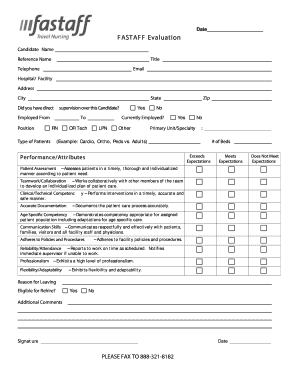
Fastaff Form


What is the Fastaff Evaluation Form
The Fastaff evaluation form is a crucial document used primarily in the travel nursing industry. It serves as a comprehensive assessment tool designed to evaluate the qualifications and performance of travel nurses. This form is essential for both healthcare facilities and nursing professionals, as it helps streamline the hiring process and ensures that the right candidates are selected for various assignments. The evaluation form typically includes sections that cover work history, skills assessment, and feedback from previous employers, providing a holistic view of a candidate's capabilities.
How to Use the Fastaff Evaluation Form
Using the Fastaff evaluation form involves several straightforward steps. First, ensure that you have the correct version of the form, which can be obtained from designated sources. Next, fill out the required information accurately, including personal details and employment history. It is important to provide honest and detailed responses to ensure a fair evaluation. Once completed, the form should be submitted according to the specified guidelines, whether electronically or via mail. Following these steps will facilitate a smooth evaluation process and enhance your chances of securing a travel nursing position.
Steps to Complete the Fastaff Evaluation Form
Completing the Fastaff evaluation form requires careful attention to detail. Start by gathering all necessary documents, such as identification and prior employment records. Next, follow these steps:
- Begin with your personal information, including your full name, contact details, and any relevant identification numbers.
- Provide a comprehensive work history, detailing previous positions, responsibilities, and durations of employment.
- Complete the skills assessment section, highlighting your competencies and areas of expertise.
- Include references from past employers or colleagues who can vouch for your qualifications.
- Review the form for accuracy and completeness before submission.
Legal Use of the Fastaff Evaluation Form
The legal use of the Fastaff evaluation form is governed by various regulations that ensure compliance with employment laws. It is essential to understand that the information provided in the form must be truthful and accurate to avoid potential legal repercussions. Additionally, the form must be completed in accordance with privacy laws, ensuring that personal data is handled securely. By adhering to these legal guidelines, both employers and employees can protect themselves from future disputes related to employment evaluations.
Key Elements of the Fastaff Evaluation Form
Several key elements are essential for the effectiveness of the Fastaff evaluation form. These include:
- Personal Information: Basic details such as name, address, and contact information.
- Work History: A comprehensive account of previous employment, including roles and responsibilities.
- Skills Assessment: A section dedicated to evaluating specific nursing skills and competencies.
- References: Contact information for individuals who can provide professional recommendations.
- Signature: A section for the candidate’s signature, affirming the accuracy of the provided information.
How to Obtain the Fastaff Evaluation Form
The Fastaff evaluation form can be obtained through various channels. Typically, healthcare facilities that utilize Fastaff services will provide access to the form directly. Additionally, candidates may find the form available on official Fastaff websites or through recruitment agencies specializing in travel nursing. It is advisable to ensure that you are using the most current version of the form to meet all necessary requirements.
Quick guide on how to complete fastaff form
Effortlessly Prepare Fastaff Form on Any Device
The management of online documents has become increasingly favored by businesses and individuals alike. It serves as an ideal eco-friendly substitute for traditional printed and signed documents, allowing you to obtain the necessary form and securely save it online. airSlate SignNow supplies all the tools you require to rapidly create, modify, and eSign your documents without any delays. Handle Fastaff Form on any device using the airSlate SignNow applications for Android or iOS and simplify any document-related process today.
The Easiest Way to Edit and eSign Fastaff Form Without Effort
- Locate Fastaff Form and click on Get Form to begin.
- Utilize the tools we provide to fill out your document.
- Emphasize relevant sections of the documents or redact sensitive information using the tools that airSlate SignNow specifically offers for this purpose.
- Create your eSignature using the Sign tool, which takes only seconds and carries the same legal validity as a conventional wet ink signature.
- Review all the details and click on the Done button to save your modifications.
- Select how you wish to send your form, whether by email, SMS, or invitation link, or download it to your computer.
Eliminate concerns about lost or misplaced files, tedious form searches, or mistakes that require printing new copies. airSlate SignNow meets all your document management needs in just a few clicks from any device you prefer. Modify and eSign Fastaff Form to ensure excellent communication at any stage of the form preparation process with airSlate SignNow.
Create this form in 5 minutes or less
Create this form in 5 minutes!
People also ask
-
What is the fastaff evaluation form and how can it benefit my business?
The fastaff evaluation form is a streamlined digital document that allows organizations to easily gather feedback and assessments efficiently. By implementing this form, businesses can enhance their evaluation process, ensuring quicker responses and better data management.
-
How do I create a fastaff evaluation form using airSlate SignNow?
Creating a fastaff evaluation form with airSlate SignNow is simple. Users can utilize our customizable templates to design and modify the form according to their organization's needs, ensuring a tailored approach to feedback collection.
-
Is there a cost associated with using the fastaff evaluation form?
Yes, the fastaff evaluation form is included in our pricing plans, which are designed to be budget-friendly for businesses of all sizes. You can choose a plan that fits your needs, ensuring access to our user-friendly platforms while optimizing costs.
-
What features does the fastaff evaluation form offer?
The fastaff evaluation form includes features like customizable fields, easy sharing options, eSignature capabilities, and secure storage of responses. These features ensure that your evaluation process is efficient and reliable from start to finish.
-
Can I integrate the fastaff evaluation form with other tools?
Absolutely! The fastaff evaluation form is designed to integrate seamlessly with various popular applications, including CRM and project management tools. This allows for effortless workflow management and data consistency across platforms.
-
What are the benefits of using the fastaff evaluation form for employee feedback?
Using the fastaff evaluation form for employee feedback allows for quicker aggregating and analyzing of responses. This streamlined approach not only saves time but also fosters a culture of transparency and continuous improvement within your organization.
-
How secure is the data collected through the fastaff evaluation form?
Data security is a top priority, and the fastaff evaluation form employs advanced encryption and security measures to protect all collected information. This ensures that sensitive evaluations remain confidential and secure, maintaining trust within your organization.
Get more for Fastaff Form
Find out other Fastaff Form
- How To eSignature Massachusetts Government Form
- How Can I eSignature Oregon Government PDF
- How Can I eSignature Oklahoma Government Document
- How To eSignature Texas Government Document
- Can I eSignature Vermont Government Form
- How Do I eSignature West Virginia Government PPT
- How Do I eSignature Maryland Healthcare / Medical PDF
- Help Me With eSignature New Mexico Healthcare / Medical Form
- How Do I eSignature New York Healthcare / Medical Presentation
- How To eSignature Oklahoma Finance & Tax Accounting PPT
- Help Me With eSignature Connecticut High Tech Presentation
- How To eSignature Georgia High Tech Document
- How Can I eSignature Rhode Island Finance & Tax Accounting Word
- How Can I eSignature Colorado Insurance Presentation
- Help Me With eSignature Georgia Insurance Form
- How Do I eSignature Kansas Insurance Word
- How Do I eSignature Washington Insurance Form
- How Do I eSignature Alaska Life Sciences Presentation
- Help Me With eSignature Iowa Life Sciences Presentation
- How Can I eSignature Michigan Life Sciences Word