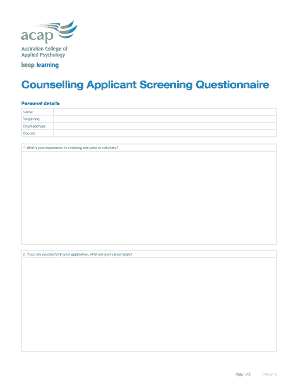
Acap Counselling Applicant Screening Questionaire Form


What is the Acap Counselling Applicant Screening Questionnaire
The Acap Counselling Applicant Screening Questionnaire is a crucial document used in the application process for counseling programs. This form is designed to assess the qualifications and suitability of applicants for counseling positions. It typically includes a series of questions that evaluate the applicant's background, experience, and personal attributes relevant to the counseling field. By gathering this information, institutions can ensure they select candidates who align with their values and standards.
How to Use the Acap Counselling Applicant Screening Questionnaire
Using the Acap Counselling Applicant Screening Questionnaire involves several straightforward steps. First, carefully read each question to understand what is being asked. It is essential to answer honestly and thoughtfully, as your responses will be evaluated by the selection committee. After completing the questionnaire, review your answers for clarity and accuracy before submitting the form. This attention to detail can significantly impact your application outcome.
Steps to Complete the Acap Counselling Applicant Screening Questionnaire
Completing the Acap Counselling Applicant Screening Questionnaire can be done effectively by following these steps:
- Gather necessary information, such as personal details, educational background, and work experience.
- Set aside uninterrupted time to focus on the questionnaire.
- Read each question carefully and reflect on your answers.
- Provide detailed responses where applicable, especially in sections that ask for examples or explanations.
- Proofread your completed questionnaire to ensure there are no errors or omissions.
Key Elements of the Acap Counselling Applicant Screening Questionnaire
The Acap Counselling Applicant Screening Questionnaire typically comprises several key elements. These may include:
- Personal Information: Basic details such as name, contact information, and demographic data.
- Educational Background: Information about degrees obtained, institutions attended, and relevant coursework.
- Work Experience: A summary of previous employment, particularly in counseling or related fields.
- Self-Assessment: Questions that prompt applicants to evaluate their skills, values, and motivations for pursuing a counseling career.
- References: Contact information for individuals who can vouch for the applicant's qualifications and character.
Legal Use of the Acap Counselling Applicant Screening Questionnaire
The legal use of the Acap Counselling Applicant Screening Questionnaire is governed by various regulations concerning employment and privacy. It is vital for institutions to ensure that the questionnaire complies with applicable laws, such as the Fair Employment Practices Act. This includes safeguarding personal information and ensuring that the questions asked do not discriminate against any applicant based on protected characteristics. Proper handling of this form helps maintain the integrity of the application process.
Eligibility Criteria for the Acap Counselling Applicant Screening Questionnaire
Eligibility criteria for completing the Acap Counselling Applicant Screening Questionnaire typically include being of a certain age, possessing a high school diploma or equivalent, and having a demonstrated interest in pursuing a career in counseling. Some programs may also require specific educational qualifications or relevant work experience. Understanding these criteria is essential for applicants to determine their suitability before initiating the application process.
Quick guide on how to complete acap counselling applicant screening questionaire
Accomplish Acap Counselling Applicant Screening Questionaire effortlessly on any gadget
Digital document management has become favored among enterprises and individuals. It offers an ideal eco-friendly substitute for conventional printed and signed papers, as you can obtain the correct version and securely store it online. airSlate SignNow provides you with all the resources necessary to create, modify, and electronically sign your documents swiftly without interruptions. Manage Acap Counselling Applicant Screening Questionaire on any gadget using airSlate SignNow Android or iOS applications and enhance any document-based workflow today.
How to modify and electronically sign Acap Counselling Applicant Screening Questionaire with ease
- Obtain Acap Counselling Applicant Screening Questionaire and then click Get Form to begin.
- Utilize the tools we provide to complete your form.
- Emphasize pertinent sections of the documents or obscure sensitive details using tools that airSlate SignNow offers specifically for that purpose.
- Create your signature with the Sign tool, which takes mere seconds and holds the same legal validity as a conventional wet ink signature.
- Review all details and then click the Done button to save your modifications.
- Choose how you would like to send your form, via email, SMS, invite link, or download it to your computer.
Forget about misplaced files, tedious form navigation, or errors that necessitate printing new document copies. airSlate SignNow fulfills your document management requirements in just a few clicks from a device of your choosing. Modify and electronically sign Acap Counselling Applicant Screening Questionaire and ensure excellent communication throughout your form preparation process with airSlate SignNow.
Create this form in 5 minutes or less
Create this form in 5 minutes!
People also ask
-
What is the ACAP counselling applicant screening questionnaire?
The ACAP counselling applicant screening questionnaire is a vital tool designed to evaluate candidates' suitability for counselling programs. It helps institutions assess the skills and qualities of applicants, ensuring they align with the program's requirements.
-
How does the ACAP counselling applicant screening questionnaire work?
The ACAP counselling applicant screening questionnaire is typically a structured set of questions that applicants must complete during the admission process. By analyzing their responses, institutions gain insights into the candidates' motivations, experiences, and qualifications.
-
What features does airSlate SignNow offer for the ACAP counselling applicant screening questionnaire?
With airSlate SignNow, you can easily create, send, and eSign the ACAP counselling applicant screening questionnaire. The platform provides customizable templates, tracking options, and secure cloud storage to streamline the application process.
-
Is the ACAP counselling applicant screening questionnaire customizable?
Yes, the ACAP counselling applicant screening questionnaire can be tailored to meet specific program needs. Institutions can add or modify questions to better align with their evaluation criteria and applicant profile requirements.
-
What are the benefits of using airSlate SignNow for the ACAP counselling applicant screening questionnaire?
Utilizing airSlate SignNow for the ACAP counselling applicant screening questionnaire simplifies the application process. It saves time, reduces paperwork, and enhances the security of applicant data while ensuring a smooth and efficient workflow.
-
How much does it cost to use airSlate SignNow for the ACAP counselling applicant screening questionnaire?
Pricing for airSlate SignNow varies based on the subscription plan chosen. Institutions can select a plan that fits their budget, ensuring they have access to essential features for efficiently managing the ACAP counselling applicant screening questionnaire.
-
Can I integrate airSlate SignNow with other applications for the ACAP counselling applicant screening questionnaire?
Yes, airSlate SignNow offers various integration options that allow you to connect with other applications and systems. This capability enhances the usability of the ACAP counselling applicant screening questionnaire and can streamline workflows across platforms.
Get more for Acap Counselling Applicant Screening Questionaire
Find out other Acap Counselling Applicant Screening Questionaire
- eSignature Maine Business Operations Living Will Online
- eSignature Louisiana Car Dealer Profit And Loss Statement Easy
- How To eSignature Maryland Business Operations Business Letter Template
- How Do I eSignature Arizona Charity Rental Application
- How To eSignature Minnesota Car Dealer Bill Of Lading
- eSignature Delaware Charity Quitclaim Deed Computer
- eSignature Colorado Charity LLC Operating Agreement Now
- eSignature Missouri Car Dealer Purchase Order Template Easy
- eSignature Indiana Charity Residential Lease Agreement Simple
- How Can I eSignature Maine Charity Quitclaim Deed
- How Do I eSignature Michigan Charity LLC Operating Agreement
- eSignature North Carolina Car Dealer NDA Now
- eSignature Missouri Charity Living Will Mobile
- eSignature New Jersey Business Operations Memorandum Of Understanding Computer
- eSignature North Dakota Car Dealer Lease Agreement Safe
- eSignature Oklahoma Car Dealer Warranty Deed Easy
- eSignature Oregon Car Dealer Rental Lease Agreement Safe
- eSignature South Carolina Charity Confidentiality Agreement Easy
- Can I eSignature Tennessee Car Dealer Limited Power Of Attorney
- eSignature Utah Car Dealer Cease And Desist Letter Secure