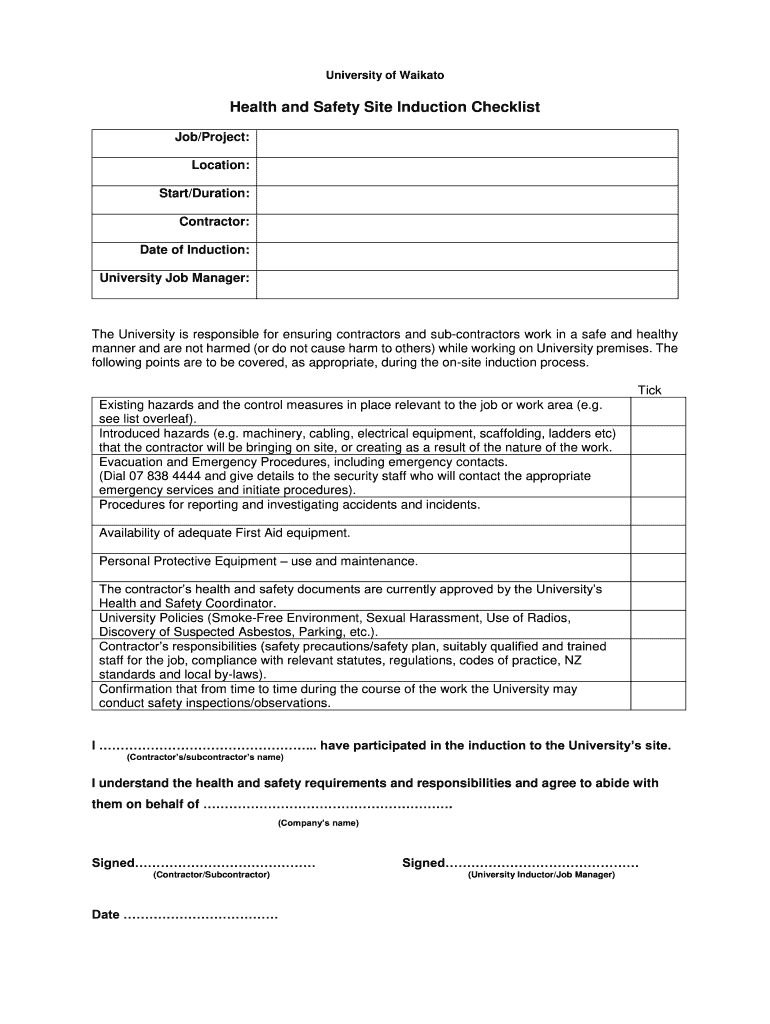
Site Induction Form PDF


What is the Site Induction Form PDF?
The Site Induction Form PDF is a crucial document used in various industries to ensure that all personnel entering a worksite are aware of the specific health and safety protocols. This form typically outlines important site-specific information, including emergency procedures, safety equipment requirements, and general conduct expected from workers. By providing a structured format, the Site Induction Form PDF helps organizations maintain compliance with health and safety regulations while ensuring that all employees are well-informed before beginning their tasks.
How to Use the Site Induction Form PDF
Utilizing the Site Induction Form PDF involves several straightforward steps. First, download the form from a reliable source. Next, review the document to understand the specific requirements related to the site. Fill out the form with accurate information, including personal details and any relevant certifications. Once completed, ensure that all necessary signatures are obtained. Finally, submit the form to the designated authority within your organization, either electronically or in print, as per the established procedures.
Key Elements of the Site Induction Form PDF
The Site Induction Form PDF contains several essential elements that contribute to its effectiveness. Key components typically include:
- Personal Information: Details about the individual completing the form, including name, contact information, and role.
- Site Details: Information about the specific worksite, including location and any relevant project details.
- Health and Safety Information: Guidelines and procedures that must be followed to ensure safety while on site.
- Emergency Procedures: Clear instructions on what to do in case of an emergency, including evacuation routes and contact numbers.
- Signatures: Spaces for both the individual and supervisor to sign, confirming that the induction process has been completed.
Steps to Complete the Site Induction Form PDF
Completing the Site Induction Form PDF involves a series of steps designed to ensure accuracy and compliance. Follow these steps for effective completion:
- Download the Form: Obtain the Site Induction Form PDF from a trusted source.
- Review Requirements: Familiarize yourself with the specific health and safety protocols outlined in the form.
- Fill Out the Form: Enter all required information accurately, ensuring clarity in your responses.
- Obtain Signatures: Have the necessary parties sign the form to validate the induction process.
- Submit the Form: Send the completed form to the relevant authority within your organization.
Legal Use of the Site Induction Form PDF
The legal use of the Site Induction Form PDF is essential for compliance with health and safety regulations. To ensure that the form is legally binding, it must meet specific criteria, such as being filled out completely and accurately. Additionally, the signatures obtained should be from authorized personnel, confirming that all parties understand and agree to the outlined safety protocols. Compliance with relevant laws, such as OSHA regulations in the United States, further reinforces the legal standing of the document.
Examples of Using the Site Induction Form PDF
There are various scenarios where the Site Induction Form PDF is utilized effectively. For instance, construction companies often require all workers to complete this form before entering a job site. Similarly, manufacturing facilities may use the form to ensure that new employees are aware of safety equipment and emergency procedures. By standardizing the induction process, organizations can enhance safety and ensure that all personnel are adequately prepared for their roles.
Quick guide on how to complete site induction form pdf
Prepare Site Induction Form Pdf easily on any device
Managing documents online has become increasingly popular among businesses and individuals. It offers an excellent eco-friendly substitute for conventional printed and signed documents, allowing you to find the necessary form and securely store it on the internet. airSlate SignNow provides all the resources required to create, modify, and eSign your documents efficiently and without delays. Handle Site Induction Form Pdf on any device using the airSlate SignNow Android or iOS applications and simplify any document-related processes today.
How to modify and eSign Site Induction Form Pdf with ease
- Find Site Induction Form Pdf and click Get Form to commence.
- Utilize the tools available to fill out your document.
- Highlight important sections of the documents or obscure sensitive information with tools that airSlate SignNow provides specifically for that purpose.
- Create your eSignature using the Sign feature, which takes only seconds and holds the same legal validity as a traditional ink signature.
- Review all the information and click on the Done button to save your changes.
- Select how you wish to send your form, via email, text message (SMS), invitation link, or download it to your computer.
Eliminate the hassle of lost or misplaced documents, tedious form searching, or errors that necessitate printing new document copies. airSlate SignNow meets all your document management needs in just a few clicks from any device of your choice. Modify and eSign Site Induction Form Pdf to ensure effective communication at every stage of the form preparation process with airSlate SignNow.
Create this form in 5 minutes or less
Create this form in 5 minutes!
People also ask
-
What is airSlate SignNow and how does it support New Zealand health safety?
airSlate SignNow is an eSigning platform that empowers businesses to send and sign documents securely and legally. It enhances New Zealand health safety by streamlining the documentation process, reducing the need for physical contact, and ensuring compliance with local regulations.
-
How is airSlate SignNow priced for businesses focusing on New Zealand health safety?
airSlate SignNow offers flexible pricing plans that cater to businesses of all sizes prioritizing New Zealand health safety. These plans include various features such as unlimited documents and integrations, allowing organizations to choose the best option according to their specific needs and budget.
-
What features does airSlate SignNow provide to support New Zealand health safety measures?
airSlate SignNow offers features like electronic signature capture, document templates, and secure storage, all designed with New Zealand health safety in mind. These tools help businesses maintain compliance and ensure that sensitive documents are managed safely and efficiently.
-
How can businesses integrate airSlate SignNow into existing workflows for better New Zealand health safety?
airSlate SignNow integrates seamlessly with numerous applications that businesses already use, enhancing productivity and New Zealand health safety. By automating document signing and sharing processes, organizations can reduce delays and improve overall efficiency in a safe manner.
-
What benefits does airSlate SignNow provide to enhance New Zealand health safety?
Using airSlate SignNow helps businesses improve New Zealand health safety by eliminating physical document handling and promoting secure digital processes. This reduction in contact not only safeguards employees but also ensures quicker turnaround times for important documents.
-
Is airSlate SignNow compliant with New Zealand health safety regulations?
Yes, airSlate SignNow is designed to comply with New Zealand health safety regulations by maintaining strict security measures and guidelines. This ensures that organizations can manage their documentation process while staying aligned with local laws and safety standards.
-
Can airSlate SignNow help with New Zealand health safety training documentation?
Absolutely! airSlate SignNow can facilitate the signing and distribution of health safety training documentation efficiently. By using digital signatures, businesses can streamline the onboarding and training process, ensuring that all staff members are compliant with New Zealand health safety requirements.
Get more for Site Induction Form Pdf
- How to start a medical transportation business in louisiana form
- Offer to purchase template fnb form
- Tt services consent form
- Joint affidavit of two disinterested persons sss form
- Pro forma income statement
- Dental student clinical evaluation form
- 35 1 ontario court services form
- Totalisatorbetreiber anschrift telefon e mail adresse form
Find out other Site Induction Form Pdf
- Sign Oregon Lawers Limited Power Of Attorney Simple
- Sign Oregon Lawers POA Online
- Sign Mississippi Insurance POA Fast
- How Do I Sign South Carolina Lawers Limited Power Of Attorney
- Sign South Dakota Lawers Quitclaim Deed Fast
- Sign South Dakota Lawers Memorandum Of Understanding Free
- Sign South Dakota Lawers Limited Power Of Attorney Now
- Sign Texas Lawers Limited Power Of Attorney Safe
- Sign Tennessee Lawers Affidavit Of Heirship Free
- Sign Vermont Lawers Quitclaim Deed Simple
- Sign Vermont Lawers Cease And Desist Letter Free
- Sign Nevada Insurance Lease Agreement Mobile
- Can I Sign Washington Lawers Quitclaim Deed
- Sign West Virginia Lawers Arbitration Agreement Secure
- Sign Wyoming Lawers Lease Agreement Now
- How To Sign Alabama Legal LLC Operating Agreement
- Sign Alabama Legal Cease And Desist Letter Now
- Sign Alabama Legal Cease And Desist Letter Later
- Sign California Legal Living Will Online
- How Do I Sign Colorado Legal LLC Operating Agreement