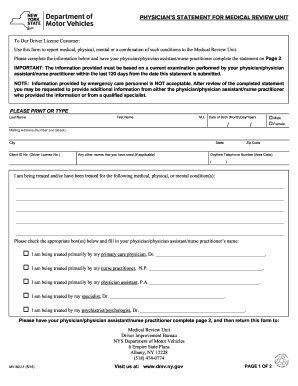
Mv 80u 1 Form 2013


What is the MV 80U 1 Form
The MV 80U 1 form, also known as the NYS DMV Medical Review Unit number form, is a document used by the New York State Department of Motor Vehicles (DMV) to assess the medical fitness of individuals applying for or renewing their driver's licenses. This form is crucial for ensuring that drivers meet the necessary health standards to operate a vehicle safely. It collects essential information regarding the applicant's medical history and any conditions that may affect their ability to drive.
How to Use the MV 80U 1 Form
Using the MV 80U 1 form involves several steps to ensure accurate and complete submission. First, download the form from the official DMV website or obtain a physical copy at a DMV office. Fill out the required sections, providing detailed information about your medical history and any existing conditions. Once completed, submit the form to the DMV as part of your driver's license application or renewal process. It is essential to ensure that all information is accurate to avoid delays in processing.
Steps to Complete the MV 80U 1 Form
Completing the MV 80U 1 form requires careful attention to detail. Follow these steps:
- Download or obtain a copy of the MV 80U 1 form.
- Provide your personal information, including your name, address, and date of birth.
- Detail your medical history, including any diagnoses, treatments, and medications.
- Answer questions regarding your ability to drive safely.
- Sign and date the form to certify that the information provided is accurate.
Legal Use of the MV 80U 1 Form
The MV 80U 1 form is legally binding and must be completed truthfully. Misrepresentation or failure to disclose relevant medical information can lead to penalties, including the denial of your driver's license application or renewal. The form is designed to protect not only the applicant but also the safety of other road users by ensuring that drivers are medically fit to operate a vehicle.
Required Documents
When submitting the MV 80U 1 form, certain documents may be required to support your application. These can include:
- A valid form of identification, such as a state-issued ID or passport.
- Medical records or documentation from healthcare providers, if applicable.
- Any previous correspondence with the DMV regarding your medical review.
Form Submission Methods
The MV 80U 1 form can be submitted through various methods to accommodate different preferences. You can choose to:
- Submit the form online via the DMV's official website, if available.
- Mail the completed form to the designated DMV office.
- Deliver the form in person at a local DMV office.
Quick guide on how to complete mv 80u 1 form
Handle Mv 80u 1 Form effortlessly on any device
Digital document management has become increasingly popular among businesses and individuals. It offers an ideal eco-friendly alternative to traditional printed and signed documents, as you can access the necessary form and securely save it online. airSlate SignNow provides you with all the tools required to create, edit, and eSign your documents swiftly without delays. Manage Mv 80u 1 Form on any device using airSlate SignNow's Android or iOS applications and simplify any document-related process today.
Steps to modify and eSign Mv 80u 1 Form with ease
- Obtain Mv 80u 1 Form and click Get Form to begin.
- Make use of the tools we provide to complete your document.
- Emphasize important sections of the documents or redact sensitive information with tools specially designed by airSlate SignNow for that purpose.
- Create your eSignature using the Sign tool, which takes mere seconds and holds the same legal validity as a traditional handwritten signature.
- Review all the information and click on the Done button to save your modifications.
- Choose your preferred method to send your form, whether by email, SMS, or invitation link, or download it to your computer.
Eliminate concerns about lost or misplaced files, tedious form searches, or mistakes that require printing new document copies. airSlate SignNow meets your document management needs in just a few clicks from your chosen device. Modify and eSign Mv 80u 1 Form and guarantee outstanding communication at every step of your form preparation process with airSlate SignNow.
Create this form in 5 minutes or less
Find and fill out the correct mv 80u 1 form
Create this form in 5 minutes!
People also ask
-
What is mv80u 1 and how does it work?
mv80u 1 is a powerful electronic signature solution within the airSlate SignNow platform that allows users to easily send, sign, and manage documents. With its intuitive interface, users can streamline their document workflows, saving time and reducing the need for paper-based processes.
-
What are the key features of mv80u 1?
The mv80u 1 offers features such as customizable templates, real-time tracking, and secure signing options. Additionally, it supports mobile signing, making it convenient for users to manage documents on the go, ensuring a seamless experience for everyone involved.
-
How much does mv80u 1 cost?
The pricing for mv80u 1 is competitive and designed to suit businesses of all sizes. airSlate SignNow offers flexible subscription plans, allowing users to choose the one that best fits their needs, ensuring that you receive great value for a cost-effective solution.
-
Can mv80u 1 integrate with other business applications?
Yes, mv80u 1 integrates with various business applications to enhance productivity. This includes popular tools such as Google Workspace, Salesforce, and Microsoft Office, allowing users to work seamlessly across platforms and improving overall efficiency.
-
Is mv80u 1 secure for sensitive documents?
Absolutely, mv80u 1 prioritizes document security with advanced encryption and compliance with industry standards. Users can trust that their sensitive information is protected during the signing process, providing peace of mind when handling confidential files.
-
What benefits can businesses expect from using mv80u 1?
Businesses using mv80u 1 can expect increased efficiency in document processing, reduced turnaround times, and improved customer satisfaction. The automation features help eliminate manual tasks, allowing teams to focus on more strategic initiatives.
-
How easy is it to get started with mv80u 1?
Getting started with mv80u 1 is quick and straightforward. Simply sign up for an account, explore the user-friendly interface, and start sending documents for eSignature within minutes—no extensive training required.
Get more for Mv 80u 1 Form
- Quantum mechanics by zettili 2nd edition solution manual pdf download form
- Esayidi application form
- Pcso lotto online application form
- Hansen econometrics solution manual pdf form
- The statistics of inheritance pogil blank document form
- Echocardiography report template doc form
- From an individual retirement account ira form
- Fillable online danbury police department civilian form
Find out other Mv 80u 1 Form
- Can I Sign Michigan Home Loan Application
- Sign Arkansas Mortgage Quote Request Online
- Sign Nebraska Mortgage Quote Request Simple
- Can I Sign Indiana Temporary Employment Contract Template
- How Can I Sign Maryland Temporary Employment Contract Template
- How Can I Sign Montana Temporary Employment Contract Template
- How Can I Sign Ohio Temporary Employment Contract Template
- Sign Mississippi Freelance Contract Online
- Sign Missouri Freelance Contract Safe
- How Do I Sign Delaware Email Cover Letter Template
- Can I Sign Wisconsin Freelance Contract
- Sign Hawaii Employee Performance Review Template Simple
- Sign Indiana Termination Letter Template Simple
- Sign Michigan Termination Letter Template Free
- Sign Colorado Independent Contractor Agreement Template Simple
- How Can I Sign Florida Independent Contractor Agreement Template
- Sign Georgia Independent Contractor Agreement Template Fast
- Help Me With Sign Nevada Termination Letter Template
- How Can I Sign Michigan Independent Contractor Agreement Template
- Sign Montana Independent Contractor Agreement Template Simple