Establishing secure connection…Loading editor…Preparing document…
We are not affiliated with any brand or entity on this form.
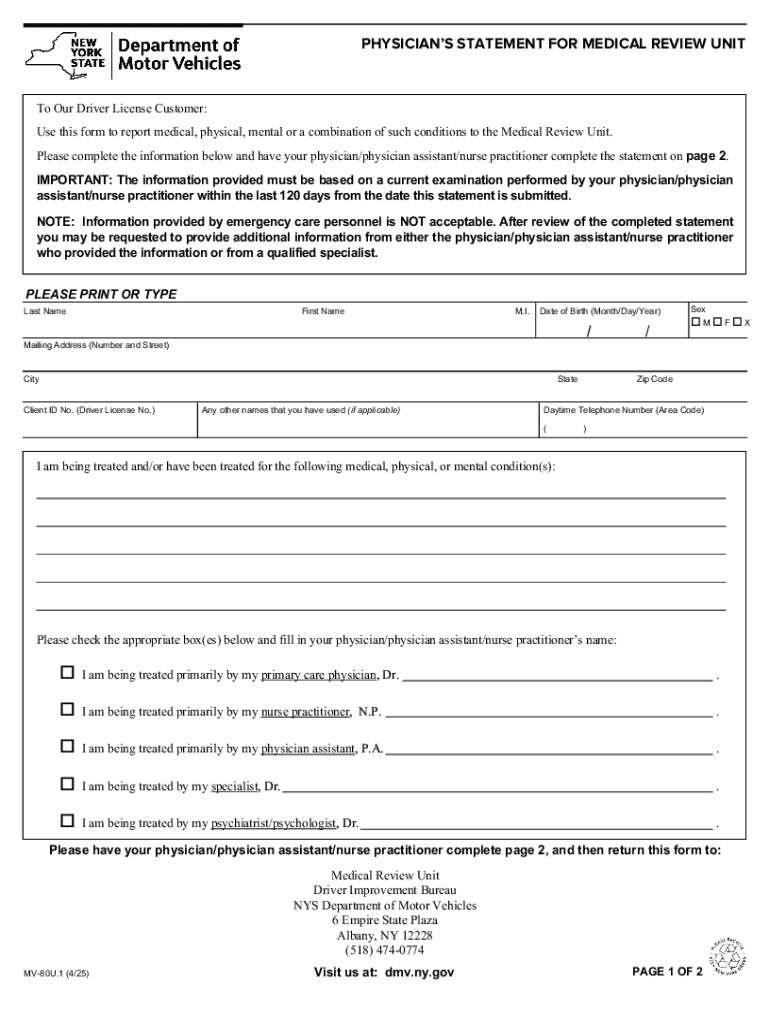
Physician S Statement for Medical Review Unit 2025-2026
Quick guide on how to complete physicians statement for medical review unit 788578488
be ready to get more
Create this form in 5 minutes or less
Find and fill out the correct physicians statement for medical review unit 788578488
Versions
Form popularity
Fillable & printable
4.3 Satisfied (33 Votes)
4.8 Satisfied (403 Votes)
4.8 Satisfied (1815 Votes)
4.8 Satisfied (2785 Votes)
Create this form in 5 minutes!
How to create an eSignature for the physicians statement for medical review unit 788578488
How to create an electronic signature for a PDF online
How to create an electronic signature for a PDF in Google Chrome
How to create an e-signature for signing PDFs in Gmail
How to create an e-signature right from your smartphone
How to create an e-signature for a PDF on iOS
How to create an e-signature for a PDF on Android
People also ask
-
What is a Physician’s Statement For Medical Review Unit?
A Physician’s Statement For Medical Review Unit is a document that provides essential medical information required for review by insurance companies or medical boards. This statement helps streamline the evaluation process, ensuring that all necessary details are accurately captured and submitted.
-
How can airSlate SignNow help with the Physician’s Statement For Medical Review Unit?
airSlate SignNow simplifies the process of creating and sending a Physician’s Statement For Medical Review Unit by providing an intuitive platform for eSigning and document management. Users can easily customize templates, ensuring that all required information is included and submitted efficiently.
-
What are the pricing options for using airSlate SignNow for Physician’s Statement For Medical Review Unit?
airSlate SignNow offers flexible pricing plans tailored to meet the needs of various businesses. Whether you are a small practice or a large organization, you can choose a plan that fits your budget while ensuring you have access to essential features for managing Physician’s Statement For Medical Review Unit.
-
What features does airSlate SignNow provide for managing Physician’s Statement For Medical Review Unit?
airSlate SignNow includes features such as customizable templates, secure eSigning, document tracking, and integration with other applications. These features enhance the efficiency of handling Physician’s Statement For Medical Review Unit, making it easier to manage and store important documents.
-
Are there any benefits to using airSlate SignNow for Physician’s Statement For Medical Review Unit?
Using airSlate SignNow for Physician’s Statement For Medical Review Unit offers numerous benefits, including increased efficiency, reduced paperwork, and enhanced security. The platform ensures that sensitive medical information is handled securely while streamlining the review process.
-
Can airSlate SignNow integrate with other software for managing Physician’s Statement For Medical Review Unit?
Yes, airSlate SignNow seamlessly integrates with various software applications, allowing for a more cohesive workflow when managing Physician’s Statement For Medical Review Unit. This integration helps users connect their existing systems, enhancing productivity and data accuracy.
-
Is airSlate SignNow user-friendly for creating Physician’s Statement For Medical Review Unit?
Absolutely! airSlate SignNow is designed with user experience in mind, making it easy for anyone to create and manage a Physician’s Statement For Medical Review Unit. The platform's intuitive interface allows users to navigate effortlessly, even if they have limited technical skills.
Get more for Physician s Statement For Medical Review Unit
- Memoradum of law form
- Inportant information concerning the dakota county court process of divorce
- Fmr formatting template defensegov
- Respondents statement form
- Judicial district court file number assigned judge case type form
- Information releases
- Mediating divorce agreement mediatecom form
- Demand to produce medical form
Find out other Physician s Statement For Medical Review Unit
- How Can I eSign Washington Real estate sales contract template
- How To eSignature California Stock Certificate
- How Can I eSignature Texas Stock Certificate
- Help Me With eSign Florida New employee checklist
- How To eSign Illinois Rental application
- How To eSignature Maryland Affidavit of Identity
- eSignature New York Affidavit of Service Easy
- How To eSignature Idaho Affidavit of Title
- eSign Wisconsin Real estate forms Secure
- How To eSign California Real estate investment proposal template
- eSignature Oregon Affidavit of Title Free
- eSign Colorado Real estate investment proposal template Simple
- eSign Louisiana Real estate investment proposal template Fast
- eSign Wyoming Real estate investment proposal template Free
- How Can I eSign New York Residential lease
- eSignature Colorado Cease and Desist Letter Later
- How Do I eSignature Maine Cease and Desist Letter
- How Can I eSignature Maine Cease and Desist Letter
- eSignature Nevada Cease and Desist Letter Later
- Help Me With eSign Hawaii Event Vendor Contract
be ready to get more
Get this form now!
If you believe that this page should be taken down, please follow our DMCA take down process here.