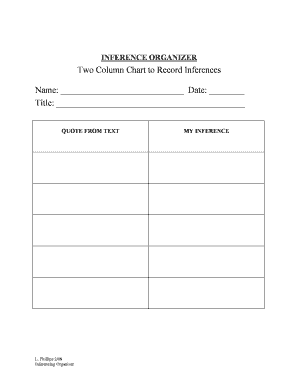
Two Column Table Template Form


What is the Two Column Table Template
The two column table template is a structured document designed to organize information clearly and effectively. It typically features two vertical sections, allowing users to compare or contrast data side by side. This format is particularly useful for presenting lists, making decisions, or summarizing information in a straightforward manner. The blank two column chart can be customized to suit various purposes, such as project planning, data analysis, or even educational assignments.
How to Use the Two Column Table Template
Utilizing the two column table template involves a few simple steps. First, determine the purpose of your chart. Next, identify the categories or topics you wish to compare. Enter the relevant information into each column, ensuring clarity and consistency. It is essential to keep the content concise and focused to maximize the template's effectiveness. Once completed, you can save or print the document for your needs.
Steps to Complete the Two Column Table Template
Completing the two column table template requires careful attention to detail. Follow these steps for optimal results:
- Identify the main topics for each column.
- Gather relevant data or information for each topic.
- Fill in the left column with the first topic's information.
- Fill in the right column with the second topic's information.
- Review the completed chart for accuracy and clarity.
- Make any necessary adjustments before finalizing the document.
Legal Use of the Two Column Table Template
The two column table template can be used in various legal contexts, such as contracts, agreements, or compliance documents. To ensure its legal validity, it is crucial to include all necessary information and adhere to relevant regulations. Additionally, using a trusted platform for electronic signatures can enhance the document's legitimacy, ensuring that it meets legal standards and requirements.
Examples of Using the Two Column Table Template
There are numerous applications for the two column table template across different fields. For instance:
- In education, teachers can use it to compare historical events or literary themes.
- Businesses may employ it for comparing product features or pricing strategies.
- Individuals can utilize it for personal budgeting, listing income versus expenses.
These examples illustrate the versatility of the template in organizing and presenting information effectively.
Key Elements of the Two Column Table Template
To create an effective two column table template, certain key elements should be included:
- Clear headings: Each column should have a descriptive heading to indicate the content.
- Consistent formatting: Maintain uniform font styles and sizes for readability.
- Logical arrangement: Organize information in a way that makes sense for the intended comparison.
- Space for notes: Consider leaving space for additional comments or observations.
Incorporating these elements can enhance the usability and clarity of the two column chart.
Quick guide on how to complete two column table template
Complete Two Column Table Template effortlessly on any device
Online document management has become increasingly favored by businesses and individuals. It offers an ideal environmentally friendly substitute for traditional printed and signed documents, allowing you to access the right form and safely store it online. airSlate SignNow equips you with all the tools necessary to create, modify, and eSign your documents swiftly without delays. Manage Two Column Table Template on any platform with airSlate SignNow Android or iOS applications and streamline your document-related tasks today.
The easiest way to modify and eSign Two Column Table Template with ease
- Locate Two Column Table Template and then click Get Form to begin.
- Utilize the tools we provide to fill out your form.
- Emphasize relevant sections of the documents or redact sensitive information with tools that airSlate SignNow offers specifically for that purpose.
- Generate your eSignature using the Sign tool, which takes seconds and carries the same legal authority as a conventional wet ink signature.
- Review all the details and then click the Done button to save your modifications.
- Choose your preferred method to send your form, whether by email, text message (SMS), or invite link, or download it to your computer.
Say goodbye to missing or lost files, tedious form searching, or errors that require printing new document copies. airSlate SignNow meets your document management needs in several clicks from any device of your choice. Modify and eSign Two Column Table Template and ensure clear communication at every stage of your form preparation process with airSlate SignNow.
Create this form in 5 minutes or less
Create this form in 5 minutes!
People also ask
-
What is a two column chart in airSlate SignNow?
A two column chart in airSlate SignNow allows users to visually compare two sets of data side by side, making it easier to analyze trends and patterns in documents. This feature enhances the document workflow by providing a clear, organized view of the information. It’s especially useful for businesses that require detailed comparisons.
-
How can I integrate a two column chart into my documents?
Integrating a two column chart into your documents on airSlate SignNow is straightforward. Simply select the chart option while editing your document and choose the two column format. This easy-to-use feature enhances your document's visual appeal and clarity, improving communication.
-
What are the pricing plans for using airSlate SignNow with two column charts?
airSlate SignNow offers various pricing plans that cater to different business needs, including those that utilize two column charts. The plans are designed to be cost-effective while providing comprehensive features for document signing and management. You can explore our pricing page to find the plan that fits your requirements.
-
What benefits does a two column chart provide in document management?
A two column chart enhances document management by providing clear visual separation between data points, making it easier for reviewers to identify differences and similarities. This leads to faster decision-making and more accurate analyses, which is particularly beneficial in collaborative environments that require thorough document reviews.
-
Can I customize my two column chart in airSlate SignNow?
Yes, you can customize your two column chart in airSlate SignNow to fit your branding and requirements. This includes adjusting colors, fonts, and other visual elements to make the chart align with your company’s presentation style. Customization ensures that your charts are not only functional but also visually appealing.
-
Does airSlate SignNow support team collaboration on two column charts?
Absolutely! airSlate SignNow supports team collaboration on two column charts, allowing multiple users to edit and comment on documents in real time. This collaborative feature is essential for teams that need to collectively analyze data and agree on important business decisions based on chart insights.
-
What types of businesses can benefit from using two column charts in airSlate SignNow?
Any business that relies on data comparison and analysis can benefit from using two column charts in airSlate SignNow. This includes industries like finance, marketing, and education, where clarity and visualization of data are critical for effective communication and informed decision-making.
Get more for Two Column Table Template
- Delaware life withdrawal form
- Kaufvertrag form
- Two way tables worksheet with answer key form
- Education canadian form
- Expedited reinstatement form
- Exponents worksheets grade 9 with answers pdf form
- Employeremployee agreement to select ohio as the state of form
- City of south san francisco plan check application form
Find out other Two Column Table Template
- Sign New Mexico Real Estate Contract Safe
- How To Sign South Carolina Sports Lease Termination Letter
- How Can I Sign New York Real Estate Memorandum Of Understanding
- Sign Texas Sports Promissory Note Template Online
- Sign Oregon Orthodontists Last Will And Testament Free
- Sign Washington Sports Last Will And Testament Free
- How Can I Sign Ohio Real Estate LLC Operating Agreement
- Sign Ohio Real Estate Quitclaim Deed Later
- How Do I Sign Wisconsin Sports Forbearance Agreement
- How To Sign Oregon Real Estate Resignation Letter
- Can I Sign Oregon Real Estate Forbearance Agreement
- Sign Pennsylvania Real Estate Quitclaim Deed Computer
- How Do I Sign Pennsylvania Real Estate Quitclaim Deed
- How Can I Sign South Dakota Orthodontists Agreement
- Sign Police PPT Alaska Online
- How To Sign Rhode Island Real Estate LLC Operating Agreement
- How Do I Sign Arizona Police Resignation Letter
- Sign Texas Orthodontists Business Plan Template Later
- How Do I Sign Tennessee Real Estate Warranty Deed
- Sign Tennessee Real Estate Last Will And Testament Free