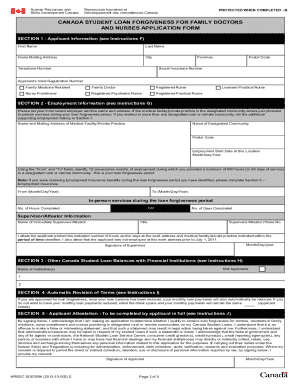
Application for Canada Student Loan Form


What is the application for Canada student loan?
The application for a Canada student loan is a formal request submitted by students seeking financial assistance to cover their educational costs. This application is essential for students who need support for tuition, books, and living expenses while enrolled in a post-secondary institution. It is designed to assess the financial need of the applicant and determine eligibility for various types of student loans and grants available in Canada.
How to complete the application for Canada student loan?
Completing the application for a Canada student loan involves several steps. First, students must gather necessary documents, including proof of income, identification, and details about their educational program. Next, they can fill out the application form online, ensuring all information is accurate and complete. It is important to review the application before submission to avoid delays. Once submitted, students will receive confirmation and updates regarding their application status.
Eligibility criteria for Canada student loan
To qualify for a Canada student loan, applicants must meet certain eligibility criteria. Generally, students must be Canadian citizens, permanent residents, or protected persons. They must also be enrolled in a recognized post-secondary institution and demonstrate financial need. Additionally, students must maintain satisfactory academic progress throughout their studies to remain eligible for continued funding.
Required documents for the Canada student loan application
When applying for a Canada student loan, specific documents are required to support the application. These typically include:
- Proof of identity, such as a driver's license or passport
- Income statements for the applicant and their parents or guardians
- Details of the educational program, including enrollment confirmation
- Any previous loan documentation, if applicable
Having these documents ready can streamline the application process and help ensure a successful submission.
Steps to obtain the Canada student loan application
Obtaining the Canada student loan application is a straightforward process. Students can access the application online through the official government website or their educational institution's financial aid office. After locating the application, students can download it or fill it out directly online. It is essential to follow the instructions carefully and ensure all required information is provided before submission.
Legal use of the Canada student loan application
The legal use of the Canada student loan application is governed by specific regulations that ensure the integrity of the process. Applicants must provide truthful information and comply with all requirements set forth by the loan program. Misrepresentation or failure to comply with the terms can result in penalties, including the denial of the loan or legal action. Understanding these legal obligations is crucial for maintaining eligibility and protecting one's rights as a borrower.
Quick guide on how to complete application for canada student loan
Effortlessly Prepare Application For Canada Student Loan on Any Device
The management of online documents has gained traction among both organizations and individuals. It serves as an ideal eco-friendly substitute for conventional printed and signed documents, as you can easily find the appropriate form and securely store it online. airSlate SignNow equips you with all the tools necessary to create, modify, and electronically sign your documents quickly and without delays. Handle Application For Canada Student Loan on any device using airSlate SignNow's Android or iOS applications and enhance any document-related process today.
The simplest method to edit and eSign Application For Canada Student Loan without hassle
- Find Application For Canada Student Loan and click Get Form to begin.
- Make use of the tools we provide to complete your document.
- Emphasize relevant sections of the documents or obscure sensitive information with tools specifically designed for that purpose by airSlate SignNow.
- Create your eSignature using the Sign tool, which takes only seconds and carries the same legal authority as a conventional wet ink signature.
- Review the details and click on the Done button to save your modifications.
- Choose how you would like to share your form, whether by email, SMS, invite link, or download it to your computer.
Eliminate concerns about lost or misplaced documents, tedious form searches, or mistakes that necessitate printing new copies. airSlate SignNow meets your document management needs in just a few clicks from your chosen device. Modify and electronically sign Application For Canada Student Loan and ensure excellent communication at every stage of the form preparation workflow with airSlate SignNow.
Create this form in 5 minutes or less
Create this form in 5 minutes!
How to create an eSignature for the application for canada student loan
The way to create an eSignature for a PDF file in the online mode
The way to create an eSignature for a PDF file in Chrome
The best way to create an electronic signature for putting it on PDFs in Gmail
The best way to make an electronic signature straight from your smartphone
The best way to generate an eSignature for a PDF file on iOS devices
The best way to make an electronic signature for a PDF document on Android
People also ask
-
What is an airSlate SignNow student loan application form?
The airSlate SignNow student loan application form is a digital form designed to help students apply for loans efficiently. With our platform, you can easily fill out, eSign, and submit your application online, ensuring a streamlined process that saves you time.
-
How does the eSigning process work for the student loan application form?
The eSigning process for the student loan application form on airSlate SignNow is simple and secure. Users can add their signatures electronically, ensuring authenticity, and the signed document is automatically saved and can be sent directly to relevant institutions or parties.
-
Are there any costs associated with using the airSlate SignNow for student loan application forms?
Yes, airSlate SignNow offers various pricing plans tailored to different needs, including a free trial. Our service provides a cost-effective solution for managing your student loan application form without compromising on features or quality.
-
What features does airSlate SignNow offer for student loan application forms?
airSlate SignNow provides features such as customizable templates, secure cloud storage, and real-time tracking for your student loan application form. Additionally, our user-friendly interface makes it easy to collaborate with others during the application process.
-
Can I integrate airSlate SignNow with other applications for my student loan application form?
Absolutely! airSlate SignNow offers seamless integrations with various applications, enhancing the functionality of your student loan application form. You can connect with popular tools like Google Drive, Dropbox, and many others to streamline your workflow.
-
What are the benefits of using airSlate SignNow for my student loan application?
Using airSlate SignNow for your student loan application form offers numerous benefits, including increased efficiency and reduced paper clutter. The platform also ensures your documents are securely stored and easy to access whenever you need them.
-
Is the student loan application form legally binding when signed through airSlate SignNow?
Yes, documents signed using airSlate SignNow, including the student loan application form, are legally binding. Our platform complies with eSignature laws, ensuring that your electronically signed documents hold the same legal weight as traditional handwritten signatures.
Get more for Application For Canada Student Loan
- Rheumatology triage form
- Abortion facility application 5418 form
- Indiana state form
- Pediatric pre pubertal form
- Physician referral form texas department of state health services
- Law enforcement medical evaluation request texas form
- Pilots for christ wyoming form
- Change of beneficiary form instructions american equity
Find out other Application For Canada Student Loan
- Sign Florida Non-Profit LLC Operating Agreement Free
- Sign Florida Non-Profit Cease And Desist Letter Simple
- Sign Florida Non-Profit Affidavit Of Heirship Online
- Sign Hawaii Non-Profit Limited Power Of Attorney Myself
- Sign Hawaii Non-Profit Limited Power Of Attorney Free
- Sign Idaho Non-Profit Lease Agreement Template Safe
- Help Me With Sign Illinois Non-Profit Business Plan Template
- Sign Maryland Non-Profit Business Plan Template Fast
- How To Sign Nevada Life Sciences LLC Operating Agreement
- Sign Montana Non-Profit Warranty Deed Mobile
- Sign Nebraska Non-Profit Residential Lease Agreement Easy
- Sign Nevada Non-Profit LLC Operating Agreement Free
- Sign Non-Profit Document New Mexico Mobile
- Sign Alaska Orthodontists Business Plan Template Free
- Sign North Carolina Life Sciences Purchase Order Template Computer
- Sign Ohio Non-Profit LLC Operating Agreement Secure
- Can I Sign Ohio Non-Profit LLC Operating Agreement
- Sign South Dakota Non-Profit Business Plan Template Myself
- Sign Rhode Island Non-Profit Residential Lease Agreement Computer
- Sign South Carolina Non-Profit Promissory Note Template Mobile