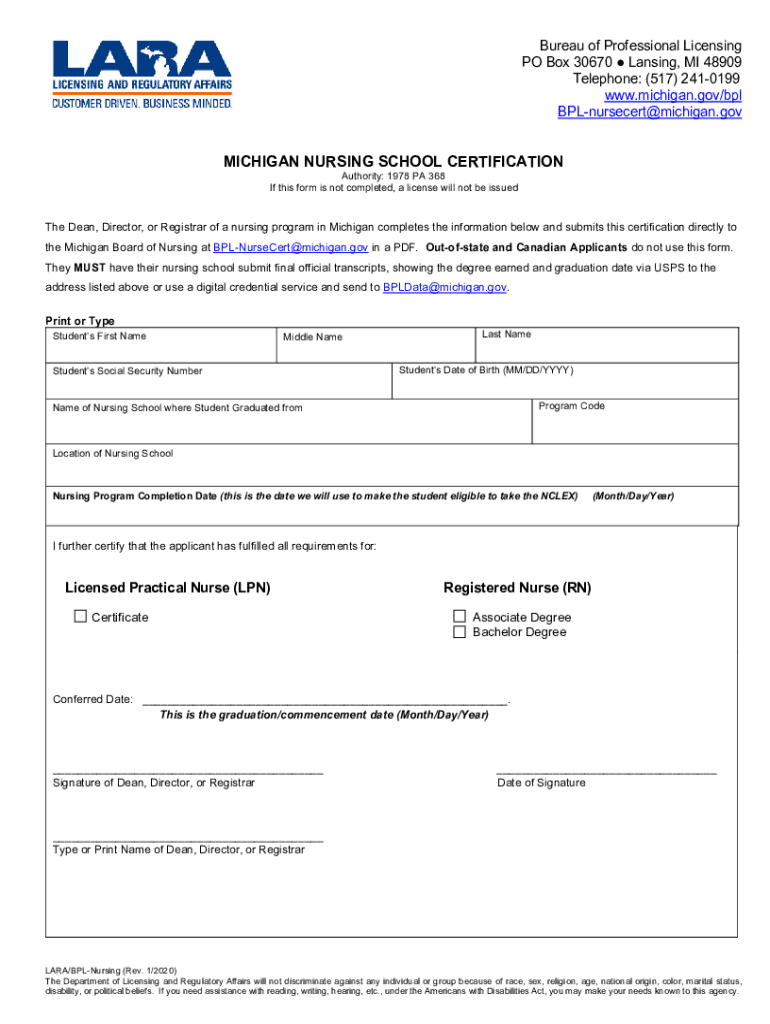
MICHIGAN NURSING SCHOOL CERTIFICATION 2020-2026


What is the Michigan Nursing School Certification?
The Michigan Nursing School Certification is a formal document required for nursing programs in Michigan. This certification verifies that a nursing school meets the standards set by the Michigan Department of Licensing and Regulatory Affairs (LARA). It ensures that the educational institution provides quality training and adheres to state regulations. The certification is essential for graduates to pursue licensure as registered nurses or licensed practical nurses in Michigan.
How to Obtain the Michigan Nursing School Certification
To obtain the Michigan Nursing School Certification, institutions must submit an application to LARA, including documentation that demonstrates compliance with state educational standards. This process typically involves:
- Completing the application form accurately.
- Providing evidence of the school's curriculum and faculty qualifications.
- Undergoing an inspection by LARA representatives.
- Paying any applicable fees associated with the certification process.
Once the application is reviewed and approved, the school will receive the certification, allowing its graduates to apply for nursing licensure.
Steps to Complete the Michigan Nursing School Certification
Completing the Michigan Nursing School Certification involves several key steps:
- Gather required documentation, including curriculum details and faculty credentials.
- Fill out the application form provided by LARA.
- Submit the application along with any necessary fees.
- Prepare for an on-site evaluation by LARA officials.
- Address any feedback or required changes from the evaluation.
Following these steps carefully can streamline the certification process and enhance the likelihood of approval.
Legal Use of the Michigan Nursing School Certification
The Michigan Nursing School Certification is legally binding and necessary for nursing schools to operate within the state. It ensures that the institution complies with state laws and regulations governing nursing education. This certification protects students by ensuring they receive a quality education that meets the standards required for licensure. Additionally, it is crucial for maintaining the integrity of the nursing profession in Michigan.
Key Elements of the Michigan Nursing School Certification
Key elements of the Michigan Nursing School Certification include:
- Verification of the school's curriculum, ensuring it meets state educational requirements.
- Assessment of faculty qualifications to ensure they are adequately trained and experienced.
- Compliance with state regulations regarding student-to-faculty ratios and clinical training opportunities.
- Regular updates and renewals to maintain the certification status.
These elements are essential for ensuring that nursing programs in Michigan produce competent and qualified nursing professionals.
State-Specific Rules for the Michigan Nursing School Certification
State-specific rules for the Michigan Nursing School Certification include adherence to the guidelines set forth by LARA. These rules cover various aspects such as:
- Curriculum requirements, including specific courses and clinical experiences.
- Faculty qualifications, including necessary degrees and certifications.
- Operational standards for maintaining certification, including periodic reviews and updates.
Understanding and following these rules is critical for nursing schools to ensure compliance and maintain their certification status.
Quick guide on how to complete michigan nursing school certification
Prepare MICHIGAN NURSING SCHOOL CERTIFICATION effortlessly on any device
Digital document management has gained popularity among companies and individuals alike. It serves as an excellent eco-friendly substitute for traditional printed materials that require signatures, allowing you to locate the necessary form and securely store it online. airSlate SignNow provides all the tools you need to create, adjust, and electronically sign your documents quickly without delays. Manage MICHIGAN NURSING SCHOOL CERTIFICATION on any device using the airSlate SignNow Android or iOS applications and streamline any document-related process today.
The easiest way to modify and electronically sign MICHIGAN NURSING SCHOOL CERTIFICATION effortlessly
- Find MICHIGAN NURSING SCHOOL CERTIFICATION and click on Get Form to begin.
- Utilize the tools we provide to fill out your document.
- Emphasize important sections of your documents or obscure sensitive information with tools specifically designed for that purpose by airSlate SignNow.
- Generate your electronic signature using the Sign tool, which takes mere seconds and holds the same legal validity as a traditional wet ink signature.
- Review the information and click on the Done button to save your changes.
- Select your preferred method for sharing your form, via email, SMS, invitation link, or download it to your computer.
Say goodbye to lost or misplaced documents, the hassle of searching for forms, or errors that necessitate printing new copies. airSlate SignNow takes care of all your document management needs in just a few clicks from any device you choose. Modify and electronically sign MICHIGAN NURSING SCHOOL CERTIFICATION and ensure outstanding communication at every stage of your document preparation process with airSlate SignNow.
Create this form in 5 minutes or less
Find and fill out the correct michigan nursing school certification
Create this form in 5 minutes!
How to create an eSignature for the michigan nursing school certification
The way to generate an eSignature for a PDF online
The way to generate an eSignature for a PDF in Google Chrome
How to create an eSignature for signing PDFs in Gmail
The way to generate an eSignature right from your smartphone
The way to create an eSignature for a PDF on iOS
The way to generate an eSignature for a PDF on Android
People also ask
-
What is lara and how does it work with airSlate SignNow?
Lara is an innovative feature within airSlate SignNow that simplifies the document signing process. It enhances user experience by allowing seamless eSigning and document management, making it an essential tool for businesses seeking efficiency.
-
What pricing plans does airSlate SignNow offer for lara?
airSlate SignNow provides several pricing plans for lara, ensuring that businesses of all sizes can find a suitable option. These plans are designed to be cost-effective, offering various features tailored to different needs and budgets.
-
What are the key features of lara in airSlate SignNow?
Lara includes features such as customizable templates, secure document storage, and real-time tracking of document status. These functionalities ensure that users can manage their signing processes efficiently and with complete transparency.
-
How can lara benefit my business?
By integrating lara from airSlate SignNow, businesses can signNowly reduce the time spent on document processing. This efficiency allows teams to focus on core activities while enhancing productivity and collaboration.
-
Is lara compatible with other software applications?
Yes, lara integrates seamlessly with numerous popular software applications such as CRMs and project management tools. This compatibility ensures that users can incorporate airSlate SignNow into their existing workflows without disruption.
-
How secure is lara when sending documents for eSigning?
Lara prioritizes security by implementing advanced encryption and compliance with industry regulations. Users can be confident that their sensitive documents are protected throughout the eSigning process.
-
Can I track document status with lara in airSlate SignNow?
Absolutely! Lara allows you to track the status of your documents in real-time, providing updates whenever a document is viewed or signed. This feature gives users complete visibility and control over their signing processes.
Get more for MICHIGAN NURSING SCHOOL CERTIFICATION
Find out other MICHIGAN NURSING SCHOOL CERTIFICATION
- How To Sign New Jersey Lawers PPT
- How Do I Sign Arkansas Legal Document
- How Can I Sign Connecticut Legal Document
- How Can I Sign Indiana Legal Form
- Can I Sign Iowa Legal Document
- How Can I Sign Nebraska Legal Document
- How To Sign Nevada Legal Document
- Can I Sign Nevada Legal Form
- How Do I Sign New Jersey Legal Word
- Help Me With Sign New York Legal Document
- How Do I Sign Texas Insurance Document
- How Do I Sign Oregon Legal PDF
- How To Sign Pennsylvania Legal Word
- How Do I Sign Wisconsin Legal Form
- Help Me With Sign Massachusetts Life Sciences Presentation
- How To Sign Georgia Non-Profit Presentation
- Can I Sign Nevada Life Sciences PPT
- Help Me With Sign New Hampshire Non-Profit Presentation
- How To Sign Alaska Orthodontists Presentation
- Can I Sign South Dakota Non-Profit Word