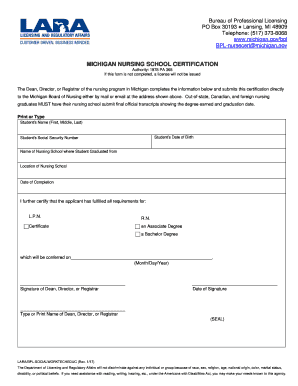
Michigan Nursing School Certification State of Michigan 2017


What is the Michigan Nursing School Certification State Of Michigan
The Michigan Nursing School Certification State Of Michigan is an official document required for individuals seeking to become licensed nurses in Michigan. This certification verifies that a candidate has completed an accredited nursing program and meets the educational standards set by the Michigan Board of Nursing. It serves as a crucial step in the licensing process, ensuring that all nursing professionals possess the necessary skills and knowledge to provide quality care.
How to obtain the Michigan Nursing School Certification State Of Michigan
To obtain the Michigan Nursing School Certification State Of Michigan, candidates must first complete an accredited nursing program. After graduation, applicants need to gather the necessary documentation, including transcripts and proof of program completion. Next, they must submit an application to the Michigan Board of Nursing, along with the required fees. The board reviews the application, and upon approval, issues the certification, allowing candidates to proceed with the licensing process.
Steps to complete the Michigan Nursing School Certification State Of Michigan
Completing the Michigan Nursing School Certification involves several key steps:
- Complete an accredited nursing program.
- Gather necessary documents, including transcripts and proof of graduation.
- Fill out the application form for certification from the Michigan Board of Nursing.
- Submit the application along with the required fees.
- Await approval from the board, which may take several weeks.
- Receive the certification and proceed with the licensing examination.
Legal use of the Michigan Nursing School Certification State Of Michigan
The Michigan Nursing School Certification is legally binding and essential for anyone wishing to practice nursing in Michigan. It ensures compliance with state regulations and standards for nursing education. By holding this certification, individuals affirm their qualifications and readiness to provide safe and effective care. It is important to maintain the certification by adhering to continuing education requirements and renewing it as mandated by the Michigan Board of Nursing.
Key elements of the Michigan Nursing School Certification State Of Michigan
Key elements of the Michigan Nursing School Certification include:
- Verification of completion of an accredited nursing program.
- Documentation of clinical hours and practical experience.
- Proof of good moral character, often requiring background checks.
- Compliance with state-specific educational standards.
- Adherence to ongoing professional development and continuing education requirements.
State-specific rules for the Michigan Nursing School Certification State Of Michigan
Michigan has specific rules governing the Nursing School Certification process. These rules include:
- All nursing programs must be accredited by a recognized agency.
- Candidates must pass a criminal background check.
- Continuing education is required for license renewal every two years.
- Specific application deadlines must be adhered to for timely processing.
Quick guide on how to complete michigan nursing school certification state of michigan
Complete Michigan Nursing School Certification State Of Michigan effortlessly on any device
Digital document management has gained traction among businesses and individuals alike. It serves as an ideal environmentally friendly alternative to conventional printed documents that require signatures, as you can obtain the correct format and securely store it online. airSlate SignNow provides you with all the tools necessary to generate, modify, and eSign your documents swiftly without holdups. Manage Michigan Nursing School Certification State Of Michigan on any device with airSlate SignNow Android or iOS applications and streamline any document-related process today.
How to modify and eSign Michigan Nursing School Certification State Of Michigan without hassle
- Find Michigan Nursing School Certification State Of Michigan and then click Get Form to begin.
- Utilize the tools available to complete your document.
- Emphasize key sections of the documents or obscure sensitive information with tools provided by airSlate SignNow specifically for that purpose.
- Create your eSignature using the Sign feature, which takes just a few seconds and holds the same legal significance as a traditional handwritten signature.
- Verify the details and then click on the Done button to save your adjustments.
- Choose how you wish to share your form: via email, SMS, or an invitation link, or download it to your computer.
Forget about misplaced or lost files, tedious form searching, or mistakes that necessitate printing new document copies. airSlate SignNow meets your document management needs in just a few clicks from any device you prefer. Modify and eSign Michigan Nursing School Certification State Of Michigan to ensure excellent communication at any stage of the form preparation process with airSlate SignNow.
Create this form in 5 minutes or less
Find and fill out the correct michigan nursing school certification state of michigan
Create this form in 5 minutes!
How to create an eSignature for the michigan nursing school certification state of michigan
The way to generate an eSignature for a PDF in the online mode
The way to generate an eSignature for a PDF in Chrome
How to create an eSignature for putting it on PDFs in Gmail
The way to generate an eSignature right from your smart phone
The way to create an eSignature for a PDF on iOS devices
The way to generate an eSignature for a PDF on Android OS
People also ask
-
What is Michigan Nursing School Certification in the State of Michigan?
Michigan Nursing School Certification in the State of Michigan is a process through which nursing graduates obtain official recognition to practice nursing. This certification ensures that the candidates have met the educational and competency standards required by the state. By obtaining this certification, nursing professionals can advance their careers and provide quality care.
-
How much does it cost to obtain Michigan Nursing School Certification in the State of Michigan?
The cost of obtaining Michigan Nursing School Certification in the State of Michigan varies depending on several factors, including application fees and additional testing costs. Typically, applicants can expect to pay between a few hundred to over a thousand dollars. It’s essential to check with the Michigan Board of Nursing for the most accurate and up-to-date fee structure.
-
What features does the airSlate SignNow provide for managing Michigan Nursing School Certification documents?
airSlate SignNow offers a variety of features that streamline the documentation process for Michigan Nursing School Certification in the State of Michigan. These include eSignature capabilities, customizable templates, and secure document storage. With these tools, users can efficiently sign and manage their certification documents from anywhere.
-
What are the benefits of using airSlate SignNow for Michigan Nursing School Certification paperwork?
Using airSlate SignNow for your Michigan Nursing School Certification paperwork provides numerous benefits, including increased efficiency and reduced paperwork. The platform's user-friendly interface allows for quick and simple eSigning, which can signNowly speed up the certification process. Furthermore, processes can be tracked easily, enhancing organization and accountability.
-
Can airSlate SignNow integrate with other software for Michigan Nursing School Certification?
Yes, airSlate SignNow seamlessly integrates with various software solutions that can be beneficial for managing Michigan Nursing School Certification in the State of Michigan. Integrations with popular tools like Google Drive, Dropbox, and Microsoft Office help create a cohesive workflow for document management. This means you can handle your certification documents within the applications you already use.
-
How long does it take to get Michigan Nursing School Certification in the State of Michigan?
The timeline for obtaining Michigan Nursing School Certification in the State of Michigan can vary based on several factors, including the completeness of your application and current processing times. Generally, it can take several weeks to a few months. Using efficient tools like airSlate SignNow may help expedite the submission process by ensuring all documentation is completed accurately and promptly.
-
What documentation is required for Michigan Nursing School Certification in the State of Michigan?
For Michigan Nursing School Certification in the State of Michigan, you will typically need to provide proof of education, a completed application, and any required fees. Additional documentation may include identification and potentially proof of your clinical experiences. It is advisable to check with the Michigan Board of Nursing for a comprehensive list of requirements specific to your situation.
Get more for Michigan Nursing School Certification State Of Michigan
- Waiver of workers form
- Rent escrow account program reap form
- For patients the following questions will help us determine which vaccines you may be given today form
- Thank you for completing this questionnaire completely and accurately form
- 2101 waterview pkwy richardson tx 75080 phone 469 941 8300 fax 214 575 9090 form
- Navy biography template form
- Application copy of form 421692113
- Withholding declaration form
Find out other Michigan Nursing School Certification State Of Michigan
- eSign Louisiana Legal Limited Power Of Attorney Online
- How Can I eSign Maine Legal NDA
- eSign Maryland Legal LLC Operating Agreement Safe
- Can I eSign Virginia Life Sciences Job Description Template
- eSign Massachusetts Legal Promissory Note Template Safe
- eSign West Virginia Life Sciences Agreement Later
- How To eSign Michigan Legal Living Will
- eSign Alabama Non-Profit Business Plan Template Easy
- eSign Mississippi Legal Last Will And Testament Secure
- eSign California Non-Profit Month To Month Lease Myself
- eSign Colorado Non-Profit POA Mobile
- How Can I eSign Missouri Legal RFP
- eSign Missouri Legal Living Will Computer
- eSign Connecticut Non-Profit Job Description Template Now
- eSign Montana Legal Bill Of Lading Free
- How Can I eSign Hawaii Non-Profit Cease And Desist Letter
- Can I eSign Florida Non-Profit Residential Lease Agreement
- eSign Idaho Non-Profit Business Plan Template Free
- eSign Indiana Non-Profit Business Plan Template Fast
- How To eSign Kansas Non-Profit Business Plan Template