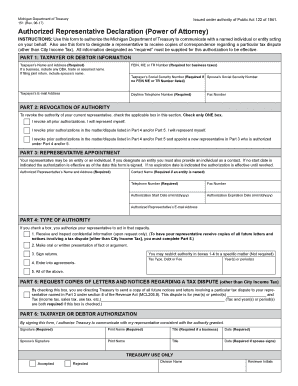
151, Authorized Representative Declaration State of Michigan 2017


What is the 151 Authorized Representative Declaration State of Michigan
The 151 Authorized Representative Declaration is a specific form used in the State of Michigan. It allows individuals or entities to appoint a representative to act on their behalf in various matters, particularly related to tax filings and other official documents. This form is essential for ensuring that the appointed representative has the authority to handle specific tasks, such as submitting documents or receiving information from state agencies. Understanding the purpose and implications of this form is crucial for both the appointing party and the representative.
How to use the 151 Authorized Representative Declaration State of Michigan
Using the 151 Authorized Representative Declaration involves several steps to ensure that the form is filled out correctly and submitted properly. First, the individual or entity must complete the form by providing necessary details such as the name and contact information of both the appointing party and the representative. Next, both parties must sign the form to validate the appointment. Once completed, the form should be submitted to the relevant state agency or department as specified in the instructions. It is important to retain a copy for personal records.
Steps to complete the 151 Authorized Representative Declaration State of Michigan
Completing the 151 Authorized Representative Declaration involves a systematic approach:
- Gather necessary information, including personal details of both the appointing party and the representative.
- Fill out the form accurately, ensuring all required fields are completed.
- Review the form for any errors or omissions before signing.
- Both parties must sign and date the form to confirm the appointment.
- Submit the completed form to the appropriate state agency, either online or by mail, as directed.
Key elements of the 151 Authorized Representative Declaration State of Michigan
The key elements of the 151 Authorized Representative Declaration include the following:
- Appointing Party Information: Full name, address, and contact details.
- Representative Information: Name, address, and contact information of the appointed representative.
- Scope of Authority: A clear description of the powers granted to the representative.
- Signatures: Required signatures of both the appointing party and the representative, along with the date of signing.
Legal use of the 151 Authorized Representative Declaration State of Michigan
The legal use of the 151 Authorized Representative Declaration is governed by state laws and regulations. This form must be executed properly to be recognized as valid. The appointed representative is granted the authority to act on behalf of the appointing party in specified matters, which may include tax filings and communication with state agencies. It is essential for both parties to understand their rights and responsibilities under this declaration to avoid any potential legal issues.
Eligibility Criteria
To use the 151 Authorized Representative Declaration, certain eligibility criteria must be met:
- The appointing party must be a resident of Michigan or have a business presence in the state.
- The representative must be an individual or an entity qualified to act on behalf of the appointing party.
- Both parties must have the legal capacity to enter into the agreement.
Quick guide on how to complete 151 authorized representative declaration state of michigan
Accomplish 151, Authorized Representative Declaration State Of Michigan effortlessly on any device
Digital document management has gained signNow traction among businesses and individuals. It offers an ideal eco-friendly substitute for conventional printed and signed documents, since you can obtain the right form and securely store it online. airSlate SignNow equips you with all the resources necessary to create, modify, and eSign your documents quickly without delays. Manage 151, Authorized Representative Declaration State Of Michigan on any device using the airSlate SignNow Android or iOS applications and enhance any document-related operation today.
The easiest way to modify and eSign 151, Authorized Representative Declaration State Of Michigan with ease
- Obtain 151, Authorized Representative Declaration State Of Michigan and then click Get Form to begin.
- Utilize the tools we provide to fill out your document.
- Mark important sections of the documents or redact sensitive information with tools that airSlate SignNow offers specifically for that purpose.
- Generate your eSignature using the Sign tool, which takes just moments and carries the same legal validity as a conventional wet ink signature.
- Review all the details and then click on the Done button to save your changes.
- Select your preferred method for sharing your form via email, text message (SMS), or invite link, or download it to your computer.
Eliminate concerns about lost or misplaced files, cumbersome form searching, or errors that necessitate printing new document copies. airSlate SignNow meets all your document management needs in just a few clicks from any device of your choice. Modify and eSign 151, Authorized Representative Declaration State Of Michigan to ensure outstanding communication at every stage of the form preparation process with airSlate SignNow.
Create this form in 5 minutes or less
Find and fill out the correct 151 authorized representative declaration state of michigan
Create this form in 5 minutes!
How to create an eSignature for the 151 authorized representative declaration state of michigan
How to create an electronic signature for a PDF in the online mode
How to create an electronic signature for a PDF in Chrome
How to create an eSignature for putting it on PDFs in Gmail
How to create an eSignature right from your smart phone
How to create an eSignature for a PDF on iOS devices
How to create an eSignature for a PDF on Android OS
People also ask
-
What is airSlate SignNow and how does it help with document signing in mi?
airSlate SignNow is a powerful eSignature solution designed for businesses in mi to streamline document signing processes. It eliminates the hassle of printing and scanning by enabling users to send and eSign documents electronically. This promotes efficiency and ensures secure transactions, tailored to the unique needs of businesses in mi.
-
What pricing plans does airSlate SignNow offer for mi businesses?
airSlate SignNow provides various subscription options that cater to businesses in mi, ensuring flexibility and affordability. The plans are designed to fit different business sizes and include a free trial for you to test the features. By choosing the right plan, businesses in mi can leverage an effective eSignature solution within their budget.
-
What features make airSlate SignNow suitable for mi users?
The features of airSlate SignNow include an easy-to-use interface, customizable templates, and robust security measures, all ideal for users in mi. Additionally, it supports bulk sending, in-person signing, and provides real-time tracking of documents. These features enhance efficiency and reliability for businesses in mi.
-
How secure is airSlate SignNow for mi business transactions?
airSlate SignNow takes security seriously, offering advanced encryption and compliance with industry standards to safeguard your documents in mi. The platform also includes audit trails that track all activities related to document signing. This ensures that your sensitive information remains protected throughout the signing process.
-
Can airSlate SignNow integrate with other platforms used by mi businesses?
Yes, airSlate SignNow offers seamless integrations with many popular applications and tools that businesses in mi already use. This enhances workflow efficiency by allowing you to connect airSlate SignNow with CRM systems, cloud storage solutions, and more. Integrating these platforms helps streamline document management and signing processes.
-
What are the benefits of using airSlate SignNow for mi organizations?
Using airSlate SignNow provides several benefits for organizations in mi, including increased efficiency, reduced turnaround time for contracts, and improved customer satisfaction. With its intuitive interface and powerful features, businesses can manage their document workflows more effectively. This ultimately leads to better productivity and cost savings.
-
Is there a mobile app for airSlate SignNow for users in mi?
Absolutely! airSlate SignNow has a mobile app that allows users in mi to send, sign, and manage documents on the go. This flexibility is crucial for businesses that require quick access to documents while away from the office. The mobile app retains all the functionality of the desktop version, ensuring ease of use.
Get more for 151, Authorized Representative Declaration State Of Michigan
Find out other 151, Authorized Representative Declaration State Of Michigan
- eSignature Hawaii Memorandum of Agreement Template Online
- eSignature Hawaii Memorandum of Agreement Template Mobile
- eSignature New Jersey Memorandum of Agreement Template Safe
- eSignature Georgia Shareholder Agreement Template Mobile
- Help Me With eSignature Arkansas Cooperative Agreement Template
- eSignature Maryland Cooperative Agreement Template Simple
- eSignature Massachusetts Redemption Agreement Simple
- eSignature North Carolina Redemption Agreement Mobile
- eSignature Utah Equipment Rental Agreement Template Now
- Help Me With eSignature Texas Construction Contract Template
- eSignature Illinois Architectural Proposal Template Simple
- Can I eSignature Indiana Home Improvement Contract
- How Do I eSignature Maryland Home Improvement Contract
- eSignature Missouri Business Insurance Quotation Form Mobile
- eSignature Iowa Car Insurance Quotation Form Online
- eSignature Missouri Car Insurance Quotation Form Online
- eSignature New Jersey Car Insurance Quotation Form Now
- eSignature Hawaii Life-Insurance Quote Form Easy
- How To eSignature Delaware Certeficate of Insurance Request
- eSignature New York Fundraising Registration Form Simple