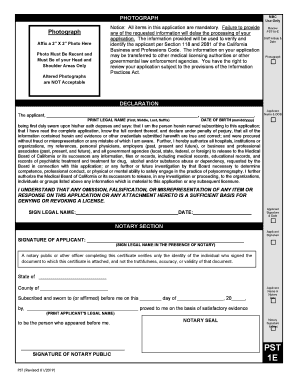
Applicant Declaration, Signature & Notary Applicant Declaration, Signature & Notary Form


What is the Applicant Declaration and Notary Process?
The Applicant Declaration is a formal statement that an individual must complete when applying for certain legal documents or services. This declaration often requires notarization to verify the identity of the signer and to ensure the authenticity of the document. A notary public acts as an impartial witness, confirming that the person signing the document is who they claim to be. This process is essential for maintaining the integrity of legal transactions and protecting against fraud.
Steps to Complete the Applicant Declaration and Notary Process
Completing the Applicant Declaration and the notary process involves several key steps:
- Gather necessary information: Collect all required personal details and documentation that may be needed for the declaration.
- Fill out the Applicant Declaration form: Carefully complete the form, ensuring all information is accurate and complete.
- Schedule a meeting with a notary: Find a licensed notary public who can witness your signature and verify your identity.
- Present identification: Bring a valid form of identification to the notary appointment to confirm your identity.
- Sign the document in the presence of the notary: Do not sign the document before meeting with the notary, as they must witness your signature.
- Receive the notarized document: After the notary has completed their verification, they will affix their seal to the document, making it legally binding.
Legal Use of the Applicant Declaration and Notary Process
The Applicant Declaration is legally binding once it has been signed and notarized. This means it can be used in various legal contexts, such as applying for licenses, permits, or other official documents. Notarization adds a layer of security and trust, ensuring that the document is recognized by courts and government agencies. It is crucial to follow all legal requirements associated with the declaration to avoid any potential issues in the future.
State-Specific Rules for the Applicant Declaration and Notary Process
Each state in the U.S. may have specific rules governing the Applicant Declaration and the notary process. These rules can include requirements for the form itself, the qualifications of the notary, and the acceptable forms of identification. It is important to familiarize yourself with the regulations in your state to ensure compliance and avoid delays in processing your application.
Required Documents for the Applicant Declaration and Notary Process
To successfully complete the Applicant Declaration and notary process, you will typically need the following documents:
- A valid form of identification, such as a driver's license or passport.
- The completed Applicant Declaration form.
- Any additional documents required for the specific application, such as proof of residency or eligibility.
Examples of Using the Applicant Declaration and Notary Process
Common scenarios where the Applicant Declaration and notary process is utilized include:
- Applying for a marriage license, which often requires notarized consent from both parties.
- Submitting applications for certain government benefits that necessitate verification of identity.
- Creating legal documents, such as wills or power of attorney, which must be notarized to be considered valid.
Quick guide on how to complete applicant declaration signature ampamp notary applicant declaration signature ampamp notary
Effortlessly Prepare Applicant Declaration, Signature & Notary Applicant Declaration, Signature & Notary on Any Device
Managing documents online has become increasingly popular among businesses and individuals. It offers an ideal eco-friendly alternative to traditional printed and signed papers, as you can find the appropriate form and securely keep it online. airSlate SignNow provides you with all the tools necessary to create, modify, and eSign your documents quickly without any hold-ups. Manage Applicant Declaration, Signature & Notary Applicant Declaration, Signature & Notary on any device with airSlate SignNow's Android or iOS applications and simplify any document-related process today.
How to Edit and eSign Applicant Declaration, Signature & Notary Applicant Declaration, Signature & Notary with Ease
- Obtain Applicant Declaration, Signature & Notary Applicant Declaration, Signature & Notary and click Get Form to begin.
- Make use of the tools we offer to complete your document.
- Mark important sections of your documents or obscure sensitive information using tools specifically designed for that purpose by airSlate SignNow.
- Create your eSignature using the Sign tool, which takes mere seconds and holds the same legal validity as a traditional handwritten signature.
- Review the details and click on the Done button to save your changes.
- Select how you wish to send your form: via email, text message (SMS), an invitation link, or download it to your computer.
Say goodbye to lost or misplaced documents, tedious form searches, or errors that necessitate printing new copies. airSlate SignNow meets your document management needs in just a few clicks from any device you choose. Modify and eSign Applicant Declaration, Signature & Notary Applicant Declaration, Signature & Notary to ensure effective communication at every step of your form preparation process with airSlate SignNow.
Create this form in 5 minutes or less
Create this form in 5 minutes!
How to create an eSignature for the applicant declaration signature ampamp notary applicant declaration signature ampamp notary
The best way to create an eSignature for a PDF document online
The best way to create an eSignature for a PDF document in Google Chrome
The best way to generate an eSignature for signing PDFs in Gmail
The best way to generate an electronic signature straight from your smart phone
The way to generate an eSignature for a PDF document on iOS
The best way to generate an electronic signature for a PDF document on Android OS
People also ask
-
What is a CA notary search and how can it benefit me?
A CA notary search allows you to quickly find a licensed notary public in California. This feature is incredibly beneficial for businesses and individuals who need to signNow documents efficiently. By utilizing our platform, you can streamline the process of connecting with a notary, saving you time and reducing one more step in getting your documents signed.
-
How much does it cost to perform a CA notary search?
Our CA notary search feature is included in our cost-effective eSigning solution. You won’t face any additional charges specifically for performing a CA notary search. This allows users to access comprehensive services without worrying about hidden fees, making it an affordable choice for businesses and individuals.
-
What features does airSlate SignNow offer for CA notary searches?
airSlate SignNow provides users with the ability to conduct a CA notary search seamlessly within the platform. You can access a directory of notaries, filter by location, and contact them directly. Additionally, our platform integrates the eSigning of documents, creating a streamlined and efficient process.
-
Is it easy to find a notary public through airSlate SignNow?
Yes, finding a notary public through airSlate SignNow is straightforward and user-friendly. Our CA notary search tool allows you to enter your location and immediately view available notaries nearby. This ease of access helps ensure that you can get your documents signNowd without unnecessary delays.
-
Can I integrate the CA notary search feature with my existing software?
Absolutely! airSlate SignNow supports integration with various third-party applications, allowing you to incorporate the CA notary search feature into your existing workflows. This flexibility streamlines your document management process and enhances efficiency, making our solution a valuable addition to your business.
-
What documents can be signNowd using airSlate SignNow's CA notary search?
With airSlate SignNow's CA notary search, you can easily signNow a wide array of legal documents. This includes contracts, affidavits, and agreements that may require notarization as part of the business process. Our platform is designed to ensure that all necessary documentation can be handled quickly and securely.
-
Are there any special requirements for notarization in California?
Yes, notarization requirements can vary in California, but generally, a notary must verify your identity and witness your signature. With our CA notary search feature, you can connect with qualified notaries who understand these requirements and can assist you effectively. Ensuring that your documents are properly signNowd can help avoid potential legal issues.
Get more for Applicant Declaration, Signature & Notary Applicant Declaration, Signature & Notary
- Division of children and family services ar human services form
- Form ssa l996
- Incident report form the arc of ohio
- Australia licence permit application form
- Mepformsalbertaca
- Edms cover sheet dhsdocumentinecom form
- Communication to physician form
- Speech and language pathology consent form department
Find out other Applicant Declaration, Signature & Notary Applicant Declaration, Signature & Notary
- How Do I Sign Rhode Island Real Estate Form
- Can I Sign Vermont Real Estate Document
- How To Sign Wyoming Orthodontists Document
- Help Me With Sign Alabama Courts Form
- Help Me With Sign Virginia Police PPT
- How To Sign Colorado Courts Document
- Can I eSign Alabama Banking PPT
- How Can I eSign California Banking PDF
- How To eSign Hawaii Banking PDF
- How Can I eSign Hawaii Banking Document
- How Do I eSign Hawaii Banking Document
- How Do I eSign Hawaii Banking Document
- Help Me With eSign Hawaii Banking Document
- How To eSign Hawaii Banking Document
- Can I eSign Hawaii Banking Presentation
- Can I Sign Iowa Courts Form
- Help Me With eSign Montana Banking Form
- Can I Sign Kentucky Courts Document
- How To eSign New York Banking Word
- Can I eSign South Dakota Banking PPT