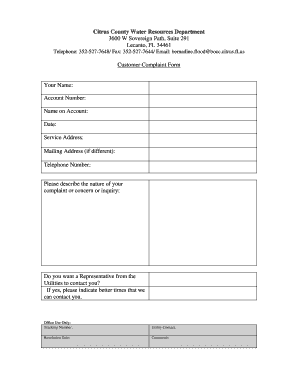
Customer Complaint Form PDF


What is the Customer Complaint Form PDF?
The Customer Complaint Form PDF is a standardized document designed to facilitate the process of lodging complaints regarding services or products. This form serves as a formal means for customers to communicate their grievances to businesses or organizations. By using this form, customers can ensure that their concerns are documented clearly and can be addressed appropriately. The PDF format allows for easy distribution and completion, making it accessible for users who prefer digital documentation.
How to use the Customer Complaint Form PDF
Using the Customer Complaint Form PDF is straightforward. First, download the form from a reliable source. Once downloaded, open the PDF file using a compatible PDF reader. Fill in the required fields, which typically include your personal information, details of the complaint, and any relevant supporting documentation. After completing the form, you can save it and send it electronically or print it for submission. Utilizing a digital signature tool can enhance the process by ensuring your signature is legally binding.
Steps to complete the Customer Complaint Form PDF
Completing the Customer Complaint Form PDF involves several key steps:
- Download the form from a trusted source.
- Open the PDF in a compatible reader.
- Fill in your personal information, including name, contact details, and address.
- Clearly describe your complaint, including dates and specific issues.
- Attach any supporting documents, if necessary.
- Review the completed form for accuracy.
- Sign the form digitally or print it for manual signing.
- Submit the form as per the instructions provided, either online, by mail, or in person.
Legal use of the Customer Complaint Form PDF
The Customer Complaint Form PDF is legally recognized when completed accurately and submitted according to the relevant guidelines. It serves as a formal record of your complaint, which can be referenced in future communications or legal proceedings if necessary. To ensure its legal validity, it is essential to comply with any state-specific regulations regarding complaint submissions and to provide truthful information throughout the form.
Key elements of the Customer Complaint Form PDF
Several key elements are crucial for the effective use of the Customer Complaint Form PDF:
- Personal Information: Your name, contact information, and address.
- Complaint Details: A clear and concise description of the issue.
- Supporting Documentation: Any relevant evidence that supports your complaint.
- Signature: A signature to validate the authenticity of the form.
- Date: The date of submission, which is important for tracking purposes.
Form Submission Methods
The Customer Complaint Form PDF can be submitted through various methods, depending on the organization's requirements. Common submission methods include:
- Online Submission: Many organizations allow for digital submission through their websites.
- Mail: You can print the completed form and send it via postal service to the designated address.
- In-Person: Some complaints may be addressed by delivering the form directly to a physical location.
Quick guide on how to complete customer complaint form pdf
Effortlessly Complete Customer Complaint Form Pdf on Any Device
Digital document management has become favored by both businesses and individuals. It serves as an ideal environmentally friendly alternative to traditional printed and signed documents, allowing you to obtain the necessary form and safely store it online. airSlate SignNow provides all the tools required to create, modify, and electronically sign your documents quickly and without hassle. Manage Customer Complaint Form Pdf on any device using airSlate SignNow's Android or iOS applications and simplify any document-related task today.
Effortlessly Modify and eSign Customer Complaint Form Pdf
- Obtain Customer Complaint Form Pdf and then click Get Form to begin.
- Utilize the tools we offer to fill out your document.
- Emphasize important sections of the documents or obscure sensitive information with the tools that airSlate SignNow provides specifically for this purpose.
- Create your eSignature using the Sign tool, which takes mere seconds and holds the same legal significance as a conventional handwritten signature.
- Review all the details and then click on the Done button to save your modifications.
- Choose your preferred method for submitting your form, whether by email, SMS, or invitation link, or download it to your computer.
Eliminate concerns over lost or misplaced documents, tedious form searching, or errors that necessitate printing new copies. airSlate SignNow meets your document management needs in just a few clicks from any device you select. Alter and electronically sign Customer Complaint Form Pdf to ensure excellent communication throughout your form preparation journey with airSlate SignNow.
Create this form in 5 minutes or less
Create this form in 5 minutes!
How to create an eSignature for the customer complaint form pdf
The best way to create an eSignature for your PDF file online
The best way to create an eSignature for your PDF file in Google Chrome
The best way to make an eSignature for signing PDFs in Gmail
The best way to make an eSignature right from your mobile device
The way to generate an electronic signature for a PDF file on iOS
The best way to make an eSignature for a PDF on Android devices
People also ask
-
What are the main features of airSlate SignNow for managing water resources?
airSlate SignNow provides essential features such as document editing, eSigning, and secure file storage that can enhance the management of water resources. These tools allow organizations to streamline approval processes for water resource projects, ensuring compliance and efficiency. By utilizing airSlate SignNow, businesses can easily collaborate and manage their water resource documentation.
-
How can airSlate SignNow help in reducing costs related to water resources?
With airSlate SignNow, organizations can signNowly cut down on paper and printing costs associated with managing water resources. The platform’s digital workflow minimizes administrative overhead and accelerates transaction times, leading to financial savings. Additionally, transitioning to an electronic signature solution helps in quicker approvals, which is crucial for cost-efficient water resource management.
-
What integration options does airSlate SignNow offer for water resources management?
airSlate SignNow seamlessly integrates with various applications and platforms commonly used in water resources management, such as CRM systems and project management tools. This capability allows businesses to maintain a cohesive system for handling water resource documentation and communications, enhancing productivity. Through these integrations, users can ensure all aspects of water resource projects are interconnected and accessible.
-
Is airSlate SignNow secure enough for sensitive water resources documents?
Yes, airSlate SignNow prioritizes security by employing advanced encryption methods and compliance with industry standards to protect sensitive water resources documents. The platform offers features like two-factor authentication and audit trails, ensuring that all transactions are secure and traceable. Organizations can have peace of mind when handling confidential information related to water resources.
-
What types of businesses benefit from using airSlate SignNow for water resources?
A wide range of businesses involved in water resources, including environmental agencies, municipal governments, and nonprofit organizations, can benefit from airSlate SignNow. The platform’s ease of use and cost-effectiveness make it suitable for both small startups and large enterprises focused on sustainable water resource management. By adopting airSlate SignNow, these organizations can enhance their operational efficiency and transparency.
-
How does airSlate SignNow facilitate collaboration in water resources projects?
airSlate SignNow enhances collaboration for water resources projects by enabling multiple users to access and work on documents simultaneously. With real-time updates and notifications, teams can stay informed about changes and approvals, fostering better communication. This collaborative approach is vital for managing complex water resource projects where input from various stakeholders is necessary.
-
What is the pricing structure for airSlate SignNow when dealing with water resources documentation?
airSlate SignNow offers flexible pricing plans tailored for businesses managing water resources, catering to different needs and team sizes. The pricing is competitive and designed to provide cost-effective solutions without compromising on features. Users can choose from various subscription options to ensure they get the best value for their investment in managing water resources.
Get more for Customer Complaint Form Pdf
- City of loyal clark county wisconsin united states of america form
- Solar system explorer gizmo answer key form
- Woodward mill elementary transportation change request form
- Iu phased retirement program application ampamp agreement form
- Iu phased retirement program application amp agreement form
- Online employment application ace electric co inc form
- Application for employment tradesmen electric inc form
- Pdf 2020 mvss mock orals application midwestern vascular surgical form
Find out other Customer Complaint Form Pdf
- Electronic signature Maine Legal Agreement Online
- Electronic signature Maine Legal Quitclaim Deed Online
- Electronic signature Missouri Non-Profit Affidavit Of Heirship Online
- Electronic signature New Jersey Non-Profit Business Plan Template Online
- Electronic signature Massachusetts Legal Resignation Letter Now
- Electronic signature Massachusetts Legal Quitclaim Deed Easy
- Electronic signature Minnesota Legal LLC Operating Agreement Free
- Electronic signature Minnesota Legal LLC Operating Agreement Secure
- Electronic signature Louisiana Life Sciences LLC Operating Agreement Now
- Electronic signature Oregon Non-Profit POA Free
- Electronic signature South Dakota Non-Profit Business Plan Template Now
- Electronic signature South Dakota Non-Profit Lease Agreement Template Online
- Electronic signature Legal Document Missouri Online
- Electronic signature Missouri Legal Claim Online
- Can I Electronic signature Texas Non-Profit Permission Slip
- Electronic signature Missouri Legal Rental Lease Agreement Simple
- Electronic signature Utah Non-Profit Cease And Desist Letter Fast
- Electronic signature Missouri Legal Lease Agreement Template Free
- Electronic signature Non-Profit PDF Vermont Online
- Electronic signature Non-Profit PDF Vermont Computer