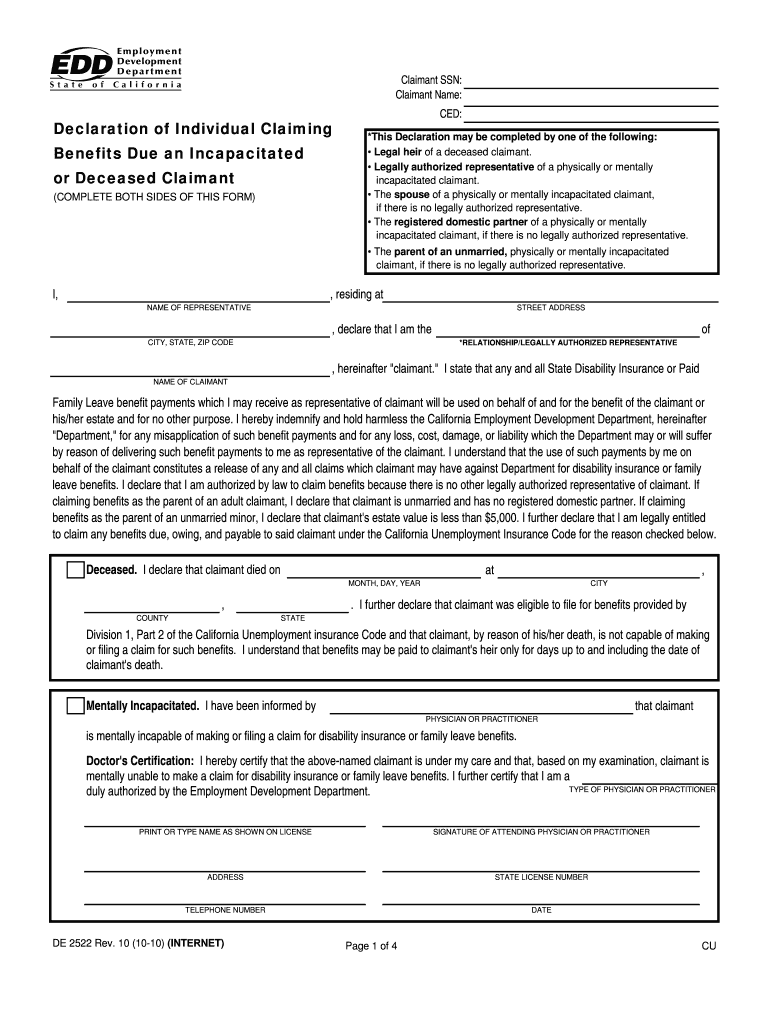
Declaration of Individual Claiming Benefits Due an Incapacitated or Deceased Claimant DE 2522 Form


What is the Declaration of Individual Claiming Benefits Due an Incapacitated or Deceased Claimant DE 2522
The Declaration of Individual Claiming Benefits Due an Incapacitated or Deceased Claimant, commonly referred to as the DE 2522, is a crucial form used in California for individuals seeking to claim benefits on behalf of someone who is incapacitated or has passed away. This form is specifically designed to facilitate the transfer of benefits that the deceased or incapacitated individual was entitled to receive from the California Employment Development Department (EDD). It ensures that the rightful claimant can access these benefits in a legally recognized manner, adhering to state regulations.
How to Use the Declaration of Individual Claiming Benefits Due an Incapacitated or Deceased Claimant DE 2522
Using the DE 2522 involves several key steps to ensure proper completion and submission. First, the claimant must gather necessary information about the deceased or incapacitated individual, including their full name, Social Security number, and details about the benefits being claimed. Next, the claimant fills out the form accurately, providing all required information and signatures. It is essential to review the completed form for accuracy before submission to avoid delays. Once filled out, the form can be submitted online or via mail to the appropriate EDD office, depending on the claimant's preference.
Steps to Complete the Declaration of Individual Claiming Benefits Due an Incapacitated or Deceased Claimant DE 2522
Completing the DE 2522 involves a systematic approach to ensure all information is accurately provided. The steps include:
- Obtain the DE 2522 form from the EDD website or through official channels.
- Fill in the claimant’s personal details, including name and contact information.
- Provide the incapacitated or deceased individual's information, including their name and Social Security number.
- Indicate the type of benefits being claimed and any relevant dates.
- Sign and date the form to certify the accuracy of the information provided.
- Submit the completed form online or via mail to the designated EDD office.
Key Elements of the Declaration of Individual Claiming Benefits Due an Incapacitated or Deceased Claimant DE 2522
The DE 2522 contains several key elements that must be completed for the form to be valid. These include:
- Claimant’s full name and contact information.
- Details of the incapacitated or deceased individual, including their full name and Social Security number.
- Information regarding the benefits being claimed, such as unemployment or disability benefits.
- Signature of the claimant, affirming the accuracy of the information provided.
- Date of submission to establish a timeline for processing.
Legal Use of the Declaration of Individual Claiming Benefits Due an Incapacitated or Deceased Claimant DE 2522
The DE 2522 is legally recognized in California as a valid document for claiming benefits due to an incapacitated or deceased individual. To ensure its legal standing, the form must be completed accurately and submitted in accordance with state regulations. The information provided must be truthful, as any discrepancies or false statements may lead to legal repercussions. This form serves as a critical tool for claimants to access benefits while adhering to the legal framework established by the California Employment Development Department.
Quick guide on how to complete ca edd form
Complete ca edd form effortlessly on any gadget
Digital document management has gained traction among organizations and individuals. It offers an ideal eco-friendly substitute for traditional printed and signed paperwork, as you can obtain the necessary form and securely save it online. airSlate SignNow equips you with all the tools required to create, modify, and electronically sign your documents swiftly without delays. Manage ca edd on any gadget with airSlate SignNow Android or iOS applications and enhance any document-centric operation today.
The simplest method to modify and electronically sign edd without hassle
- Find california benefits and then click Get Form to begin.
- Utilize the tools we provide to complete your document.
- Emphasize pertinent sections of the documents or conceal sensitive details with tools that airSlate SignNow offers for that specific purpose.
- Craft your signature with the Sign feature, which takes moments and has the same legal validity as a conventional wet ink signature.
- Review the information and then click on the Done button to save your modifications.
- Select how you wish to send your form, via email, SMS, or invitation link, or download it to your computer.
Eliminate the hassle of lost or misplaced documents, tedious form searches, or mistakes that necessitate printing new document copies. airSlate SignNow meets your needs in document management in just a few clicks from any device of your preference. Modify and eSign incapacitated form and ensure exceptional communication at every stage of your form preparation process with airSlate SignNow.
Create this form in 5 minutes or less
Related searches to de2522
Create this form in 5 minutes!
How to create an eSignature for the edd declaration form
The way to make an eSignature for a PDF file online
The way to make an eSignature for a PDF file in Google Chrome
The way to create an electronic signature for signing PDFs in Gmail
How to make an eSignature straight from your mobile device
The way to make an eSignature for a PDF file on iOS
How to make an eSignature for a PDF document on Android devices
People also ask edd disability claim form
-
What is the role of ca edd in document management?
The ca edd program simplifies the signing process for important documents, making it easier for businesses to manage and send documents electronically. By utilizing airSlate SignNow, you can enhance your efficiency and ensure that every signature is captured securely. This not only saves time but also enables better compliance with regulations.
-
How does airSlate SignNow integrate with ca edd?
AirSlate SignNow easily integrates with ca edd, allowing users to manage electronic documents seamlessly. This integration ensures that all documents requiring signatures can be processed efficiently, giving businesses peace of mind. By leveraging this feature, companies can streamline their workflows and improve overall productivity.
-
Is airSlate SignNow cost-effective for businesses using ca edd?
Yes, airSlate SignNow offers a cost-effective solution for businesses utilizing ca edd. Our pricing plans are designed to provide excellent value, ensuring that companies can access powerful e-signature capabilities without breaking the bank. This affordability empowers businesses of all sizes to embrace electronic document management.
-
What features does airSlate SignNow offer for ca edd users?
AirSlate SignNow provides a variety of features ideal for ca edd users, including customizable templates, secure storage, and real-time tracking of document statuses. These functionalities help streamline the signing process, ensuring that all documents are handled efficiently. With intuitive design, even the most complex workflows become manageable.
-
Can I use airSlate SignNow on mobile devices while accessing ca edd?
Absolutely! airSlate SignNow is mobile-friendly, allowing users to access ca edd from their smartphones or tablets. This flexibility enables you to send and sign documents on-the-go, improving accessibility and convenience. Whether in the office or away, stay connected to your document management needs.
-
What security measures does airSlate SignNow have for ca edd users?
AirSlate SignNow prioritizes security with features like bank-level encryption and secure access controls. ca edd users can trust that their sensitive documents are protected at all times. With our robust security measures, you can focus on your work without worrying about unauthorized access.
-
How can airSlate SignNow improve efficiency for ca edd processes?
By automating workflows and eliminating the need for physical signatures, airSlate SignNow signNowly improves efficiency for ca edd processes. Businesses can send documents faster, reduce turnaround times, and enhance collaboration among teams. This increased efficiency translates directly into cost savings and productivity gains.
Get more for edd continued claim form
- Licensing record clearance form bcal 1326 cc
- Where do i get a civil appeal bond in denton county tx form
- Need to print out marrage license applications 2014 2019 form
- Passport republic application form
- Prepass online application form
- Usa basketball letter of clearance 2010 form
- Boiler inspection form state of michigan
- Hud 903 pdf 193 1993 form
Find out other edd medical certification form
- eSignature Louisiana Construction Affidavit Of Heirship Simple
- eSignature Minnesota Construction Last Will And Testament Online
- eSignature Minnesota Construction Last Will And Testament Easy
- How Do I eSignature Montana Construction Claim
- eSignature Construction PPT New Jersey Later
- How Do I eSignature North Carolina Construction LLC Operating Agreement
- eSignature Arkansas Doctors LLC Operating Agreement Later
- eSignature Tennessee Construction Contract Safe
- eSignature West Virginia Construction Lease Agreement Myself
- How To eSignature Alabama Education POA
- How To eSignature California Education Separation Agreement
- eSignature Arizona Education POA Simple
- eSignature Idaho Education Lease Termination Letter Secure
- eSignature Colorado Doctors Business Letter Template Now
- eSignature Iowa Education Last Will And Testament Computer
- How To eSignature Iowa Doctors Business Letter Template
- Help Me With eSignature Indiana Doctors Notice To Quit
- eSignature Ohio Education Purchase Order Template Easy
- eSignature South Dakota Education Confidentiality Agreement Later
- eSignature South Carolina Education Executive Summary Template Easy