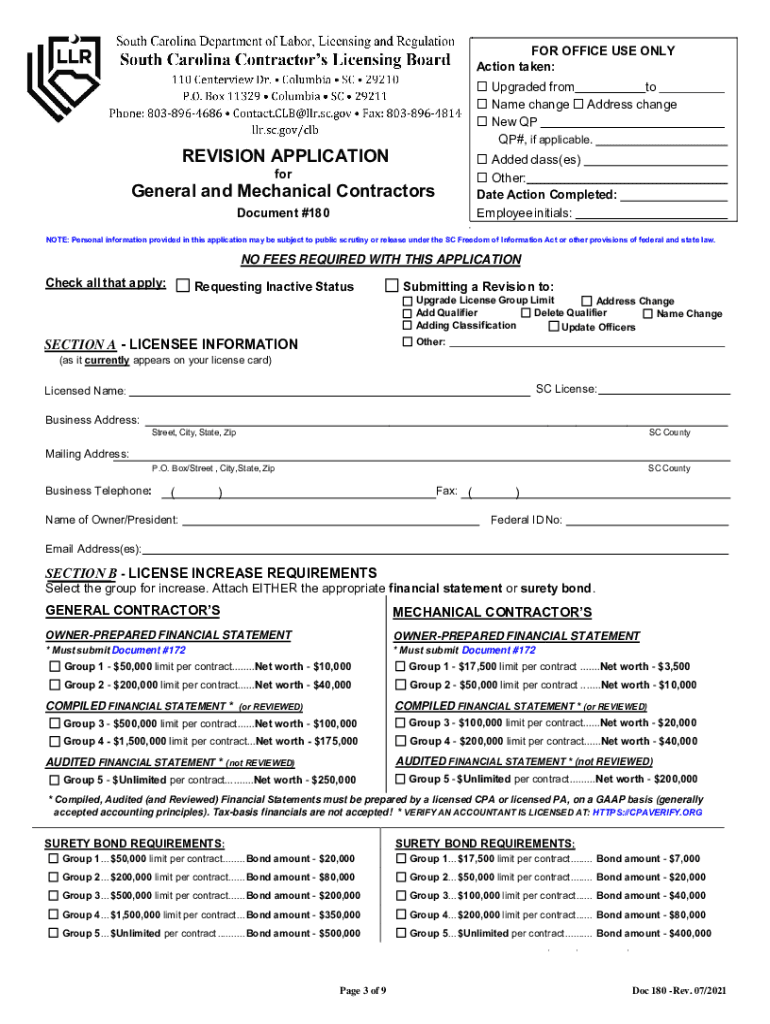
REVISION APPLICATION for GENERAL & MECHANICAL CONTRACTORS 2021-2026


Understanding the Revision Application for General & Mechanical Contractors
The Revision Application for General & Mechanical Contractors is a crucial document for those seeking to modify their existing licenses or permits in South Carolina. This application allows contractors to request changes to their license status, including updates to their business information, scope of work, or other relevant details. Understanding the purpose and requirements of this application is essential for maintaining compliance and ensuring that all changes are processed smoothly.
Steps to Complete the Revision Application for General & Mechanical Contractors
Completing the Revision Application involves several key steps to ensure that all necessary information is accurately provided. Begin by gathering all required documentation, which may include proof of identity, current license details, and any supporting documents related to the changes being requested. Next, fill out the application form thoroughly, ensuring that all fields are completed. Double-check for accuracy before submission to avoid delays. Once completed, submit the application through the designated method, whether online or via mail.
Required Documents for the Revision Application
When preparing to submit the Revision Application, it is important to include all necessary documents to support your request. Commonly required documents may include:
- Current license information
- Proof of identity (such as a driver's license or state ID)
- Any relevant certifications or qualifications
- Supporting documents for the requested changes
Ensuring that all documents are included will help facilitate a smoother review process.
Legal Use of the Revision Application for General & Mechanical Contractors
The Revision Application is legally binding and must be used in accordance with state regulations. It is essential for contractors to understand the legal implications of submitting this application, as it affects their licensing status. Compliance with all state laws and regulations is necessary to avoid penalties or issues with licensing. Utilizing a reliable solution, such as airSlate SignNow, can help ensure that the application is completed correctly and securely.
Form Submission Methods for the Revision Application
Contractors have several options for submitting the Revision Application. The most common methods include:
- Online submission through the official South Carolina licensing portal
- Mailing the completed application to the appropriate licensing board
- In-person submission at designated state offices
Choosing the right submission method can impact the processing time, so it is advisable to consider the most efficient option based on individual circumstances.
Key Elements of the Revision Application
Understanding the key elements of the Revision Application can help streamline the process. Important components typically include:
- Applicant's personal and business information
- Details of the requested changes
- Signature and date of submission
Each element must be completed accurately to ensure that the application is processed without complications.
Quick guide on how to complete revision application for general amp mechanical contractors
Effortlessly Prepare REVISION APPLICATION For GENERAL & MECHANICAL CONTRACTORS on Any Device
Digital document management has gained traction among companies and individuals. It serves as an ideal eco-friendly substitute for traditional printed and signed documents, allowing you to obtain the necessary form and securely store it online. airSlate SignNow equips you with all the tools required to create, modify, and eSign your documents quickly and without hold-ups. Handle REVISION APPLICATION For GENERAL & MECHANICAL CONTRACTORS on any platform using the airSlate SignNow apps for Android or iOS and simplify any document-related task today.
An Effortless Approach to Modify and eSign REVISION APPLICATION For GENERAL & MECHANICAL CONTRACTORS
- Find REVISION APPLICATION For GENERAL & MECHANICAL CONTRACTORS and click on Get Form to begin.
- Use the tools we provide to complete your document.
- Highlight important sections of the documents or redact sensitive details with the tools that airSlate SignNow specifically provides for that purpose.
- Create your signature using the Sign tool, which takes mere seconds and carries the same legal validity as a conventional wet ink signature.
- Review the information and click the Done button to save your modifications.
- Select your preferred method for sharing your form, whether by email, text message (SMS), an invitation link, or download it to your computer.
Eliminate concerns about lost or misfiled documents, tedious form searches, or mistakes that necessitate printing new document copies. airSlate SignNow meets your document management needs with just a few clicks from any device you choose. Edit and eSign REVISION APPLICATION For GENERAL & MECHANICAL CONTRACTORS while ensuring excellent communication throughout your form preparation journey with airSlate SignNow.
Create this form in 5 minutes or less
Find and fill out the correct revision application for general amp mechanical contractors
Create this form in 5 minutes!
How to create an eSignature for the revision application for general amp mechanical contractors
How to create an electronic signature for a PDF in the online mode
How to create an electronic signature for a PDF in Chrome
How to create an eSignature for putting it on PDFs in Gmail
The best way to create an eSignature right from your smart phone
How to create an eSignature for a PDF on iOS devices
The best way to create an eSignature for a PDF on Android OS
People also ask
-
What is the scllr login for airSlate SignNow?
The scllr login refers to the secure sign-in portal for airSlate SignNow users. This feature ensures that you can easily access all your document management tools and eSigning capabilities. By using your unique credentials, the scllr login grants you safe and streamlined access to your account.
-
How can I create an account for scllr login?
To create an account for scllr login, visit the airSlate SignNow homepage and click on the 'Sign Up' button. Fill out the necessary information, including your email and password. Once you complete registration, you can use the scllr login to access your account and start eSigning documents.
-
What features are included with the scllr login?
The scllr login provides access to a variety of features, including eSigning, document templates, and team collaboration tools. Users can also manage their API integrations and track document statuses through their account. With the scllr login, you can leverage all of the airSlate SignNow functionalities efficiently.
-
Is there a cost associated with using scllr login?
Creating an account and using the scllr login is free of charge, but pricing plans may apply depending on the features you select. airSlate SignNow offers multiple pricing tiers to suit various business needs. Review the available plans to determine which one provides the best value for your requirements.
-
Can I reset my password for scllr login?
Yes, you can easily reset your password for scllr login by clicking on the 'Forgot Password?' link on the login page. You will receive an email with instructions to create a new password. This ensures that you can quickly regain access to your account if you forget your credentials.
-
What are the benefits of using airSlate SignNow with scllr login?
Using airSlate SignNow with scllr login offers numerous benefits such as enhanced security, streamlined document workflows, and improved collaboration. It allows users to complete transactions quickly with legally binding electronic signatures. Additionally, it simplifies document management, making it easier for teams to stay organized.
-
Does airSlate SignNow integrate with other platforms after scllr login?
Yes, airSlate SignNow supports various integrations with popular applications after you log in using the scllr login. These integrations enhance your workflow by connecting with CRM systems, project management tools, and more. Explore the integration options available within your account to maximize your productivity.
Get more for REVISION APPLICATION For GENERAL & MECHANICAL CONTRACTORS
Find out other REVISION APPLICATION For GENERAL & MECHANICAL CONTRACTORS
- How To Integrate Sign in Banking
- How To Use Sign in Banking
- Help Me With Use Sign in Banking
- Can I Use Sign in Banking
- How Do I Install Sign in Banking
- How To Add Sign in Banking
- How Do I Add Sign in Banking
- How Can I Add Sign in Banking
- Can I Add Sign in Banking
- Help Me With Set Up Sign in Government
- How To Integrate eSign in Banking
- How To Use eSign in Banking
- How To Install eSign in Banking
- How To Add eSign in Banking
- How To Set Up eSign in Banking
- How To Save eSign in Banking
- How To Implement eSign in Banking
- How To Set Up eSign in Construction
- How To Integrate eSign in Doctors
- How To Use eSign in Doctors